-
- jeffhRetired ModeratorHow to Set A Password:
Options / Security Options / General Settings /
Password: Enabled
Number of Password Attempts: 10
Security Timeout: your choice
Prompt on Application Install: No
Lock Handheld Upon Holstering: your choice
Allow Outgoing Calls While Locked: No
Content Compression: Enabled
Content Protection: Enabled
Strength: Strong
Include Address Book: No
With these settings, your caller ID will still work, but if you lose your BlackBerry, no one can make calls on it and your friends' and family's personal information in your address book is protected.
Press the Escape key. You'll be prompted to enter a password and verify it. BE SURE YOU REMEMBER IT. There is no way to bypass the password on a BlackBerry. If you forget it, you will have no choice but to wipe the BlackBerry back to its factory-out-of-the-box configuration, which deletes all user data and resets the password. You can then use the phone.
It's also a good idea to put a number to call in case the BlackBerry is found in your owner info field. That way, if somebody finds your locked BlackBerry, they can call you to return it. I lost mine in the Washington DC Metro. Because it was locked with a number to call if found, I had it back in four hours.
If you exceed your password attempts limit (defaults to 10, but you can set it as low as 3), you will be prompted one last time to type the word BlackBerry. The device will then wipe. It will be reset to the factory out-of-the-box condition, and the password reset. You will lose everything in the device memory, with no possibility of recovery. It will not reformat the microSD card, since that's not part of the factory configuration. The phone will still be usable, and the operating system will be unchanged. So this technique cannot be used to roll back from an OS upgrade problem.
The preceding instructions are for locking your device. To password protect individual files, you need a third party application. The program linked in this thread purports to do that, but I have not used it and cannot vouch for it: FileLock11-10-08 11:50 PMLike 0 - That really sounds awful. Imagine setting your blackberry down and just because someone decides to be sneaky they decide to try and guess your password, and they cause your phone to be wiped? Or am I interpreting you wrong?If you exceed your password attempts limit (defaults to 10, but you can set it as low as 3), you will be prompted one last time to type the word BlackBerry. The device will then wipe. It will be reset to the factory out-of-the-box condition, and the password reset. You will lose everything in the device memory, with no possibility of recovery.11-11-08 12:10 AMLike 0
- jeffhRetired ModeratorYour interpretation is correct. There have been numerous threads that start "My friend was trying to guess my password and now it's wiping...." Those never have a happy ending. If you have files you want to hide, they'll stay hidden, but they can be lost. You have to make backups if you use passwords.11-11-08 12:14 AMLike 0
- If you have os 4.5 installed, you can hide the files/folders that you want. I'm not sure if it will work with os 4.3, I don't have a phone with it installed. But since both os 4.5 and 4.3 are almost the same, I'm sure it will. If someone can verify it, that would be great.
Hiding Files/Folders
Step 1: Selecting File/Folder

Step 2: Scroll to "Properties"
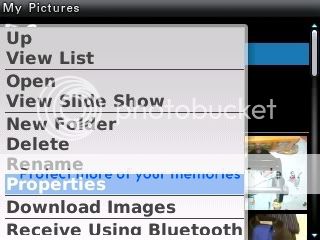
Step 3: Select "Hidden"
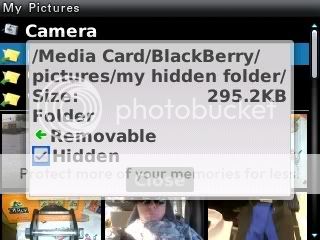
Last edited by benkild; 11-11-08 at 04:13 AM. Reason: added pics
11-11-08 02:34 AMLike 0 - Viewing Hidden Files/Folders
Step 1: Select "Explore"

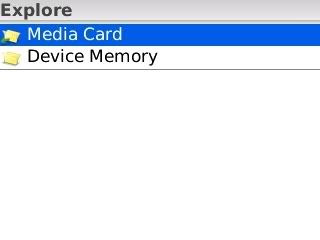
Step 2: Select "Show Hidden"
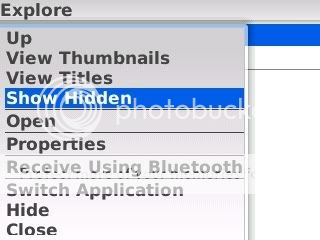
Step 3: Go to where the Files/Folders should be at
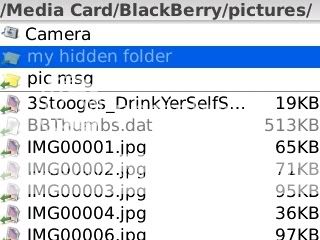
That's pretty much too it. But for a sure fire way at not getting caught is not having anything worth getting caught on your phone. Hope this helps out at least.11-11-08 04:23 AMLike 0 -
- jeffhRetired ModeratorOptions / About, the 3rd line down will be your version number. Yours will be 4.3.n.m or 4.5.n.m. The Upgrade / Downgrade Procedure that's linked in my sig will show you how to upgrade, but it's not trivial. It might be better for you to start with the CrackBerry Memory Optimation Procedure, also linked in my sig. Once you've done that, the Upgrade / Downgrade Procedure will be easier.
Last edited by JeffH; 11-11-08 at 10:08 AM.
11-11-08 10:06 AMLike 0 - So i updated to the 4.5 version.. it gave me the hidden options unlike before.. so that worked out but now that i have them hidden i cant find them..
I did what you said on finding them but it didnt show me the files i hid...11-11-08 10:38 AMLike 0

- Forum
- BlackBerry OS Phone Forums
- BlackBerry Curve Series
Hide Folders or Lock
LINK TO POST COPIED TO CLIPBOARD