- Can someone please help me?, this is getting frustrating
I followed these steps
http://forums.crackberry.com/forum-f...system-208714/
and the app loader doesn't show the new OS. I'm trying to upgrade to .615
It list all the apps but no sign of OS at all
Thanks in advance!07-26-11 12:33 AMLike 0 - Make sure you install the device software once you download it. Afterwards, if you haven't deleted the vendor.xml file, be sure to do it. If you woke up your computer from hibernation, reboot before attempting a wipe/reload/upgrade of the OS.
Posted from my CrackBerry at wapforums.crackberry.com07-26-11 01:28 AMLike 0 - I had the same problem with app loader! I was trying to upgrade from OS 5 .405 to OS 5 .979. It took like two seconds but I had the same OS version I started with. No one replied to my thread with a solution.07-26-11 11:30 AMLike 0
- How do you install the device software? I have downloaded it, and can find it in my download folder. I don't need to delete the vendor.xml file I am using the official OS from my carrier. Is there a step we are missing when using app loader?Make sure you install the device software once you download it. Afterwards, if you haven't deleted the vendor.xml file, be sure to do it. If you woke up your computer from hibernation, reboot before attempting a wipe/reload/upgrade of the OS.
Posted from my CrackBerry at wapforums.crackberry.com07-26-11 11:32 AMLike 0 - Thank you Rootbrian but, i've uninstalled and removed previous OS on my comp.
Installed the new OS, deleted vendor then ran App Loader.
That's the problem i'm having as well catberryday. It took like two seconds. My previous upgrade in OS took a while then rebooted the phone. This time around... i'm encountering this unusual problem.07-26-11 01:21 PMLike 0 - Very strange we are having the same problem. Sorry that you are having it too, but glad to know it wasn't just me. It literally took two seconds. My bb blinked the screen and then all was normal. Hopefully someone can shed some insight on this.07-26-11 01:32 PMLike 0
- 07-27-11 11:15 AMLike 0
- It didn't download to my desktop it went into a download folder thanks to explorer 9. No I followed the steps listed here:
How to Install or Upgrade to a New RIM BlackBerry Operating System (OS) with AppLoader | CrackBerry.com
which basically were the same as the op. So I either missed a step or did something wrong then? Oh and my icon has the stupid little windows shield on it. Would that make a difference?07-27-11 11:22 AMLike 0 - You need to run it as Administrator if you have the Windows shield.It didn't download to my desktop it went into a download folder thanks to explorer 9. No I followed the steps listed here:
How to Install or Upgrade to a New RIM BlackBerry Operating System (OS) with AppLoader | CrackBerry.com
which basically were the same as the op. So I either missed a step or did something wrong then? Oh and my icon has the stupid little windows shield on it. Would that make a difference?07-27-11 11:25 AMLike 0 - So am I understanding this right, I need to right click on the icon PRIOR to running the app loader? Or does clicking the icon itself run app loader?
I am the administrator, I am the only one logged on to my computer, it's my personal computer. Not sure why that shield would come up.07-27-11 11:30 AMLike 0 - Is the OS already installed?So am I understanding this right, I need to right click on the icon PRIOR to running the app loader? Or does clicking the icon itself run app loader?
I am the administrator, I am the only one logged on to my computer, it's my personal computer. Not sure why that shield would come up.
I am running 64-bit Windows, so the path is shown here.
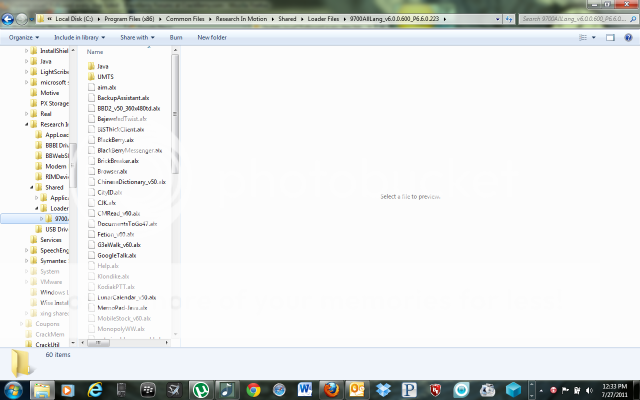
It will be just "program files", not "program files x86" if you are running 32-bit Windows.catberryday likes this.07-27-11 11:37 AMLike 1 - I am running windows vista. I can find Research In Motion folder in the program files x86 but the only folders inside that folder are Blackberry and Blackberry Desktop. In the Blackberry folder is a folder labled Documentation. I must be losing my mind because I thought Sunday when I was attempting to upgrade I went into the Research In Motion folder to click on the app loader .exe. I don't see it now. Never mind I must took a wrong turn somewhere. I found it but in my Shared folder I just have and Applications folder not the other folders you are showing. I assume it is downloaded but not installed? I know I downloaded it.
Last edited by catberryday; 07-27-11 at 12:01 PM.
07-27-11 11:53 AMLike 0 - Ok I found a solution. It doesn't solve our current issue but it will upgrade the OS.
I used my laptop to install the OS then follow the steps again.
(laptop does not have desktop manager nor any blackberry programs)
I backed up everything on desktop then upgraded on laptop. It worked!
Give it a shot catberryday, if you can access a different computercatberryday likes this.07-27-11 05:08 PMLike 1 - Ok I will certainly give this a try when I get time to do and let you know how it goes. My husband's laptop doesn't have DM on it. Glad you got it working in a way!Ok I found a solution. It doesn't solve our current issue but it will upgrade the OS.
I used my laptop to install the OS then follow the steps again.
(laptop does not have desktop manager nor any blackberry programs)
I backed up everything on desktop then upgraded on laptop. It worked!
Give it a shot catberryday, if you can access a different computer07-28-11 11:11 AMLike 0 - Finally got it done! It was a stressful nightmare,lol but I did it! I used my husband's computer and app loader froze on the final waiting for device installization. It never said finished. For two hours I thought my phone was dead but I picked it up and it was on the home screen! However it was freezing and setup wizard kept wanting to run. I rebooted and worked through the setup stuff 4 or 5 times. Tried to reconnect to computer because it said there was an error with the app data. On the second try I got it to connect with the computer but it said the backup App data wasn't compatible?? I unhooked it and cancelled the setup wizard and turned on the radio manually instead. It froze so I rebooted again and wow it magically started working! Everything started to calm down and work. After 6 hours I was relieved. I lost my contacts and some app settings but it works great. Luckily I backed up and wrote everything down so I am in the process of getting it back to business. Thank you both very much!
Last edited by catberryday; 07-31-11 at 12:56 PM.
07-31-11 12:54 PMLike 0

- Forum
- BlackBerry OS Phone Forums
- BlackBerry Bold Series
Update issue? Followed every step listed
« Trackball Issues
|
Housing??? »
LINK TO POST COPIED TO CLIPBOARD
