- OK people!!!
I need help!!! My BB has gone crazy on me and refuses to work!!!
It can function on Safe Mode, but when i try to start it on normal it loads on the initial Black screen and fills the bar but then is just stuck on the white screen with the blue "Blackberry"
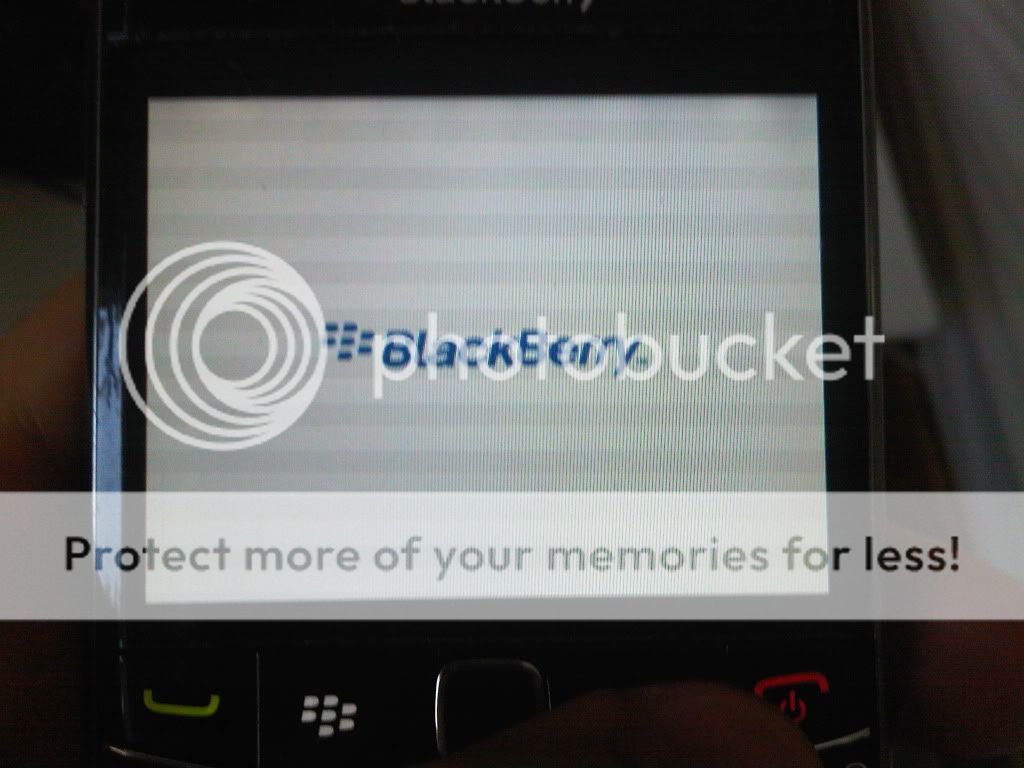
The alt and shift button still work and i can soft reset (alt+shift+del) from the screen but i just get back to the same point and it freezes!!!
Help!!!
I'm sick of Safe Mode!!!
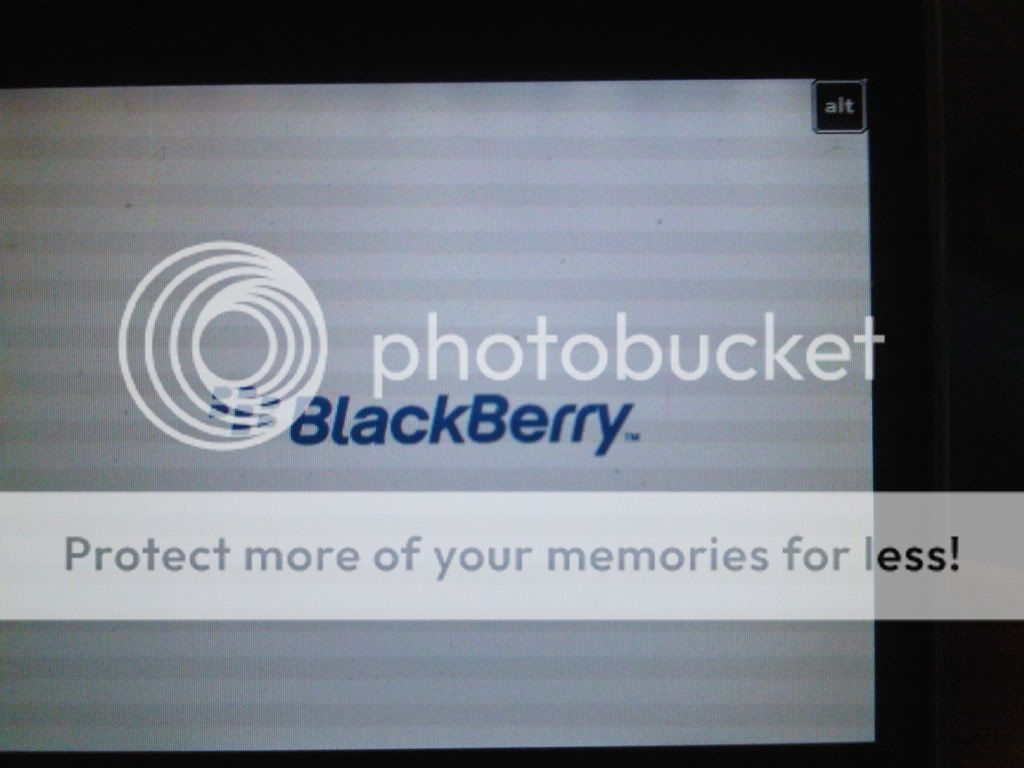 05-22-10 07:42 PMLike 0
05-22-10 07:42 PMLike 0 - Ouch, sorry to see that, looks very painful. Not an area of expertise of mine, but for someone who could help you, you may want to provide them with as much information as possible. Did you upload any new OS or applications recently? And I hope you've backed it up incase you have to wipe and reload or get a new device. Sorry I can't be much help. Oh and you may want to PM BigBadWulf, he's awesome :-)05-22-10 07:50 PMLike 0
- I would do the above but also use the 3rd party app backup proc over in the how to section of the forums. That said keep the backups but don't use them. Instaed rebuild your device from scratch. After doing your settings, only installs one 3rd party app at a time with a great deal of testing between each one. This way you will find out if it was a problem during the OS install/upgrade or with an application.
Posted from my CrackBerry at wapforums.crackberry.com05-23-10 05:59 AMLike 0 - Doing that as we speak... Step 2, I used Jl_Cmder.
Definitely a good idea... Was considering doing that instead of restoring the apps.I would do the above but also use the 3rd party app backup proc over in the how to section of the forums. That said keep the backups but don't use them. Instaed rebuild your device from scratch. After doing your settings, only installs one 3rd party app at a time with a great deal of testing between each one. This way you will find out if it was a problem during the OS install/upgrade or with an application.
Will Keep you guys updatednetbajan likes this.05-24-10 11:38 AMLike 1 - boot into safe mode, load bbsak, read COD files, delete the apps you installed and see if it fixes the issue, if not then reload the OS, if it does fix it then an app caused the issue and you will then need to find which one.05-24-10 12:56 PMLike 0
- Ok, so i reinstalled all my old apps, one-by-one... and it happened again... So i removed the latest app i had downloaded and it was fixed again...
Just as a warning to all those out there... DON'T DOWNLOAD YWeather!!!!!
Lol...
Thanks againg everyone!!! Issam Khalaf likes this.05-25-10 02:27 AMLike 1
Issam Khalaf likes this.05-25-10 02:27 AMLike 1 -

- Forum
- BlackBerry OS Phone Forums
- BlackBerry Bold Series
I can only boot into safe mode?
LINK TO POST COPIED TO CLIPBOARD