Official OS 7.1.0.437 for the Bold 9900 from China Unicom
- Software For BlackBerry� Bold� 9900 smartphone
BlackBerry Handheld Software v7.1.0.1461 (All Languages)
Package Version: 7.1.0.1461
Consisting of:
Applications: 7.1.0.437
Software Platform: 5.1.0.345
File name: 9900wapijAllLang_PBr7.1.0_rel1461_PL5.1.0.345_A7.1 .0.437_China_Unicom.exe
File size: 248.48MB
Note: The Software Platform and Applications version numbers can be found under Options-About screen on the handheld.
https://swdownloads.blackberry.com/D...2D2612FC26B93605-24-12 11:33 PMLike 6 -
- Here's my updated OS install guide if anyone needs a refresher...
ELITE1's OS UPGRADE GUIDE
- (Optional) Uninstall any previous OS from PC.
- Download OS to PC. Use Internet Explorer, not Firefox or Chrome. (For leaked versions, browser is irrelevant.)
*If 100% certain you've previously used FF or Chrome on same PC to DL an OS successfully, feel free to use FF or Chrome again. - Following successful DL, run OS file to install OS on PC.
- On BB, go to BBM Options, scroll down to Backup section. Ensure Remote Backup is enabled AND also conduct a Local Backup to media card.
- Go through any 3rd party apps with option to save settings to media card. Conduct Backup to media card within each of these apps. (Examples: Bellshare apps like BerryBuzz & BerryWeather; QuickLaunch; Shao's apps like Wallpaper Changer & SixTools; etc).
- Connect BB to PC. Open DM and backup device. Close DM.
- (Optional) Use desktop app like BBSAK or BBMCP to backup 3rd party apps.
- On PC, delete Vendor file located here:
�64-bit: Computer/C:/Program Files (x86)/Common Files/Research In Motion/AppLoader
�32-bit: Computer/C:/Program Files/Common Files/Research In Motion/AppLoader - (Optional/Recommended) Run BB Boss v2.2 or BBH Tool (formerly Shrink-A-OS).
- In same AppLoader file where you deleted Vendor, double-click Loader to load OS to BB. Follow onscreen instructions.
- After loading OS, perform several physical battery pulls over first 1-2 days for OS to "settle in." Perform first batt pull very soon after OS is loaded.
TROUBLESHOOTING
How to Fix OS not Appearing as Available
There are 2 common reasons:
A. HIDDEN VENDOR FILE
Consider trying this new desktop app to remove Vendor from several common locations:
Vendor XML Remover V1.0
If manually deleting Vendor, always hold down SHIFT and press DELETE to permanently delete.
Check here first:
�64-bit: Computer\C:\Users\{USER NAME}\AppData\Roaming\Research In Motion\BlackBerry\Loader XML
�32-bit: Computer\C:\Documents and Settings\{USER NAME}\Application Data\Research In Motion\BlackBerry\Loader XML
If Loader still doesn't make new OS available, search PC for "Vendor".
If Vendor is not found anywhere, see below to delete contents of AppLoader folder. (Folder where you found Loader & Vendor.)
B. APPLOADER FOLDER ITEMS
- Uninstall the OS: Control Panel\Programs and Features, highlight this BlackBerry Device Software, click Uninstall at top.
- Delete AppLoader folder contents: Highlight any item, CTRL+A to select all, SHIFT+DELETE to permanently delete.
�64-bit: Computer/C:/Program Files (x86)/Common Files/Research In Motion/AppLoader
�32-bit: Computer/C:/Program Files/Common Files/Research In Motion/AppLoader - Restart PC.
- Re-install OS on PC: Go to your browser's downloads section, double-click OS to start InstallShield Wizard.
- Delete Vendor: Return to AppLoader folder, highlight Vendor, SHIFT+DELETE.
- Load OS to BB: Attach BB to PC, double-click Loader (in AppLoader folder, where you deleted Vendor).
PS I've posted this before in other threads, but there always seems to be some people that appreciate a step-by-step each time.05-25-12 12:25 AMLike 4 - seriously?
Back to the topic, this firmware uses older 3rd party apps like d2g, maps, youtube, email setup app etc.
grr incomplete ENGB resourcesLast edited by zocster; 05-25-12 at 12:37 AM.
05-25-12 12:27 AMLike 0 - 05-25-12 12:31 AMLike 2
- Yes.....I found out this issue too when I used the app loader and saw most of the firmwares are "downgrade". Thus, I haven't upgarded to .437 and stay with .428 at the moment.05-25-12 12:37 AMLike 2
- Despite the lack of resources, and older apps, this is a must load, smoother than 428 but my IT policy is still locked due to carrying it forward from 428 ....05-25-12 01:21 AMLike 2
-
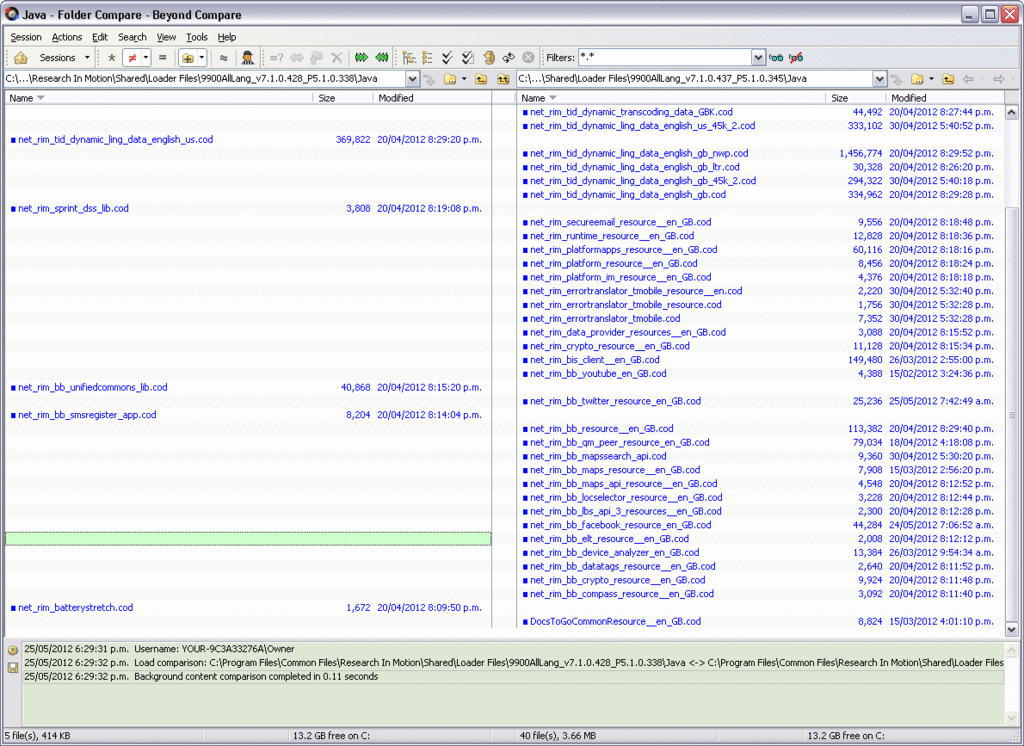
These are the only modules missing from 428 pre shrunk
Resetting to factory to confirm that the IT policy lock seems gone on this build
Oops plus the two payment modules of course
And IT Policy is NOT locked in this buildLast edited by zocster; 05-25-12 at 01:59 AM.
05-25-12 01:46 AMLike 0 - Don't know what net_rim batterystretch.cod is, but I really don't want to know how bad the 9900's battery life would be without it! (assuming that its there on previous builds)05-25-12 02:01 AMLike 0
- reloading with the modules from 428 and will keep you lot posted if I encountered any errors

well payments loaded fine, but batt saving mode is not in options even though cod is in the module list grrrr. i will put up with it.Last edited by zocster; 05-25-12 at 02:20 AM.
05-25-12 02:08 AMLike 0 -
- ahhh maybe I'll give it a try then, never really noticed a difference with battery save mode on 100% of the time anyways!
 05-25-12 03:20 AMLike 0
05-25-12 03:20 AMLike 0 - 05-25-12 03:38 AMLike 0
-

- Forum
- BlackBerry OS Phone Forums
- BlackBerry Bold Series
Official OS 7.1.0.437 for the Bold 9900 from China Unicom
« Media card cannot be read. Verify that the memory card is formatted
|
Just got my 9930! Making the switch from my Storm 2... »
LINK TO POST COPIED TO CLIPBOARD


