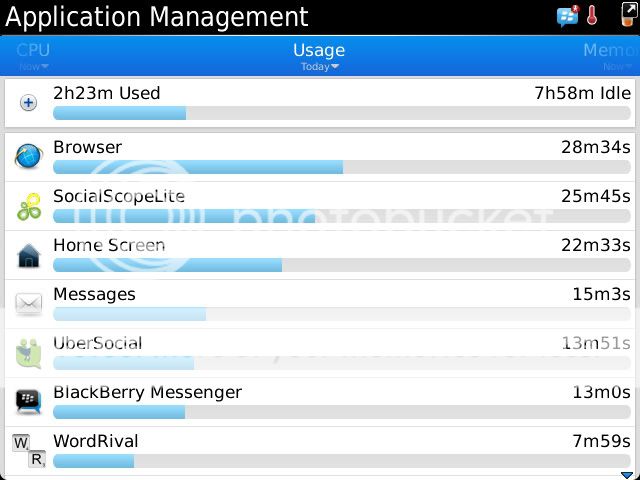Bad battery life? Good battery life? Post your usage screen here
- wow these phones seem to be a battery drain with average use. i cant wait for seidio to drop their ext batteries for it.
so 1 hr of actual use and silvia has lost almost half her battery and skynni has 44 mins and the rest idle and were down to 70.
im noticing bbm is a HUGE culprit in this battery test. i know from bbm'ing silvia and a few other people with bb7 devices they are litterally watching their batteries drain. of course not as bad as some other platforms but still kinda out of the norm for a BB to be this much of a batt hog.08-22-11 04:08 PMLike 0 - who knows, maybe it just needs a little calibration. people say new batteries dont have ghost spots but how come i can reboot my phone 5-6 times and get +and- on battery life. ** do you reboot a phone and it goes -10,+4,-7+12 cant tell me thats not ghost spots or dead cells.08-22-11 04:19 PMLike 0
- Heres mines... Think I took it off the charge at around 3/4am last night
IM just running the .296 that came with it. Been using bbm and sendin plenty of text messages
Wifi on, 3g on... Played some snake etc I have 31% battery life left right now

Last edited by JonM1888; 08-22-11 at 05:40 PM.
Snafufubar likes this.08-22-11 05:29 PMLike 1 -
-
- ok, I found the screen/page being asked about that shows my usage on 9900, but how do I get a screen shot of it?08-22-11 06:22 PMLike 0
- just to see what apps or os's are helping in draining the battery. i want everyone to see what they are doing right or wrong to either get great or horrid battery life.
alot of people say they can go 2 days on a charge but they say medium to light use etc.... this way we can see what everyone is doing to get the good/bad battery life.ashams likes this.08-22-11 06:24 PMLike 1 - download a free screen shot app from app world like screenshot or screen muncherKodyShadow likes this.08-22-11 06:24 PMLike 1
- sorry,just learning how to do this stuff..............I got the free app, took a screen shot and emailed it to myself at home. How do I get it into the forum for people to view? I have no idea what my data means, but would be interested in learning if you guys can see it. I feel like my battery is draining way too fast compared with my 9700, but I don't know why. My habits are the same. Thx.08-22-11 09:30 PMLike 0
- CrackBerry KevinCrackBerry FounderI'm finding more than OS or anything else, it's WiFi or no WiFi that's making the big difference on the 9900's battery life.
In WiFi coverage, I can consistently get 23-28 hours between charges... device usage is 3.5 to 5 hours (email, bbm, web browsing, some downloads, apps, etc.). So I'm talking off the charger at 6am, go to bed at midnight, don't charge it, leave it over night, and it still has life through the next morning. In this scenario I'm basically sitting in my condo/office... all data is going through WiFi. Just calls and SMS back through the carrier really.
If I turn off WiFi, and sit in the exact same place (condo/office), the battery dies 50% faster, and with less uage. So basically I can go from 6am to ~7pm, and with only ~2 hours of device usage (even a bit less), I'm running low by early evening. As the battery starts to die out, I can turn WiFi back on, and the battery just lasts and lasts.
I've been doing a lot of digging on this. It seems that all things being equal, the antenna on the Bold 9900 naturally rings in a couple db less strong than any other BB. Which means that all things being equal, the radio on the 9900 is working harder to maintain radio signal. When you use WiFi, you're not working the radio nearly as hard on the network. As soon as you get out of WiFi, that radio is cranking up more. Have some ideas on what's going on here... working to get to the bottom of it.
But the single easiest and biggest test honestly is the WiFi one. If you're in the same office/home environment it's easy to test. Just stay in the same spot, have WiFi on, and watch how long it lasts. Turn off WiFi and watch the battery drop given the same level activity.
When we did our initial Crack Team tests for our 9900 review (and my previous blog post on 9900 battery life), I didn't really take WiFi into account.. that's why all of us (Adam, Bla1ze, my GF) we're all getting really good battery life. We're basically working from our homes/offices and are on WiFi a lot of the day. But last few days I really started experimenting more and find that the battery has a lot tougher time getting through the day if I go on the network only, even if I use the phone less.
Will be doing a follow up post on this soon, but in the meantime, curious to see people's WiFi vs. no WiFi findings. I think it matters a lot more than OS version personally to this point.08-22-11 10:07 PMLike 6 - i say its horrible. woke up and left for work around 830 this morning. by noon i always already half way done.
battery life is horrible but im sure the HSPA + radio is part of the issue. unfortunately they dont let u pick to just use 3g. its all radios or hspa and 3g. no 3g alone
oh and i NEVER use wifi or turn on the wifi radio08-22-11 10:56 PMLike 0 - I'm finding more than OS or anything else, it's WiFi or no WiFi that's making the big difference on the 9900's battery life.
In WiFi coverage, I can consistently get 23-28 hours between charges... device usage is 3.5 to 5 hours (email, bbm, web browsing, some downloads, apps, etc.). So I'm talking off the charger at 6am, go to bed at midnight, don't charge it, leave it over night, and it still has life through the next morning. In this scenario I'm basically sitting in my condo/office... all data is going through WiFi. Just calls and SMS back through the carrier really.
If I turn off WiFi, and sit in the exact same place (condo/office), the battery dies 50% faster, and with less uage. So basically I can go from 6am to ~7pm, and with only ~2 hours of device usage (even a bit less), I'm running low by early evening. As the battery starts to die out, I can turn WiFi back on, and the battery just lasts and lasts.
I've been doing a lot of digging on this. It seems that all things being equal, the antenna on the Bold 9900 naturally rings in a couple db less strong than any other BB. Which means that all things being equal, the radio on the 9900 is working harder to maintain radio signal. When you use WiFi, you're not working the radio nearly as hard on the network. As soon as you get out of WiFi, that radio is cranking up more. Have some ideas on what's going on here... working to get to the bottom of it.
But the single easiest and biggest test honestly is the WiFi one. If you're in the same office/home environment it's easy to test. Just stay in the same spot, have WiFi on, and watch how long it lasts. Turn off WiFi and watch the battery drop given the same level activity.
When we did our initial Crack Team tests for our 9900 review (and my previous blog post on 9900 battery life), I didn't really take WiFi into account.. that's why all of us (Adam, Bla1ze, my GF) we're all getting really good battery life. We're basically working from our homes/offices and are on WiFi a lot of the day. But last few days I really started experimenting more and find that the battery has a lot tougher time getting through the day if I go on the network only, even if I use the phone less.
Will be doing a follow up post on this soon, but in the meantime, curious to see people's WiFi vs. no WiFi findings. I think it matters a lot more than OS version personally to this point.
Hey kev
After reading your reviews and listening to all of the podcasts I heard you say that wifi never really affected a device as much as the new bb7 ones. I know your on a gsm carrier and primarily used the 97 series devices so battery was never a problem with getting through a whole day.
I can say from a cdma standpoint my 9650 was a battery hog and still is, hence the reason I bought the 2600 battery for it. I also noticed about 3x or even more with running on wifi, just something to point out.
To your theory of the antenna I completely understand your thoughts. We all remember antennagate and how easy it was to hinder the antenna performance by a simple few finger placement. After seeing the breakdown of the device here in the threads I can see why wifi would help, the wifi antenna is in a different area than the carrier radio so probably less metal interference.
And finally I also agree with the os causing the battery to drop, as blaze and joseph were talking about on the last podcast regarding some of the 1st torch os updates. They were torture on the device, I remember people getting 4 hours of use on a gsm berry and that was insane. With talking to a few torch buds they say they can get an average day and a half on the newer builds like 6/600.
Keep us in the loop and stop by this thread and keep checking out the screenshots to see what's what in a wide variety of users from the community.
Sent from my BlackBerry 9650 using Tapatalk08-22-11 11:24 PMLike 0 - I have a different view on Keep the WiFi on. Please correct me if I am wrong. Note that I am not heavey user.
At home senario: I don't need to check my emails, facebooks etc as I can use my computer at home. Therefore, I keep my wifi off.
At road senario: I am outside of office more everyday. If I keep the wifi on, then my 9900 will be constantly searching for Wifi. In my opinion, it drains the battery more and quicker. Therefore, I keep my wifi off as well.
So far, I have been keep my wifi off and my battery lasts more than 1.5 days with average use.
With above said, I think that the battery life is longer if the wifi is off. Just my opinion and will test it in next few days.08-22-11 11:42 PMLike 0 - I have a different view on Keep the WiFi on. Please correct me if I am wrong. Note that I am not heavey user.
At home senario: I don't need to check my emails, facebooks etc as I can use my computer at home. Therefore, I keep my wifi off.
At road senario: I am outside of office more everyday. If I keep the wifi on, then my 9900 will be constantly searching for Wifi. In my opinion, it drains the battery more and quicker. Therefore, I keep my wifi off as well.
So far, I have been keep my wifi off and my battery lasts more than 1.5 days with average use.
With above said, I think that the battery life is longer if the wifi is off. Just my opinion and will test it in next few days.
Me and kevin are talking about if you are using the blackberry in a wifi zone that you have access to the wifi turn it on and use it that way. Wifi on even if you are not using the device helps because any push stuff or emails ets are coming through regardless so turn it on @ home.
As far as on the road, yes keep the wifi off because as you have stated with the device searching for a signal constantly it will be a massive battery drain on your battery
Sent from my BlackBerry 9650 using Tapatalk08-23-11 12:02 AMLike 0 -
- OT, wanna know if you people turn on your Wi-Fi do you get all bb dataservices (like bbm, emails) through it, even if network is turned off?08-23-11 01:32 AMLike 0

- Forum
- BlackBerry OS Phone Forums
- BlackBerry Bold Series
Bad battery life? Good battery life? Post your usage screen here
LINK TO POST COPIED TO CLIPBOARD