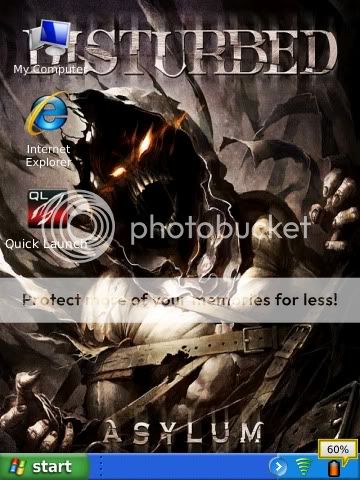- Forum
- BlackBerry OS Phone Forums
- More for your BBOS Phone!
- BlackBerry Themes
- BlackBerry Bold 9650 Themes
Windows XP Pro BY TDM Designs CHECK IT OUT!! All new features!!
- *AVAILABLE NOW*
Windows XP Pro Product Overview
Features:
-START MENU ICONS ARE ALL CUSTOMIZABLE!! (slots 1-15) (ESC Key Hides Start Menu)
-Tap My Computer to bring up 8 icon pop up window (slots 16-23) (ESC Key Hides pop up window)
-Scroll Back to my computer before closing pop up window (ESC key hides pop up)
-Scroll down after hiding start menu to reset navigation (ESC Hides start menu)
-All together there are over 19 customizable icons on homescreen
-Owner name also in start menu for more of an XP feel (options>owner>owner name)
-Most realistic XP theme out there on the market
-Almost everything skinned in this theme
-Its a must buy if you like Windows XP or OS based themes
-OCD Icon on homescreen (slot 19)
Greetings folks,
TDM Designs has something new and exciting in store for you all! I have managed to make Windows XP come to your blackberry! That's not even the exciting part about this theme. I wanted to make it look and feel just like Windows XP that's why i have been slaving over this theme for more than 3 months! I tried to put every detail i could in this theme to give you the full XP felling. Below I will explain and provide screenshots explaining everything and all the awesome features this great theme has!
Please read all the features and watch youtube video for instructions on navigation and hiding docks
Click here to purchase now

OK so it all starts with the homescreen of course. I knew I had to make this completely different from all the Windows themes out there. Just like Windows XP, the themes has the start bar along with 3 desktop icons. Pressing the start button brings up 10 customizable icon (That's right folks FINALLY a start menu that's customizable). With the ability to customize all 10 icons in start menu it allows you to categorize your 10 icons just like you would your desktop start menu! My computer opens pop up windows with 8 customizable icons. Also at the top you will notice (owner name here) That is for you to put your name or nickname for a better Windows XP feel! Owner name is under options > owner. Also icon pops up beside owner name for what you have focused on in start menu.

The last animation is my personal favorite. Just like Windows XP a pop up alert pops up when you receive a new email. Clear this alert by pressing the start button or clicking the pop up alert to check unread messages (alert explains itself when it pops up)


Ok so now were moving on to the application screen and menus. I tried my best to make the application screen look like the pop up windows on Windows XP. I used vista icons for this theme because it provides a much cleaner and crisper look to it. I reskinned every icon in the theme! As for the menu i also tried to make them look like the pop up windows the best i could, and made the buttons blue and black (they look the best)


Now lets take a look at the active call screen and the incoming call screen. i tried to make the active call screen look like it popped up over the homescreen so you can still see start bar, it looks really cool actually. Now for the incoming call screen i made it look like a pop up window that has all the incoming callers info in the pop up window. Also makes for a way better Windows XP Pro experience.
Folks I skinned almost everything for this theme. As I stated above the attention to detail for this theme is unbelievable!Last edited by tdmsna523; 09-27-10 at 04:01 AM.
09-24-10 04:00 AMLike 0 - Theme is released

Please read all the features for instructions on navigation and hiding docks
Click here to purchase nowLast edited by tdmsna523; 09-26-10 at 01:14 AM.
09-26-10 01:10 AMLike 0 - This is a really beautiful smooth theme. Works great and I have no problem using my favorite walls with it. May I ask a favor for your next update, the little screen that pops out when you click My Computer, with the extra 8 icons? Can you make the background the same light grey color as your main application screen, since a lot of my 3rd party icons are not showing up on that screen, specifically Pandora and Google Maps. I guess since they have a lot of white in them? If you scroll over them the focus allows them to show up but unfocused it is just a white block. thank you09-27-10 06:28 AMLike 0
- This is a really beautiful smooth theme. Works great and I have no problem using my favorite walls with it. May I ask a favor for your next update, the little screen that pops out when you click My Computer, with the extra 8 icons? Can you make the background the same light grey color as your main application screen, since a lot of my 3rd party icons are not showing up on that screen, specifically Pandora and Google Maps. I guess since they have a lot of white in them? If you scroll over them the focus allows them to show up but unfocused it is just a white block. thank you
I will see what i can do that does sound like a good idea tho i will deff see what i can do
i will deff see what i can do
Thank you for buying my theme!09-27-10 10:27 PMLike 0 -
Alright, here's the lowdown (review)...
�Performance- Since the 2 minor updates/settling in, your theme is quite responsive and a lil laggy (could be cause of my Trackpad sensitivity settings though) but nothing major to complain about...imho.
�Navigation- Again, since the minor updates it improved but it is still a lil finicky. Once you master the navigation, its great though but it will depend on what your Trackpad/Trackball sensitivity is set at as well (mine is set at 50/50).
�Layout- Utterly unique and the skinning done is superb and brings complete realistic look and somewhat feel to actually having a cracked version of Windows XP Pro SP3 installed on your BlackBerry while still having the BBOS feel.
(Would love to see a Black version later down the road too)
�Font- Very user friendly and didn't go overboard on that and thank you.
�Wallpaper- It isn't comparable to a completely blank/minimalistic theme but gives enough real estate to show off ya wallpaper.
�Status Icons- Love how all the icons are nicely set in the "widget" type of dealio but I can't seem to find the "GPS" icon unless its cause of the wallpaper I'm using but besides that great work.
�App Icons- Loving the app icons and like how its like ya skinned them for the more sophisticated look and feel of Win 7.
�File Size- I thought this was going to be a fail do to the size and have possible memory leaks but that is kinda hard to tell with a BlackBerry 9650 Bold and with not more then 16 apps/3 custom themes (2 stock themes)/BBM and on Willyboys V7.2 9630/9650 hybrid.
�Overall- Excellent theme and loving It day by day and been using it since I purchased it a couple days ago (memory tis be bad). Like I mention in the beginning, would love to see a Black version if possible and other then that no serious complaints from me.
Oh yeah, I tricked a few in thinking I somehow installed a cracked version of Win XP Pro SP3 on my Bold...lulz!
Thnx, �Tripster�
Posted from my CrackBerry at wapforums.crackberry.comLast edited by Tripster; 09-30-10 at 02:49 AM.
09-30-10 02:42 AMLike 0

- Forum
- BlackBerry OS Phone Forums
- More for your BBOS Phone!
- BlackBerry Themes
- BlackBerry Bold 9650 Themes
Windows XP Pro BY TDM Designs CHECK IT OUT!! All new features!!
LINK TO POST COPIED TO CLIPBOARD