- Forum
- BlackBerry OS Phone Forums
- More for your BBOS Phone!
- BlackBerry Themes
- BlackBerry Bold 9650 Themes
[PREMIUM] ideal by wu-wei
- Here is my latest effort at developing a minimalist yet functional theme - my ideal theme.
My focus is on showcasing the home screen wallpaper by reducing the clutter in the banners.

What this theme lacks in eye candy it makes up for in utility - though it does feature the new OS7 icons.

There are four hotspots available in the home screen banner:
The first is located off the screen and, when clicked, launches the application in the first icon slot on your application list. I do this in order to 'clear' the hotspot graphic from the home screen.
Scrolling down will land you on the network indicator, and clicking launches the Manage Connections application.
Scroll left from the network indicator and the unread notifications area will be highlighted. That contains all of the latest functionality of OS6 Today areas and is described below. This theme uses Windows 7 Indicators which were created by MattG from Blackberry Theme Lab (www DOT bbthemelab DOT com).
Scroll left again and the time will be highlighted. Clicking launches the Clock application.
Clicking on the unread notification area launches a slew of Today areas, which are divided into three categories: Messaging Center, Organizer, and Networking.
This feature is a departure from my minimalist philosophy, but I wanted a lot of information readily accessible without a lot of clicks. I say it is a departure only because I created and added three new icons to the home screen.
When you click on the notification area, the Messaging Center panel and the Control Center will both appear. Scroll down and the Messaging Center icon will be highlighted. The Today areas include Messages, Text Messages, and Missed Calls.

Scroll right in the Control Center and highlight the Organizer icon. The Today areas available in this panel are Calendar, Tasks, and Memos.
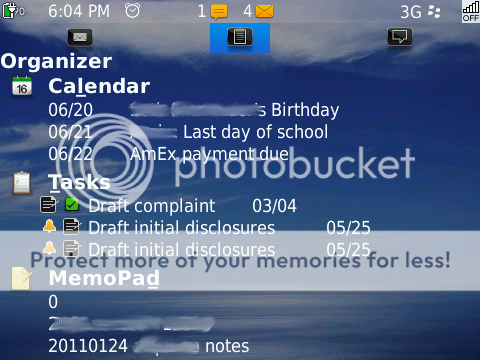
Scroll right in the Control Center again and highlight the Networking icon. The Today areas available in this panel are Facebook, BlackBerry Messenger, and Twitter.

All Today areas are accessible and can be selected with a click.
To hide the Control Center and the Today panel, click Escape or scroll back up to the unread notification area.
I also spent a lot of time making sure the home screen and application banner items align perfectly. This was a rather difficult task and took a lot of trial and error with coding, but it gives my ideal theme a very professional feel.
I am aware that the banners in various applications are clipped, and are inconsistent as far as showing signal meters. This is a known issue. I will remedy that bug as soon as possible, but that will be based on RIM's release of a new Theme Studio package.
***THIS THEME WILL ONLY WORK ON 480x360 DEVICES - Bold 9700, Bold 9650, and Bold 9780.
The following hotkeys are also available on the homescreen:
F = Facebook
R = MeterBerry
S = Universal Search
0 = Profiles
$ = SMS/MMS
Enjoy the theme!
ideal Theme by wu-wei available now in the CrackBerry App SuperStore06-19-11 10:30 AMLike 0

- Forum
- BlackBerry OS Phone Forums
- More for your BBOS Phone!
- BlackBerry Themes
- BlackBerry Bold 9650 Themes
[PREMIUM] ideal by wu-wei
LINK TO POST COPIED TO CLIPBOARD