- Forum
- BlackBerry OS Phone Forums
- More for your BBOS Phone!
- BlackBerry Themes
- BlackBerry Bold 9000 Themes
[Premium] Classique Docked for 9000
-
-
- just purchased the theme for the bold 9000, and i was wondering how you would change the font sizes for text in the home screen? (the stuff in the little box on the middle left of the screen)
i just noticed that the date actually goes outside of the box, so for todays date, wednesday december 16, the 16 actually appears outside of that little border and overlaps with the today part.
also, is there a way to not make the background of the menu screen change if i change the background?
sorry for being so nitpicky, i just got used to the lite version on my tour and for some reason its a little different on this bold :/ (still the best theme i've used though, by far). Thanks in advance!12-15-09 11:30 PMLike 0 -
- 12-18-09 09:42 PMLike 0
- Found this background in the forums. Think it looks amazing with your theme. Seriously, I can't stop looking at it. The light beam shines right on the clock/weather section, and the dark background makes the bottom icons pop.
My only suggestion would be that the navigation in the dock area could be a little smoother. For example, if you move one unit left from the 1st icon, nothing will be selected, move one more unit left and the far right icon will be selected. However, if the first icon has a today preview (like messages) the preview will stay up even though no icon is selected. This is especially confusing because I rely on the bounce animation to let me know where I am. The easiest solution in my mind would be to have the selector stop at the far left/right icons. I enjoy your theme because of it's speed and efficiency, but it can be difficult to get to a specific icon on the dock.
I'll still probably be purchasing this again when I upgrade to a 9700. 12-19-09 02:09 PMLike 0
12-19-09 02:09 PMLike 0 - will be fixing this issue soonFound this background in the forums. Think it looks amazing with your theme. Seriously, I can't stop looking at it. The light beam shines right on the clock/weather section, and the dark background makes the bottom icons pop.
My only suggestion would be that the navigation in the dock area could be a little smoother. For example, if you move one unit left from the 1st icon, nothing will be selected, move one more unit left and the far right icon will be selected. However, if the first icon has a today preview (like messages) the preview will stay up even though no icon is selected. This is especially confusing because I rely on the bounce animation to let me know where I am. The easiest solution in my mind would be to have the selector stop at the far left/right icons. I enjoy your theme because of it's speed and efficiency, but it can be difficult to get to a specific icon on the dock.
I'll still probably be purchasing this again when I upgrade to a 9700. 12-23-09 04:54 PMLike 0
12-23-09 04:54 PMLike 0 - Great theme, I'm loving it so far.
Slight problem though... Im on the 9000 OS 5.0.0.411 and the Signal Meter overlaps the Battery Life indicator. This is consistent through every screen where these two indicators would appear. I tried using quick launch to take a screenshot but all I get is a white screen; I'll work on getting a picture.
Also, Is there supposed to be an "empty" space that is selectable? I notice when I jump from the clock area icon to the dock, there is a point where nothing is selected and clicking doesn't do anything either.
Anywho, this is the OS 5.0 w/ Today version of your theme. (2010.01.06.1555)
And yes, I have battery pulled and reinstalled =)
EDIT: Here are the pictures:
Overlap, "empty" icon space:

Overlap in app menu:

Also, my "globe" icons are messed up in the browser!
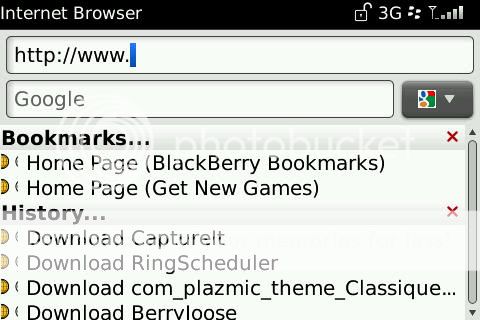
Last edited by narcosis219; 01-08-10 at 03:44 AM. Reason: Pictures!
01-08-10 03:35 AMLike 0 - both issues fixed, please upgrade through mobihand if you havent received the emailGreat theme, I'm loving it so far.
Slight problem though... Im on the 9000 OS 5.0.0.411 and the Signal Meter overlaps the Battery Life indicator. This is consistent through every screen where these two indicators would appear. I tried using quick launch to take a screenshot but all I get is a white screen; I'll work on getting a picture.
Also, Is there supposed to be an "empty" space that is selectable? I notice when I jump from the clock area icon to the dock, there is a point where nothing is selected and clicking doesn't do anything either.
Anywho, this is the OS 5.0 w/ Today version of your theme. (2010.01.06.1555)
And yes, I have battery pulled and reinstalled =)
EDIT: Here are the pictures:
Overlap, "empty" icon space:

Overlap in app menu:

Also, my "globe" icons are messed up in the browser!
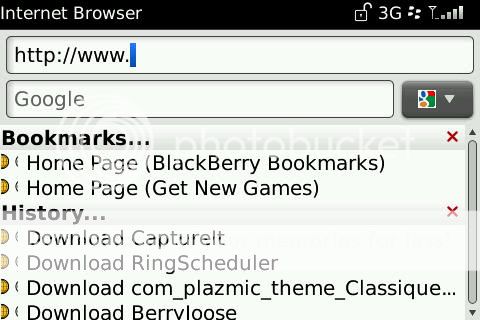 01-08-10 10:42 AMLike 0
01-08-10 10:42 AMLike 0 -

- Forum
- BlackBerry OS Phone Forums
- More for your BBOS Phone!
- BlackBerry Themes
- BlackBerry Bold 9000 Themes
[Premium] Classique Docked for 9000
« [PREMIUM] Cubic by Shankeith: Custom Icons & Creative Menu Style
|
Stormlike theme for bold 9000 »
LINK TO POST COPIED TO CLIPBOARD

