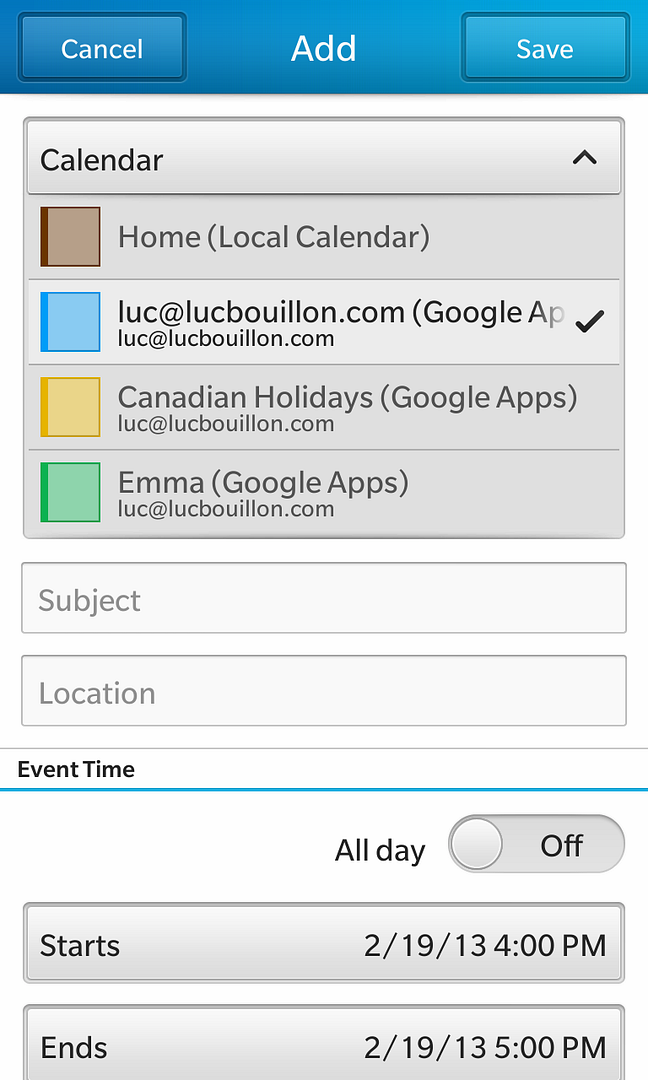- Just_luc, I've went through everything. Gmail is my default but when I make a appointment its "Local " and doesn?t sync with Gmail. If I make an appt online it shows up on my Z10 though
Posted using CrackBerry App on BB1002-19-13 02:17 PMLike 0 -
- My calendar list looks different. I only have the only option with my email account listed together with the local. Did I set something up wrong?

EDIT: I will also mention that I have two gmail account calendars active yet it only gives me the one option to add events to, not a deal breaker as the other calendar is there just so I can see it. Regardless, the second calendar doesn't appear in the drop down list.Last edited by mr flash; 02-19-13 at 02:35 PM.
02-19-13 02:23 PMLike 0 - just_lucRetired ModeratorHas your calendar been setup and syncing for more then 48 hours without being touched? You set it up more then 2 days ago.. you haven't removed it, or gone back into the accounts menu and tried to change the server, or the sync times or anything??
No, that's your local calendar.. it's just showing your bbID below it I beleive, they just happen to be one and the same.. but local is just that.. local.. it should be showing you the name you put in when you set up the CalDAV calendar.. probably Gmail.. so yours is not syncing properly.. and you say its been like this for 4 days?My calendar list looks different. I only have the only option with my email account listed together with the local. Did I set something up wrong?

EDIT: I will also mention that I have two gmail account calendars active yet it only gives me the one option to add events to, not a deal breaker as the other calendar is there just so I can see it. Regardless, the second calendar doesn't appear in the drop down list.
In that case I would suggest you delete your gmail account.. go back to post 1 and start again.. you will probably have to wait 24 hours from the time you delete it before you can re-add it.. and then don't forget another 48 hours after that before you should see the gmail option when adding an entry.02-19-13 02:43 PMLike 0 -
- just_lucRetired ModeratorSame instructions as Mr_Flash then.. delete the gmail calendar.. wait 24 hours.. go back to post 1 and re-add it exactly as per the instructions.. wait another 48 hours and you SHOULD be good to go. It's working for everyone else, so either there was an error in the way you set it up.. or it wasn't working at the time you set it up.. but it should work if done properly now.02-19-13 02:51 PMLike 0
- Yes, I have done multiple tests yesterday/today and can't seem to get any added events to upload to my google calendar. I set up my calendar on Thursday of last week which is well beyond what everyone says you should wait for results. Maybe I just have to be patient. Strongly considering going Google Apps direction if I can't figure it out by the end of the week. $60 a year just to be able to update my calendar seems like a rip off, but after not having it for a week I am starting to think that it's a steal of a deal!
EDIT: sounds good, I will delete today, re add tomorrow, then report back this weekend!02-19-13 02:52 PMLike 0 - I just went thru this process and there was an option in there to choose the default invite calendar (originally it is set to local)
Under accounts go set defaults and then under calendar choose the Gmail calendar
Then when you add an event u can choose Gmail calendar
I am going to check soon if it syncs its been about 30 min since I added the Gmail account
Note I did not go through the calDAV setup process and my events are shown already I just need to get to a computer to see if my test event updated on Google or not02-19-13 03:56 PMLike 0 -
- just_lucRetired ModeratorThere's not really such a thing as a paid "gmail" account.. but you can use google apps for business, wich includes gmail service and the rest of the google suite of products for 5 dollars per month, or 50/year. However you also need to have your own domain.02-19-13 04:45 PMLike 0
- 02-19-13 05:48 PMLike 0
- If you are referring to using a Hotmail calendar. Leave your Gmail intact and when you set up the Hotmail account on your phone. Set the sync email and sync contact switches to off. That will leave you with just the active exchange Hotmail calendar and your Gmail email and contacts
Posted via CB1002-19-13 07:34 PMLike 0 - Microsoft mail and calendars work very well on the Os. It is Google playing dirty pool with the competition. They are taking a page from apples book. They have people using their Gmail accounts now they are tightening the net trying to restrain you to their platform.
Posted via CB10robkd likes this.02-19-13 07:43 PMLike 1 - Been a few hours and my contacts have not yet synced lol. One way sync from google calendar to phone does seem to work though. The weird thing is those 3 entries (email, calendar and contacts) are in the list and if u go to edit them... The settings are the same as what was outlined in the op. So do I again have to go and manually input the caldav and cardav settings after 24 hrs?hmm
//edit
Nvm looks like once it's set up the first time I just have to wait it out for calendar stuff to start working.
Will contacts sync after this 24 hr period too?
//edit2
deleted the contacts account and readded it manually and the contacts synced up instantly
they did sync up before (took a few hours to kick start the sync i guess?) but they were doubles of everything...so deleting and readding carDAV manually fixed it
also had facebook and twitter contacts showing up in contacts
figured out theres a setting in the settings to show them or not haha so i put all those to offLast edited by makaveli86; 02-19-13 at 11:38 PM.
02-19-13 08:03 PMLike 0 - Pete The PenguinResident CrackBerry WizardMy contacts are synced with Google but occasionally a surname will disappear or change to one from another linked account (for that person). Wish there was a way to make the Google account the default for contacts (and make any edits stick).
Posted via CB1002-19-13 09:15 PMLike 0 - Fingers crossed I have it all working now. Gmail email, contacts and calendar synced. Work email, contacts and calendar synced via ActiveSync and that can be updated and 2 way sync. Still to test the Gmail 2 way - one way is enough for now.
 02-19-13 09:17 PMLike 0
02-19-13 09:17 PMLike 0 - 02-19-13 09:19 PMLike 0
- I have an outlook.com account and just for ****s and giggles i tried adding it
didnt even bother going thru advanced > active sync
just added it as an email and it autodetecting active sync etc
gave me the option to sync calendar, email, contacts, notes and tasks
seeing as how easy it was im tempted to just say **** it to gmail and auto forward al that to outlook.com (in a specific folder i guess) and just use outlook.com hahahrobkd likes this.02-19-13 11:40 PMLike 1 - just_lucRetired ModeratorLooks like you got it all sorted out on your own.. good stuff!Been a few hours and my contacts have not yet synced lol. One way sync from google calendar to phone does seem to work though. The weird thing is those 3 entries (email, calendar and contacts) are in the list and if u go to edit them... The settings are the same as what was outlined in the op. So do I again have to go and manually input the caldav and cardav settings after 24 hrs?hmm
//edit
Nvm looks like once it's set up the first time I just have to wait it out for calendar stuff to start working.
Will contacts sync after this 24 hr period too?
//edit2
deleted the contacts account and readded it manually and the contacts synced up instantly
they did sync up before (took a few hours to kick start the sync i guess?) but they were doubles of everything...so deleting and readding carDAV manually fixed it
also had facebook and twitter contacts showing up in contacts
figured out theres a setting in the settings to show them or not haha so i put all those to off
There isn't a way yet to specify which data has priority.. It does seem to allow facebook to overide the on device contact by default.. I would think this is because this way if your contact edits their info then it's updated on your device for you..
Patience young padiwan.. 2 way sync comes to those who wait.02-19-13 11:43 PMLike 0 - I've been on this for days so thanks for explaining this fully. If I didn't have a CRM that syncs my contacts with Gmail I'd go to Outlook.com in a heartbeat.
 02-20-13 12:00 AMLike 0
02-20-13 12:00 AMLike 0 - Pete The PenguinResident CrackBerry WizardI'm thinking the same... I use my outlook.com account for all my professional and work stuff and already forward my Gmail inbox too it.I have an outlook.com account and just for ****s and giggles i tried adding it
didnt even bother going thru advanced > active sync
just added it as an email and it autodetecting active sync etc
gave me the option to sync calendar, email, contacts, notes and tasks
seeing as how easy it was im tempted to just say **** it to gmail and auto forward al that to outlook.com (in a specific folder i guess) and just use outlook.com hahah
Posted via CB10robkd likes this.02-20-13 12:34 AMLike 1 - Pete The PenguinResident CrackBerry WizardI'm inclined to agree that Facebook data gets priority. You'd think your email account data would as that's logical.Looks like you got it all sorted out on your own.. good stuff!
There isn't a way yet to specify which data has priority.. It does seem to allow facebook to overide the on device contact by default.. I would think this is because this way if your contact edits their info then it's updated on your device for you..
Patience young padiwan.. 2 way sync comes to those who wait.
Posted via CB1002-20-13 12:36 AMLike 0

- Forum
- BlackBerry 10 Phones & OS
- BlackBerry 10 OS
How To: sync your GMail calendar with BB10
Similar Threads
-
How to sync your Gmail calendar and address book on your playbook
By andreirad in forum BlackBerry PlayBookReplies: 3Last Post: 02-21-12, 07:55 PM -
How to have multiple gmail calendars sync on a BB and on your gmail account
By kojita in forum General BlackBerry News, Discussion & RumorsReplies: 0Last Post: 11-08-11, 05:48 AM -
How to sync my Blackberry 9700 with my college email and my personal Gmail account?
By akrouner in forum BlackBerry OSReplies: 8Last Post: 01-15-10, 01:04 AM -
How to sync your itunes?!
By juste in forum BlackBerry Curve SeriesReplies: 6Last Post: 08-04-08, 08:24 AM
LINK TO POST COPIED TO CLIPBOARD