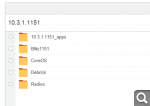Similar Threads
-
Can anyone help me, I loaded the wrong Z10 autoloader and now I cant reload 10.2 or even connect to BB Link, what should I do?
By mixmastermatt in forum BlackBerry 10 OSReplies: 14Last Post: 02-20-15, 06:37 PM -
Smaller version of Blackberry Passport?
By Christian Sianturi in forum BlackBerry PassportReplies: 14Last Post: 11-17-14, 02:59 AM -
how to make an autoloader?
By ahmad habib in forum Ask a QuestionReplies: 6Last Post: 11-15-14, 07:30 PM -
Blackberry WIFI not working on my Blackberry Curve 8900?
By CrackBerry Question in forum Ask a QuestionReplies: 0Last Post: 11-15-14, 07:14 PM -
Blackberry Assistant + Convenience Key = Win??
By yohannrjm in forum BlackBerry 10 OSReplies: 2Last Post: 11-15-14, 07:07 PM