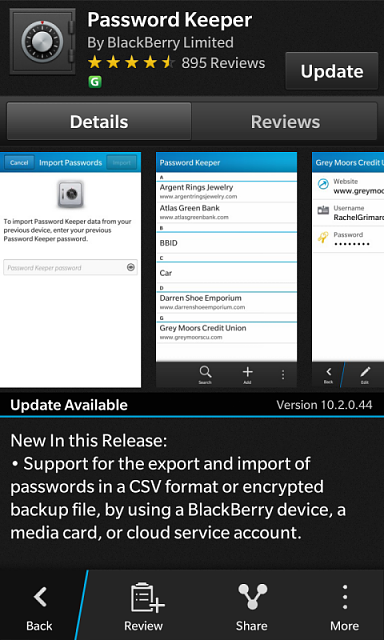Similar Threads
-
New BBM Update in Beta Zone
By sirxdaniel in forum General BBM ChatReplies: 146Last Post: 02-07-14, 05:44 PM -
Can't update or install apps
By jacob763 in forum BlackBerry 10 OSReplies: 2Last Post: 01-22-14, 05:02 PM -
Expectations from New OS update
By AmarAhmed in forum BlackBerry Z10Replies: 6Last Post: 01-22-14, 11:20 AM -
Why do I have apps that keep reminding me to update even after its done! How to eliminate this.
By silverbullet in forum BlackBerry Z30Replies: 4Last Post: 01-22-14, 12:16 AM -
Real Racer 3 and Asphalt 7: Heat Updated
By scrapmetal58 in forum BlackBerry 10 AppsReplies: 2Last Post: 01-21-14, 11:08 AM