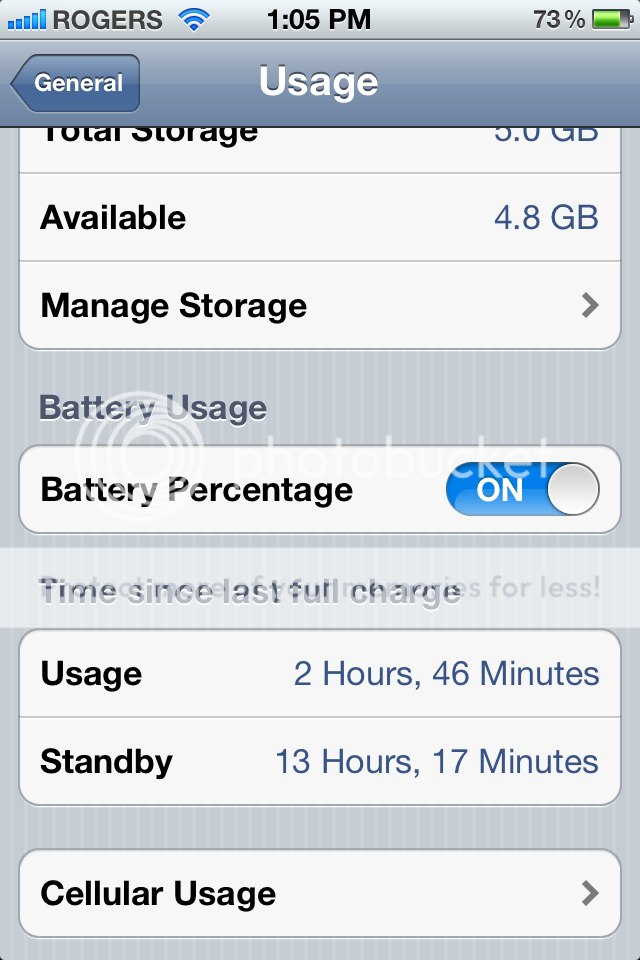- I love you. Just thought I'd say that.Double tap the "home" button, a list of running apps show up on the bottom of the screen. Hold your finger over one of the apps and they start shaking with a little red X in the top left corner. Tap the X of all the apps you want to close. When done press the home button once more.
 03-17-12 12:08 PMLike 0
03-17-12 12:08 PMLike 0 - No problem at all Qbn. The only reason i learned so much about mine so fast is the my little brother has been an Apple "fanboi" as they are called lol, from the first 2g. Im still learning a little at a time, but I learned the majority of the stuff about the phone the first hour I had it.03-17-12 03:05 PMLike 0
-
-
- It was learning how to turn off the apps I had running. I was used to the Task Manager in Android and the menu in BBerries and Windows devices.
Now that I know how to turn off apps I can use the device for a whole day.
The people on this site are just a wealth of information.03-18-12 02:15 PMLike 0 - anon(153966)DistinguishedQbnkelt, I will say this, you really shouldn't have to 'kill' applications from the Task Manager to assist with battery life. Unless it is an application like TomTom, or an application is simply stuck...
I couldn't tell you the last time I killed an application, and I have my WIFI and bluetooth on all the time, too...03-19-12 07:13 AMLike 0 - Hi NaviQbnkelt, I will say this, you really shouldn't have to 'kill' applications from the Task Manager to assist with battery life. Unless it is an application like TomTom, or an application is simply stuck...
I couldn't tell you the last time I killed an application, and I have my WIFI and bluetooth on all the time, too...
On the Atrix I had settings that would allow apps to turn off after a certain period of inactivity. However, I found no similar setting on the Skyrocket. Apps will continue to run unless I manually turn them off via the widget.
Admittedly, I ran the Atrix longer than the Skyrocket, but as much as I looked for a comparable setting I couldn't find it.03-19-12 07:19 AMLike 0 - I have to say, I kill apps left, right and center to try and stop this battery drain.Qbnkelt, I will say this, you really shouldn't have to 'kill' applications from the Task Manager to assist with battery life. Unless it is an application like TomTom, or an application is simply stuck...
I couldn't tell you the last time I killed an application, and I have my WIFI and bluetooth on all the time, too...03-19-12 08:51 AMLike 0 - This is mine, with the occasional running of Waze and Shazaam... playing Bejeweled... uploading pictures to Facebook... maybe 2-5 searches on Safari... a couple of test emails via Wifi with picture attachments... and of course, texting and MMS. It should also be noted that I kill the first 4 apps listed above when I'm done using them and I am never on Wifi unless I do an app update.
So is this pretty decent?03-19-12 04:31 PMLike 0 - That is amazing!This is mine, with the occasional running of Waze and Shazaam... playing Bejeweled... uploading pictures to Facebook... maybe 2-5 searches on Safari... a couple of test emails via Wifi with picture attachments... and of course, texting and MMS. It should also be noted that I kill the first 4 apps listed above when I'm done using them and I am never on Wifi unless I do an app update.
So is this pretty decent?
I've found that Twitter really kills my battery. I either have to curb my Twitter addiction, which I probably should do anyway, or deal with a little less battery.03-19-12 07:16 PMLike 0 - Something worth noting about this screen shot. I had this phone inactive today and was using my 9650 as my active device. I did play a little but in no way was I on it as long as it shows. Just kinda strange for usage and I thought I would share and I did plug it in for about a minute before I took the screen shot.
Sent from my iPhone using Tapatalk03-20-12 12:51 AMLike 0 - anon(153966)DistinguishedSeems to be getting better and better...
Sent from my iPhone using Tapatalk...03-20-12 05:44 AMLike 0 - anon(153966)DistinguishedInteresting. Was the device actually ON?
If so, was it on, and with the WIFI on, too? I wonder if something was updating in the back ground, like Words With Friends, Twitter or Facebook? Hence the 'usuage'...
Something worth noting about this screen shot. I had this phone inactive today and was using my 9650 as my active device. I did play a little but in no way was I on it as long as it shows. Just kinda strange for usage and I thought I would share and I did plug it in for about a minute before I took the screen shot.
Sent from my iPhone using Tapatalk03-20-12 07:03 AMLike 0 - Well the device was on with wifi on as well and continued to receive e-mails and news updates. Nothing else though that I know about. No Twitter, Words with Friends and Facebook only updates when I open it. I did play with it for 35 or 45 min total during the day but can't explain the usage. On the other hand here is where I am currently at with active device after a phone call or two and a couple if text.
Sent from my iPhone using Tapatalk03-20-12 02:12 PMLike 0 -
- And the first full day without being plugged in sometime during the day comes to a close.
Sent from my iPhone using Tapatalk03-20-12 08:50 PMLike 0 -
- And yesterday's.
I wonder if it's also important to allow the battery to cycle fully by allowing it to shut down? I've read this is not necessary but it seems to have helped mine. I've run it down to where the phone resets, twice now.
Sent from my iPhone using Tapatalk03-24-12 06:17 AMLike 0

- Forum
- Other Platforms
- Apple iPhone/iPad
Post battery screen shots iOS 5.1
LINK TO POST COPIED TO CLIPBOARD