Guide to Jailbreak and unlock iphone 3GS 3.1.2 5.11.07 firmware.
- If you are new to jailbreaking then you may not even know what it is. Jailbreaking is a process that allows iPhone and iPod Touch users to run any code on their devices, as opposed to only that code authorized by Apple. Once jailbroken, iPhone users are able to download many applications previously unavailable through the App Store via unofficial installers such as Cydia; Icy; and Installous, as well as illegal pirated apps. A jailbroken iPhone or iPod Touch is still able to use and update apps downloaded and purchased from Apple's official App Store.
Jailbreaking is distinct from SIM unlocking, which, once completed, means that the mobile phone will accept any SIM without restriction on, for example, the country or network operator of origin. Jailbreaking, according to Apple, voids Apple's warranty on the device.
There are a few things you need to know about your device before you begin.
Are you wanting to just jailbreak?
Do you need the phone unlocked to use on another carrier?
To jailbreak/unlock
#1 What OS you have e.g 3.1.2
#2 What Modem Firmware you have e.g 5.11.07
#3 What build week is your phone e.g 928 (built week 28 of 2009)
You can find all 3 under settings>general>about
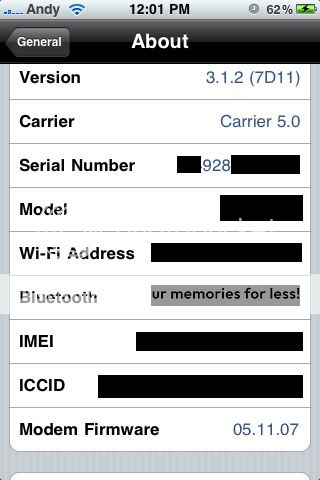
Jailbreaking and unlocking are not the same thing but in order to unlock you will have to jailbreak first.
Jailbreaking can be done with more than one application. I will cover 3 different ways to jailbreak here. They are in order of least buggy and by the least ram imprint on your device, not by ease of installation. If you want the easiest jailbreak then skip to the bottom and run Blackra1n. It's like cooking frozen pizza. The microwave is faster and easier but doesnt taste as good as the stove.
Jailbreaking: redsn0w
Redsn0w 0.9.2 supports:
All iPhones and iPod touches (still a tethered-only JB for late-model devices though, devices built after week 940) Apple firmware 3.0 and 3.1.2 Windows and Mac OSX (x86)
If you need a carrier unlock, redsn0w will handle iPhone 2G by itself (by installing BootNeuter utility). For the 3G and 3GS, use Cydia after you�re jailbroken to install blacksn0w (baseband 05.11). I will post a tutorial on how to unlock at the end of this thread.
This guide and tutorial will show you how to jailbreak your iPhone 2G, 3G or 3GS running OS 3.1.2 using RedSn0w 0.9.2
If you are new to the whole jailbreaking thing, I really suggest you read this redsn0w 0.9.2 [iPhone Dev Team] information about RedSn0w 0.9. It will tell you everything you need to know about RedSn0w before starting.
I know that some of you won�t bother reading the more info link about RedSn0w 0.9.2 so here is probably the most important information about this jailbreak:
If you have a late-model iPhone 3GS, (build week 940 or higher) or if you have an iPod touch 2G whose serial number begins with �MC�, you can use redsn0w to jailbreak but you are currently restricted to �tethered� rebooting. That means you need to connect your device to a computer to complete the boot after a reset. Also, these devices cannot have custom logos.
redsn0w will ask you whether or not you fit in this category when used with the iPhone 3GS or iPod touch 2G. If you have a late-model device and don�t give redsn0w the correct answer, you will likely need to do a system restore to recover from the mistake. Apple is no longer signing OS 3.1.2 so restoring it in itunes is imposable without a custom ipsw or SHSH on file in cydia, you will only be able to restore to 3.1.3 and you dont want that. So pick the right option or you will not be able to restore.
To do a tethered boot after your late-model device resets for some reason, run redsn0w again and select �Just boot tethered right now�.
This RedSn0w tutorial was written for Windows but I assume the steps are identical for a Mac.
Step 1: Download RedSn0w 0.9.2 for Mac or PC as well as the correct 3.1.2 firmware for your iPhone from here. iPhone DownloadsTo make things easy, save those 2 files on your desktop.

Step 2: Launch RedSn0w and browse for the 3.1.2 firmware you downloaded to your computer in Step 1.
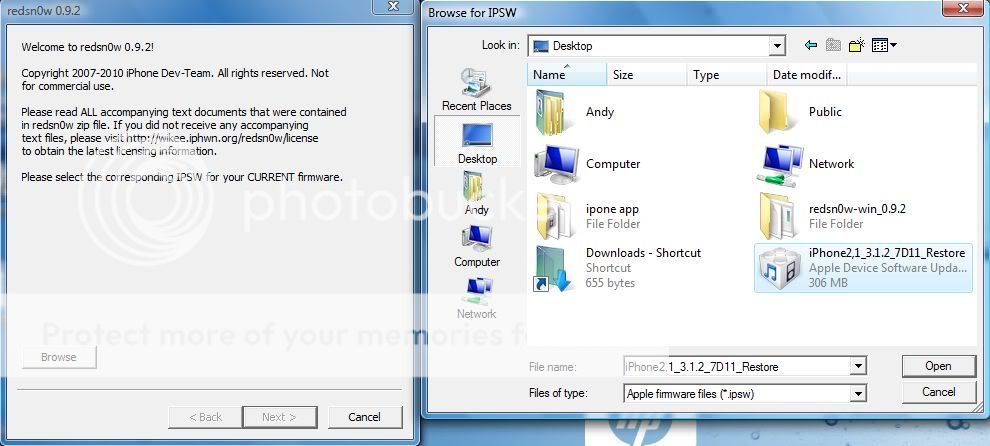
Step 3: RedSn0w will automatically check if you chose the right firmware (IPSW). It will then patch the file.
Step 4: RedSn0w will ask if you if you have a late-model iPhone 3GS, (build week 940 or higher) this is important you click the appropriate "YES" or "NO" depending on your device.]
Step 5: For iPhone 2G only (other please skip to step 6)! You will then be offered several options. If you have an iPhone 2G and you want to unlock, now select �Install Cydia� and �Unlock�. You will have to download the bootloaders 3.9 and 4.6 from here. If you just want to jailbreak, disregard this and go to step 6.
Step 6: You will now have the option to �Install Cydia� as well as �Custom boot logo� and �Custom recovery logo�. For the purpose of this tutorial, I suggest you only choose �Install Cydia�.
Step 7: Make sure your iPhone is plugged to your computer. RedSn0w will now dictate you a few steps to have your iPhone enter DFU mode. Follow the onscreen instructions very carefully.
Step 8: Your iPhone will reboot when successfully jailbroken.
Congratulations! You just jailbroke your iPhone using RedSn0w 0.9.2
Jailbreaking: PwnageTool 3.1.4
PwnageTool 3.1.4 to Jailbreak for iPhone 2G/3G/3GS and iPod Touch 1G/2G. This one is only for MAC users.
If you have an iPhone 3GS: PwnageTool works if you�re currently at version 3.1.2 or below (down to 3.0) and if you know you have a old bootrom. You don�t need to be already jailbroken � PwnageTool will ask you if you�re jailbroken after you�ve created the IPSW. Don�t use PwnageTool unless you know for sure you have an old bootrom (if you�re not sure, assume the worst and don�t use it). Don�t use PwnageTool on the iPhone 3GS if you�re at 3.1.3, it just won�t work.
Step 1: Download PwnageTool 3.1.4.
Step 2:Download the iPhone firmware. 3.1.2 (3GS)
iPhone Downloads
Step 3:Start the PwnageTool 3.1.4 and
Select your Device

Step 4:Click the blue arrow button to continue. You will be brought to the �Browse for IPSW� page. It will now automatically detect the correct firmware for your device as shown in the screenshot below.

Step 5: Now a new Window Will come with 7 choices. Click to select General then click the blue arrow button.
Step 6: Check Activate the phone if you are not with an official carrier then click the blue arrow button.
NOTE*: Deselect Activate if you have an iPhone legitimately activated on an official carrier.
NOTE*: You may need to increase the size of the root partition slightly. My first attempt failed at creating the IPSW until I increased the size to about 695 MB.
Step 7: Now the Bootneuter settings are greyed out for the 3G iPhone. Click the blue arrow button.
Step 8: Now the The Cydia settings page will come, click Download packages tab. Then click the Refresh button to display all the available packages. Double clicking the package you want will download it and make it available in the Select Packages tab.

Step 9:Check the ones you want then continue.
Step 10:Now the windows of Custom Packages Settings menu displays listed package settings for your custom IPSW. Leave these settings as it is. Click to continue.
Step 11:The Custom Logos Settings menu allows you to add your own images as boot logos. Click the Browse button to select your Boot logo and Recovery logo.

Step 12:Now you are ready to begin the pwnage process! Click the Build button to select it then click the Blue arrow button to begin.
Step 13:After Continue it will asked to save your custom .ipsw file. Save it to your Pwnage folder you created on your Desktop.
Step 14:Now Your IPSW is now being built. Please allow up to 10 minutes. Now You will be asked to enter your administrator password. Do this then click the OK button. You will be asked if your iPhone has been pwned before. If unsure click the NO button.
Step 15:You will be prompted to close the PwnageTool application then put your iPhone into recovery mode. Click the OK button.
Step 16:Make sure your iPhone is connected to the computer then follow these instructions:-
Now Open the iTunes and hold the Alt/Option key and click Restore. Now Select the custom IPSW that was created (iPhone2,1_3.1.2_7D11_Custom_Restore.ipsw) and saved it Pwnage folder ( Step 13) and click the Open button.
After this iTunes will now restore the firmware on your iPhone. This can also take up to 10 minutes. Once done you will be rebooted into jailbroken iPhone OS 3.1.2 !
So now Jailbreak is Complete
Jailbreak: blackra1n RC3
George Hotz (aka geohot), the kid who was the first to unlock the original iPhone back in 2007 and then iPhone 3GS in July of 2009 is back! This time he is the first one to release jailbreaking solution for the new iPhone 3.1.2 Firmware for all devices through his new tool called blackra1n. blackra1n is a software tool which can jailbreak all iPhone�s (iPhone (Edge), iPhone 3G and iPhone 3GS) and iPod touch�s (iPod touch 2G and 3G) running on firmware version 3.1.2. blackra1n is for Windows and Mac.
Features of Blackra1n RC3
1. Hacktivation support,
2. 15 second speed improvement,
3. Tiger+PPC support,
4. and installation of the latest blackra1n.app
Step 1:Download blackra1n RC3 for Windows or Mac.
Step 2:Start blackra1n app. If you are on Windows 7 or Vista, run the app with �Windows XP Compatibility� mode by enabling it from the �Properties� tab to avoid any errors during the jailbreak process.
Step 3: Connect your iphone to your pc or mac and make sure your iphone is on. If itunes opens then just close it. (you dont have to put your phone into recover mode or DFU)Click on �make it ra1n�:
Step 4:Let the app do its thing and wait for the phone to automatically reboot.
Step 5:You should now have �blackra1n� in the list of applications on your iPhone. Run �blackra1n�, download Cydia and let it install it.
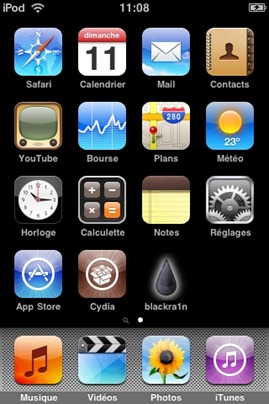
Step 6:Finally reboot your iPhone. Voila! You should now have fully jailbroken iPhone or iPod touch running on firmware 3.1.2.
Unlocking iphone 3GS 3.1.2 on 5.11.07
Once you are done with the jailbreak, you can now unlock your iPhone running jailbroken firmware 3.1.2 by using blacksn0w from Cydia. To do this:
Step 1:Start �Cydia� on your iPhone. (you will need to be connected to wifi)
Step 2:Touch on �Manage� tab on the bottom.
Step 3:Now touch on �Sources�
Step 4:Touch on �Edit� and then on �Add�. You will be prompted to enter a url source as seen in the screenshot below. Type �http://blackra1n.com� and touch on �Add Source�
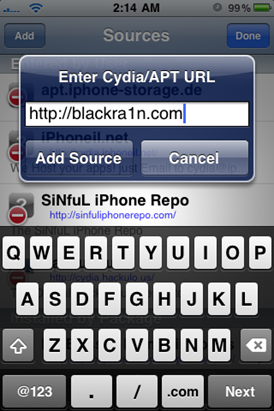
Cydia will now automatically update your sources by following a series of automated steps.
Step 5:After installation is completed. Search for �blacksn0w� in Cydia and install this application. This app will automatically unlock your iPhone so that you can use it with any carrier.

Now simply restart your iPhone. Voila! You are now running a fully unlocked and jailbroken iPhone on firmware 3.1.2 on your iPhone 3G or 3GS.03-22-10 02:47 PMLike 0 - Wow, pretty long guide. Looks good.
Although the 3.1.2 jailbreak is probably one of the easiest firmwares to jailbreak since 1.x. Just download blackra1n and click the button.
Posted from my CrackBerry at wapforums.crackberry.com03-22-10 03:11 PMLike 0 - LOL Thanks bro. Yea I put at the top of the guide that blackra1n is the easiest and fastest but not the best from all the threads I've read on modmyi it seems blackra1n either works great for you or is horribly buggy. I look at blackra1n as a last resort to the other 2 jailbreaks above. Thanks again.
Hotz's exploit overwrites an arbitrary block of memory one megabyte in size. This means that eventually the area of memory Blackra1n uses will be corrupted and 1 MB of baseband code will be corrupted until next reboot.
Blackra1n uses 6900 times more RAM than redsn0w and doesn’t let the OS know that it’s using it, so the Operating System of iPhone thinks it’s still free to use. When it does use it, the baseband will crash. Blackra1n is completly different than the first 2 jailbreaks but hey it works just not in the same way and not as stable. The other 2 create and load a custom ipsw that has far less chance of crashing on you. The guide is there for all 3 so pick whatever your more comfortable with and enjoy. ThanksLast edited by harrison0550; 03-22-10 at 04:11 PM.
03-22-10 03:27 PMLike 0 -
- Thanks guys, I put a lot of work into this. When I bought my iphone I was amazed at all the different jailbreak methods and unlocks out there and wanted to know why one was better than another and what was the most up to date information. After weeks of reading and trial and error I decided to put together this for everyone instead of searching through thousands of outdated post. Everything you need to jailbreak and unlock is right here in one page not scattered all over the net. Hope it helps somebody.
Thanks again.03-23-10 02:20 PMLike 0 - I'm not holding my breath, but this is certainly encouraging:
Hrm, looks like I can't post links because of my post count.
copy/paste:
boygeniusreport.com/2010/03/25/geohot-demos-untethered-jailbreak-for-iphone/03-26-10 10:00 AMLike 0 -
- So Yes but the only way apple will know if you jailbroke it is if you return it still jailbroken. If you restore in itunes before taking it in or sending it back then no it will not void your warranty.If you are new to jailbreaking then you may not even know what it is. Jailbreaking is a process that allows iPhone and iPod Touch users to run any code on their devices, as opposed to only that code authorized by Apple. Once jailbroken, iPhone users are able to download many applications previously unavailable through the App Store via unofficial installers such as Cydia; Icy; and Installous, as well as illegal pirated apps. A jailbroken iPhone or iPod Touch is still able to use and update apps downloaded and purchased from Apple's official App Store.
Jailbreaking is distinct from SIM unlocking, which, once completed, means that the mobile phone will accept any SIM without restriction on, for example, the country or network operator of origin. Jailbreaking, according to Apple, voids Apple's warranty on the device.04-04-10 04:13 PMLike 0 - Thanks....which is the best for the 3gs vs3.1.3? Is it a complicated process. I would so love to change the way my phone looks!!04-04-10 07:20 PMLike 0
- Currently there is no jailbreak for 3.1.3 on 5.12.01. As soon as one comes available I will post a tut but I don't expect one until after they release the iPhone update to 3.2. Sorry.
Posted from my CrackBerry at wapforums.crackberry.com04-04-10 07:50 PMLike 0 - You dont want redsn0w 0.9.3 you want 0.9.2 and the link is posted above. But here just click on the link below that says "redsn0w 0.9.2 [iPhone Dev Team]" and scroll to the bottom of the page and pick either windows or mac.
Also the iphone downloads page is just for the correct 3.1.2 firmware for your iPhone. save both redsn0w and and the correct 3.1.2 firmware to your desktop and follow the directions above. Good luck!
Jailbreaking: redsn0w
Redsn0w 0.9.2 supports:
All iPhones and iPod touches (still a tethered-only JB for late-model devices though, devices built after week 940) Apple firmware 3.0 and 3.1.2 Windows and Mac OSX (x86)
This guide and tutorial will show you how to jailbreak your iPhone 2G, 3G or 3GS running OS 3.1.2 using RedSn0w 0.9.2
If you are new to the whole jailbreaking thing, I really suggest you read this redsn0w 0.9.2 [iPhone Dev Team]Last edited by harrison0550; 04-04-10 at 09:06 PM. Reason: spelling
04-04-10 09:03 PMLike 0 - Thank you, againYou dont want redsn0w 0.9.3 you want 0.9.2 and the link is posted above. But here just click on the link below that says "redsn0w 0.9.2 [iPhone Dev Team]" and scroll to the bottom of the page and pick either windows or mac.
Also the iphone downloads page is just for the correct 3.1.2 firmware for your iPhone. save both redsn0w and and the correct 3.1.2 firmware to your desktop and follow the directions above. Good luck! hey where would you recommend me buying my iphone on ebay or craigslist ?04-04-10 10:14 PMLike 0
hey where would you recommend me buying my iphone on ebay or craigslist ?04-04-10 10:14 PMLike 0 - if you can catch a real seller on craigslist then you can probably get it cheaper but most iphone adds on craigslist are fake I found when looking for mine a few months back. Stick to e-bay and make sure its 3.1.2 or below built before week 940 "the 3rd 4th & 5th serial will tell you this" and it has modem firmware 5.11.07 or below. This will give you the best jailbreak and unlock and give you the perfect iphone. Most sellers will post the info for you but if not then just message them and ask for the 3 digits if the serial # you need and explain why if they ask. Do not buy one on 3.1.3 and avoid already jailbroken/unlocked phones cause you can do it yourself the right way by following the steps above and buying the right iphone. Good Luck!04-04-10 10:25 PMLike 0
- Ok the 3, 4, and 5th digits are 810 am I clear ? he can't tell me the rest because its sealed in its original box.if you can catch a real seller on craigslist then you can probably get it cheaper but most iphone adds on craigslist are fake I found when looking for mine a few months back. Stick to e-bay and make sure its 3.1.2 or below built before week 940 "the 3rd 4th & 5th serial will tell you this" and it has modem firmware 5.11.07 or below. This will give you the best jailbreak and unlock and give you the perfect iphone. Most sellers will post the info for you but if not then just message them and ask for the 3 digits if the serial # you need and explain why if they ask. Do not buy one on 3.1.3 and avoid already jailbroken/unlocked phones cause you can do it yourself the right way by following the steps above and buying the right iphone. Good Luck!04-05-10 12:14 AMLike 0
-
- I might as well show you the listing :P much more easier, its a 16gb 3gs Apple iPhone 3GS 16 GB Black (AT&T) SEALED IN BOX ! NR - eBay (item 200457993415 end time Apr-11-10 19:15:44 PDT)04-05-10 11:44 AMLike 0
- I sent the seller a message to ask if the iphone he is selling is the same one as in the pic, I will let you know what he says. The one in the pic is 010 meaning it was just built last month and will give you a "tethered jailbreak" meaning if you reboot the phone you will have to hook it up to your pc and run redsn0w or blackra1n every time you turn off the iphone.I might as well show you the listing :P much more easier, its a 16gb 3gs Apple iPhone 3GS 16 GB Black (AT&T) SEALED IN BOX ! NR - eBay (item 200457993415 end time Apr-11-10 19:15:44 PDT)
If I was you I would wait another week and see what happens in the jailbreak world. Apple is releasing the new iPhone OS 4.0 to be unveiled this Thursday at 10 AM PST (1 PM EST) Once that OS update is pushed out there will more than likely by jailbreaks for it meaning you may be able to buy a newer model 3gs and be able to unlock and jailbreak it. I would hold off a week or 2 and see what plays out with the new jailbreaks.Last edited by harrison0550; 04-05-10 at 12:18 PM. Reason: spelling
04-05-10 12:12 PMLike 0 - Ok the seller just responded and both the iphones he has to sell are brand new loaded from apple with OS 3.1.3 and built 010 meaning you cant jailbreak and unlock either of them. FAIL LOL Did you not read the first part of this guide? You need an iphone on OS 3.1.2 or below with firmware 5.11.07 or below built before 940. Try again.04-05-10 12:29 PMLike 0
- Yes I did read it, lol, i'll keep on looking then, thanks for all the help.Ok the seller just responded and both the iphones he has to sell are brand new loaded from apple with OS 3.1.3 and built 010 meaning you cant jailbreak and unlock either of them. FAIL LOL Did you not read the first part of this guide? You need an iphone on OS 3.1.2 or below with firmware 5.11.07 or below built before 940. Try again.
 04-05-10 12:35 PMLike 0
04-05-10 12:35 PMLike 0 - Just so you know I feel like a complete dummy for asking this, but I don't care I have to find out somehow. Ok you said that both of the ones he's selling are on OS 3.1.3, so that means that the firmware is above 5.11.07 correct ? What firmware are they on then ? Because in this video he has OS 3.1.3 and 5.11.07 firmware, so I'm confused ? and he's using sn0wbreeze ?
Last edited by Nani025; 04-05-10 at 01:12 PM. Reason: spelling
04-05-10 01:12 PMLike 0 - Correct: they are on 5.12.01Just so you know I feel like a complete dummy for asking this, but I don't care I have to find out somehow. Ok you said that both of the ones he's selling are on OS 3.1.3, so that means that the firmware is above 5.11.07 correct ? What firmware are they on then ? Because in this video he has OS 3.1.3 and 5.11.07 firmware, so I'm confused ? and he's using sn0wbreeze ?
All of this info scattered all over the net and youtube is exactly why I posted this guide. If the phone comes from apple with 3.1.3 installed it has 5.12.01 on it and cannot be jailbroken and unlocked currently. The guy in the video can do it because he still has firmware or baseband as he calls it 5.11.07 on his phone. Meaning he did not upgrade his phone in itunes from apples official 3.1.3. He used a custom ipsw when he upgraded that maintained his firmware/baseband at 5.11.07. I will add I have used sn0wbreeze before and I would advice to stay as far away from it as possible, its junk! Buggy as **** and not a good idea for your iphone, that is why it was not included in this guide. Stick with what I recommended in this guide and stop watching youtube videos lol. they will just confuse you as most are outdated or even incorrect. 04-05-10 01:39 PMLike 0
04-05-10 01:39 PMLike 0 - Yes sir! I will stay away from youtube videos lolCorrect: they are on 5.12.01
All of this info scattered all over the net and youtube is exactly why I posted this guide. If the phone comes from apple with 3.1.3 installed it has 5.12.01 on it and cannot be jailbroken and unlocked currently. The guy in the video can do it because he still has firmware or baseband as he calls it 5.11.07 on his phone. Meaning he did not upgrade his phone in itunes from apples official 3.1.3. He used a custom ipsw when he upgraded that maintained his firmware/baseband at 5.11.07. I will add I have used sn0wbreeze before and I would advice to stay as far away from it as possible, its junk! Buggy as **** and not a good idea for your iphone, that is why it was not included in this guide. Stick with what I recommended in this guide and stop watching youtube videos lol. they will just confuse you as most are outdated or even incorrect. 04-05-10 10:37 PMLike 0
04-05-10 10:37 PMLike 0 - My baseband is 05.12.01 and I've had no problems downgrading to 3.1.2 and jailbreaking.
Then I restored using a Custom 3.1.3 firmware created by PwnageTool.04-05-10 11:07 PMLike 0

- Forum
- Other Platforms
- Apple iPhone/iPad
Guide to Jailbreak and unlock iphone 3GS 3.1.2 5.11.07 firmware.
LINK TO POST COPIED TO CLIPBOARD