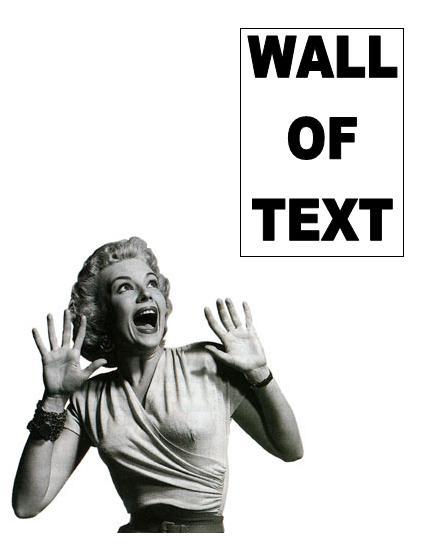- To say that I approached the purchase of a tablet with trepidation might be an understatement; one might say that similarly understated would be to define Bird Flu as �a little contagious.� Despite my apprehension, I was moved to �upgrade� to a tablet by a number of factors, the first of which being �it looked cool.� Yes it�s true � the biggest selling feature I can quantify, from speaking with numerous individuals who had already made the jump, was that tablets were cool looking, and it was �neat� to have a web browser in such a format. �Web browsing?� I mused, was the span and scope of such technological marvels really relegated to surfing on the internet? Surely there was limitless functionality to be divined by using devices that sport dual-core 1Ghz + processors, gobs of storage space (more on this later), high resolution displays all while maintaining a footprint of a legal pad. So there I stood at the precipice of discovery � not only would I figure out how and what to use a tablet for, but to make an even more granular and academic decision about which of these devices would best suit my needs.
First, I needed to decide what to do with my tablet � sure there was the potential to surf the internet while sitting on my couch eating cream tasty-treats, but I could do that with a laptop or my cell phone. Then there was the possibility of gaming without all the fuss of a mouse and keyboard or one of those pesky controllers � but then again, if I really wanted a �gaming experience� couldn�t I just go buy a PSP or DS? Those options would certainly offer better games, control (of the games) and even expanded options for the respective platforms. How about productivity � nay, save for the few presentation applications that I might use during a training class, there isn�t much of a chance that I�m going to update thousand-line spreadsheets or hundred page training documents using a touch-screen and virtual keyboard. How about as a multimedia device, streaming music and what not � again�there are so many devices dedicated to this (that would do it better) � that owning a tablet specifically and expressly to do so would be silly. So what then? You said this was supposed to be a tablet review and the only thing I�ve accomplished is effectively talking you out of it.
And here was the issue that I rammed my head against, �What do I really need a tablet for?� The answer is��nothing.� There is nothing that a tablet can do that a laptop can�t do and probably 10 x better. So what then? Did I just buy a tablet for �gits and shiggles?� Well, ostensibly, yes. The reality is � there aren�t really too many reasons to own a tablet that trump the reason that most people do��they�re neat.� So now that I�d established that I was buying a tablet purely for the sake of it � my decision making choices were narrowing. I wanted something that: Could be used as an internet browser, was able to play games, stream music and possibly movies, could double as a quick �email check� and calendar device�and therein I found my answer � I wasn�t looking for a tablet for any one reason � I was looking for a �jack of all trades, master of none,� device that would satiate my craving for information erstwhile staving off my disinterest in bringing out a laptop, sitting it on my lap, discovering that there was no battery left, going to find the cord�etcetera etcetera. So what were my options then?
Oh sure, I could go for a smaller device like the Galaxy Tab, but that�s just a really big phone isn�t it. Every time I see one of those, I�m caught reminiscing Trigger Happy TV and �the big phone guy.� I could look at the Dell Streak but then I�d have to wash. No, my decision came down clearly between the iPad and the Xoom. Okay, it was actually the iPad2 which Apple had released only days before � and though I was initially intrigued by pretty form factor and tantalizing possibility of millions of apps � it was my outright disgust for Apple and �Apple-people� that would lead me elsewhere. I�ve said it before, and that�s never stopped me from repeating myself, but Apple does a fantastic job at two unique and completely �Apple� things. The first is to create beautiful devices, simple; aesthetically pleasing�I�d even go as far as to call them innovative and inspirational pieces of hardware. The second thing they do really well is to completely undermine the hardware with software built for chimpanzee�s and then rub their opinion and morality-wank all over them. This is where Apple just offends me, not put off�not displeased � I�m generally offended by Apple products about 90% of the time � the other 10% I�m offended by something Steve Jobs is running off at the mouth about � Apple�s innate and irrefutable ability to cut off their nose to spite their own face, then turn around and spit a bloody wad at the consumer.
So let�s talk about Flash, or rather the lack there of on Apple products. It�s been Apple�s decision to not support Flash on the iPhone, iPod (Touch) and the iPad. Why? Who knows, I�ve been listening to Steve Jobs blathering on about HTML5 since the first iPad and yet � the amount of HTML5 websites is dwarfed greatly by the number of websites that offer Flash, and that makes sense because you know�it�s been more than a year. The decision to keep not supporting a largely used web-standard in favor of upcoming technology is never far from the �technologist� ear � but in this case, we�re now suggesting that you don�t buy this year�s model car in favor of the flying cars that are just around the corner. Yes, alright � Apple does have some tricks up its sleeve as well as some weight to throw around on major websites so the absence of Flash is minimized � but it still pisses me off to the point that I don�t want to buy their products. In addition, I also have to deal with the Apple �IOS� or as I like to call it�the Idiot�s Operating System. Talk to me all day long Apple-supporters, say those words you�re phantom-typing on invisible keyboards right now �Intuitive, Easy to Use.� I dare you�I double triple dog dare you. For every �intuitive� you give me � I�ll give you a �stupid-proof� and for every �Easy to Use� I�ll give you a �Relieving you from the pesky, �thinking� process,� that I associate with any and all Apple Products. I�ll agree that you have to an Operating System that doesn�t take a PhD to operate, but I think even Apple with its �push this square, something happens, press back and another square and something else happens� mentality has gone too far. Was it really necessary to dumb down the process so that anyone with the hand eye coordination enough to stick their finger out and push a button can operate your device? I get that the masses out there are typically of the �drool cup� mentality � but I�m not sure arming them with an information device was necessary � they were doing just fine with their colored blocks and paste. So then there�s the Xoom, the Google offering left waiting in the wings.
The Xoom being the first Honeycomb tablet had little to do with my decision to adopt one. It�s not that I�m afraid of new technology or software � I just don�t like being an unpaid beta-tester for a major corporation�s software. I was pleasantly surprised to find out that it wasn�t necessary. Amazingly, on the one device it�s available in the one version that was released � Honeycomb is actually done. Sure there are niggles here and there, so let�s look at those. There are �force-closes� on apps not designed to run on tablets, the mini-sd storage card doesn�t work out of the box�but other than that � it�s actually working really well. I�m saying this having used the bloody thing for over 100 hours since I�ve had it�and those are my two main gripes. So if those are the two things that I don�t like � what is it about the Xoom that I do consider positives to a degree that I chose it over an iPad2? Ease of Use (read: not stupid-inducing, but not requiring a slide rule either), Display Quality, Web browsing, Email Capability, Storage and Build Quality. Gaming quality and media playback did factor into my decision, but as I stated above � there are other devices that do those things loads better and are actually better as disparate devices � so any offering that could be had on the Xoom I consider gravy (though read on and I�ll tell you why it�s delicious sausage gravy on a big buttery biscuit).
Ok, let�s get this over with � Honeycomb is the latest Android OS, it�s built specifically for tablets � and it�s good. Overall the feel is similar to the overarching Android OS layout; there are still complete and separate �pages or tabs� to load icon�s and widgets to � these can be accessed by swiping left and right from the home screen to find new landscapes to **** all up with your widgets and shortcuts to your period calendar. Well all jokes aside, it feels like Android, that�s positive right � well yes and no. I like having the different tabs to litter with my horrible little icons � I like being able to add widgets and the like � but disturbingly there really is not much difference from using tabs/pages on a honeycomb tablet vs. a phone. Call me provincial, but I�m of the mind that innovating might actually take trying new things � and while the tried and true �if it ain�t broke don�t fix it,� mentality has held true for the Android OS thus far, I was kind of expecting more. What was there however did please, transitions from screen to screen were smooth � I really enjoyed the new process to change/add icons to the desktop and get a little more control of where widgets and applications go (by placing them in the screen and where � where on previous versions of the OS you�d have to dump and icon to a tab, then navigate to the tab and move it around from there). The new system for accessing apps (with a dedicated soft-key at the top of the screen) works nicely, and overall the experience is silky smooth even including the four-way screen orientation. I would also like to mention the new home/back button placement, not only does this work from a Fung-Shui perspective, but I found it genuinely easy to navigate back and forth between my apps and home screen using only my left thumb. My only gripe in all of Honeycomb is the placement of the �recycle bin� (where apps go to die from the home screens) � which inauspiciously moved from the bottom center (where it�s been for bloody ever) to the top left corner�why does this bother me..I don�t know�it just does.
The big pretty screen on the device is, for me, the perfect size. I�d had this internal debate about how large of a screen was too small or conversely too large as I�ve often found the 7 inch tablets looking like a big phone. The 10 inch display seems perfectly suited for its purpose(s), and I�m happy to report that the widescreen aspect ratio used � actually improves the web browsing and eBook reader experience in my estimation. Web pages have long been taller than wide, so if you use your tablet in portrait mode to view them (like yours truly) then you�re in for a good experience. The resolution seems adequate for such a device, I�ve not once looked at an image or piece of media and thought that the screen was the limiting factor, and while it�s certainly no match for the SAMOLED on my Galaxy-S phone � I wasn�t displeased with the quality found there. There�s been a lot said about resolution and pixel depth in relation to phones and tablets of late � and I�ll say this. 99.9% of the population doesn�t know the difference between 640*480 and 1900*1080, **** half of them want a computer screen resolution of 1080p to make it easier � so I don�t put a lot of merit into what�s better � a higher resolution or more pixels per inch? So here it is, after exhaustively comparing the Ipad2 and Xoom for hours with beer and scrutiny�they both look good.
Rather than to go on another rant about Flash-less web browsing, I�ll simply restate that the Xoom has Flash � the iPad(x) will not. It�s a current day feature that appears on a huge number of websites � there�I said it. That being that, I will say that the web browsing speed and experience on the Xoom is vastly superior to that which can be found on the iPad. For one, you get chrome-lite, which is gobs better than Safari-lite�so there. There�s tabbed browsing, fast page loads synchronizing favorites between your PC and device � so yeah, I like it a great deal. The native applications for YouTube and some of the news sites are pretty nifty as well and defiantly add to the experience. I will say that having done many comparisons with an associate of mine, the Xoom renders web pages faster (and thanks to Flash support) and more accurately than the iPad�and while I�m not going to start a pissing match over it�well, it�s just a better experience. Oh, and email email email. The native email and Gmail applications on the Xoom are glorious; it�s like an actual email client with multiple panes all working independently of one another. That in and of itself is amazing, but you don�t really get a feel for it until you have a chance to go through and clean out your Gmail account because even though you�ve never done it and your Gmail account is like 1% away from being full (because it sucks to clean it out on your phone) � you�ll actually want to do it on your Xoom.
Overall build quality of the device is pretty remarkable. The Xoom is carved from a large chunk of granite, meticulously carved by master artisans. Well hey, you read it�can�t believe everything that you read. While not that solid � the Xoom does have some heft to it and for a personal device like this � I can only see that as a good thing. The aluminum body fits well together, the moving parts are suitably machined so that there are no rough or sharp edges. I�ve tried to wrench this thing in hopes of getting a creak � but I can�t do it. I�m thoroughly convinced the inside of the device is lined with rebar. It really is a solid device, and yes � for the record�it�s .03 lbs heavier than an iPad2 � who cares�if you can�t hold a less than 2lb device in your hands for an extended period of time � then you need to stop reading this article and invest in a gym membership � you�re pale, pasty and no girl is ever going to love you with those shoestring arms and legs. Back on subject; the Xoom has (currently) 32 GB of internal storage which equates to about 30 GB of useable space after you get past all of the installed apps and widgets and other assorted techno-crap that comes pre-installed. I don�t know why it�s necessary to have excess amounts of internal storage � its post 2010 people�.there�s a thing called �the Cloud� and if you�re not using it � you need to, regardless of the device you choose to use. As noted before there is a micro-Sad card slot providing another potential 32 GB of available storage space, it is not enabled yet � but it should make you storage space Nazi�s rest easy once it�s available.
I can go into a long diatribe about the HDMI port, that it�s got a 3.5mm headphone jack � that the power button is perfectly place and that the speakers are ridiculously loud � but I�m going to take that space and dedicate it to games. Okay, so I admit � I like Angry Birds. I wasn�t sure that I�d like it bigger and I�m still not sold � but what I found out was that there�s other game out there that I actually want to play on my tablet. Dungeon Defender has long been unplayable on my Galaxy-s phone, not because performance was bad�but because I have big-boy thumbs�and trying to play it on a phone proved maddening. On a tablet � I get butter smooth performance and I can actually play and see the game at the same time. Other notable favorites are Angry Birds Rio, the SNES emulator (which I have more fun playing on the tablet than on my phone for the reasons listed above for DD), Fruit Ninja HD and Wordsmith � again, most of these have been available on my phone for some time � but having the bigger screen and better performance enabled with Tegra � really does make these games leaps and bounds better than they were.
So just to sum things up � I have mommy issues, use Cloud�s whenever I get the chance and I dearly love my Xoom. I think it took longer to warm up to it (the concept of a tablet) than it did to the actual device. I have a hard time leaving the house without my Xoom these days � it�s just so nice to have the web at your fingertips to do a quick search, get directions, etc � all on a big display that doesn�t make me pinch-to-zoom unless I want to see some tiny details. If you�re on the fence because of Honeycomb � it�s not a reason to get or not get the Xoom � it�s Android, yes there will be updates and it will get better�.that�s true of most pieces of hardware out there.
Jack04-08-11 03:02 PMLike 0 -
-
- Wow . . . is right . . now I'm Dizzy

Here is another opinion . . . and it's the Readers Digest version:
Xoom and gloom - NYPOST.com04-09-11 04:51 PMLike 0 -

- Forum
- Other Platforms
- Android
Motorola Xoom Wi-Fi Tablet Review
LINK TO POST COPIED TO CLIPBOARD