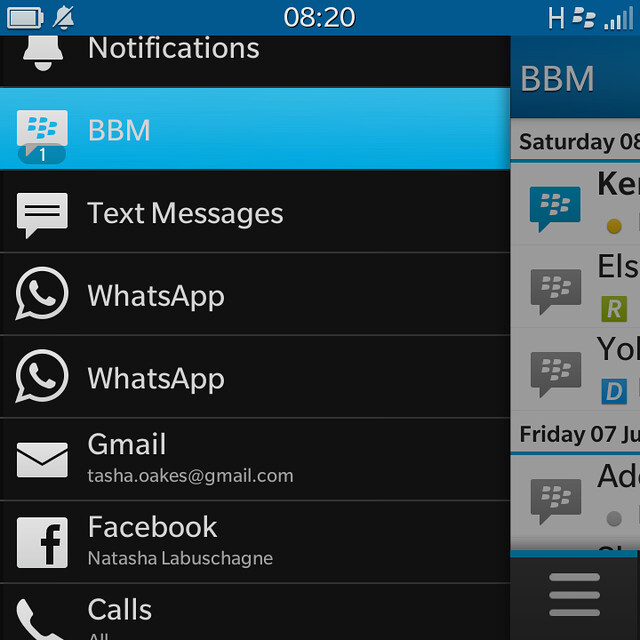Similar Threads
-
BBM not showing up in the hub
By darkehawke in forum BlackBerry Z10Replies: 11Last Post: 03-27-16, 02:05 PM -
Only notifications for GMAIL showing up in the Hub- Also BBZ10 & GoPro
By akdtor in forum BlackBerry Z10Replies: 4Last Post: 07-13-13, 04:19 PM -
Whatsapp is now integrated in the hub
By kenicolo in forum BlackBerry 10 AppsReplies: 10Last Post: 06-08-13, 08:05 AM -
Appointments showing up twice in calendar - help!
By jmt9779 in forum General BlackBerry News, Discussion & RumorsReplies: 5Last Post: 05-26-08, 07:07 PM -
Meetings showing up twice in calendar
By ewjax in forum General BlackBerry News, Discussion & RumorsReplies: 1Last Post: 04-01-08, 09:20 PM