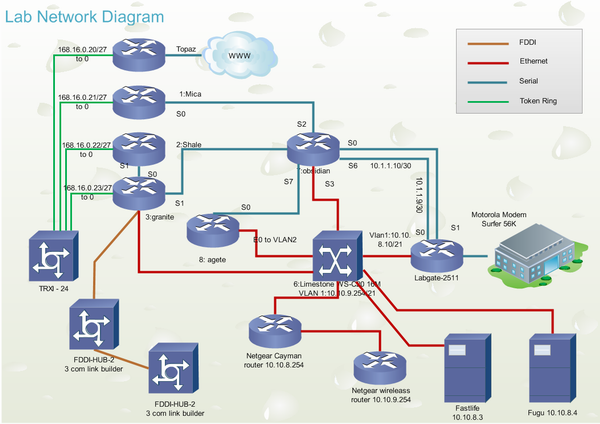Mindmaps - A mind mapping tool for the BlackBerry PlayBook
- Hi,
I would like to take a moment of your time to share my second application with you guys: Mindmaps.

Description:
Mindmaps is a mind mapping tool and a brainstorming application. It allows you to order your thoughts, store ideas and bring structure into complex concepts which makes it your ideal companion during meetings, lectures... You can easily share your result with your colleagues and coworkers by exporting it to an image or pdf document or continue your mind map on your desktop using Mindmaps' compatibility with various desktop mindmapping tools.
Mindmaps allows you to store notes in a more logical and easier to understand structure. You can improve the graphic layout of your map by adding icons, changing colors or changing the shape of elements. Mindmaps was developed specifically for BlackBerry� PlayBook™.
Features:
- Create mind maps without any hassle
- Change the color and shape of elements
- Add icons to elements
- Export your creations to PNG or JPG images
- Export to PDF files
- Export to Freemind and XMind format
- Import Freemind and Xmind files
- Intuitive interface
- Automatic save feature
- Undo/Redo functionality
Links:
App World
Please feel free to give feedback or ideas for improvement fi
fiLast edited by zezke; 11-08-11 at 06:19 AM.
05-15-11 01:54 PMLike 2 - Importing from Freemind is not possible now. I didn't see an advantage in this since you create mindmaps mostly when on the move.
Can you give an example of such an network diagram? It's just to make sure we're on the same page.
Posted from my CrackBerry at wapforums.crackberry.com05-15-11 03:59 PMLike 0 - I'll try to make a generic one tonight and post if i can get time. Basically just networking symbols (routers, switches, phones, clouds, etc,) that would be connected together with lines. You can use boxes with descriptions in them too. Would be nice to have a Visio export and powerpoint export feature too. A tool like this would be great for a network engineer to do quick drawings of what they are proposing or to map out existing things quickly. Visio would be the most common tool used in the industry for this now.05-15-11 04:49 PMLike 0
- Good start, but it needs to have more shapes, more colors and the ability to write on the connecting lines if to truly be used for MindMaps and not simply as a network diagram tool.05-15-11 04:56 PMLike 0
-
- I'd say FreeMind (open source app) at a minimum, with maybe MindJet Mindmapper second..
Would be even cooler if you could just work directly with FreeMind files.. (they have a .mm extension). If I remember correctly, it is just an XML file, so you should be able to open and edit them without any problems, in theory.05-16-11 12:14 PMLike 0 - You are correct, they are just XML files. I'll add this to my todo list (which is getting way too long).05-16-11 12:39 PMLike 0
- (Not aimed at Cogimap particularly) Yea, it seems like the free device for devs is somewhat backfiring: a lot of devs don't seem to care about their apps anymore now they have received their PlayBook.
I kinda was surprised that Cogimap reached the top purchased chart with the keyboard bug present. I guess more features alone don't cut it.
BTW Pinch-to-zoom is coming soon, just waiting for RIM's approval. It'll be bringing various tweaks to make the creation process more easy along.05-16-11 02:52 PMLike 0 - Thank you, it's clear what you mean now. I am currently thinking about extending Mindmaps with more shapes, arrows with labels and at least 2 more diagram types: class diagram and network diagrams. I do have to look at all the options though and check the Visio import/export and Freemind import possibilities. I'm also working on Zipio, my new app that allows you to extract zip files.
Oh btw, Mindmaps 1.2.0 is now available in App World.05-18-11 03:26 AMLike 0 - Zezke,
Wanted to make you aware of a issue I just saw while using Mindmaps v1.2 today. I was trying to quickly jump around between nodes in my map and change their color. The app kind of froze up for a bit then the screen went white. I couldn't see my map anymore. Bummer.
I tried reloading my current map to see if the changes were preserved but just kept getting the same white screen.
Finally ended up closing the app and reopening it, then loading the map I'd been editing. Unfortunately none of my changes had been preserved. I had added about 10-15 nodes or so to the current map which probably has around 25 nodes or so total. None of those new nodes had been saved so I needed to reenter them all.
Not the end of the world, but I wanted you to know about this bug since it caused some data loss. Could you add something akin to a "Save" button that I could click periodically to ensure I don't loose any data if this bug crops up again?
I will try to recreate the issue and if I am successful I will post how I made it happen.
Thanks!
MrSimmonsSr05-19-11 01:44 PMLike 0 - Hi,
thank you for the heads-up. I'll try to recreate the problem.
I will not add a save button, but instead I will increase the amount of autosaves.05-19-11 02:32 PMLike 0 - You might want to also look at MindMeister. You can have up to 3 mindmaps, for free (more if you upgrade). It's cloud-based. Offers online collaboration. Can even export to various local desktop mindmapping applications.05-19-11 03:12 PMLike 0
-
- I haven't seen Mojoski's problem happen but there is one that I've noticed and I'm unsure if it's a display issue or not. When panning around the map, after zooming in/out, one of the nodes will move with you pan at a different rate than the rest of the map. In other words, its placement is way off in relation to where it was originally placed even though the spot you touch to pan is far from the problem node.05-20-11 02:43 PMLike 0
-
- Hi again everybody,
I've just submitted the latest update. This update solves finsride and bquinney's problems and adds support for Freemind 0.9.0. You can expect it in App World in a few days.05-26-11 03:45 AMLike 0

- Forum
- BlackBerry PlayBook Forums
- PlayBook Apps & Games
Mindmaps - A mind mapping tool for the BlackBerry PlayBook
LINK TO POST COPIED TO CLIPBOARD