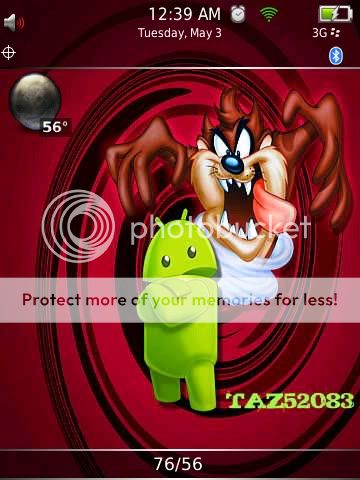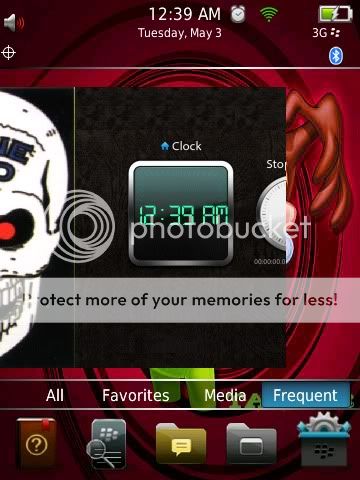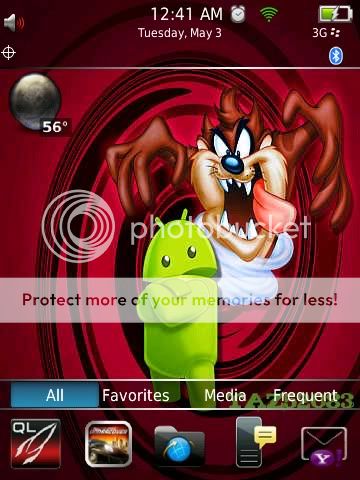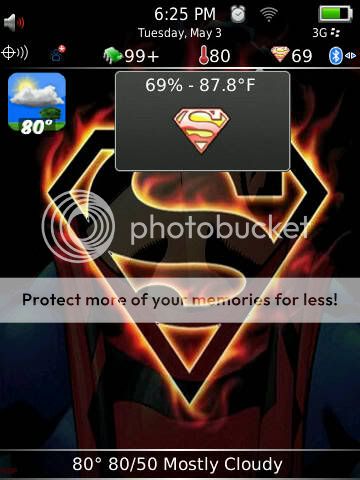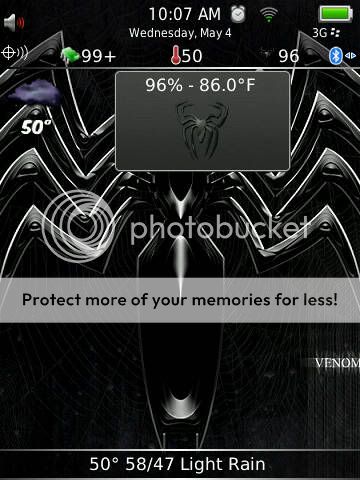- Forum
- BlackBerry OS Phone Forums
- More for your BBOS Phone!
- BlackBerry Themes
- BlackBerry Storm2 9550/9520 Themes
[P]**NEW**HIGHLANDER**by drkapprentice designs**
- HIGHLANDER
FIRST THEME EVER WITH PLAYBOOK ICONS!

The most realistic PLAYBOOK experience you can get (and save $598 )
)
Touch the left corner of the bottom banner to reveal the hidden dock that has the smooth animation that is very faithful to the original.
Touching the dock indicator text shows four different docks with five icons on each. (slot2-21)
Touch ABOVE the bottom banner to reveal the panel docks.
The center panel shows as the options defined wallpaper and activates app slot1 (also shows below the top banner as an OCD icon when the panel dock is hidden) Touch to the right and a hidden today panel slides into view with 10 entries each for MESSAGES, CALENDAR, PHONE LOG, SMS as well as a spot for BBM. Touch to the left and reveal a PLAYBOOK style digital clock panel (click to activate clock)
Touch the right side of the bottom banner to hide all and give full view of the unique user defined wallpaper (or supplied default if you choose)

Touch the battery meter to show a hidden panel for app slot 22 (perfect for BatteryEx-recomended, not included) ESCAPE too hide.
__________________________________________________ _______________
Google ipad wallpaper -- as these images are mostly sized correctly to work with no editing.
(Any image sized 1:1 will work) save this image to your sdcard.
Open the files application (usually in the applications folder)
Go to "File Folders" > Media Card > press the menu button > select "New Folder"
Name the folder "Highlander_7.0"
NOTE: capital "H" and the underscore "_" before 7.0
Now open the pictures application. Locate the image you have previously saved, highlight the image and press the "Menu Button". Select "Copy" from the list and exit the pictures application.
Open the "Files" application and navigate to the "Highlander_7.0" folder and click it to open.
Once in the folder press the Menu Button and select "Paste"
Now that the image is in the correct folder it must be renamed to "my_wall1.png" or "my_wall1.jpg"
NOTE : no capital letters and underscore "_" between "my" and "wall".
NOTE : you MUST rename the file extension to .png/.jpg, this can be done in the files application. Even though there will be an error warning you about renaming the file extension, nothing will happen.
Then rotate themes (choose a different theme, activate it then go back and choose Highlander)
__________________________________________________ _______________
Version 1.0.2 changes - added support for .jpg file extensions. added PLAYBOOK vid chat icon for camcorder. made alarm indicator on homescreen banner smaller. made touch spots to hide/show docks and panels bigger. (moved ABOVE bottom banner)
HIGHLANDERLast edited by dcburke789; 05-07-11 at 10:37 AM.
05-02-11 10:05 PMLike 0 - 05-02-11 10:56 PMLike 0
- Great theme. I am having a problem with changing wallpaper though. I have followed the directions for doing so. I created a folder called "Highlander_7.0" in the files application, no problem. I have saved a couple different pics to my memory card, no problem. From the pictures application I can select the pic I want and choose "copy". I have a problem when I go back to my Highlander_7.0 folder. I open it and hit the menu button and there is no option to "paste". Don't know what I'm doing wrong. Any help would be appreciated, thank you.
Posted from my CrackBerry at wapforums.crackberry.com05-03-11 05:29 AMLike 0 - I find it easier to connect your sd to the pc and follow the detail steps there.Great theme. I am having a problem with changing wallpaper though. I have followed the directions for doing so. I created a folder called "Highlander_7.0" in the files application, no problem. I have saved a couple different pics to my memory card, no problem. From the pictures application I can select the pic I want and choose "copy". I have a problem when I go back to my Highlander_7.0 folder. I open it and hit the menu button and there is no option to "paste". Don't know what I'm doing wrong. Any help would be appreciated, thank you.
Posted from my CrackBerry at wapforums.crackberry.com05-03-11 05:50 AMLike 0 - Blackberry doesn't call that function 'paste'. It is called 'Copy Here' and it is at the top of the BB menu. Crazy Canadians lol.Great theme. I am having a problem with changing wallpaper though. I have followed the directions for doing so. I created a folder called "Highlander_7.0" in the files application, no problem. I have saved a couple different pics to my memory card, no problem. From the pictures application I can select the pic I want and choose "copy". I have a problem when I go back to my Highlander_7.0 folder. I open it and hit the menu button and there is no option to "paste". Don't know what I'm doing wrong. Any help would be appreciated, thank you.
Posted from my CrackBerry at wapforums.crackberry.com
Posted from my BlackBerry using BerryBlabdcburke789 likes this.05-03-11 08:21 AMLike 1 - Yes , I too am having the same problem as Kanser. When I get to the Highlander_7.0 folder press menu there is no paste option.
THIS THEME IS AWESOME. GREAT WORK .
Need to update my profile 9550 not 9530Last edited by richard bedford; 05-03-11 at 08:33 AM.
dcburke789 likes this.05-03-11 08:29 AMLike 1 - its because you changed images and then cycled themes...if you did a battery pull it would level out for you.
kinda the same memory consumption one would see when changing skins in berryweather.05-03-11 09:09 AMLike 0 - Hey Kanser Please what method did you use to solve the wallpaper problem?
Please as much detail as possible . Thanks in advance05-03-11 09:20 AMLike 0 - 05-03-11 10:08 AMLike 1
-
-
I'm on a roll now....getting the hang of switching homecreen walls. dcburke789 and mathur2000 like this.05-03-11 11:14 AMLike 2
dcburke789 and mathur2000 like this.05-03-11 11:14 AMLike 2 - I am assuming you have already created a folder in the files application that is called "Highlander_7.0".
First, choose any pic or wallpaper that you have saved on your memory card (not device memory). Once you have highlighted the pic, hit the menu button and select "copy"
Once "copy" has been selected you should get another menu screen with a list of different folders, one of them being the Highlander_7.0 folder that u created.
Next, select that folder and the second option in the list should be "Copy Into". Select that option and exit out.
Next, go to the "files" application and select "File Folders", then "Media Card", then the "Highlander_7.0" folder that you previously created. In there should be the picture you have "copied into" there.
Next, as stated in the original instructions, you have to rename the file to "my_wall1.png" and save. Then set that pic as your wallpaper.
Next, switch to another theme and then back to the highlander theme and your wallpaper should be switched.
I did a battery pull after getting it all set up and it went back to the default background. Kind of a pain, but once you get the hang of it, it is pretty easy to switch.
Good Luck!05-03-11 11:53 AMLike 0 - 05-03-11 01:33 PMLike 0
-
- Nice walls. It's fun to see the different ways how people set this theme up.
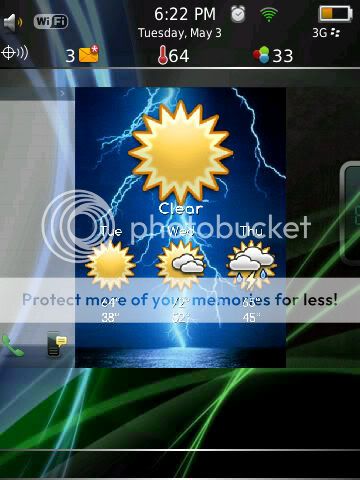

Last edited by ba_hamilton; 05-03-11 at 06:24 PM.
05-03-11 05:58 PMLike 0 -
- Update coming.
Vid Chat icon is replacing the camcorder icon.
Multiple image types supported. (.png .jpg .gif)
Posted from my BlackBerry using BerryBlab05-04-11 07:56 AMLike 0 -
- 05-04-11 03:39 PMLike 1
-

- Forum
- BlackBerry OS Phone Forums
- More for your BBOS Phone!
- BlackBerry Themes
- BlackBerry Storm2 9550/9520 Themes
[P]**NEW**HIGHLANDER**by drkapprentice designs**
« [Premium] bMerry | Custom Christmas Theme Available in Four Colors
|
[P] *FB* New Theme By TDM Designs {Coming Soon} »
LINK TO POST COPIED TO CLIPBOARD