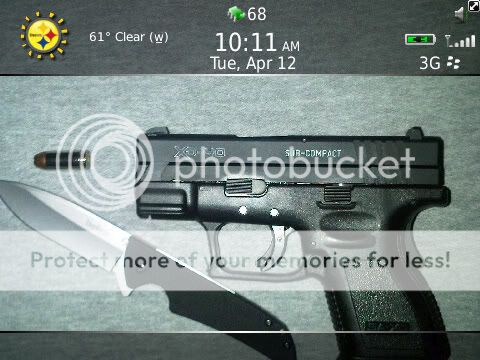- Forum
- BlackBerry OS Phone Forums
- More for your BBOS Phone!
- BlackBerry Themes
- BlackBerry Bold 9700 Themes
[P]**NEW**HIGHLANDER_6.1**by drkapprentice designs
-

THE MOST UNIQUE BLACKBERRY PLAYBOOK INSPIRED THEME EVER!!!
Five sliding panels give the user access to everything from at-a-glance today information (messages, calendar, BlackBerry Messenger, Phone call logs and Text messages) to favorite applications (slot8-slot15) to the FIRST EVER customizable sliding panel, PERFECT for BERRYWEATHER wallpaper (app not included).
A hidden dock reveals slots2-7 and an OCD slot on the top banner (slot1) offers the most customization possible!
The theme also affords the user the ability to hide all of the functions to view the wallpaper background.
With two versions available (ADVANVCED and LITE) this theme is PERFECT for users of all skill levels.
The LITE version is quick and easy to setup and enjoy. The main wallpaper (the large wallpaper seen with docks and panels hidden) is the beautiful green grass wallpaper familiar to PLAYBOOK fans. The center panel (slot16 when activated) is the wallpaper you select in theme options.
The ADVANCED version requires a little setup prior to launching the theme.
(point web browser toward FOLDER ZIP to download a preset zip file (easily unzipped with a pc or FILESCOUT application on your BlackBerry)
Alternately create a folder on the main directory of your SDCard named Highlander_6.1 (note the capital H and underscore) place your favorite 480x360 image inthis folder. Rename the image my_wall1.png (no capital letters and note the underscore) THE FILE MUST BE A .PNG (renaming the file extension will show an error, but will not harm the file)
**to create a folder on your SDCARD open the FILES application on your BlackBerry. Choose File Folders>Media Card>PRESS MENU BUTTON>New Folder>Highlander_6.1>OK**
**to copy an already existing image to the new folder open the PICTURES application and select the image you would like>PRESS MENU BUTTON>Copy>ESCAPE to application screen>open FILES application once again>File Folders>Media Card>Highlander_6.1>PRESS MENU BUTTON>Paste**
**to rename the image open the folder>highlight the image>PRESS MENU BUTTON>Rename>my_wall.png>**NOTE** if renaming a file extension to .png an error WILL show, but, no damage to the file nor the device will happen...select OK.
A quick reboot (recommended) or switching themes and back will apply the changes.
**HOTKEYS for BOLD/TOUR/STYLE**
(recommend turning off 'dial from homescreen')
z - shows panels (hides dock)
+ (alt+O) shows dock (hides panels)
- (alt+I) hides all
@ - PROFILES
r - CLOCK
X - (SHIFT+x) - BatteryEX (not included...highly recommended)
$ - SMS and MMS (must have $ designated as currency key)
e - MEDIA FOLDER
q - QUICKLAUNCH (not included...highly recommended)
j - MANAGE CONNECTIONS
k - PASSWORD LOCK
s - UNIVERSAL SEARCH (OS6 ONLY)
HIGHLANDER_6.1 480x360 OS6 ADVANCEDLast edited by dcburke789; 04-12-11 at 09:04 AM.
04-12-11 12:20 AMLike 0 - DC, still not sure which to buy, Lite or Advanced. Is there difference in function between the two? Do you need Advanced only with BerryWeather? Also, are both versions in the store? I only saw advanced. Looking forward to getting this one
Posted from my CrackBerry at wapforums.crackberry.com04-12-11 05:26 AMLike 0 - They function exactly the same.
Customization options are HUGE with the advanced version.
Lite is not currently available (internet issues, haven't loaded em up yet)
And berryweather is just my preference for the center panel...bigClock works good too...or wallpaper changer...like a mini digital photo frame
Check the op for a dropbox link...it has a preoaded folder ready to go with the default grassy wall...everythings named and ready to be unzipped.
(my_wall1 can be replaced with ANY 480x360 image)
Posted from my BlackBerry using BerryBlab04-12-11 05:34 AMLike 0 - Looks amazing! Wish I didnt just buy a theme a few days ago. Great job! How big is this theme?
Posted from my CrackBerry at wapforums.crackberry.com04-12-11 05:43 AMLike 0 -
- 915.0 kb...that's it? Nice! Even better for .99. Yeah I think ill buy this lol. Last question. If you set your own wallpaper, will it go back to default every time you do a battery pull? I bought the droid theme from vincetheprince and while I love it...I hate having to put the wallpaper back every time I restart.
Posted from my CrackBerry at wapforums.crackberry.com04-12-11 06:40 AMLike 0 - Downloaded it. Looks great! I do have to ask how you set up berry weather to look like that on the center panel. Is it enabling homescreen in berry weather options? If so what are the settings that work best?
Posted from my CrackBerry at wapforums.crackberry.com04-12-11 07:31 AMLike 0 - Ok wallpaper does not change...bonus! Lol. So yeah only that one question about your settings for berryweather and then a suggestion for you to put the weather slot on the lock screen.
Posted from my CrackBerry at wapforums.crackberry.com04-12-11 07:47 AMLike 0 - TOP MARGIN 20px
LEFT MARGIN 0
RIGHT MARGIN 0
SHOW CURRENT CONDITIONS - EVERYTHING BUT SHOW HI/LO TEMP (ICON CENTERED ONLY) TURNED ON
SHOW FORECAST - DAILY - SMALL
Hope that helps!04-12-11 09:09 AMLike 0 -
-
-
- 04-12-11 10:15 PMLike 0
- Exactly! I could never get into the whole berryweather skin thing...I like my wallpapers to be seen.Not a fan of weather on my homscreen but this I can do.......

http://i10.photobucket.com/albums/a124/andyahs/Screenshots_2/QL_11413111050.jpg
http://i10.photobucket.com/albums/a124/andyahs/Screenshots_2/QL_11413111147.jpg
http://i10.photobucket.com/albums/a124/andyahs/Screenshots_2/QL_11413111138.jpg
This gives you the best of both worlds!
Posted from my BlackBerry using BerryBlab04-13-11 01:23 PMLike 0 -
-

- Forum
- BlackBerry OS Phone Forums
- More for your BBOS Phone!
- BlackBerry Themes
- BlackBerry Bold 9700 Themes
[P]**NEW**HIGHLANDER_6.1**by drkapprentice designs
« [Premium]iCarbon by EZ E Deesignz os6 only
|
[PREMIUM-GIVEAWAY] Blue Neon || Girly Abstract Flower || Memoires de Paris »
LINK TO POST COPIED TO CLIPBOARD