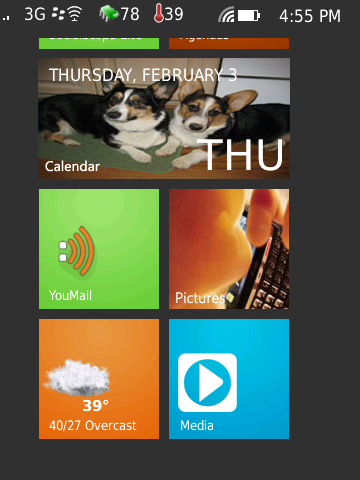- Forum
- BlackBerry OS Phone Forums
- More for your BBOS Phone!
- BlackBerry Themes
- BlackBerry Storm2 9550/9520 Themes
[premium] Welcome7: inspired windows phone 7
-


Welcome7:
inspired windows phone 7.
*) Blackberry 9700/9600/8900 OS 5.0, Display Dimensions (480x360)
*) Blackberry Storm OS 5.0, Display Dimensions (360x360)
*) Blackberry 8500 OS 5.0, Display Dimensions (320x240)
Features:
[*] Homescreen look like windows phone 7.
[*] There are 7 colors underlay icon on the homescreen can be changed. (go to theme settings in the homescreen). blue, purple, lime, brown, pink, orange, red and mixed colors "random"
[*] pictures icon can be changed with a personal photo or image whatever you like.
480x360 screen (9700/96xx/8900) = Use images as wallpaper with size 120x120.
360x480 screen (Storm) = Use images as wallpaper with size 120x120.
320x240 screen (85xx, 93xx) = Use images as wallpaper with size 80x80.





Get it HERE!Last edited by november again; 02-03-11 at 02:48 AM.
01-30-11 10:43 PMLike 0 - Really liking this theme! Especially the customizability!
How do you change the picture icon though?01-30-11 11:55 PMLike 0 - Oh one thing though, I really like the theme, but it would definitely be better if there was a clock hotspot on the time and a manage connections hotspot on the signal bar.01-31-11 09:11 AMLike 0
-
-
- Actually, hotspots for clock and manage connections aren't working on my device, even after a reboot
Posted from my CrackBerry at wapforums.crackberry.com01-31-11 05:27 PMLike 0 - I have changed a little on storm type. In the current version (1.3) you can replace yourself Underlay color with your color custom or photos. Download file default_custom.zip for default template and extract folder homescreen on sdcard. inside the homescreen folder there are several files that can be edited using photoshop.02-03-11 02:45 AMLike 0
- how are 3rd party apps such as berryweather and G talk handled on the homescreen ? any screenshots from other users ?02-03-11 02:37 PMLike 0
- I just bought the storm version for myself and the 8530 version for my wife, and we both think this is really an amazing theme...only thing I have an issue w/at this point is the color thing on the storm. I don't understand about zipping the files? There is purple and the mix, but not the color choices afforded the non touch? and am I just supposed to add them through DM??
I guess I am asking if you can give the storm users a choice of colors directly through the theme settings like my wife has w/her curve?
Also, there initially is a bit of lag...will give it a few batt pulls and see...And last question, is there a way to make each block a user defined color? or would that just eat up the memory?
Thanks again, this really is a very intuitive and stylish theme...and honestly, the first time I have purchased a theme.Last edited by jacjordan; 02-03-11 at 11:53 PM. Reason: new thoughts...
02-03-11 11:48 PMLike 0 - Make sure you have the latest 1.3 version.....
As far as the color options, on the storm, I have the "Default" blue color, which you cannot change. Then I have the three "Custom" colors, "Custom 1", "Custom 2" and "Custom 3".
After you Download the "default_custom.zip" file to your computer, extract it to a place where you can find it later. Then, using an image editing application like photoshop, paint.net or even just .......ms paint(yuck, i can hardly say it), edit any of the custom 1,2 or 3 images to your liking. You can make them any color you want. You can even use images instead of colors or use a combination of images and color. As far as memory usage and colors/images, just try to keep the entire file size of the image as small as you can and still get good quality, and you shouldn't have any issues. (You can also edit the other "custom*_small" or thumbnail images.)
After you have edited them, connect your storm to your pc with your usb cable and using windows explorer ( I assume your on Windows), copy the entire "homescreen" folder directly to your phone's sd card. Don't put it inside of any other folder, just copy it straight to the sd card.
After that, you can choose your new theme style from the theme's built in "Theme Settings" dialog. You will either have to reboot your phone after editing the files or you can just switch to a different theme and then back to welcome 7. The latter method is much faster.
Hope this helps.....Last edited by jonkjon; 02-04-11 at 07:50 AM.
jordanc76 likes this.02-04-11 07:41 AMLike 1 - I will have to try that later I suppose. Was just wondering if it were possible to have it set up like my wife's curve where I don't have to go through all the extra.
Thank you for the help on this. I definitely appreciate it!
Posted from my CrackBerry at wapforums.crackberry.com02-04-11 03:50 PMLike 0 - That's the way the original version of this theme was. It had different color options that were fixed and you couldn't change any of them. You changed them through the Theme settings. I suppose you need to wait for a response from the developer of this theme to see if you can get an older version.I will have to try that later I suppose. Was just wondering if it were possible to have it set up like my wife's curve where I don't have to go through all the extra.
Thank you for the help on this. I definitely appreciate it!
Posted from my CrackBerry at wapforums.crackberry.com02-04-11 04:48 PMLike 0 - Got it to work...thx for all the help, and I see what you mean now, it is very cool to be able to basically make it be whatever you want it to be, colors or pictures...Thanks again!!!That's the way the original version of this theme was. It had different color options that were fixed and you couldn't change any of them. You changed them through the Theme settings. I suppose you need to wait for a response from the developer of this theme to see if you can get an older version.
 02-04-11 08:09 PMLike 0
02-04-11 08:09 PMLike 0

- Forum
- BlackBerry OS Phone Forums
- More for your BBOS Phone!
- BlackBerry Themes
- BlackBerry Storm2 9550/9520 Themes
[premium] Welcome7: inspired windows phone 7
« [PREMIUM/FREEBIES] LoveU.. A sweet lovely theme & ON SALE for only $1.99!!
|
FREE - Agua Azul - Storm2 9550/9520 - OS 5.0 »
LINK TO POST COPIED TO CLIPBOARD