- Forum
- BlackBerry OS Phone Forums
- More for your BBOS Phone!
- BlackBerry Themes
- BlackBerry Torch 9800 Themes
double icons after installing a theme... help!
- Hello CB
I have a problem with my homescreen after installation of a theme...
it seems that after installation and reboot, there are double of some icons, for ex there is a icon for my music, pictures and videos... even thought they are still in the media folder..... i cannot delete them.
i know some are gonna say just to hide them, but i want to know why they appeared in the first place and how i can get rid of them....
i have already uninstalled the theme but it didnt work....
does anyone know what i am talking about?????
 11-16-10 02:19 AMLike 0
11-16-10 02:19 AMLike 0 - No! You sound insane, man!
Kidding. Yes, I do. For some reason this happens with some themes and usually with some media icons. And the duplicated media apps will often have different icons, their standard in the Media folder and a generic icon on the App Screen.
Just hide the doppelgangers and go about your business!
Posted from my CrackBerry at wapforums.crackberry.com11-16-10 04:54 AMLike 0 - I change themes a lot so I never bothered experimenting, to be honest.
Posted from my CrackBerry at wapforums.crackberry.com11-16-10 11:52 AMLike 0 - That's part of the regular BB6 OS for some reason. It's the icon for the previous global Search app. Why it's even included is beyond me.
It should just be Universal Search and that's it, but RIM left that in for now. I bet we'll see it disappear from future OS's after awhile.11-17-10 06:12 PMLike 0 - Being a theme Dev myself I have seen this before but do not know what causes this problem. Please try doing the example in the following pictures. It works on my Storm maybe it will work for the Torch devices too.
Select Option from the app screen.
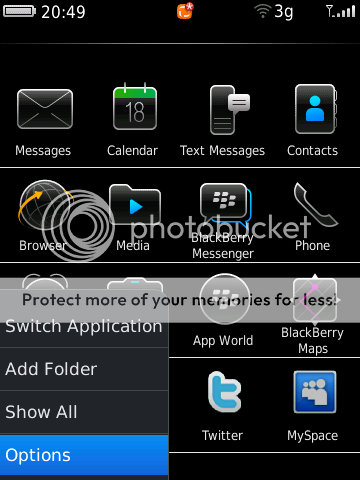
Select "Reset Settings".
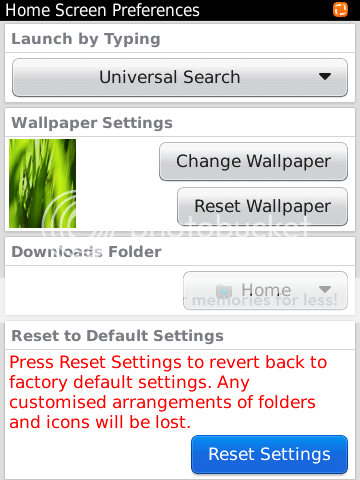
Now check mark all and select "Apply".
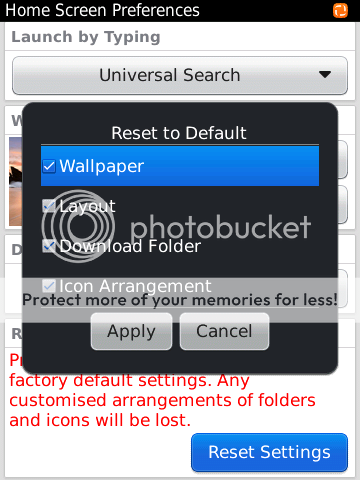
I Don't know if it will work but worth a try... manicalchemist likes this.11-18-10 07:59 PMLike 1
manicalchemist likes this.11-18-10 07:59 PMLike 1 - 11-18-10 08:30 PMLike 0
-
- Ok thanks.
Somehow my Universal Search icon is MIA, so wondering if this might jumpstart it back to reality�
Posted from my CrackBerry at wapforums.crackberry.com11-18-10 09:12 PMLike 0 - I've had this happen on my torchm. It created 3 Instant Messaging folders. Unfortunately for me, I WAS able to delete the 1 folder but when I rebooted I lost all 3 and now have to settle for a default folder and name it instant messagingn and lost the ability to customize that folder icon. I'm going to try the above guide with the reset to see if it brings it back.
Posted from my CrackBerry at wapforums.crackberry.com11-20-10 06:29 PMLike 0 - This post is VERY HELPFUL! THANKS. Jalaw!Being a theme Dev myself I have seen this before but do not know what causes this problem. Please try doing the example in the following pictures. It works on my Storm maybe it will work for the Torch devices too.
Select Option from the app screen.
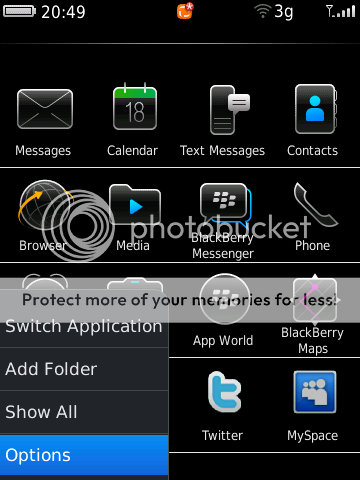
Select "Reset Settings".
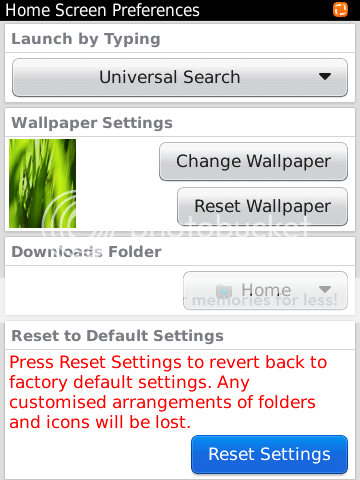
Now check mark all and select "Apply".
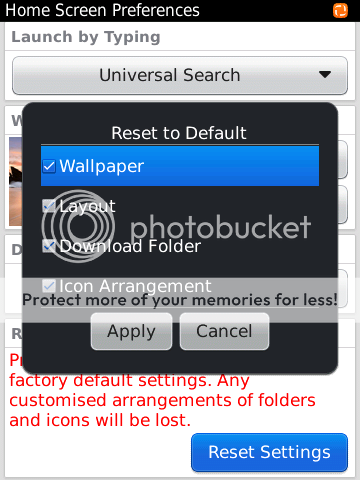
I Don't know if it will work but worth a try...
Posted from my CrackBerry at wapforums.crackberry.com11-20-10 06:43 PMLike 0

- Forum
- BlackBerry OS Phone Forums
- More for your BBOS Phone!
- BlackBerry Themes
- BlackBerry Torch 9800 Themes
double icons after installing a theme... help!
LINK TO POST COPIED TO CLIPBOARD