- Forum
- BlackBerry OS Phone Forums
- More for your BBOS Phone!
- BlackBerry Themes
- BlackBerry Tour 9630 Themes
Foppa14/15 (Free Theme)
- Back again with Foppa 14 and Foppa 15. Similar functionality.
FEATURES:
Eight user-defined home screen apps. Two in the top banner ideally-suited for your Weather App and MeterBerry.
Three more top-dock buttons:
- Time > Calendar
- Notifications > Messages
- Signal Meter > Manage Connections
Several built-in hot keys (must disable dial from home screen):
- Space bar launches QuickLaunch
- $ key launches SMS
- t key launches Clock
- y key launches the clock
Custom or Precision icons
Battery pull is recommended.
Foppa 14 is designed for OS 5.0
Notes:
With the official 5.0.0.419 OS, the resized banner icons will update properly.
Signal meter is under notifications.
Battery meter is above notifications.
Precisions Icons (theme wallpaper shown)

Foppa 14 Naked (personal wallapper shown). No bottom dock and battery meter above notifications.
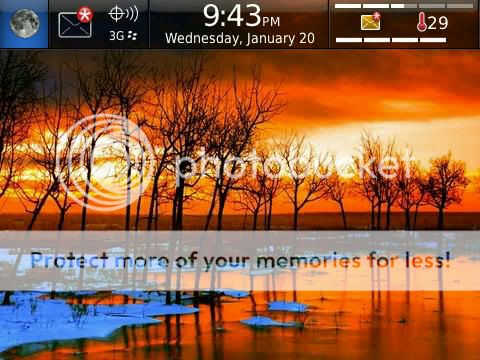
Foppa 14 Download -- OS 5.0
Custom Icons
Clear (no today): 14C Clear OTA
Hidden Today: 14C Today OTA
Naked (no bottom dock or today): 14C Naked OTA
Naked with Hidden Today (no bottom dock): 14C Naked Today OTA
Precision Icons
Clear (no today): 14 Clear OTA
Hidden Today: 14 Today OTA
Naked (no bottom dock or today): 14 Naked OTA
Naked with Hidden Today (no bottom dock): 14 Naked Today OTA
Foppa 15 is designed for OS 4.7, but will work with OS 5.0. It has been redesigned and now includes a top banner clock button.

Foppa 15 Naked -- no bottom dock
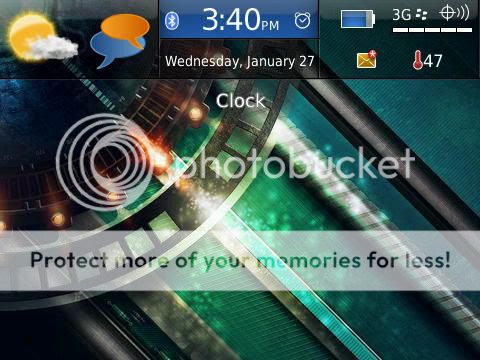
Foppa 15 Download -- OS 4.7 or 5.0
Custom Icons
Clear (no today): 15C Clear OTA
Hidden Today: 15C Today OTA
Naked (no bottom dock): 15C Naked OTA
Naked with Hidden Today: 15C Naked Today OTA
Precision Icons
Clear (no today): 15 Clear OTA
Hidden Today: 15 Today OTA
Naked (no bottom dock): 15 Naked OTA
Naked with Hidden Today: 15 Naked Today OTA
I am by no means a theme professional. This one works great on my phone and I wanted to share. Hope it works great for you as well. Let me know if you have any issues or questions and I'll do what I can.
Enjoy!
If you enjoy this theme, please consider donating:
Last edited by Foppa_21; 11-14-11 at 09:43 PM.
Mr.Monty likes this.01-20-10 06:04 PMLike 1 - 01-20-10 06:15 PMLike 0
- I have never used any of your themes but I love Foppa 15. Thanks for a really solid one.
Posted from my CrackBerry at wapforums.crackberry.com01-20-10 06:37 PMLike 0 -
- SevereDeceitSDDownloading now, will report back shortly. From the screenshots it looks really cool, Foppa...01-20-10 07:04 PMLike 0
-
-
- Foppa 12 is still sitting on my laptop 90% complete. Foppa Storm is 13.
Normally I'm anal about this and make sure everything on the home screen lines up with the app screen. But sinc eI have the date on the home screen and not on the app screen, I felt was OK to move it slightly in order to center the date vertically on the app screen.Last edited by Foppa_21; 01-20-10 at 07:15 PM.
01-20-10 07:13 PMLike 0 - SevereDeceitSDHere's what I have so far, I have BerryWeather to display the thermometer in the notifications area and it is not showing. The transitions look fine and so do the menu and main screen fonts. The banner is still pretty dark, I also noticed that the icons stay permanently highlighted. I do like the layout though, very cool and different. I will let you know if I come across anything else...
 01-20-10 07:42 PMLike 0
01-20-10 07:42 PMLike 0 - Interesting. I had issues with notifications on Foppa Storm. They weren't working for some and were fine for others. I'm using the same Theme Builder I always have, so I have no idea why they suddenly dont work for people.
I see another interesting quirk people have posted about in the theme develpers forum. Look at the 3G in my Foppa 15 screen shot compared to the 1XEV in yours. I positioned the text based on what it looks like for me, but yours comes out a little higher than I'd like. RIM doesn't make it easy.
I'm not exactly sure what this means, but a reminder that the signal meter in Foppa 14 is the bars running under the notifications.Last edited by Foppa_21; 01-20-10 at 07:59 PM.
01-20-10 07:56 PMLike 0 -


I don't have a battery status program (MeterBerry, etc.), and although I plan to someday get one, the boss is not real supportive of supporting my 'berry habit right now, so it will wait. That being said, that is the only thing I miss with this, some sort of way knowing what the battery status is on the home screen.
Great Work - as usual!
EDIT: Scratch all that - I got MeterBerry. Now the theme is PERFECT! The screen captures are of both 14 and 15. NOTE: Foppa, I don't seem to have the 1XEV vs 3G issue you mentioned in a an earlier post. M 1XEV seems to be right where it belongs. Is it? And, for the 3G icon - you are using an hybrid of .419, correct? Which one?
Thanks again for the effort - Terrific Theme!Last edited by Blackfeet; 01-21-10 at 06:59 AM. Reason: Got the program I needed . . .
01-20-10 08:08 PMLike 0 - SevereDeceitSDLet me know what you think about this, Foppa. What if you kept the banner with the features it has, try to make it as translucent as you can and make a version without a bottom dock period? All people have to do is hit the menu key to access other applications that are not available in the banner on the main screen. It will also keep the size of the theme down and run smoother in my opinion...01-20-10 08:09 PMLike 0
- Hmmm. Feels like Foppa16.Let me know what you think about this, Foppa. What if you kept the banner with the features it has, try to make it as translucent as you can and make a version without a bottom dock period? All people have to do is hit the menu key to access other applications that are not available in the banner on the main screen. It will also keep the size of the theme down and run smoother in my opinion...
Posted from my CrackBerry at wapforums.crackberry.com01-20-10 08:44 PMLike 0 -

- Forum
- BlackBerry OS Phone Forums
- More for your BBOS Phone!
- BlackBerry Themes
- BlackBerry Tour 9630 Themes
Foppa14/15 (Free Theme)
LINK TO POST COPIED TO CLIPBOARD




