- ------------------------
NOTE: This review refers to an older version of RCT. A newer version, which improves on most of what I've written about below, is now available. Its writeup is here:
http://forums.crackberry.com/showthread.php?p=4554434
------------------------
Damn, I just bought RoleCall Tasks ("RCT") and I'm sorry I did. It's totally not what I wanted.
I wanted a simple app that, when opened, would immediately show a list of tasks and their due dates. Role Call Tasks essentially forces you to put everything in categories. It doesn't "force" you to but it's very category-based. The date-based display is not to my liking either.
When you hit 'R' to bring up RCT, instead of seeing your tasks listed nicely like this:
Task 1 - due date 1
Task 2 - due date 2
Task 3 - due date 3
Instead you see a list of categories. Don't want to put your tasks in categories? Then you see this:
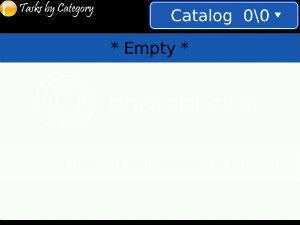
To see anything, you have to click on the "Catalog" drop-down menu, scroll up to "All" and click on that before you can see your tasks.
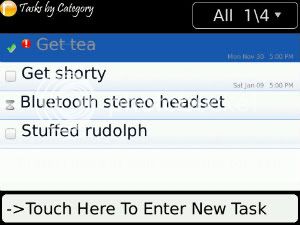
This is incredibly cumbersome and clunky. I want 1-click access to my tasks, not 1 click, another click, a scroll and yet another click.
No problem, you say, I'll just sort them by date. This is no better, at least for my purposes. Because RCT displays each and every day whether or not there's a task due on that day. If you for sure have tasks due every single day, then this is not a big problem other than the fact that the date display takes up a large portion of the screen:

Furthermore, since there is no "options" screen where one can choose all the options for the program, the options are scattered around. By this I mean, if you want to, say, delete a category, you can't just call up "options" from the menu and select "edit categories" or some such. You have to select a task, edit it, bring up the menu, select "categories," and delete from there. Totally non-intuitive. There needs to be a centralized "options" area where all this can be done.
Lastly, check out the font size of the task due-dates. It's tiny and light grey, and extremely difficult to read.
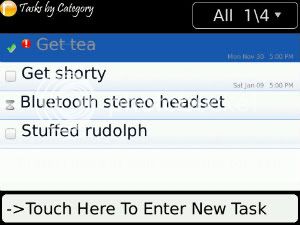
No way to change it, unless you switch to the "Role Call Tasks" font which everybody hates, and which doesn't make the font much bigger.
In short, this task manager doesn't do what I want one to do. I need one that is simple, that displays my tasks with one click and doesn't force me to put them into categories, that doesn't display dates for which nothing is due, and that uses fonts I can actually read.Last edited by Furballz; 01-25-10 at 02:21 AM.
01-05-10 06:32 PMLike 0 - Furballz (love the name by the way) I totally agree with you.
I just bought this app over the weekend and I am totally disappointed.
I tried the free app but I somehow thought the paid app would be
better. It kills me at how clunky it is.
Posted from my CrackBerry at wapforums.crackberry.com01-05-10 08:26 PMLike 0 - Same here, totally. Tried the free one and was like "meh, it's ok." Why'd I buy the paid version? :O01-05-10 09:56 PMLike 0
- There is an app, "MyTasks" that USED TO WORK THAT WAY. They updated it and it's now similar to what you dislike about this app. I repeatedly requested a download of the earlier version and was completely ignored. Mobihand repeatedly emailed the developer and was ignored as well. Finally Mobihand issued me a credit for the full amount since the developer is an *****. Sorry, but that's what I think of them. So I guess what I'm trying to say is, if you don't like the way this one works, stay away from MyTasks as well. It used to be great, now it's just junk.01-06-10 01:06 AMLike 0
- I actually like this app.
I use my calender to keep my appointments but this app is awesome for my to do list.01-06-10 01:38 AMLike 0 - No not really.
Everything is all together.
Work stuff is usually written down on whiteboard at work.
I also write down tracks I hear on drum and bass radio stations that I like ant want to buy.
Its kinds messy in there but that's how I roll. Lol
Posted from my CrackBerry at wapforums.crackberry.com01-06-10 02:47 AMLike 0 - When I open it I see all my tasks.
What I have noticed is that if you hit the end button the app closes. Once you reopen it it goes back to the last category yoy had open. If you hit the back button it closes that category.
Hopefully any updated versions will allow you to set a default category to open when app is opened.
Hope that makes sense.
Posted from my CrackBerry at wapforums.crackberry.com01-06-10 02:57 AMLike 0 - I have it set to show tasks buy category and not by date
Posted from my CrackBerry at wapforums.crackberry.com01-06-10 02:58 AMLike 0 - Blue Sky AnalyticsBlue Sky Analytics, LLCHi furballz,
I can see from our developer forum that you bought our app about an hour before you created this elaborate post. I am surprised at your level of disappointment with Role Call. We have been one of the best selling task apps since we started six months ago and most customers are happy with our app, especially at its price point. We are in the process of implementing changes to address many of your points and appreciate all feedback. Your particular desires are fairly uncommon, but we have a setting to do exactly as you desire: listing task/due date from one click. Please go to the "Tasks By Date" screen and "hide day bars" from the menu. The screen will look exactly as you described every time you start Role Call with the "r" button.
Thanks,
Blue Sky Analytics
P.S. deejayburnout - thank you so much for your comments. We are working on a new version that will save your last selected category.01-06-10 08:59 AMLike 0 - Hi Blue Sky,
I downloaded Role Call from BB application world and installed it, But now I've uninstalled and the Role call Icon still remain in my "download folder", When I click on it, it directs me back to window where I download before.
That icon, how can I remove it from my download folder?
Txs01-12-10 06:33 AMLike 0

- Forum
- BlackBerry OS Phone Forums
- BlackBerry OS Apps
Mistake buying Role Call Tasks :(
LINK TO POST COPIED TO CLIPBOARD
