- Hey. I just got my first BB (Pearl 8120 on TMo) on friday. After using it a few days, I have a few questions.
1. Can I change the five icons that are displayed on the main screen? I am using the standard T-Mobile theme.
2. Can I adjust the web browser so it displays pages better? All the text is always centered, and I have a hard time browsing these forums! A million different things show up (I think they are specific links to phones in the CB store) before I even see one post when I'm in a forum.
3a. If I buy a better MicroSD card, will my ringtones load faster? It seems that there is a one or two second delay between the last vibration and when the phone starts to ring. Just to note, the tones that I use are located on the card. The one I have is 128Mb and came with my Razr last year. I'm sure it is very slow. Specifically, I was looking at the 1Gb SD Premier card. I don't need a whole lot of space, but I would like faster access.
3b. Is there a way to move things from internal memory to a memory card and vice versa? I would like to keep only the things I use most on the phone to increase performance.
4. Can I have it so the Wifi shuts off when the phone is put into the holster? I know Wifi drains alot of battery, so I want it to be on only when I need it.
5. Can I have it so when I'm in an application and I press the end call button, it closes the program entirely? Alot of times I will go back into the app and it will still be on the last thing I was looking at.
If I think of more, I will add them. Thanks alot everybody.08-20-08 07:28 PMLike 0 - Welcome to CB!
WoW!
1) If you can change them, hightlight the icon then hit Menu>Move and move it to the first 5 spaces.
2)While in Browser hit Menu> Browser Configuration. Everything below should be "Checked".
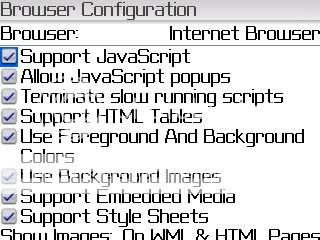
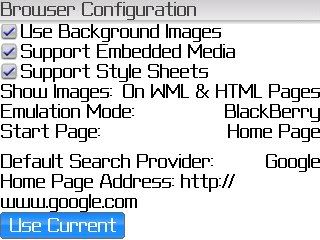
3) You can move pics, ringtones, videos, music, voice notes, etc. to external mem. Highlight what you want moved then hit Menu>Move, then put in external mem.
4) http://forums.crackberry.com/f65/com...ifi-how-47229/
5) To properly exit, you must hit Menu>Close.Last edited by srplummer; 08-20-08 at 07:47 PM.
08-20-08 07:45 PMLike 0 - Wow srplummer! Those were great answers for pretty good questions! Bravo!
Posted from my CrackBerry at wapforums.crackberry.com08-20-08 07:48 PMLike 0 - Awesome. I hope you're around if I get stumped. I'm pretty familiar with everything now though. I have even started answering some questions for other newbies. : )
Posted from my CrackBerry at wapforums.crackberry.com08-20-08 07:54 PMLike 0 -
-
- UH OH SLAM DUNK. I've hit a roadblock with the Desktop Manager. When I click on Application Loader to remove some applications, a screen come up and does some checks, but then it says "The BlackBerry Desktop Software does not have BlackBerry Device Software for the device that you have connected to the computer. Contact your wireless service provider ir system administrator"
There is a button at the top, Add, where I can select Application Loader Files (*.alx, *.ali) Where can I get the apprpriate files for my Pearl 8120?
I downloaded this DIRECTLY from T-Mobile, and even tried installing from the CD. Do I have to locate the file seperately?! Help!!
EDIT: Phew, got it working. I downloaded something else from T-mobile called Handheld Tools, and it was the same Desktop Manager, except this one worked. Not sure why the one labeled "Desktop Manager" is defunct.Last edited by sifka4; 08-21-08 at 02:48 AM.
08-20-08 11:35 PMLike 0

- Forum
- CrackBerry Community
- New to the Forums? Introduce Yourself Here!
Some New User Questions
« Help with memory
|
If I delete email at my inbox it gets deleted from my 8310 but not my 8100. Why? »
LINK TO POST COPIED TO CLIPBOARD


