- I have been searching and reading posts for many hours over the last few days. I saw a few posts that seem to address issues similar to mine, but I have not yet seen a solution or way to approach the solution.
I have a 8900 from T-Mobile.
One of the primary reasons I switched to T-Mobile and a Blackberry with Wifi capabilities is that I do a lot of work and calling from my home and don't bother with a home line anymore. But, I have an aluminum roof and the roof seems to destroy tower signals. I had problems with bad reception and dropped calls with AT&T when at home. But, AT&T doesn't work with Wifi.
So, to get everything set up. I bought the new 8900 with new T-Mobile service contract, but I ALSO switched my TV and internet provider from Comcast to AT&T Uverse to have their wireless home network so I could use my phone via the Uverse Wifi.
*** Switching from Comcast to ATT seems to be MUCH better so far for TV anyway!!! - except customer service very questionable??? But, so are most all other big service company providers - so it seems.
This is my first Blackberry, so I am still learning how to navigate. But, I have been toying with it for about a month now and I spent about an hour and a half on the phone with T-Mobile (not getting anywhere
 ).
).
*** At home, my phone shows about 1-2 bars about 50% of the time and SOS about the other 50%!!!
My desire for WiFi and UMA signal at home is for "PHONE" use. At home, I have my computer and prefer it over Blackberry for emails and internet.
---------
Under Manage connections, I have Wi-Fi checked and it shows a green check-mark.
Under Service Status, my phone shows:
Mobile Voice
Status: available
Connection: Mobile Network (??? should this say Wifi when at home and if getting a UMA signal???)
BlackBerry Internet Service
Connection: Wifi
BlackBerry Enterprise Server
Connection: Wifi
-------
Mobile Network
EDGE
Mobile Network Provider
T-Mobile
----------
Under Manage Connections/Mobile Network Options:
Data Services: On
Connection Preference: wifi Preferred
Mobile Network: someimtes: T-Mobile or *NONE* or ATT (????? Varies)
Network Selection Mode: Automatic
I have WiFi Slection Mode to "Automatic"
Under: Setting/Options/Mobile Network: I have "Wifi Preferred"
And Network Selection Mode: "Automatic"
If I scan for WiFi Networks, it shows I am connected and shows all bars full green.
------------
Here is the weird part: I have seen my phone show a UMA signal in red with bar strength. But, I haven't been able to get that again for a few days now even when within 1 - 2 feet of my ATT wireless router.
I found this:
Under: Settings/Options/Wi-Fi Connections / then highlight wireless connection (that shows a green checkmark) / hit menu button / scroll to Wi-Fi Tools / press mouse ball / highlight Wi-Fi Diagnostics and press mouse ball / and scroll down to:
- UMA
Connection Pref.: Wi-Fi Preferred
UMA Wi-Fi Available: (Green check in box)
Connection: (Red X in Box!!!)
Error Code:
Status: Unknown error encountered. - However, I have seen it say "W006 error"
I have tried forcing the UMA connection by unchecking Mobile Network, but that hasn't worked.
Is there something wrong with my phone?
Do I need to upgrade something on my phone?
Or is there something wrong with my ATT Router?
I have read some posts about firmware upgrades possibly being needed for some routers. But, I have also read that some firmware upgrades "don't work". So, HOW do I know what firmware my router should have???
This is driving my CRAZY!!!!
Any help would be GREATLY appreciated!
.05-21-09 06:35 PMLike 0 - Have you gone through the wifi setup guide? The mobile network should be set to T-Mobile. Automatic and wifi preferred are the correct settings. You were able to connect once so it should work for you. Also, when you call T-Mo CS, ask for the blackberry department, then ask for the router department - they have people who only troubleshoot router problems. Last thing is to do a battery pull while your device is on, wait 30 seconds and put it back in. This will reset your device and has helped others with wifi/uma problems. Good luck!
http://forums.crackberry.com/f3/comp...ifi-how-47229/
Posted from my CrackBerry at wapforums.crackberry.comLast edited by exelant; 05-21-09 at 07:18 PM.
05-21-09 07:16 PMLike 0 - This thread might also have useful info for you:
http://forums.crackberry.com/f100/uma-setup-how-206217/
Posted from my CrackBerry at wapforums.crackberry.com05-21-09 07:17 PMLike 0 - I'm actually having this issue right now. I'm always connected to UMA when I'm in the house and for some reason a few hours ago it dropped to EDGE and wont change back. I reset the phone and the router a couple of times and still no luck,05-21-09 07:21 PMLike 0
- Sometimes you need to power down the router and back up. By reset, did you do a batt pull? I usually just reset my phone for most problems, but I found a batt pull was better for a problem with connecting to my router.
Posted from my CrackBerry at wapforums.crackberry.com05-21-09 08:07 PMLike 0 - 05-21-09 08:36 PMLike 0
- My only advice when calling tmo tech care is if you're not getting anywhere and it seems you're going in circles is to politely hang up and call back in 5 minutes. Some uma reps really don't know what they're talking about. Good luck on the wifi though, its an awesome service and feature
Posted from my CrackBerry at wapforums.crackberry.com05-21-09 08:49 PMLike 0 - Exelant,
Thanks for a bunch of suggestions. I read through a bunch of those posts and tried some things that seemed like they might help. But, either the info didn't apply to my situation, or my AT&T router.
And the other simple reboot type tips just didn't help.
I continued to search the internet for a solution and found something that is currently working and doesn't seem to have created any noticable negative side effects so far.
I found what appears to be a working solution at another forum. The forum appears to be related to DSL/Broadband stuff.
See the post here: Uverse and T-mobile HotSpot@home Problems - dslreports.com - the solution is in about the 7th post down or so. But, I didn't think it was very well worded in plain English (?????)
So, here is my re-wording.
Keeping in mind my Router is for AT&T U-Verse model 3800HGV-B.
I personally had no clue how to change settings in a router. I guess I have never had to and never tried.
But, from other searches, I discovered that there are certain codes that you put on the address bar of a Windows Explorer window.
For the AT&T U-Verse model 3800HGV-B:
To Access router settings, open windows and type:
http://192.168.1.254/ into the address bar and enter.
Or: http://192.168.1.254/MDC
Or: http://gateway.2Wire.net/MDC
Or: http://gateway.2Wire.net/MDC
--------------
Then I found I needed a password and had NO idea what the password was or where I would find. From searching again, turns out the password and a lot of other info is on a sticker on the side of the router.
Once password was entered, I had access to the router settings.
Looked like this:
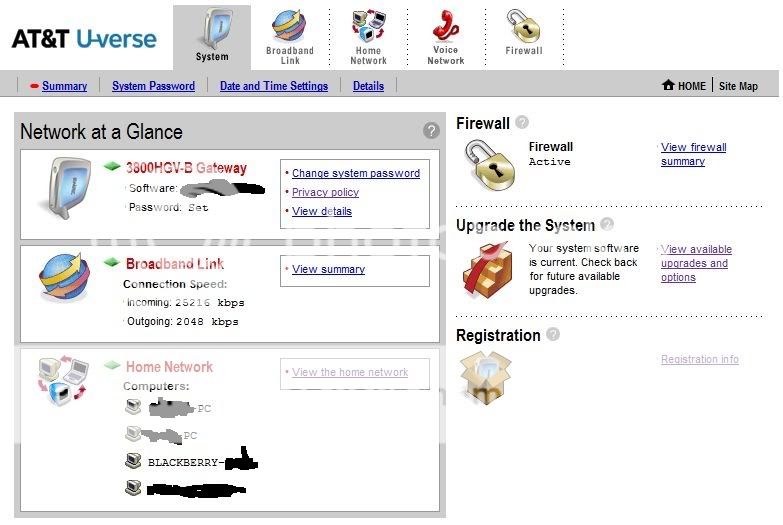
Click on "Home Network" at top or "View Home Network" - both go to same place. Looks like this:
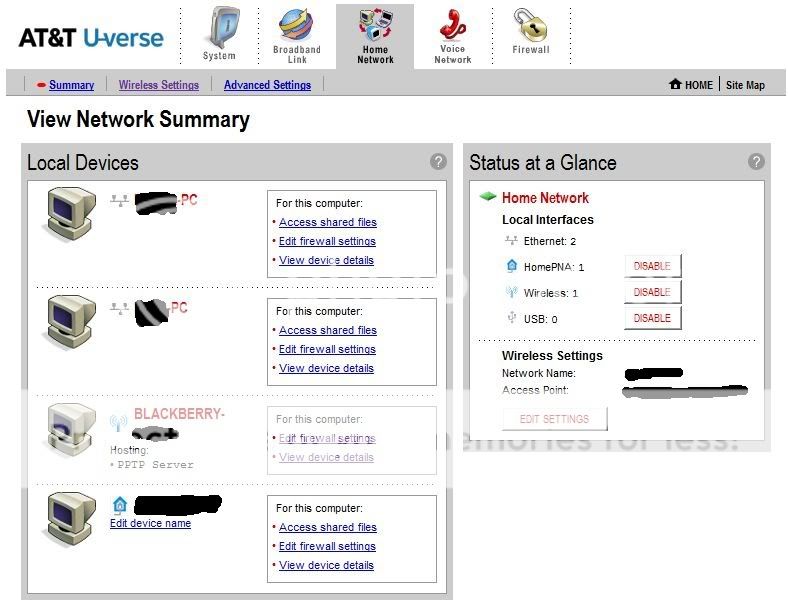
On the "View Home Network" page and to the right of where it shows the "Blackberry device section" click "Edit Firewall Setting"
After clicking that, you will need to enter your password, which is on a sticker on the side of the AT&T router.
Enter password screen is pretty self explanatory, but looks like:
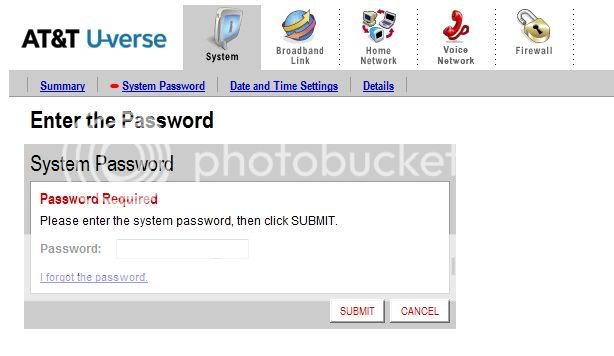
After entering password, you should see "Edit Firewall Settings" screen.
Looks like:
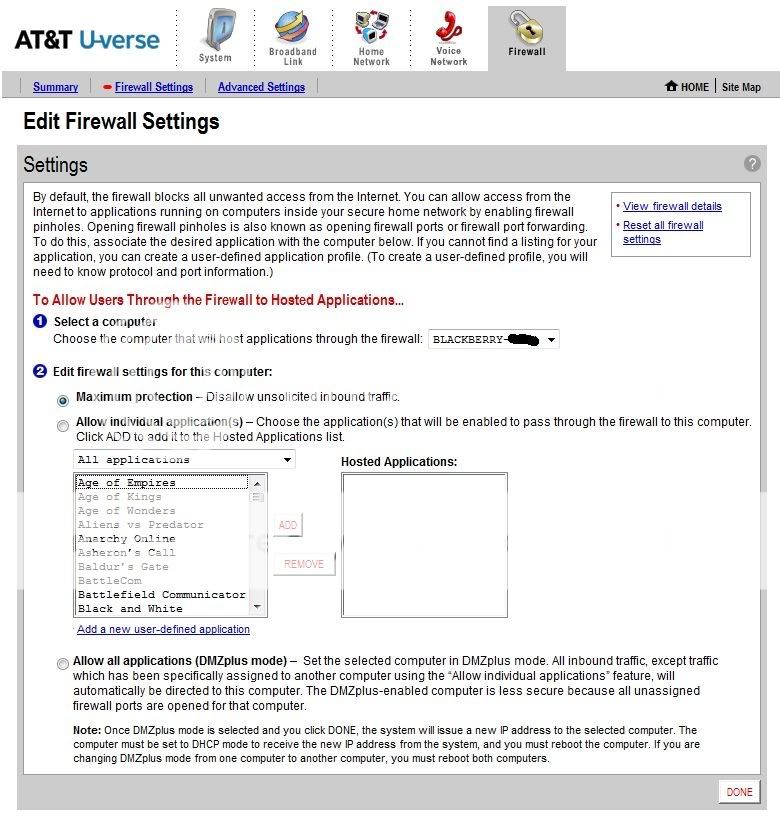
The default setting for mine had the "Maximum Protection" box checked.
From the other post, I gathered the "Allow Individual Applications" box should be checked.
Then in the scroll box, scroll down to "PPTP Server" and add that to the "Hosted Applications" box. So, it looks like this:
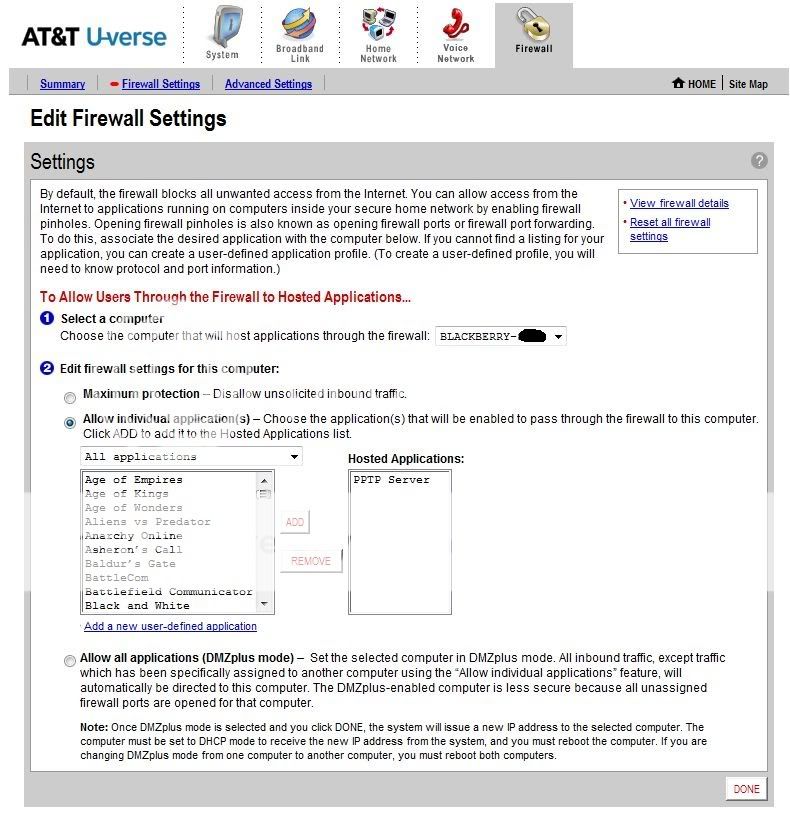
And click done.
After doing that, I rebooted my router and did a complete reboot of my Blackberry with battery removal.
After rebooting, I had a STRONG UMA signal.
*** Rebooting both router and BB prior to making router setting changes resulted in no UMA signal. So, I am confident that the reboots were NOT the solution. But, rather the router setting change seems to have fixed it.
--------------
Disclaimer: I am NOT an expert at any of this. I am not an expert with a Blackberry (yet.... still learning. New to me for about a month now). And I am not an expert on routers or router settings. But, a lot of info seems to apply more to Linxys routers or other routers and not enough for the AT&T U-Verse router settings.
I do not know for sure if this is the "Correct" or best way to resolve the issue. But, I had tried MANY other things that did not resolve my UMA signal issue. I had been connecting via Wi-Fi, but no UMA signal. This seemed to work for me. And I now have a VERY good UMA signal and the signal has been constant for a few hours withou seeing any negative issues so far. I have made quite a few calls and signal is holding well with good reception and NO drops.
If anyone knows this solution shown above to be bad for whatever reason, please let me know and I assume it should be noted on this thread.
If this is a "Good" solution and well described, maybe it should be added to some of the other sticky router/UMA signal issue posts (??????).
Anyway, I hope this is a good solution for others and might help others. I would love to see if others have success with this.
I hope it continues to work for me as well.
.Last edited by DwBerry; 05-22-09 at 03:54 PM.
05-22-09 03:51 PMLike 0 - Glad to hear you got this sorted out. If you read through the "UMA setup and How-to" link then I am sure you saw the part about being sure the ports for UMA were not blocked. That is exactly what your router was doing, blocking those ports that UMA needed to function.05-22-09 06:23 PMLike 0
-
Hmmmm...... Yeah, I guess I "read" that, but I didn't realize what "blocking ports" meant. Sorry for not completely understanding all of the IT Tech.
Further, even if I did understand that ports might be blocked, I would have wanted to know how to unblock them - which I didn't see clearly explained. Maybe I missed something or just didn't understand enough.
 05-22-09 07:51 PMLike 0
05-22-09 07:51 PMLike 0 - I think you just didn't understand what was going on but that is understandable because not everyone knows this stuff. Further complicating your problem is the router that you have. It really is not intuitive at all, if you ask me. It looks like it is trying to "make things easier" but really all it is doing is complicating the situation further. At least you got it sorted out.05-22-09 08:57 PMLike 0
- I think you just didn't understand what was going on but that is understandable because not everyone knows this stuff. Further complicating your problem is the router that you have. It really is not intuitive at all, if you ask me. It looks like it is trying to "make things easier" but really all it is doing is complicating the situation further. At least you got it sorted out.
Yeah.... I think pretty much all that.
But, while searching, I did come across quite a few other posts indicating others seem to be having similar problems with AT&T UMA signals. Maybe they didn't understand the router either. But, I never saw in ANY of the posts I came upon where it appeared the people with issues were able to figure their situation out. Hopefully, this post will help somebody searching for a solution down the line.05-23-09 01:55 AMLike 0 - hi
newbie needs help with signal problems with 8900 can you help.
i have recently taken out new contract with vodafone and have bb 8900.
at home i can bearly get one bar signal . if i take the sim out and put it one of my old phones ie. n95 or 8310 i get almost full signal. does anybody know what i can do to solve this. i have one day left of the 14 day cooling off period so i really need help fast.
please,pleaseLast edited by jbodo; 05-24-09 at 03:27 PM.
05-24-09 03:20 PMLike 0 - I'm glad you got your problems resolved!
I just wanted to add that if you go to a place with a HUGE shared wifi network (like a college or work) that monitors a lot of the internet, UMA may not work.
Some places block the UMA ports in the wifi. I can't use UMA on my college campus which is a pain in the tush.
Posted from my CrackBerry at wapforums.crackberry.com05-24-09 03:31 PMLike 0 - Your info is incomplete so that means we have to make assumptions: you said your vodafone cotract was New. I assume then that the SIM cards from your old phones are from different carrier networks with better signals where you are. If so then vodafone may not be good where you live. So take back the phone and cancel!hi
newbie needs help with signal problems with 8900 can you help.
i have recently taken out new contract with vodafone and have bb 8900.
at home i can bearly get one bar signal . if i take the sim out and put it one of my old phones ie. n95 or 8310 i get almost full signal. does anybody know what i can do to solve this. i have one day left of the 14 day cooling off period so i really need help fast.
please,please05-24-09 03:40 PMLike 0 - I can"t remember exact process but i created TCP and TDP profiles of 4500 and 500. as well as opened PPTP and DNS server protocol. Then you MUST reset router. Which only worked when i unplugged router! oh, also switched to channel 10 and ran power to 10! good luck!!!08-03-09 04:43 PMLike 0

- Forum
- Popular at CrackBerry
- General BlackBerry News, Discussion & Rumors
Wifi, but No UMA signal
« Tour and Mac
|
GPS Issue »
LINK TO POST COPIED TO CLIPBOARD