I have $#!?* had it with this contacts app.
- I experienced these problems when I had the Z10. The only solution I found was to keep contacts unlinked, so that the same person would have separate entries for email, Facebook, etc. Trying to link them up always led to problems. This probably isn't the solution now, since people appear to be having problems without having linked contacts, but I thought it was worth a mention.
Has BlackBerry Link yet added back the ability to exclude Contacts from backup and restore? For those of us who use a cloud service such as Gmail or Outlook, there's no real need to backup contacts in Link, and doing so just adds another potential source of duplicates.04-08-14 12:41 PMLike 0 - 04-08-14 12:50 PMLike 0
-
- Only local contacts are being saved when performing a backup. No need to exclude anything if all your contacts are in the cloud.I experienced these problems when I had the Z10. The only solution I found was to keep contacts unlinked, so that the same person would have separate entries for email, Facebook, etc. Trying to link them up always led to problems. This probably isn't the solution now, since people appear to be having problems without having linked contacts, but I thought it was worth a mention.
Has BlackBerry Link yet added back the ability to exclude Contacts from backup and restore? For those of us who use a cloud service such as Gmail or Outlook, there's no real need to backup contacts in Link, and doing so just adds another potential source of duplicates.
Posted via CB10ubizmo likes this.04-08-14 06:42 PMLike 1 - With all due respect Theo there is a major bug in the contacts app. I have a Z10 on T-Mobile USA. I have only ever used official T-Mo updates.
I have the following :
1 Exchange email from my company set up to sync mail, contacts, and calendar.
1 pop email account
Twitter (BlackBerry Official)
LinkedIn (BlackBerry Official)
I have experienced all of the issues described above on all 3 OS versions that I have used including 10.2.1.
I have all accounts set to off in the contacts settings except my exchange account. For the past two days I have have looked for two contacts both of which had the wrong data. Removing the incorrect linked contacts didn't fix them.
I deleted the local calendar AGAIN and it was restored via Exchange sync. I immediately noticed LinkedIn contact information linking and mixing with my entries while LinkedIn is still set to OFF. Now I am just waiting for the incorrect contact linking to happen again. I usually first notice this when I get a text and the phone tells me it is from a different person.
This CONTACT app needs fixed now!
PROUD to be the 1%! Z10 on T-Mobile, 32 GB PlayBook - Posted via CrackBerry 1004-08-14 07:29 PMLike 0 - I haven't had any issues yet with contacts deleting or duplicating, but I don't use any other accounts for syncing either.
As far as Facebook contacts, I know it is set to "merge" contacts sometimes because some people associate their phone numbers and/or email addresses with their Facebook accounts. When Facebook adds your Facebook contacts and it sees a matching phone number or email address already associated with an existing contact, it will merge them and create links. At least that's the way it worked with me. I deleted my Facebook account from my phone though because I hardly use it.
Posted via CB1004-08-14 08:35 PMLike 0 - And another issue is when I turn "find friends" off, it still adds Facebook and Twitter contacts. Unless "find friends" means something else
Posted via CB10BallRockReaper likes this.04-08-14 08:39 PMLike 1 - Agree. I do hope they clean up in the next release ... along with my nemesis BlackBerry Link.At the time I never had Google contacts. The issues have happened only on blackberry 10 for me as I always used to manage my contacts on my devices so never used outlook to manage contacts.
Since leaving bb10 I have had no issues with contacts on any medium.
It's something I hope blackberry sorts out
I saw the perpetually duplicating contacts on my Mac even when I didn't have a Z10 so I suspect there's a few culprits at play in my situation :-(04-08-14 10:05 PMLike 0 - I just found a simple solution! This contacts getting messed up is a glitch and probably has nothing to with settings.
What you have to do is, Refresh the Hub.
(How to restart the BlackBerry 10 Hub easily using this awesome five swipe gesture! | CrackBerry.com)
After this i found that the Call Log shows all the names i saved for them numbers. I hope this works for you!04-09-14 12:26 AMLike 0 -
- Anyone have the problem of caller-id not working until you answer? My Z10 only shows the number when someone calls not their saved-entry name since the last update.
Posted by a leaky CB10.1Sergiu1337 and CyberMan2013 like this.04-09-14 08:37 PMLike 2 - You can also refresh the Phone App the same way. try it!I just found a simple solution! This contacts getting messed up is a glitch and probably has nothing to with settings.
What you have to do is, Refresh the Hub.
(How to restart the BlackBerry 10 Hub easily using this awesome five swipe gesture! | CrackBerry.com)
After this i found that the Call Log shows all the names i saved for them numbers. I hope this works for you!
CyberMan2013 likes this.04-11-14 12:33 AMLike 1 - OmnitechDragon SlayerI've had 3 BlackBerry 10 devices and this never happened to me. I have 5 contact accounts set up: Facebook, Twitter, LinkedIn, Outlook and Exchange. If this really is a bug I'm sure I would have experienced it at least once in 18 months. Sorry, but I can't believe contacts disappear on their own.
It might have been something in a specific OS version that I skipped, but it can't be a widespread problem.
Actually, if you truly understood science and technology you would also know that it's kind of ridiculous to take a single person's experience with a very complicated, multi-layer technology with many unpredictable and indeed unknown variables and jump to a sweeping conclusion that "If I've never seen the problem, the problem does not exist".
I mean really. That's absurd.
Now if you were an epidemologist and did a study of a large diverse sample of users - that would be different.
But the A#1 problem I see on these sorts of "tech help boards" from people without technical acumen are people who jump to unwarranted sweeping generalizations based on the experience of one single individual.
The simple fact is: the contacts app and contacts architecture in BB10 is severely flawed. Forgetting about the issues with synchronizing contacts to external cloud services which is an entirely different (and relevant) matter, I'll explain to you when the lightbulb went on in my head and I decided that the contacts architecture in BB10 is just FUBAR:
Contacts are a database. Databases have records, and records have fields.
In order for a database to be useful, the attributes and data fields must be consistent. If field #1 today, ends up as field #3 tomorrow, Houston: We've Got A Problem.
Now that's only talking about a single, local database that doesn't "talk" to anything else. As soon as you start expecting to "synchronize" a database with some other database, that consistency becomes ultra-important because oftentimes those other databases have different structures and attributes, which you have to carefully "map" to when doing a sync - or else the whole thing blows up and data gets randomly put all over the place, or just lost entirely.
Examples of databases that a contacts app might be expected to synchronize to:
- Cloud contacts providers (ie Gmail, Yahoo, Outlook, etc.)
- Enterprise PIM / Groupware servers (ie Microsoft Exchange, Lotus Notes, Zimbra, etc.)
- Local PIM apps (ie MS Outlook standalone app via BlackBerry Link, OS-X Contacts, DejaOffice, EccoPro, ACT!, etc.)
- Social media contacts (ie Facebook, LinkedIn, Skype, WhatsApp, BBM, etc.)
- SIM contacts
- Joyn contacts (wireless-carrier hosted)
- Etc.
With each one of those examples, you will find that they all have individual idiosyncracies in terms of how they format contact records, what fields they include, what the size and type of data in those fields can be, etc etc.
In MOST cases, each of those "sync targets" will have hard limits on things like how many address fields they support, how many phone number fields they support, how many email address fields they support, etc etc etc.
NOW HERE'S THE RUB:
Go create a new contact record in BB10, add a name like "Joe".
Now add an address street number and name, city and state/province. Pick a category like work/home/other.
Now click "add field", select "postal address", add another group of address number/ name/city/state/province. Use the same category used previously. Put something in there to distinguish it from the previous entries. I just used addresses like "1 anywhere" "2 anywhere", etc.
Now add another field just like the above.
Keep doing that until you've got 10 of 'em in there. Keep adding more if you want.
Now do the same thing with phone numbers.
Save the record.
Look at the record. See how the things you just entered show up in the reverse order from the order you entered them, top to bottom?
Now try to imagine - have you ever seen ANY contact database that allows you to add 10, or 100 separate home addresses for a single record? Or perhaps 100 separate phone numbers for a single contact? Because from what I can tell, there is ABSOLUTELY NO HARD LIMIT on the number of identical category fields in the BB10 contact database.
I admit I got bored after entering about 10 of each of those kinds of things, but that's enough to demonstrate the silliness of this.
Now try to imagine what happens when you try to synchronize a record like that with Outlook (desktop app) or Yahoo. Do you think they support contact records like that? I know Outlook does not, I rather doubt the cloud services do either.
Worse - the field order seems to be unpredictable. If I add a new field of a particular type after 3 already exist - it seems random where it will be displayed in the UI. There is no object ID visible in the UI, there is no "Address field 1", "Address field 2", etc.
Back in the days of my Palm devices, I used to put text in the fields - ie phone number fields - so I knew what each phone number was. Once upon a time you could do this with BlackBerries too (to a limited extent), but you can't any more. So now I can't tell if my phone number field #3 for Microsoft is the sales number, the consumer tech support number, the corporate tech support number, or the Janitorial office. I resort to putting phone numbers in the notes field half the time, because it's the only way I can label what the heck they are and they don't move around randomly in the UI listing.
Is the hilarity starting to become obvious now?
How does anyone expect to get the BB10 contacts database to reliably synchronize with anything when it's so fundamentally FUBAR?
This is why I don't do any contacts syncing at all on my BB10 devices. And I use 3rd-party utilities to back it up because I don't trust BlackBerry Link - especially since if I actually had to restore contacts for some reason, it would force me to restore all the other settings from that backup too.04-18-14 11:11 PMLike 3 - OmnitechDragon SlayerI don't know about calling-number not being available until after the call completes, but there have been well-known issues with numbers not showing up depending on what the leading character in the number was in the contact - ie country code, leading zero, etc.
The problem with that practice is that AFAIK, the contacts format for SIM contacts is extremely limited in terms of how many fields it supports and the size/type of data allowed in those fields
If you only need only the most basic contact records, it might work for you though.
Here is the Blackberry knowledgebase article which explains BB10 contact linking logic - perhaps it will be helpful:
KB34444-Automatic contact linking expected behaviour on BlackBerry 10 OSbob_tn likes this.04-18-14 11:48 PMLike 1 - OmnitechDragon Slayer
Yep, another issue is the fact that you cannot purge or otherwise edit the "recently used" or "suggested" contacts ie when composing an email. They actually state that the only way to clear that list is security-wipe the whole device..
KB34279-Unable to clear the recent contact suggestions that are displayed when composing an email on the BlackBerry 10 smartphone
Don't let the battery die.
Seriously: bad things happen to data when electronic devices are killed in the midst of manipulating it.
I suggest you get one of these (this one is for Z10), and when the battery gets under 10%, do a graceful shutdown using the power-button and swap batteries:
The Battery Charger Bundle is the must-have accessory for BlackBerry Z10 owners | CrackBerry.com
For fairly similiar reasons, this is why I avoid syncing BB10 contacts with anything until I see some evidence they have re-written things from the bottom-up and fixed the architectural problems.
(Either that or provide the kind of functionality in BlackBerry Link like the old Desktop Manager had - where you could manually map all fields one-by-one to MS Outlook for synchronization and know exactly what was going to sync where. Here's what happens now if you have the misfortune of trying to sync an Outlook contacts database to a BB10 device that has categories defined
http://www.blackberry.com/btsc/KB34060
Additional Information
Modifying a contact on the BlackBerry 10 device will result in the Categories field being erased in the mailbox.

 bob_tn likes this.04-18-14 11:57 PMLike 1
bob_tn likes this.04-18-14 11:57 PMLike 1 - Which is exactly what I finally did with my Outlook contacts here:
http://forums.crackberry.com/blackbe.../#post10246776
Cliffs Notes:
1) Set up Outlook Contacts in a specific format (outlined in the post)
2) copy/move and then eliminate all local contacts on the BB10 device
3) Delete the bblink account if there is one on the device
4) Get the newest Link software and set up the Outlook folders
5) Sync calendar 1 way to device. Set new bblink account as default for calendar
6) Sync contacts one way to device. When they have been sent to device, change to 2 way sync and notify conflicts option. You will get conflicts on the device data for every entry as there is alphanumeric hash added to each phone contact in addition to the correct info. Choose use Outlook data for all conflicts.
7) Set calendar for 2 way sync
Now you have proper 2 way syncing between Outlook USB and the device.
The change I made was to not use the phone number fields in either Outlook or the device, but put everything in the Notes field instead. You can set it up any way you like there, the phone numbers and email addresses become clickable links on the device contact card:
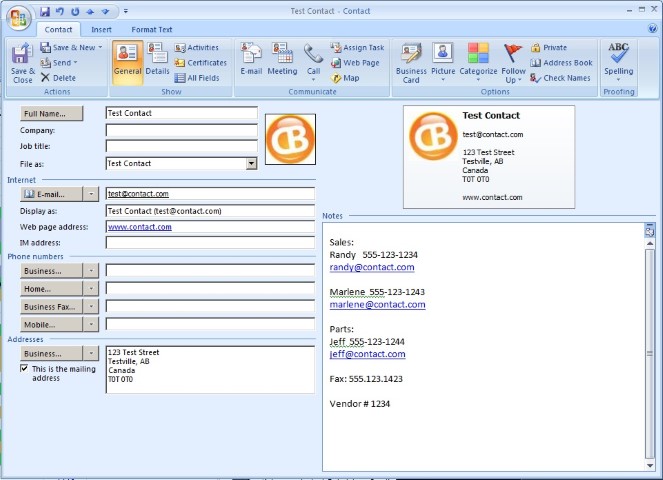
Becomes this:
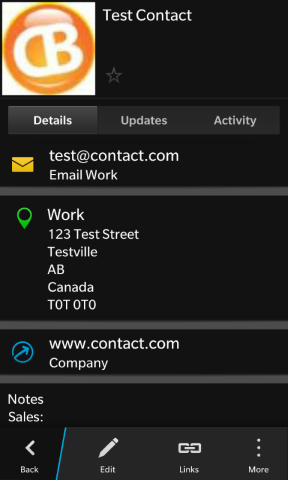
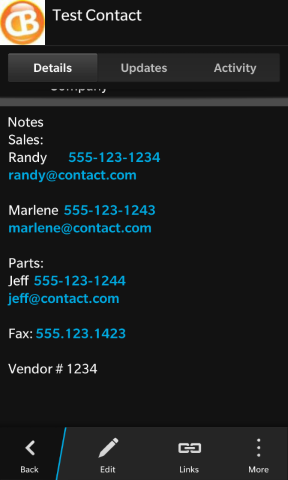
I've been using this method for the last few weeks and it's synced fine, adding new contacts and calendar events from either direction. No lost or missing contacts, no duplication, and reasonably fast USB syncing.
Perfect? Nope. Workable? Yep.Last edited by vorpalz; 04-20-14 at 10:50 PM.
04-20-14 10:39 PMLike 0 - Oh thank you so much! I was waiting for a post like this for ages... I was about to go nutz with this contacts app it calles itself.Actually, if you truly understood science and technology you would also know that it's kind of ridiculous to take a single person's experience with a very complicated, multi-layer technology with many unpredictable and indeed unknown variables and jump to a sweeping conclusion that "If I've never seen the problem, the problem does not exist".
I mean really. That's absurd.
...
Go create a new contact record in BB10, add a name like "Joe".
...
Is the hilarity starting to become obvious now?
...
FUBAR?
...
I have tried that adding up of one and the same 'field' earlier (like on 10.1) and did not get how they would distinguish between all the mess in terms of syncing and stuff. I really NEVER thought that they really would've implement it that way using some kind of indefinite list of fields trying to sync with the rest of the universe. gah-reat But thx for clearing that up. Sanity restored!
But thx for clearing that up. Sanity restored!
Now it's on you BlackBerry. 'Maybe' at least give us some fixed fields (e.g adress work/home/other) that are indicated as being synced AND just put the rest of the adresses in there indicated (fetched from social crap/network)? yes no pls? something?
You might add some buttons if an adresss field is empty, like "pick adress from linkedin or google or w/e.Last edited by endevour; 04-22-14 at 01:34 AM. Reason: my english is a mess
04-22-14 01:32 AMLike 0 - It happens to me so often that is frustrating since I don't know who is calling me before answering.
I don't know how it was before the update; i've updated to 10.2.1.2141 right after I got the device.
Posted via CB1004-22-14 02:17 AMLike 0 - I have had the duplicate contacts issue with both my z10 and my z30 using gMail for a while now and it only happens on a couple of contacts, not all of them. I tried an experiment where I synced my same gMail account with a Samsung Galaxy S4 and a iPhone 5s using their respective software for syncing contacts and email accounts.
Results: Everything synced OK and both the S4 and the iPhone 5s, I had NO duplicate contacts on either device. I wiped my Blackberry z10 and z30, added my gMail account and synced my contacts, email and calendar the same way I did on the s4 and iPhone 5s and my duplicate contacts showed up again? So this tells me this is a Blackberry OS10 software issue and needs to be corrected ASAP in future update.
Anyone who was using Blackberry back in the day like I was, should remember they where having issues with gMail way back then and I would have thought by now, they would have gotten it straightened out? Blackberry and gMail where one of the reasons myself and allot of my clients ditched Blackberry because the issues where never addressed. Now it's 2014 and we are still having gMail sync issues???? Apple, Microsoft and Google all have it working correctly????
I don't want to hear the solution of using a outlook account and importing my gMail contacts into and so on, this is a band aid and not a viable solution, this is 2014 and being this product is being pushed as a "business" friendly device, this is unacceptable. Its small issues like this that amount to a future costumer not wanting to buy the product because issues like this are not being resolved in a timely manner.Last edited by bakron1; 04-23-14 at 03:46 AM.
kbz1960 likes this.04-22-14 07:24 AMLike 1 - I can just see myself doing that with all 1400 contacts I have in Outlook!!!!!!!Which is exactly what I finally did with my Outlook contacts here:
http://forums.crackberry.com/blackbe.../#post10246776
Cliffs Notes:
1) Set up Outlook Contacts in a specific format (outlined in the post)
2) copy/move and then eliminate all local contacts on the BB10 device
3) Delete the bblink account if there is one on the device
4) Get the newest Link software and set up the Outlook folders
5) Sync calendar 1 way to device. Set new bblink account as default for calendar
6) Sync contacts one way to device. When they have been sent to device, change to 2 way sync and notify conflicts option. You will get conflicts on the device data for every entry as there is alphanumeric hash added to each phone contact in addition to the correct info. Choose use Outlook data for all conflicts.
7) Set calendar for 2 way sync
Now you have proper 2 way syncing between Outlook USB and the device.
The change I made was to not use the phone number fields in either Outlook or the device, but put everything in the Notes field instead. You can set it up any way you like there, the phone numbers and email addresses become clickable links on the device contact card:
http://www.atonal.ca/blackberry/testcontact.jpg
Becomes this:
http://www.atonal.ca/blackberry/IMG_20140415_120025.png
http://www.atonal.ca/blackberry/IMG_20140415_120029.png
I've been using this method for the last few weeks and it's synced fine, adding new contacts and calendar events from either direction. No lost or missing contacts, no duplication, and reasonably fast USB syncing.
Perfect? Nope. Workable? Yep.
What a waste of time!!
Posted via CB10 on my Q1004-22-14 07:33 AMLike 0 - OmnitechDragon SlayerOh thank you so much! I was waiting for a post like this for ages... I was about to go nutz with this contacts app it calles itself.
I have tried that adding up of one and the same 'field' earlier (like on 10.1) and did not get how they would distinguish between all the mess in terms of syncing and stuff. I really NEVER thought that they really would've implement it that way using some kind of indefinite list of fields trying to sync with the rest of the universe. gah-reat But thx for clearing that up. Sanity restored!
But thx for clearing that up. Sanity restored!
I'm going to moderate my previous post a bit now.
I dug into the contacts issue last weekend because I had to start "from scratch" on my daily driver because it had gotten to the point where after a number of in-place/incremental OS upgrades, there had just accumulated too many "weird issues". This is a shame because BlackBerry Link is nearly useless if you want to restore some things but not EVERYTHING. Old Desktop Manager beats the absolute pants off of Link in that respect.
So I spent most of the weekend making a bunch of backups with Link, Sachesi and various other 3rd-party programs, and tons of screenshots (Oh, isn't that a lovely efficient method) so I could get what I could back, and re-create the rest. (And there is a LOT of re-creating necessary. UGH.)
So of course contacts is critical. Historically I used "Contact X" to backup/restore contacts, mostly as a fallback in case something went awry. But people had been grumbling about Contact X lately and I think a key developer left the company. So I actually installed 2 other contact management/backup/restore apps on the device too, just in case. Apps from developers who I had gotten good impressions of. Because I knew I was going to rely on one of them to restore my contacts. (And people would think I'm crazy doing something like this - paying for 3 contacts apps for this purpose - right? Well read on.)
So when it came time to restore contacts, I decided to check the veracity and consistency of the contact backup data from these apps. Here's how each of them store data:
- Contact-X: vCard 3.0 format, all records concatenated into one large file, plain text.
- Contacts Exchange: either vCard 3.0 format or tab-delimited text file. vCard format is a single file with all records concatenated into one large file, plain text.
- Backup Pro (new version of Firechest Backup): For contacts, vCard 3.0 format text files for each contact individually, all contained in a ZIP file.
I felt that the tab-delimited format from Contacts Exchange might be more sophisticated since it is not constrained by the "lowest common denominator" vCard format. ManySmallApps (developer of Contacts Exchange) only mentions that vCard has the advantage of being able to store contact photos. Which is true, but one other difference I noted in my spot check is that their tab-delimited file also saves links to per-contact notification tones. (Assuming the contact will be imported to a device which has those same tones located in the same places.)
But here's the first big problem I found: Backups made with Contact X or Contacts Exchange using their tab-delimited format completely dropped any address fields of type "Other"!
Oops!
Backups made with Backup Pro or Contacts Exchange using vCard format seemed OK based on my tiny spotcheck (2 whole records scrutinized and quick scanning of imported data) - but this leads to the second big problem I found: vCard sucks.
Why? Well mostly because it is a simplistic, "lowest-common-denominator" format that is just not very sophisticated. And guess what? CardDAV is based on vCard. What is CardDAV, you say? Well it just happens to be the technology responsible for synchronizing contacts for many mobile devices and cloud services, including standard or free Google accounts*, or Yahoo accounts. Yippee! (Once upon a time Google provided a more sophisticated synchronizing option using Microsoft's Exchange ActiveSync "EAS" technology, but they killed that last year unless you are a paying customer.)
So in regards to this "endless number of fields" issue? vCard has no hard limit. And why is that? Oh, probably because vCard has no field object IDs. Yeah. It's that dumb.
So as it turns out - if BlackBerry or anyone else wants to synchronize their contact records with external sources - even if their own database is more sophisticated, ie assigns object IDs to each field - it's pointless when it comes time to sync to "the cloud" because the other side probably doesn't care anyway. (Unless it's something running EAS for syncing.)
Lovely!
So we're left with these systems basically just throwing a bunch of fields in there and letting the user sort it all out.
Sigh.
I haven't tried the local/USB sync with Outlook that BlackBerry Link now has because to be blunt, I never expected much of it so I haven't bothered to test it yet. Theoretically it should be possible - if the BlackBerry side has been designed properly - to have a reliable two-way sync with Outlook, by statically mapping unique fields in BB10 to unique fields in Outlook, because they have no reason to be constrained by the stupidities of vCard.
But given the sloppiness I've seen so far, I'm not holding my breath.04-22-14 11:12 PMLike 2 - OmnitechDragon Slayer
Not only that, but when you take phone numbers out of actual phone number fields you just lost all sorts of basic functionality on the device. Like the ability to easily recognize who is calling you on the phone before you answer it (by pulling up the contact record that contains that phone number in one of its phone number fields when the phone rings), among other things.04-22-14 11:20 PMLike 0

- Forum
- Popular at CrackBerry
- General BlackBerry News, Discussion & Rumors
I have $#!?* had it with this contacts app.
Similar Threads
-
Jabra bluetooth app
By jones1202 in forum More for your BlackBerry 10 Phone!Replies: 5Last Post: 05-12-16, 09:13 AM -
10.2.1 Contact sync issue
By AlphaMikez in forum BlackBerry Z10Replies: 9Last Post: 06-03-14, 12:37 PM -
Clear cache for CB10 app?
By stevovr in forum Site and App Feedback & HelpReplies: 6Last Post: 04-24-14, 03:43 AM -
Vodafone set to boom in the UK with 1400 jobs being created
By CrackBerry News in forum CrackBerry.com News Discussion & ContestsReplies: 0Last Post: 04-03-14, 02:40 AM -
Clear cache for CB10 app?
By stevovr in forum BlackBerry 10 OSReplies: 1Last Post: 04-03-14, 12:52 AM
LINK TO POST COPIED TO CLIPBOARD
