- the engineering screen is more for diagnostics, information and current configuration data. not meant for changing things. there are some things that can be edited, but unil i get a chance to really play with it, what we have learned so far is really our limitation. honestly, from years of experience, hex and seem editing are where the real changes happen. the escreen only "unlocks" some things that are actually adjustable to the end user that are actually helpful. screw around too much in there, you may disable your phone or worst case, brick it.04-21-09 02:55 AMLike 0
- Strange. Works fine for me and I am not debranded. When I get a chance tonight I will post pics of radio on and off with no changes after I set the band.I don't think this works if you're not debranded. If you turn the radio off and make a change, it changes back the second you turn the radio back on. But if the radio is on and you change something on the Cell Info screen, you get a java error. At least I do, on both 5.0.0.90 and 4.6.0.266. The only option that works for me is the PLMN Selection screen, and the radio's gotta be enabled.
Posted from my CrackBerry at wapforums.crackberry.com04-21-09 10:36 AMLike 0 - I respectfully disagree. They are called engineering screens for a reason. While there are diag and logging capabilities, there are many more tweaks you can make to your phone. You just have to be willing to research, test, document, and have NO FEAR!the engineering screen is more for diagnostics, information and current configuration data. not meant for changing things. there are some things that can be edited, but unil i get a chance to really play with it, what we have learned so far is really our limitation. honestly, from years of experience, hex and seem editing are where the real changes happen. the escreen only "unlocks" some things that are actually adjustable to the end user that are actually helpful. screw around too much in there, you may disable your phone or worst case, brick it.
My only problem is that everyone seems to want info given without doing anything themselves, then complain or keep asking more questions. If more than 4 or 5 of us would dive in, test, document and collaborate I would be more than willing to add to this discussion.
Posted from my CrackBerry at wapforums.crackberry.com04-21-09 10:47 AMLike 0 - You must be, let me further explain.Not sure if I am misinterpreting you, but this screen on this post IS the screen you change the 2G/3G option...click change option and the bandmode drop down with give you all the options to enable or disable the freqs required for 2G or 3G....there is also the UTRAN/GERAN option discussed earlier you can try.
When I select UTRAN&GERAN (3G & 2G) mode, I get the 3G "Cell information" screen where I CANNOT change the option of bandmode.
When I select UTRAN (3G) only mode, I again get the 3G "Cell information" screen where I CANNOT change the option of bandmode.
When I select GERAN (2G) only mode, ONLY THEN am I given the option to change the bandmode.
In this current state, I can change the bandmode on a selected 2G network, but I cannot change the bandmode on the available 3G network.
Take a look at the difference:
Yours:

Mine:
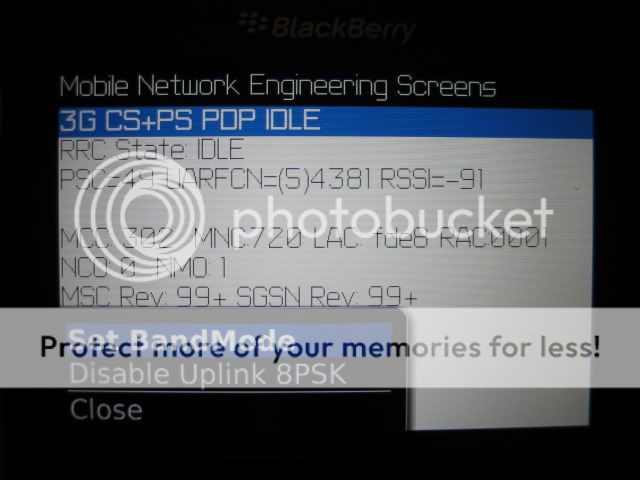 04-21-09 11:21 AMLike 0
04-21-09 11:21 AMLike 0 - Whhhoooop whoop whoop, what the heck. Ok update update. Very strange, I can get the option for changing the bandmode ONLY if I do the following:
Deactivate radio. - Main
Disable UTRAN. - PLMN
Select Manual Mode. -PLMN
Change bandmode. - Cell Info...
Set bandmode. - Cell info...
Activate radio. - Main
Go to cell info screen quickly, now I watch as the cell automatically changes back from GERAN to UTRAN & GERAN mode, then I have the 3G screen in the "Cell info" screen and the option to change the bandmode. Only problem is now that I can't "set bandmode" because the radio has been activated. WTH?04-21-09 12:01 PMLike 0 - Try turning all connections off from your app screen then go into the escreen and make the changes. Sounds like there is something on your phone that is auto enabling the radio.
Posted from my CrackBerry at wapforums.crackberry.comWhhhoooop whoop whoop, what the heck. Ok update update. Very strange, I can get the option for changing the bandmode ONLY if I do the following:
Deactivate radio. - Main
Disable UTRAN. - PLMN
Select Manual Mode. -PLMN
Change bandmode. - Cell Info...
Set bandmode. - Cell info...
Activate radio. - Main
Go to cell info screen quickly, now I watch as the cell automatically changes back from GERAN to UTRAN & GERAN mode, then I have the 3G screen in the "Cell info" screen and the option to change the bandmode. Only problem is now that I can't "set bandmode" because the radio has been activated. WTH?04-21-09 12:08 PMLike 0 - Well, it's not the radio activation that is messing up... It looks like whenever I make a change to the "Cell Info" or "PLMN Selection", as soon as I activate the radio, it immediately overrides my changes in the E-screen to match what is set on the App screen. This is the only option that I am having trouble with. I can change the voice channel, adjust the GPS settings, mess with the WiFi settings, but I can't change the bandmode or lock onto a particular cell tower. I wonder if this is Rogers specific... Maybe there is only one band available for 3G??? Talk about a fried noodle, I'm running out of ideas...04-21-09 12:41 PMLike 0
- Did you disable "blackberry network selection mode under plmn options?Well, it's not the radio activation that is messing up... It looks like whenever I make a change to the "Cell Info" or "PLMN Selection", as soon as I activate the radio, it immediately overrides my changes in the E-screen to match what is set on the App screen. This is the only option that I am having trouble with. I can change the voice channel, adjust the GPS settings, mess with the WiFi settings, but I can't change the bandmode or lock onto a particular cell tower. I wonder if this is Rogers specific... Maybe there is only one band available for 3G??? Talk about a fried noodle, I'm running out of ideas...
Posted from my CrackBerry at wapforums.crackberry.com04-21-09 12:44 PMLike 0 - What settings do any T-Mobile users have? I tried to change mine from GSM850 to EGSM900 to see if it would go into T-Mo's 3G network, it didn't, and now after i switched it back, it won't find the T-Mobile 2G network. When i scan for networks it finds the ATT 2G and 3G networks.
Last edited by dStallion11; 04-21-09 at 12:55 PM.
04-21-09 12:50 PMLike 0 - When I disable the radio, it shows in "Neighbour Cells..." 'Not camped on 3G'.
When I enable the radio, I can select 'Leave camped cell', and 'Undo cel lock', but after I execute them, there is no indication as to a camped or uncamped cell.
Either way, still no option to change the bandmode for UTRAN...04-21-09 01:52 PMLike 0 - Well.....did some reading around and this quote from another forum may be why you have no option.....there may be no option because it seems it is ONLY 850MHZ
Rogers originally had 1900MHz spectrum in Canada, and rolled out 850MHz a number of years ago to better penetrate buildings and increase range (as lower frequencies can go further as a result of the wider wavelength). EDGE was later implemented as an enhancement to the data speed. Since EDGE is a 2.5G technology, augmenting GSM/GPRS (a 2G technology), the frequencies remained the same. However HSPA is completely new, and an overlay to the existing 2G network. As you pointed out, it is a completely different technology (W-CDMA), and so cannot merely be meshed with the existing GSM network, and thus must be broadcast differently. In Europe and Asia, it is done on the 2100MHz frequency. There is some reason why this was not done in North America, so more 1900MHz spectrum was bought by AT&T and 1700MHz by T-Mobile in the US and 850MHz was chosen by Rogers. This is why phones must have a different, 3G enabled chipset in order to take advantage of the 3G network (and why it is also necessary for phones bought overseas to have a North American 3G chipset, able to work with OUR frequencies instead of the Euro and Asian ones, to work on the 3G networks here, and why quad-band phones with 1900MHz and 850MHz GSM frequencies [but only, say, the 2100MHz 3G freq.] will not work with the 3G networks over here).
I know this is a long and confusing post, but essentially:
850MHz and 1900MHz (North America-wide) = 2G network where voice and data are interchangeable
are interchangeable
850MHz (Canada) = 3G voice and data network
1900MHz (AT&T) = 3G voice and data network
1700MHz (TMO) = 3G voice and data network
2100MHz = 3G voice and data network in Europe and Asia04-21-09 01:55 PMLike 0 - Hmmmm, I was thinking it was carrier specific...
So i won't be able to change the bandmode on my unbranded Rogers phone... Not that it would do me any good anyhow, as there is only one frequency to choose from, being that Rogers is the ONLY GSM carrier in Canada now...
From RIM: Wireless Networks for 9000:
UMTS: 2100/1900/850 MHz
GSM�: 1900/1800/900/850/MHz
North America: 850 MHz GSM/GPRS networks
North America: 1900MHz GSM�/GPRS networks
Europe/Asia Pacific: 1800MHz GSM/GPRS networks
Europe/Asia Pacific: 900MHz GSM/GPRS networks
EDGE networks
HSDPA networks04-21-09 02:32 PMLike 0 - So, i put 5.0 on the Bold, hoping that would reset anything that i had changed, but it still gives me a 2G NS noPDP in the cell information screen, Cell DTM support: No, but EDGE support: Yes. In the PLMN Selection screen: PSM state: On PLMN Deregistered, service status: no service, BBN is disabled. it's in automatic mode and both RATs are enabled. the phone is in GSM850 bandmode. Anyone able to help? I'm on T-Mobile if that'll help.04-21-09 02:35 PMLike 0
- I have the same exact problem, i followed the instructions and for some reason the phone doesnt want to connect to my T-Mobile network anymore and it remains on AT&T. I need help ASAP. I dont receive voice or data services either it remains as SOS in the top right corner. T-Mobile Customer Service doesn't have the answer and AT&T customer service doesnt have the answer i pray the crackberry nation can help me out with this big dilemma05-16-09 03:54 PMLike 0
-
- I followed those directions and now my unlocked blackberry bold does not want to connect to the t mobile network anymore and i get a red SOS symbol in the top right corner. Its not the sim card because i have taken it out and placed it in another blackberry and it connected to T mobile network.05-17-09 10:07 AMLike 0
- Just as a general comment about the e-screen, I found it very handy when I first got my Bold and wasn't sure if the GPS was working. On the normal Options > Advanced > GPS it would sit for ages saying that it was trying to locate a satellite, but never return anything... I was about to take it in to the shop to see what was wrong when I heard about the e-screen and thought i'd have a dig.
The e-screen allowed me to try scanning more frequently (allows you to stop and start as you please) in different locations and provided me with detailed info on the process... in the end it put my mind at ease that it wasn't the phone, but a particularly bad patch of backyard that didn't like GPS..
Some very cool stuff in there.05-17-09 10:33 AMLike 0 - YOU ARE THE MAN!Whhhoooop whoop whoop, what the heck. Ok update update. Very strange, I can get the option for changing the bandmode ONLY if I do the following:
Deactivate radio. - Main
Disable UTRAN. - PLMN
Select Manual Mode. -PLMN
Change bandmode. - Cell Info...
Set bandmode. - Cell info...
Activate radio. - Main
Go to cell info screen quickly, now I watch as the cell automatically changes back from GERAN to UTRAN & GERAN mode, then I have the 3G screen in the "Cell info" screen and the option to change the bandmode. Only problem is now that I can't "set bandmode" because the radio has been activated. WTH?
Awesome!!
I managed to Bring Back to life 2 BlackBerries By Changing Bands
and Setting It to >>ALL<<
Thank you!!
FYI I revived a Pearl 8220 and a Curve 8900!!!!05-29-09 08:43 AMLike 0 - great info guys....
just so i am clear, if i disable 3g, it will go away when i restart the phone? i would have to get into the engineering screen everytime to do this? too bad it was not done untill i myself changed it again... is there a way yet to permanetly change the 3g so it will only stay 2g?05-29-09 09:00 AMLike 0 - debrand. that's the only way. its easy to do.great info guys....
just so i am clear, if i disable 3g, it will go away when i restart the phone? i would have to get into the engineering screen everytime to do this? too bad it was not done untill i myself changed it again... is there a way yet to permanetly change the 3g so it will only stay 2g?05-29-09 09:47 AMLike 0

- Forum
- BlackBerry OS Phone Forums
- BlackBerry Bold Series
Engineering Screen on Bold
LINK TO POST COPIED TO CLIPBOARD
