How To Install BBM 5.0 When Not Recognized by Desktop Manager
- After seeing numerous complaints about BBM 5.0 not being recognized by Desktop Manager and answering this question a few times, I thought a thread may be needed.
Before starting this, make sure the OS running on your phone is installed on your computer.
Warning! If you are running OS 4.5.0.77 or below, this will not work! You will completely lose BBM from your device!
1. Back-up your phone using Desktop Manager
2. Unplug phone and close DM
3. Download the proper file for your device at Want the new BBM on your Storm? Here it is!! - BlackberryOS.com
4. Find the file you saved and unzip somewhere that you can easily locate it.
Here is where it gets a little difficult. If you are not comfortable messing with the files in your OS, do not try this.
5. Open the folder containing your OS, this can be found at C:\Program Files\Common Files\Research In Motion\Shared\Loader Files\YourDeviceOSHere\
6. Copy the BlackberryMessenger.alx file and paste in here.
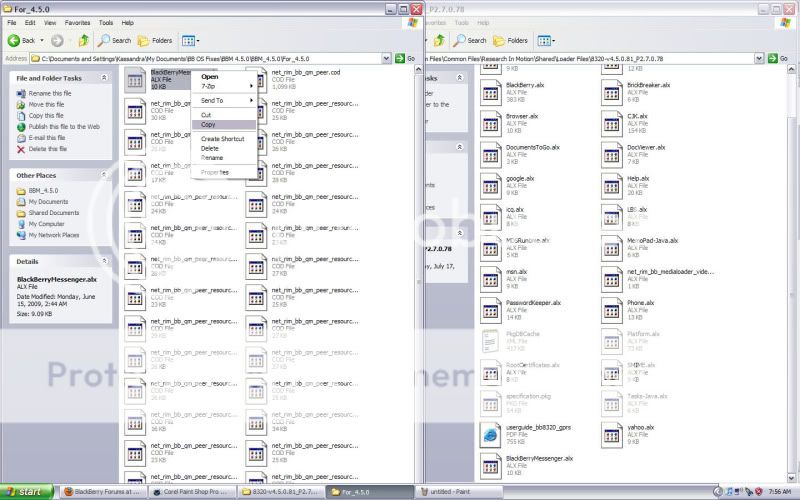
7. Open the Java folder: C:\Program Files\Common Files\Research In Motion\Shared\Loader Files\YourDeviceOSHere\Java
8. Find all of the files that begin with net_rim_bb_qm_peer. I suggest moving these to a separate folder for safe keeping, just in case BBM 5.0 does not install properly.
9. Open the unzipped download and copy all of the .cod files in the folder. Paste them into the OS Java folder.
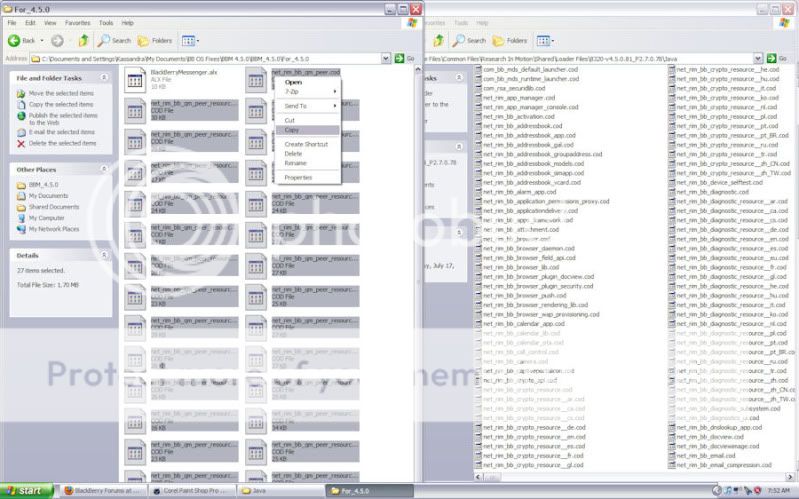
10. Close both folders. Now you are ready to load BBM 5.0 onto your phone.
11. Plug phone back into your PC and launch DM.
12. Select Application Loader
13. On the next screen click "Update Applications". It will search for available software, and should find the updated BBM on its own. If it doesn't you can use the advanced feature to browse and add it yourself.
14. When it is finished searching, Blackberry Messenger should be listed in the white box. Click Next.
15. Click finish and proceed with the update.
16. DO NOT under any circumstance unplug the phone or use the PC during the update. It should only take about 5-10 minutes.
To get the avatar option to work properly, you will need to do the following after install:
1. Register Host Routing Table (Options > Advanced Options > Host Routing Table > Menu > Register Now)
2. Pull the battery for 30 seconds.
3. After your phone reboots, resend your service books. (Manage Internet Email > Help > Resend Service Books)
Now you will be able to see the avatars that those on your contact list have uploaded for themselves.
If after the update is finished BBM is no longer on your phone:
1. Locate those files we removed from the OS earlier and put them back.
2. Run Desktop manager again to install the older BBM on your phone.
3. Restore the back-up you did prior to installing BBM 5.0
Remember, these are leaked and NOT official - if you lose all your BBM contacts either Crackberry or myself cannot be held responsible so back up your data before you try these! Only attempt this if you are comfortable in doing so.
I hope this helps anyone having trouble getting DM to recognize the BBM 5.0 upgrade.Last edited by KasiCatastrophe; 07-21-09 at 12:13 PM.
07-19-09 07:27 AMLike 0 - Nothing wrong with that....just want to post OTA links as well for those less inclined but if problems persist use the method above.
Most if not all of the original download links are dead.
Here are some mirrors.
Blackberry Tour (4.7.1) - http://tiny.cc/9630BB5
Blackberry Storm (4.7.0) - http://tiny.cc/95XXBBM5
Blackberry Bold (4.6.0) - http://tiny.cc/9000BBM5
Blackberry Curve 8900 (4.6.1) - http://tiny.cc/8900BBM5
Blackberry Curve 83XX/88XX (4.5.0) - http://tiny.cc/83XXBB507-19-09 09:39 AMLike 0 - I followed your instructions. BBM was not listed in the white dialog box so I decided to use the advance feature. Upon attempting that method another dialog box appreared that said "This application is not compatible with your device and cannot be loaded". Here are my PC/BB specs:
Windows Vista Business
DM 5.0
BB 8320 v 4.5.0.81 platform 2.7.0.78
Carrier Tmobile07-19-09 10:07 AMLike 0 - Update: I'm now loading BBM 5.0 unto my device. Apparently you have to copy the COD files from their original position and paste them UNDER the 'Blackberry Messenger.alx' file. As soon as I did that and ran the app loader I did get the 'app is not compatible with your device and cannot be loaded' message, but when I closed out the dialog box, guess what showed up in the app loader window? BBM 5.0... It downloaded and I happy to report that it appears to be working on my device...Thanks07-19-09 10:43 AMLike 0
- I loaded it using DM 4.5 for my 8320. It may be DM 5.0, as a few people reported receiving that error message while trying to load BBM using that version. Another alternative to DM would be to try using the App Loader that can be found here - C:\Program Files\Common Files\Research In Motion\AppLoader. I should be labeled Loader or something similar to that. When the list of applications comes up, scroll down to where it says "Blackberry Messenger" - does it say upgrade next to it? If so, click next and proceed with the update.I followed your instructions. BBM was not listed in the white dialog box so I decided to use the advance feature. Upon attempting that method another dialog box appreared that said "This application is not compatible with your device and cannot be loaded". Here are my PC/BB specs:
Windows Vista Business
DM 5.0
BB 8320 v 4.5.0.81 platform 2.7.0.78
Carrier Tmobile07-19-09 10:50 AMLike 0 - Ok. Glad you got it working!Update: I'm now loading BBM 5.0 unto my device. Apparently you have to copy the COD files from their original position and paste them UNDER the 'Blackberry Messenger.alx' file. As soon as I did that and ran the app loader I did get the 'app is not compatible with your device and cannot be loaded' message, but when I closed out the dialog box, guess what showed up in the app loader window? BBM 5.0... It downloaded and I happy to report that it appears to be working on my device...Thanks07-19-09 10:51 AMLike 0
- thanks for instructions , but i have a question for anyone i have read many places to copy all files to the java folder but i did something a little different i only replaced 2 files (added alx to folder with other alx files) and copied them to the java folder (1) [net_rim_bb_qm_peer.cod] and the language file, (english) (2) net_rim_bb_qm_peer_resource_EN.cod].
and all is working good what are the trade offs (2 files vs all files)
thanks07-19-09 05:20 PMLike 0 - I'm not sure what difference it would make, as I added all of the files. Hopefully someone else will be able to answer this question.thanks for instructions , but i have a question for anyone i have read many places to copy all files to the java folder but i did something a little different i only replaced 2 files (added alx to folder with other alx files) and copied them to the java folder (1) [net_rim_bb_qm_peer.cod] and the language file, (english) (2) net_rim_bb_qm_peer_resource_EN.cod].
and all is working good what are the trade offs (2 files vs all files)
thanks
Desktop Manager is different than the OS on your phone. It is the program used on your PC to load applications, back-up your data/apps, switch devices, etc.
If you are looking for OS 5.0 for the Bold, it can be found here - http://forums.crackberry.com/f95/bet...thread-246075/ - but this is not an official release, only a beta leak.Last edited by KasiCatastrophe; 07-19-09 at 10:17 PM.
07-19-09 06:00 PMLike 0 - The other files are only used if you are using the other language modules for your device (ex: French language would need the French BBM file, Italian language would need the Italian BBM file, etc). If you are only using the English language files, then it will only install those two files even if you have all of the files in the folder.thanks for instructions , but i have a question for anyone i have read many places to copy all files to the java folder but i did something a little different i only replaced 2 files (added alx to folder with other alx files) and copied them to the java folder (1) [net_rim_bb_qm_peer.cod] and the language file, (english) (2) net_rim_bb_qm_peer_resource_EN.cod].
and all is working good what are the trade offs (2 files vs all files)
thanks
Posted from my CrackBerry at wapforums.crackberry.comLast edited by ArmaK; 07-19-09 at 06:14 PM.
07-19-09 06:10 PMLike 0 - Just wanted to say thanks so much for these awesome instructions! Folks don't be affraid to try it, it works great on my BB 8310 Curve running OS 4.5.153 - LOVING the new messenger!After seeing numerous complaints about BBM 5.0 not being recognized by Desktop Manager and answering this question a few times, I thought a thread may be needed.
Warning! If you are running OS 4.5.0.77 or below, this will not work! You will completely lose BBM from your device!
1. Back-up your phone using Desktop Manager
2. Unplug phone and close DM
3. Download the proper file for your device at Want the new BBM on your Storm? Here it is!! - BlackberryOS.com
4. Find the file you saved and unzip somewhere that you can easily locate it.
Here is where it gets a little difficult. If you are not comfortable messing with the files in your OS, do not try this.
5. Open the folder containing your OS, this can be found at C:\Program Files\Common Files\Research In Motion\Shared\Loader Files\YourDeviceOSHere\
6. Copy the BlackberryMessenger.alx file and paste in here.
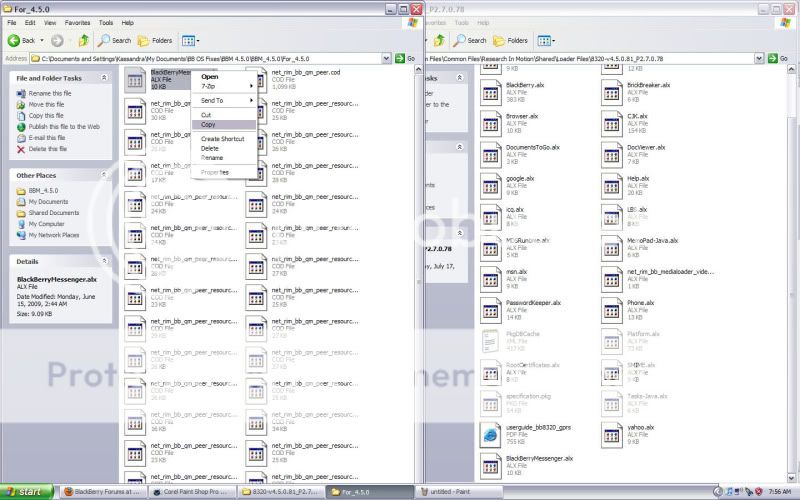
7. Open the Java folder: C:\Program Files\Common Files\Research In Motion\Shared\Loader Files\YourDeviceOSHere\Java
8. Find all of the files that begin with net_rim_bb_qm_peer. I suggest moving these to a separate folder for safe keeping, just in case BBM 5.0 does not install properly.
9. Open the unzipped download and copy all of the .cod files in the folder. Paste them into the OS Java folder.
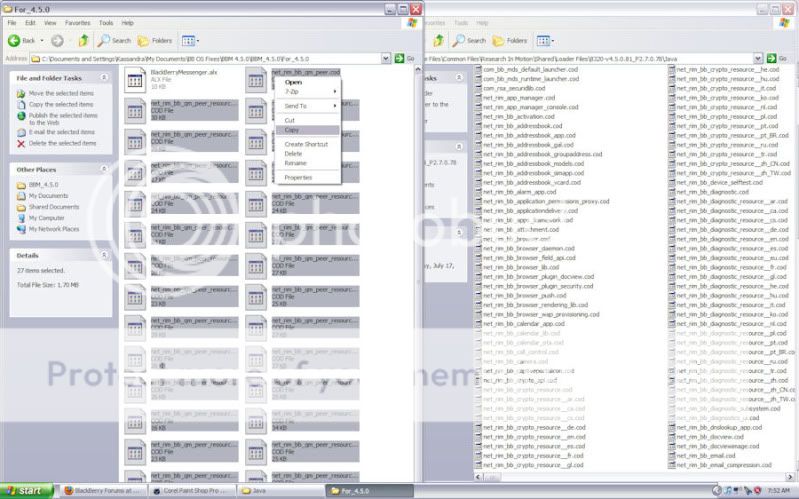
10. Close both folders. Now you are ready to load BBM 5.0 onto your phone.
11. Plug phone back into your PC and launch DM.
12. Select Application Loader
13. On the next screen click "Update Applications". It will search for available software, and should find the updated BBM on its own. If it doesn't you can use the advanced feature to browse and add it yourself.
14. When it is finished searching, Blackberry Messenger should be listed in the white box. Click Next.
15. Click finish and proceed with the update.
16. DO NOT under any circumstance unplug the phone or use the PC during the update. It should only take about 5-10 minutes.
If after the update is finished BBM is no longer on your phone:
1. Locate those files we removed from the OS earlier and put them back.
2. Run Desktop manager again to install the older BBM on your phone.
3. Restore the back-up you did prior to installing BBM 5.0
Remember, these are leaked and NOT official - if you lose all your BBM contacts either Crackberry or myself cannot be held responsible so back up your data before you try these! Only attempt this if you are comfortable in doing so.
I hope this helps anyone having trouble getting DM to recognize the BBM 5.0 upgrade.
Thanks Kasicatastrophe!07-19-09 06:57 PMLike 0 -
- hey tried to download the 5.0 messenger to my blackberry and it didn"t download but is also erased my bbm that was on my phone. i just want to know how to get it back...any version, i found after that i have the 4.5 version on bbm. anyone, anyone...???08-05-09 05:43 PMLike 0
-
- This worked, thanks a lotI loaded it using DM 4.5 for my 8320. It may be DM 5.0, as a few people reported receiving that error message while trying to load BBM using that version. Another alternative to DM would be to try using the App Loader that can be found here - C:\Program Files\Common Files\Research In Motion\AppLoader. I should be labeled Loader or something similar to that. When the list of applications comes up, scroll down to where it says "Blackberry Messenger" - does it say upgrade next to it? If so, click next and proceed with the update.09-01-09 02:18 PMLike 0
- Wow. I didn't know this thread was still active.
Not too sure, I've never heard of that happening before. I'll look around and see if I can find a possible solution.
You're welcome.
Posted from my CrackBerry at wapforums.crackberry.com09-03-09 01:54 AMLike 0 - hey i followed all your instructions but i get stuck at the part where your suppose to copy and past the "BlackBerry Messenger alx. file" i cant seem to find it at all in my OS i see many other ones like BlackBerry alx., Brickbreaker alx. and so on i dono what im doing wrong please help!!!09-10-09 12:41 AMLike 0
- The "Blackberry Messenger" alx file is with the downloaded BBM 5.0 files, not in the OS itself. It needs to be added to the OS.hey i followed all your instructions but i get stuck at the part where your suppose to copy and past the "BlackBerry Messenger alx. file" i cant seem to find it at all in my OS i see many other ones like BlackBerry alx., Brickbreaker alx. and so on i dono what im doing wrong please help!!!
Posted from my CrackBerry at wapforums.crackberry.com09-14-09 10:09 AMLike 0 -

- Forum
- BlackBerry Services & Extras
- Desktop Software
How To Install BBM 5.0 When Not Recognized by Desktop Manager
« Desktop Manager for Mac #fail!
|
My storm resets to default when I sync it with my mac, HELP!!!! »
LINK TO POST COPIED TO CLIPBOARD

