- Any chance th crackberry mobile site can be reformatted for us 9700 OS6 adopters to be able to see it without magnifier glass?
m.crackberry.com is the only mobile site I have this problem with, common guys, fix it.
Posted from my CrackBerry at wapforums.crackberry.com04-04-11 05:56 AMLike 0 - Font is 'BBCasual' I think. I have to zoom but word wrap is fine.
I'm using this OS: http://forums.crackberry.com/f224/bt...-6-1-a-601049/04-04-11 06:21 AMLike 0 - I'm on official 6.0.0.448 and the font is way to small. But I go to many other mobile sites and they're fine, only crackberry.com has this problem.
Posted from my CrackBerry at wapforums.crackberry.com04-04-11 06:23 AMLike 0 - sleepngbearRetired ModeratorSame problem just started happening for me with the Torch when I upgraded to .526. It seems to be only the forums ... all other CB content is fine. I threw a note up in the Site Questions & Bugs forum about it.04-04-11 06:56 AMLike 0
- The font just needs to be one size bigger, or maybe two. That's all, it's the font nothing else, I want to be able to read it without straining my eyes.
Posted from my CrackBerry at wapforums.crackberry.com04-04-11 07:08 AMLike 0 -
- I'm running 6.0.0.448 on my 9700 and changing the font size does nothing. I changed it to 14, saved it, refreshed the page and nothing. I even cleared the cookies, pulled the battery and tried again and still nothing.04-04-11 09:35 AMLike 0
- sleepngbearRetired ModeratorYou can do a double-tap on a touch screen which zooms + column view (kind of a pain because you have to do it on every page). Don't know how to do it in OS6 with a non-touch screen.
Posted from my CrackBerry at wapforums.crackberry.com04-04-11 10:05 AMLike 0 - sleepngbearRetired ModeratorI found that changing the font size only affects the scale of the zoom when you double-tap. I've got mine set to 9, so when it zooms it isn't ridiculously large, just big enough to read easily.
Posted from my CrackBerry at wapforums.crackberry.com04-04-11 10:09 AMLike 0 - I know, that's the problem, they need to change it on the website.
Posted from my CrackBerry at wapforums.crackberry.com04-04-11 10:12 AMLike 0 - That only works on full web pages not on mobile ones unfortunatelly
Posted from my CrackBerry at wapforums.crackberry.com04-04-11 10:13 AMLike 0 -
- sleepngbearRetired ModeratorOh yeah! Forgot about that. Does the same as a double-tap, and yes, it does work on the Wap3 view.
Only other issue is the text-entry box for composing or replying to posts - it's like a mile wide and very difficult to navigate around if you're trying to compose a voluminous missive.
Posted from my CrackBerry at wapforums.crackberry.com04-04-11 12:21 PMLike 0 - What's Wap3 view?Oh yeah! Forgot about that. Does the same as a double-tap, and yes, it does work on the Wap3 view.
Only other issue is the text-entry box for composing or replying to posts - it's like a mile wide and very difficult to navigate around if you're trying to compose a voluminous missive.
Posted from my CrackBerry at wapforums.crackberry.com
Posted from my CrackBerry at wapforums.crackberry.com04-04-11 12:25 PMLike 0 - I think the issue is in the header, it appears to be rendering too big and thus making everything ELSE very small. I will move this thread to Site Questions for more attention. (from the right people)04-04-11 12:30 PMLike 0
-
- sleepngbearRetired ModeratorCool - feel free to delete my other thread here (Wap3 unusable) if you'd like.
Posted from my CrackBerry at wapforums.crackberry.com04-04-11 12:34 PMLike 0 - Even if the zoom and render function would work on the mobile page it would defeat the purpouse as it ads extra steps, steps which I don't mind on a full web page but on a mobile page it would get in the way.
Really, if the font was one size bigger I would be happy.
Posted from my CrackBerry at wapforums.crackberry.com04-04-11 12:47 PMLike 0 - If you notice on the blog side the CB header renders MUCH smaller thus the wap page looks fine on our devices, BUT on later builds for some reason, the header on the forum side renders MUCH larger, thus making the text much smaller and forcing you to zoom. I agree it's annoying!04-04-11 01:26 PMLike 0

- Forum
- CrackBerry.com Site Related Talk
- Site and App Feedback & Help
Crackberry Mobile Site BUG!!!!!
LINK TO POST COPIED TO CLIPBOARD
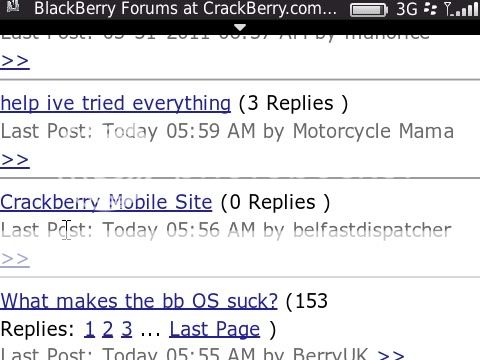
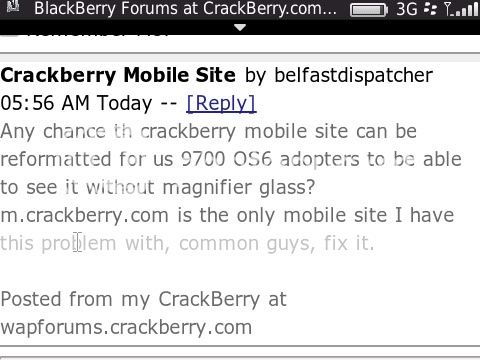
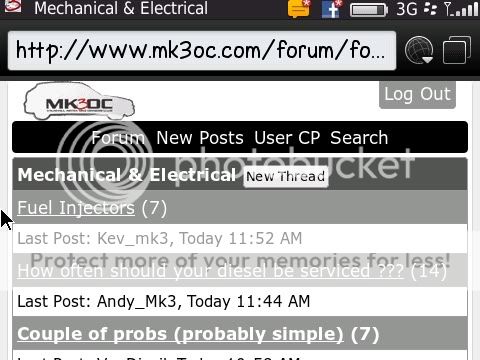
 It's the only thing I miss about OS 5. When I zoom on the CB mobile site, I get no wrap. I have to pan 'n' scan.
It's the only thing I miss about OS 5. When I zoom on the CB mobile site, I get no wrap. I have to pan 'n' scan.