View Poll Results: How Did It Go?
- Voters
- 184. You may not vote on this poll
-
Downgraded Just Fine
124 67.39% -
Did Not Work
27 14.67% -
Dunno What I'm Doing!
33 17.93%
Downgraded Just Fine
Did Not Work
Dunno What I'm Doing!
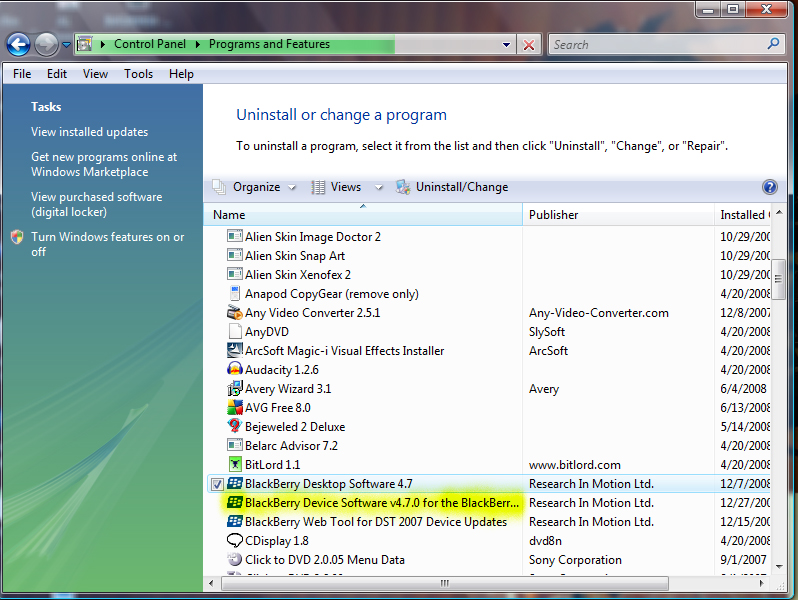
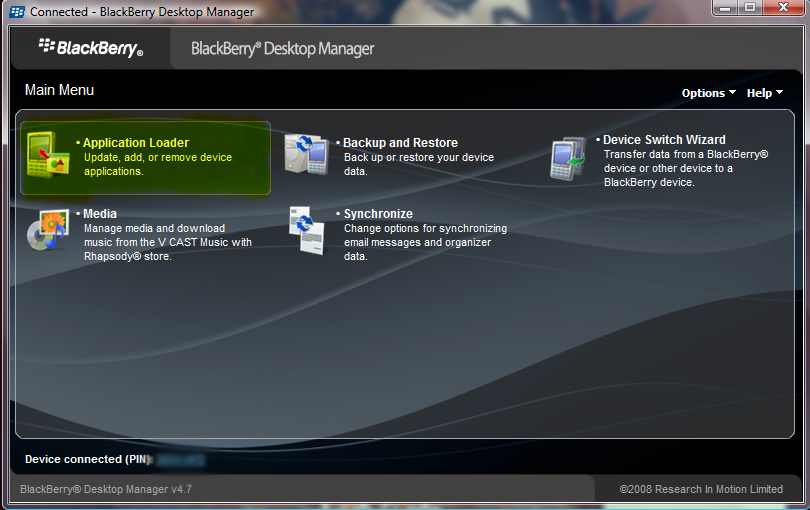
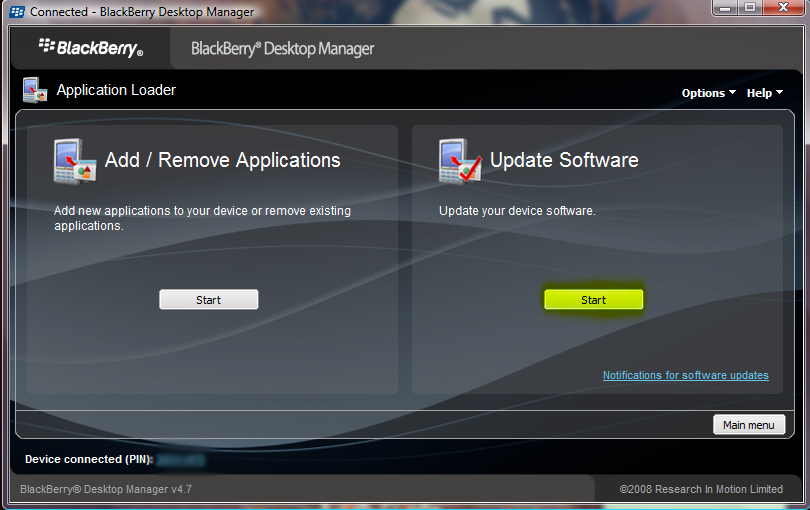
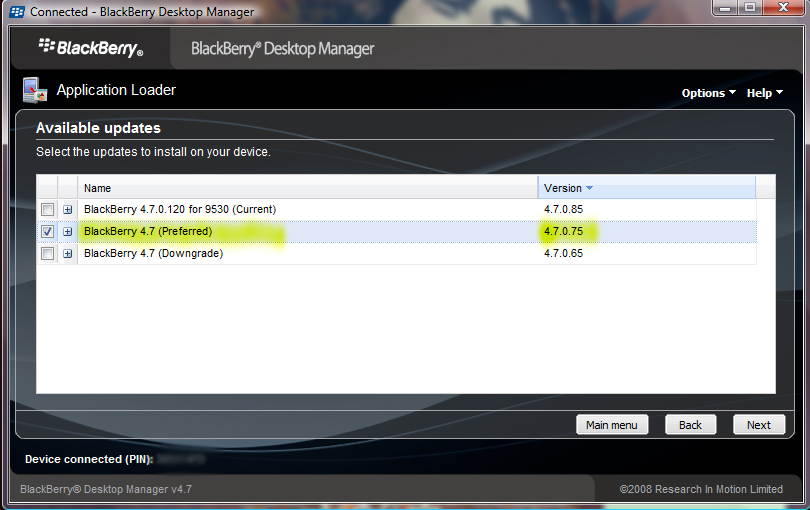

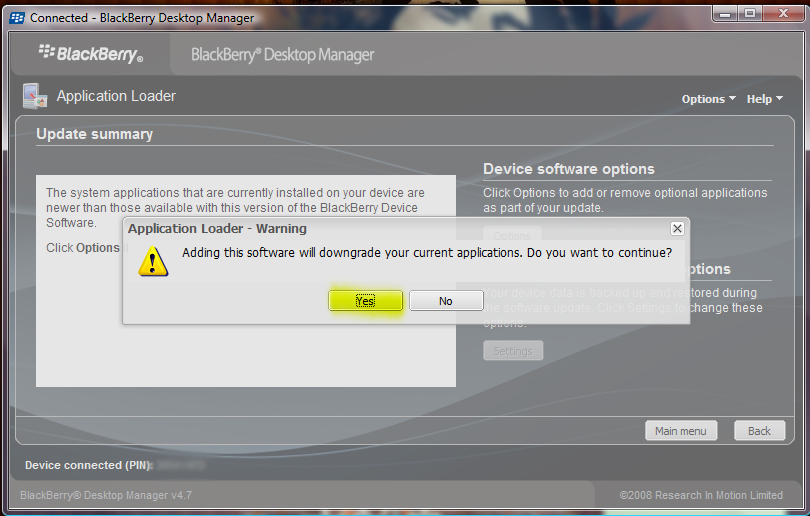
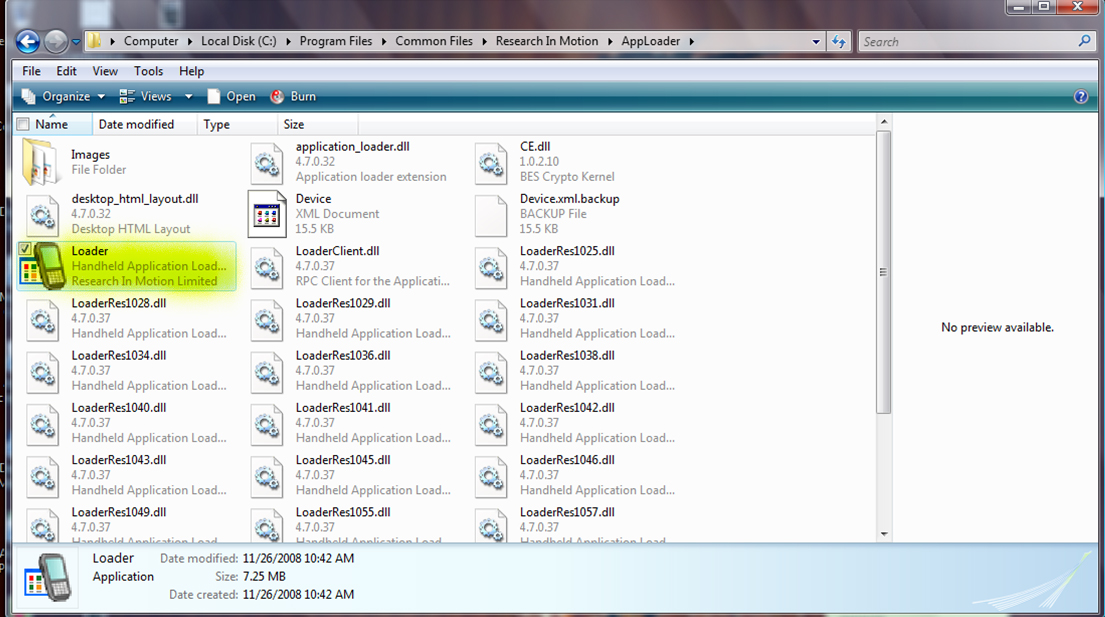
Last edited by Rooster; 01-05-09 at 02:48 PM.
 Again most excellent work. (and a sticky candidate IMHO)
Again most excellent work. (and a sticky candidate IMHO) Pictures looks GREAT and the formatting ain't too bad! (sometimes pictures can mess up the formatting and wrapping of the text)
Pictures looks GREAT and the formatting ain't too bad! (sometimes pictures can mess up the formatting and wrapping of the text) ) from writing it.
) from writing it. ) from writing it.
) from writing it.
Last edited by Rooster; 01-05-09 at 04:36 PM.
Last edited by Cliff; 01-06-09 at 02:30 PM.

Last edited by pkcable; 01-09-09 at 02:46 PM.
