- ...the entire memory card? I did a backup last week and checked the box "Files saved on my built in media storage" and it showed it was backing up 4.6GB but my memory card is 16 GB of which 10GB is being used.
RIM Tech Support has asked that I reformat my memory card (due to an error I'm getting in DS - when I click on Pictures is says, "Picture services failed to load"), so I copied over my memory card to my PC and they suggested I do this in case Desktop Software has problems. So I'm thinking there is a limit to DS in backing up our memory card? The tech wouldn't really say.08-13-12 06:36 PMLike 0 - Built in media storage is not your Media card. You need to copy your media card separately from your device backup.08-13-12 07:07 PMLike 0
- This is what desktop manager backs up...KB03974-BlackBerry smartphone database listNickerz likes this.08-13-12 07:09 PMLike 1
- This is what desktop manager backs up...KB03974-BlackBerry smartphone database list
Thanks for that! I still don't see anything for media storage though. That's a good doc btw!08-13-12 07:18 PMLike 0 - i asked rim tech help about backing up the media card and he told me desktop manager doesnt back up the media card. he was higher level tech support. he explained there are different levels of tech support. he helped me re install my os as well.
Sent from my BlackBerry 9810 using Tapatalk08-13-12 07:43 PMLike 0 - I figured out what was causing the problem on my memory card. when I had my device connected to Desktop Software and clicked on Pictures (under Media Sync), I would get the following error message...
"Picture services failed to load"
and beneath that it said...
"An unexpected error occurred."
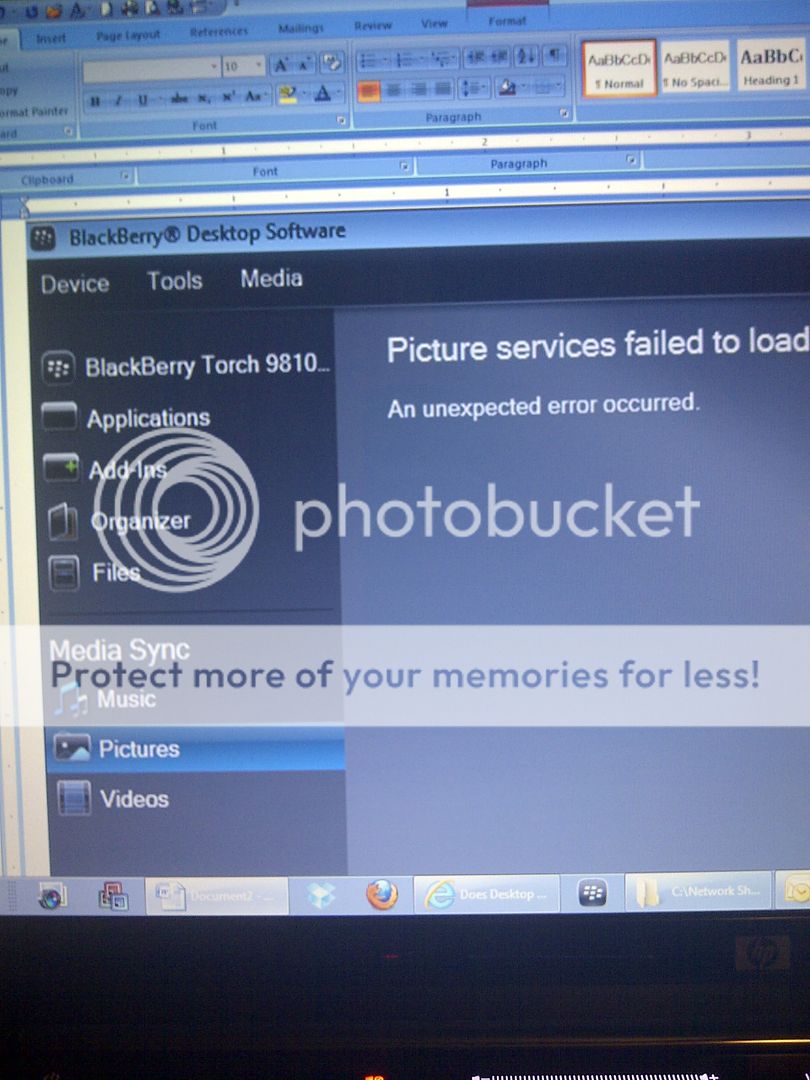
...so RIM Tech Support suggested I reformat my memory card, which I did and the problem whet away. When I put everything back on to the memory card, the problem came back. So I narrowed it to the "pictures" folder on the card (under "BlackBerry") and I deleted all the pics, then the problem went away again. I put pics back on to the card in blocks and it didn't take long until I found the 1 pic causing the problem. What is weird however, is this same exact pic in in my "camera" folder and I don't have the issue. So then I thought it had to do with have the same pic in both the pictures & camera folders but this isn't the case. For whatever reason the file is corrupt and causing the issue with Desktop Software.
RIM Tech Support had no steps to trouble shoot this issue so I'm going to call them now and tell them what I found and so they can help the next person maybe, without having to reformat the entire memory card.
So if anyone has this issue, even with Music or Video, assume it's a corrupt file, back them all up, remove them and add them back in blocks to see which file creates the issue.08-14-12 10:19 PMLike 0

- Forum
- BlackBerry Services & Extras
- Desktop Software
Does Desktop Software Really Backup...
LINK TO POST COPIED TO CLIPBOARD