- Forum
- BlackBerry OS Phone Forums
- More for your BBOS Phone!
- BlackBerry Themes
- BlackBerry Tour 9630 Themes
Free Theme -- No homepage icons, but plenty of hotspots
- All -- I've just finished my second theme. The goal here was to create even more wallpaper space, while still retaining launch points.
FEATURES:
Lots of wallpaper space
Four versions:
- Hidden today (Messages and Calendar) and weather slot (first icon)
- Hidden today and no weather slot
- Weather slot without today
- No weather slot and no today
The underline scrolls across the bottom of the screen to launch various apps:
- Date -> Calendar
- Time -> Clock
- Notifications -> Messages
- Signal meter -> Manage Connections
- Battery meter -> Options
- Plus, pressing the space bar launches QuickLaunch or ShortcutMe
Colored meters
- Battery -- green 90-100%, white 40%-80%, yellow 20%-30%, red 0% to 10%
- Signal -- green 5 bars, white 3-4 bars, yellow 1-2 bars, red no bars/off
This is a 4.7 version that I will run on 5.0 (5.0 users must create their own media folder, but there is an icon for it). Battery pull is recommended.
Note: Version 1.3 fixes the black text on black background seen with some menus (QuickLaunch, sound profiles, etc).
I am by no means a theme professional. This one works great on my phone and I wanted to share. Hope it works great for you as well. Let me know if you have any issues or questions and I'll do what I can.
The included wallapper is very basic to minimize file size. It's shown here with a personal wallpaper to demonstrate effect.
"No Nothing" Version

Today / Weather Version
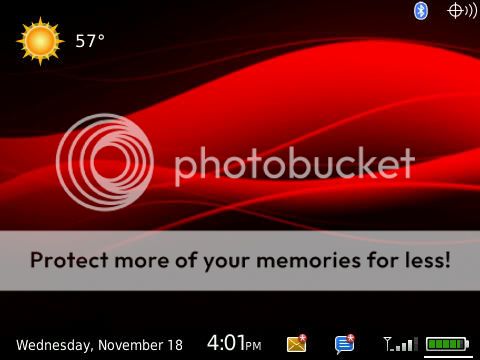
Application Screen
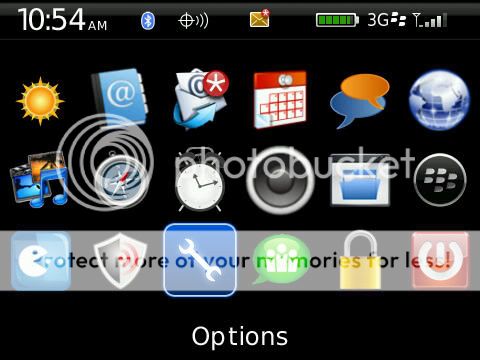
Foppa3 (file name is Foppa Minimal until the next version)
Hidden today and weather slot: OTA
Hidden today and no weather slot: OTA
Weather slot without today: OTA
No weather and no today: OTA
I decided to go ahead and knock out versions with the stock precision icons.

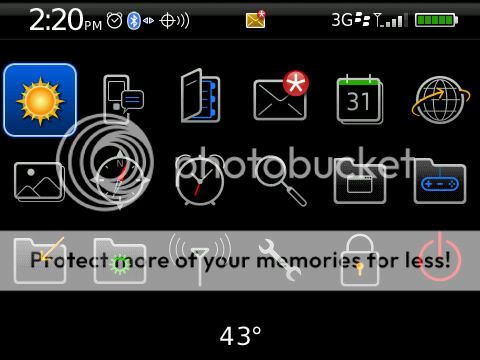
Precision Versions (stock icons)
Hidden today and weather slot: OTA
Hidden today without weather slot: OTA
Weather slot without today: OTA
No weather and no today: OTA
Foppa4
I don't plan to do all the versions of this, but since I have it I'll post. This version does not have the date, and has a bigger clock. It has a hidden today, weather slot and precision icons. It comes with the blue BlackBerry background (shown above). Same key features as above.
The underline scrolls across the bottom of the screen to launch various apps:
- Time -> Calendar
- Notifications -> Messages
- Signal meter -> Manage Connections
- Battery meter -> Options
- Space bar launches QuickLaunch or ShortcutMe
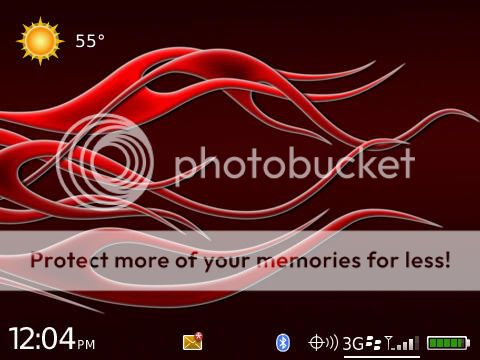
Today and Weather Foppa4 Today/Weather OTA
Weather only Foppa4 Weather OTA
No Today. No Weather. Foppa4 Clear OTA
And, once again, another variation: Foppa5. This version is built for BerryWeather. Features:
Top dock with transparent banner.
Precision Icons
The underline scrolls across the top of the screen to launch various apps:
- Temperature -> BerryWeather
- Time -> Calendar
- Notifications -> Messages
- Signal meter -> Manage Connections
- Battery meter -> Options
- Space bar launches QuickLaunch or ShortcutMe
- $ key launches SMS/MMS
Again, this is not the default wallpaper.

Foppa5
Hidden Today: Foppa5 Today/Weather OTA
Non-Today: Foppa5 Non-Today OTA
Clear (no today, no weather): Foppa5 Clear OTA

If you enjoy this theme, please consider donating:
Last edited by Foppa_21; 03-12-10 at 04:11 PM.
11-18-09 05:05 PMLike 0 - Ok Foppa, I could kiss ya! I see that you have been busy doing more awesome work!

Although I would love to also see a "hidden today without weather slot" version, the ones that you have are both going to be putting huge grins on my face. Right on!
Thanks buddy - I think a lot of people are going to really like these ones.
Cheers11-18-09 06:37 PMLike 0 - I do have a hard time resisting variation request. Look for today without weather tonight or tomorrow.
Edit. OK, they're there. Four different flavors.Last edited by Foppa_21; 11-18-09 at 07:11 PM.
11-18-09 06:44 PMLike 0 -
- Awesome! The "Hidden today and no weather slot" is my dream theme. Maximum wallpaper visibility. Hidden today. Spacebar=quicklaunch. Perfect bottom banner - small, transparent, esthetically pleasing, date, time, and perfect selection of options (and I like the underline approach). And I really like how you put the new messages and new messenger icon on the bottom bar instead of above it. Tres cool.
What can I say? You did it man! Thanks! And where is your donation link?!



WayneLast edited by WayneN; 11-18-09 at 08:24 PM.
11-18-09 08:17 PMLike 0 - Looks good and great creativity. Icons are a bit cartoonish, much prefer the stock icons. And..... how about an SMS hot spot? Well done.
EDIT: One thing I noticed is that when you scroll away from the calendar to the clock, the calendar entries stay on the screen. They should disappear. Also, another thing about the icons.... if you are going to change them, they should all be changed so they don't look like a mixture of different icon sets. For example, you have a custom folder for Instant Messaging, but not any other folders. And some of the icons are stock.
I'm going to use it for a while, but hopefully you can make some updates.
Nice job.Last edited by YMark; 11-18-09 at 08:56 PM.
11-18-09 08:41 PMLike 0 - Looks good and great creativity. Icons are a bit cartoonish, much prefer the stock icons. And..... how about an SMS hot spot? Well done.
EDIT: One thing I noticed is that when you scroll away from the calendar to the clock, the calendar entries stay on the screen. They should disappear.
Not a bad idea. A version with stock icons.
And yes, I've noticed the today screen stays on when you scroll away one spot. I have no idea why that's happening or how to fix (it doesn't happen on my other theme). Fortunately it has an easy workaround (scroll once more), but I will keep investigating.11-18-09 08:56 PMLike 0 - Thanks for giving my suggestions some thought. Can you squeeze an SMS hot spot? Either the $ key or put it between time and notifications?Not a bad idea. A version with stock icons.
And yes, I've noticed the today screen stays on when you scroll away one spot. I have no idea why that's happening or how to fix (it doesn't happen on my other theme). Fortunately it has an easy workaround (scroll once more), but I will keep investigating.11-18-09 09:01 PMLike 0 - All -- I just uploaded version 1.2. I had used a gray background for menus, lists and buttons due to an issue with QuickLaunch having back text on a black background. I have since figured out that you can go into QL Options and change the font color from default to white and the problem is solved. So I went back to the default black menus, lists and buttons across the board.11-18-09 09:29 PMLike 0
-
-
- NOOOOOOO!
Sorry, had to get that out of my system...
Hahaha, it's just my pet peeve (and totally easy to overlook), but you have the default download folder for the Theme set as Home Screen instead of Downloads folder.
So, when someone switches to your theme it "dumps out" all of the 3rd party apps into the App Screen.
No idea if this is the case on all versions, but it is with the Precision HTW version.
I'm going to poke around a bit more with it and see what else are likes & dislikes...
Overall, it's a very cool, clean Theme with a simple yet functional Home Screen that looks great!11-19-09 09:20 PMLike 0 - I haven't played in Theme Builder enough to know where it is, but when I've pointed this out to other "Themers" in the past, they knew what I meant and managed to fix this in the next update.
I'll look too, but it will be tomorrow as long as I have time.11-19-09 10:40 PMLike 0 - Hey Foppa, I still haven't had any time to play on TB.
A couple requests/suggestions for you:
1. Could you maybe post ALL of your walls, maybe even at the end of Post #1? Just because you have different versions... I'm especially interested in the 1st "tropical tree" wall on the No Nothing version.
2. Maybe you should ask a Mod to rename your threads. (I don't think you can.) I always can't find it again when I'm looking! i.e. Foppa Underline - FREE 9630 Theme or something like that.
3. Is there any chance of reverting to the stock Precision font for the Precision versions? No idea if this is trouble or not. Who knows, maybe I'm the only one that doesn't care for the "skinny" font. I don't know why, but it gives me a headache...
4. Home Screen scrolling to Weather icon: it doesn't happen. I have Berry Weather and the whole text is permanently there across half the screen top. It would be great if you could scroll up from every bottom spot instead of just from the battery.
I know it won't work from the date because of Hidden Today! How about from Messages if there's no new showing in Today? Oh well, at least from all the others.
But regardless, the weather app text shouldn't show unless you scroll to it, IMO.
5. Icon Focus on App Screen: your screen shots show the new 5.0 blue icon focus which I love. However I just have the white square from 4.7.1. My OS is 4.7.1.61, is this tied in somehow? I thought it was just Theme-based. Again, I'm running the Underline Precision HTW.
Also, is the focus icon animated? (i.e. the little "flash") I'm not getting that if so...
6. Clock: Any chance the Clock could be just slightly larger? I know it's already a little off-center, but who cares? If you wanted more room, you could always change the date to "Fri, Nov 20" format...
Sorry to be annoying with so many suggestions! Please know that I only make the requests because I'm liking the Theme!11-20-09 08:59 PMLike 0 - Oh yeah! By the way, I LOVE the top banner in the App Screen, Messages, and Phone apps! Probably my favourite treatment I've seen for that top bar!11-20-09 09:04 PMLike 0
- Um yeah, me again...

Is there any way the Folders (Games, Downloads, etc) could have the "stock" theme's icons?11-20-09 09:21 PMLike 0 - I belive I set all the icons back to the default. Not sure what's going on there.
I haven't spent enough time in TB to figure out hidden docs.11-21-09 11:41 AMLike 0

- Forum
- BlackBerry OS Phone Forums
- More for your BBOS Phone!
- BlackBerry Themes
- BlackBerry Tour 9630 Themes
Free Theme -- No homepage icons, but plenty of hotspots
« I need help trying to find a theme
|
Premium - BB_Berry Storm Theme � With Integrated Google Search!! »
LINK TO POST COPIED TO CLIPBOARD


