- tried to look up a bus schedule on my tour yesterday, which is posted online in a pdf format. the file opened but it was in-line text and was completely unreadable.
asked to use my friends iphone and his phone opened the pdf no problem with times shown in columns.
i thought this thing was a business tool and it can't read pdf? doesn't get more business then opening ps and pdf files. can anyone tell me how i get a pdf reader on this phone?12-04-09 09:25 AMLike 0 - oh that's nice... i have to pay 70$ for something that iphone does for free?
this sucks, seems all the programs that do it are paying ones.
what sucks even more, that none of them will open the file through the browser, the browser still opens the pdf all screwed up... i have to download the pdf then start another application and go open the file.
what a piece.12-04-09 09:40 AMLike 0 -
- in 22month i will.
seriously though... is bb for real with this? that you can't view a pdf file through a browser? you have to download it and use a 3rd party application or email it to yourself?
was there any ever talk of them starting this support?
pdf files are everywhere, i just don't understand how they can't be supported, it's not like it's flash or something.12-04-09 09:51 AMLike 0 - I am not sure of a specific answer but as I recall my 8830 showed SOME pdf files without having Dataviz's full suite. I remember that because I did place the pdf files for my bluetooth headsets on the 8830 for reference and could view them. Now I don't recall if a pdf was in the browser whether it worked or not.12-04-09 10:18 AMLike 0
- You don't need an Iphone, especially when it's not available on your carrier! I open PDF files all the time on the Tour, so the capability is there. A while back I downloaded the free trial of a product called, Repligo, a $20 program that reads PDFs. Now, I am sure my free trial is long over, but I still can read PDFs no problem. So, I would guess that it's not the program that is allowing me to read PDFs. I just open the attachment and it downloads & I can read it.
Unfortunately with Blackberry, you'll learn quick if you haven't already, that BB apps are considerably more expensive than Iphone apps, which have both the Iphone and the Ipod Touch user-base as a market. That market is in the millions of users, so I guess developers can afford to sell cheap apps. What works on 1 Blackberry model may not work on another, so the devleoper has to make different versions to fit different models, so I guess that's their justification for charging $10 for a weather app that you can get for free on Iphone, for example. Or charging $30 for a HTML email viewer when the Iphone reads HTML email for free. My guess is that if a developer sells 1000 apps at $10 each versus selling 10,000 apps at a $1 each, they make $10K either way, so the developers can allow the Iphone user a cheaper price because they make up the difference in the volume of apps sold.
One thought to keep in mind is that the Blackberry is targeted towards a business user. It's possible to get an app on these phones that is almost as expensive as the phone itself. For example, there's an app that allows Realtors to access real-time MLS, a key database used in their trade. That app is about $100-$150, depending on where you buy it. There's also a fob key that can be purchased and used with real estate software to open Real Estate lockboxes from your Blackberry, for about $50. So, with the Blackberry, a Realtor can use their phone to access two critical functions of their job, away from the office. To my knowledge, there is no professional access to MLS or the capability to open real estate lockboxes on an Iphone. I would imagine that other industries have similiar apps that can be very expensive, but only work on a Blackberry as opposed to an Iphone, or work better on a BB versus an Iphone. For the rest of the BB users out there that got a BB for fun and/or everyday use, well, I guess you have to pay $50 to get your phone to act more like an Iphone! ($30 for HTML email viewer + $20 for PDF viewer)12-04-09 10:38 AMLike 0
($30 for HTML email viewer + $20 for PDF viewer)12-04-09 10:38 AMLike 0 - Sheesh you give a options and then hate you for it. Maybe you should investigate what device, carrier, etc will do what you need before you purchase something.oh that's nice... i have to pay 70$ for something that iphone does for free?
this sucks, seems all the programs that do it are paying ones.
what sucks even more, that none of them will open the file through the browser, the browser still opens the pdf all screwed up... i have to download the pdf then start another application and go open the file.
what a piece.12-04-09 10:41 AMLike 0 - in 22month i will.
seriously though... is bb for real with this? that you can't view a pdf file through a browser? you have to download it and use a 3rd party application or email it to yourself?
was there any ever talk of them starting this support?
pdf files are everywhere, i just don't understand how they can't be supported, it's not like it's flash or something.
i totally agree with here, for something thats supposed to be a business tool, it sure does lack in some areas... or could just be that they are greedy and want more money.. at the end of the day its business 12-04-09 10:49 AMLike 0
12-04-09 10:49 AMLike 0 - i just downloaded the program myself with a free trial and yes, it's nice and opens the pdf file.
my problem is this... the pdf file can be viewed through email, obviously the capability is there. the pdf file can be viewed from repligo, so once again, the capability is there.... but why can't the brower automatically display the pdf?
i wish there was somewhere (like you have in computer browers) where you select which program to use for what file... i wish it'd automatically start up repligo when a browser encounters a .pdf file.
it's a little tedious to download it, close out of brower, open a second application, find a path and open the original pdf.
very "windows".
hopefully, rim will do what they did for email and will integrate that capability directly into a release of the browser.
and yes, as i said, currently the brower does open the pdf but it's a mess. it puts all the information in line, it looks like it removes all sorts of format and just grabs the text. if you're reading paragraphs of text that's more than enough, but if you know what a bus schedule looks like (multiple columns running next to eachother) if you convert that into line text that information is absolutely useless.
You don't need an Iphone, especially when it's not available on your carrier! I open PDF files all the time on the Tour, so the capability is there. A while back I downloaded the free trial of a product called, Repligo, a $20 program that reads PDFs. Now, I am sure my free trial is long over, but I still can read PDFs no problem. So, I would guess that it's not the program that is allowing me to read PDFs. I just open the attachment and it downloads & I can read it.12-04-09 10:50 AMLike 0 - I think that's probably the biggest part of it, the perceived resources and users of the phone. Iphone = hip thing for teens, blackberry = professional tool. That's by no means a crack against iPhones, they're freaking cool, but I prefer bb (just like I prefer windows to mac, it's a personal thing). They have to market to whoever they think will use the phone. Businesses need pdf viewers, so they pay for them. IPhone users, by and large, could give a crap, so hey, it's free.
That being said, I'm super cheap (and poor lol; no cracks about poor with a blackberry, it was free with contract extension - get that deal with an ipod ) so my phone is entirely free apps. Very nice ones too, I might add. I'm a firm believer that you can get anything if you google hard enough (except apparently a tamagotchi app lol, those things were the thing when I was in elementary school).
) so my phone is entirely free apps. Very nice ones too, I might add. I'm a firm believer that you can get anything if you google hard enough (except apparently a tamagotchi app lol, those things were the thing when I was in elementary school).
Posted from my CrackBerry at wapforums.crackberry.com12-04-09 11:01 AMLike 0 - Obviously then, you only want to pretend you are using it for business. Try using the search function instead of just whining.oh that's nice... i have to pay 70$ for something that iphone does for free?
this sucks, seems all the programs that do it are paying ones.
what sucks even more, that none of them will open the file through the browser, the browser still opens the pdf all screwed up... i have to download the pdf then start another application and go open the file.
what a piece.12-04-09 11:06 AMLike 0 - Then maybe a windows mobile device might be in your futurei just downloaded the program myself with a free trial and yes, it's nice and opens the pdf file.
my problem is this... the pdf file can be viewed through email, obviously the capability is there. the pdf file can be viewed from repligo, so once again, the capability is there.... but why can't the brower automatically display the pdf?
i wish there was somewhere (like you have in computer browers) where you select which program to use for what file... i wish it'd automatically start up repligo when a browser encounters a .pdf file.
it's a little tedious to download it, close out of brower, open a second application, find a path and open the original pdf.
very "windows".
hopefully, rim will do what they did for email and will integrate that capability directly into a release of the browser.
and yes, as i said, currently the brower does open the pdf but it's a mess. it puts all the information in line, it looks like it removes all sorts of format and just grabs the text. if you're reading paragraphs of text that's more than enough, but if you know what a bus schedule looks like (multiple columns running next to eachother) if you convert that into line text that information is absolutely useless.12-04-09 11:08 AMLike 0 -
- i did search, and found a thread from 2007 that completely got derailed with people talking about viewing pdfs through email.
i was wondering perhaps someone knew that there was a browser like bolt or something that supports pdf right out of it without buying a 3rd party application and externally saving a pdf to then open it with it.12-04-09 11:59 AMLike 0 - Oh, sorry, I didn't realize you were looking for direct PDF support on a browser. I know the capability is there for email, but check out this link for an idea on low cost or free apps that may be able to solve your need...BlackBerry eBook Readers - Read Books, PDFs & Office Documents on your BlackBerry There's a reference in that article that talks about reading articles and web pages offline as PDFs, so that may be of use to you. Mobipocket Reader is another one that I have read can give good support for online PDFs, which I recall is reivewed in the same article. These ebook readers are designed to read PDFs in a pleasing matter, so they may be a good reference for reading online PDF. (Not that I ever thougt of them that way, but it appears that they can serve that function.)
Another reference I found on the same site is Google Docs Viewer, which allows for online PDF reading. I understand you want the BB Browser to have that capability built in, but since it's not, you should check out these options. Read PowerPoint and PDF Files Online with Google Docs ViewerLast edited by trjnberry; 12-04-09 at 12:27 PM. Reason: Additional info found
12-04-09 12:03 PMLike 0 - my tour came with microsoft office but just the standard edition. i was able to open, create, or edit word, excel, and powerpoint. i upgraded (meaning i bought) the premium edition and it came with PDF for free. but b4 that i was still able to check out PDF files. strange
Posted from my CrackBerry at wapforums.crackberry.com12-04-09 01:17 PMLike 0 - Just verified that Google Docs Viewer will work for online PDF viewing via the BB Browser. I have both Opera Mini and Bolt, but I only used the normal BB browser to verify that this works. I did a reference example, checking the online PDF schedules for College of San Mateo & Stanford Unviersity area. It's a little bit of a process, but not too bad. You have to get the page address of your bus schedule online, then copy and paste address to the Google Docs Viewer web site box. You'll need Javascript support checked on in your browser configurations. You can get page address by going direct in your browser to the link that has the pdf file, then click menu key, select Page Address, then click the Copy Address prompt, close out and then go to Google Docs Viewer web site. Once there, click in the web url box, click menu key, select Paste, and then you click the Generate Link button on the Google Docs Viewer web site. Near the bottom there will be a link that says "To view now, click here." That link will bring up the PDF file with full colors and images. Here is a pic of one that I ran for College of San Mateo and the screen pics of the directions above, ran for Stanford area.
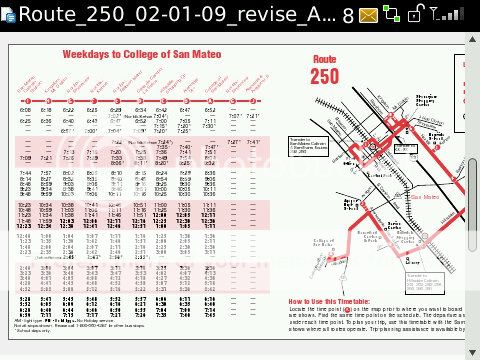 College of San Mateo Bus Schedule online as viewed in BB Browser via Google Docs Viewer.
College of San Mateo Bus Schedule online as viewed in BB Browser via Google Docs Viewer.
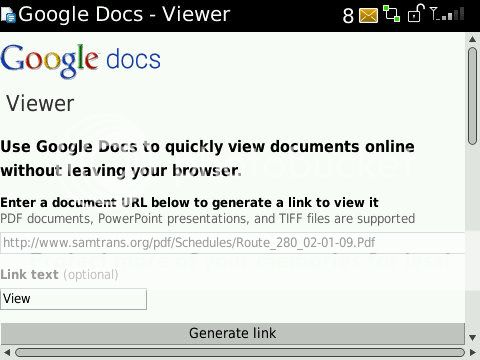 Google Docs Viewer website as seen in BB Browser - Stanford Area bus schedule is reference example
Google Docs Viewer website as seen in BB Browser - Stanford Area bus schedule is reference example
 Google Dcos Viewer website as seen in BB Browser - link to click to see PDF online in BB Browser12-04-09 02:03 PMLike 0
Google Dcos Viewer website as seen in BB Browser - link to click to see PDF online in BB Browser12-04-09 02:03 PMLike 0 - Thanks for the info I didn't know of this!!! Nice find man.Just verified that Google Docs Viewer will work for online PDF viewing via the BB Browser. I have both Opera Mini and Bolt, but I only used the normal BB browser to verify that this works. I did a reference example, checking the online PDF schedules for College of San Mateo & Stanford Unviersity area. It's a little bit of a process, but not too bad. You have to get the page address of your bus schedule online, then copy and paste address to the Google Docs Viewer web site box. You'll need Javascript support checked on in your browser configurations. You can get page address by going direct in your browser to the link that has the pdf file, then click menu key, select Page Address, then click the Copy Address prompt, close out and then go to Google Docs Viewer web site. Once there, click in the web url box, click menu key, select Paste, and then you click the Generate Link button on the Google Docs Viewer web site. Near the bottom there will be a link that says "To view now, click here." That link will bring up the PDF file with full colors and images. Here is a pic of one that I ran for College of San Mateo and the screen pics of the directions above, ran for Stanford area.
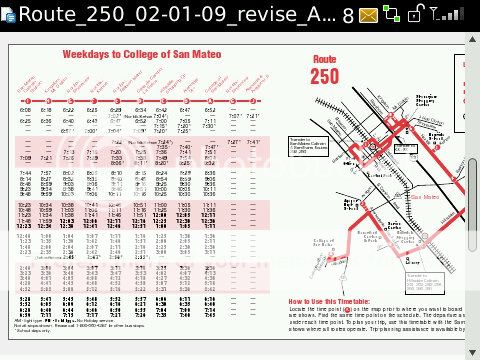 College of San Mateo Bus Schedule online as viewed in BB Browser via Google Docs Viewer.
College of San Mateo Bus Schedule online as viewed in BB Browser via Google Docs Viewer.
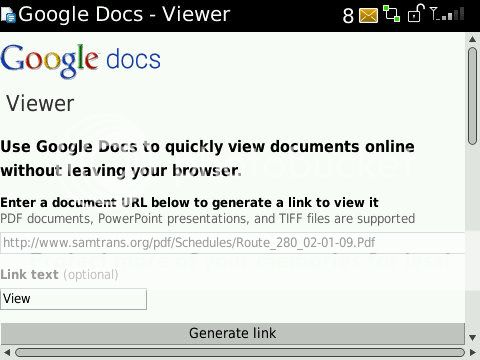 Google Docs Viewer website as seen in BB Browser - Stanford Area bus schedule is reference example
Google Docs Viewer website as seen in BB Browser - Stanford Area bus schedule is reference example
 Google Dcos Viewer website as seen in BB Browser - link to click to see PDF online in BB Browser12-04-09 05:24 PMLike 0
Google Dcos Viewer website as seen in BB Browser - link to click to see PDF online in BB Browser12-04-09 05:24 PMLike 0 - Agree 100%. RIM is behind the 8-ball again, hopefully the webkit browser will have native .pdf support. Adobe promised flash on BB by the end of the year, but it's nowhere to be found.12-17-09 02:34 PMLike 0
LINK TO POST COPIED TO CLIPBOARD
