2 questions surrounding my new tour.
- 1) I installed facebook. However, I don't want my phone to pop up a notification every time something goes on, on my facebook account. In other words, I'd like the application to be there in case I want to poke around on fb but I don't want it to remind me when I have a new inbox message or something.
2) Browsing web pages - how the **** do you do it? My last phone was a world edition and I guess it dummied down web pages into a phone version or something but with this tour it seems like it's trying to fit full/normal web pages in the entirety onto that little screen. Everything is so small you can't read it and it's all fit in the screen. If I click on the screen it will magnify it enough where it's big enough to read but now you're scrolling left and right just to read, as well as up and down. Is there some other sort of mode that will make browsing more like my world edition?
I'm having a hard time trying to explain this. Maybe I"ll attach a picture, although keep in mind this is taken from just mm's from the screen on macro mode with a decent camaro so it's even harder to see the writing when i'm looking at it with my eye versus what the picture depicts.
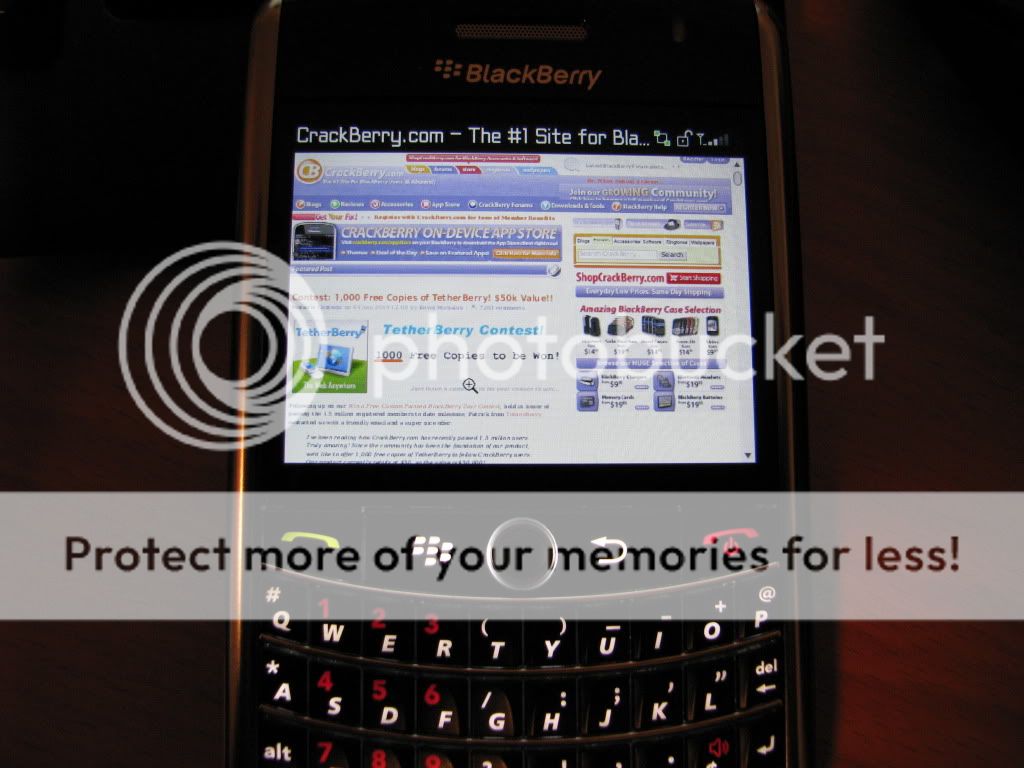
Anyways, overall I'm really loving this thing. The hugest difference is how much faster it is. Plus having a decent camera always in your pocket is wicked!09-05-09 09:53 PMLike 0 - I am part of the shrinking minority of non-Facebook-ers, so I can't help you with #1.
For your browser question, please review this thread for tons of info:
http://forums.crackberry.com/f141/br...e-tiny-284383/
Posted from my CrackBerry at wapforums.crackberry.com09-05-09 10:01 PMLike 0 - Go into your browser configuration and change the default view from page to column.
Posted from my CrackBerry at wapforums.crackberry.com09-05-09 10:13 PMLike 0 - Ok, that certainly helps. thanks! What exactly does column view mean? Do they just make everything fit between the sides and if it doesn't they put it below rather than over to the right more?
And does anyone know about the facebook question? It's rather annoying to get an alert every time someone comments on my status or what-have-you. I can't seem to find any options or anything that I can change for that...
And is it just all in my head or does column mode seem to load slower?09-05-09 11:10 PMLike 0 - well you can stay logged out until you want to see what is going on. But honestly defeats the whole purpose of a facebook app. Or you can go into facebook and turn all notifications off under settings. You will have to do it through the computer though.09-05-09 11:15 PMLike 0
- Yeah, I logged into the FB website on my Tour (not the app) and there are notification settings there, so you can not get alerted.09-05-09 11:20 PMLike 0
- A couple things about your Facebook alerts:
You control which notifications you receive from Facebook (comments on your status, comments on photos, etc) within Facebook itself (not via the app) via Settings>Notifications.
If you only want to poke around on FB every once in a while, you may be better off simply accessing it via your Tour's browser at m.facebook.com.09-05-09 11:24 PMLike 0 -
- But these aren't the email notifications. Those are turned off. This is the little facebook logo ('F') that appears at the top of my phone with an astrix on/beside it. Just like a new message logo, but for facebook logo. When I had facebook for my world edition, it wouldn't do that.09-05-09 11:58 PMLike 0
- I thought that was from the email notifications? every time i get a notification from the fb app i get an email about it also. when i filtered my email from fb to trash, it would not give me the fb notifications anymore.But these aren't the email notifications. Those are turned off. This is the little facebook logo ('F') that appears at the top of my phone with an astrix on/beside it. Just like a new message logo, but for facebook logo. When I had facebook for my world edition, it wouldn't do that.09-06-09 12:52 AMLike 0
- I just checked my email and I have no facebook emails. It's just the facebook mobile program alerting me. It gets a little annoying because it's not just like they're inbox messages but it does it every time someone has commented after you on a picture or a status, etc.
And another thing, is it possible to set the phone up to ring and vibrate at the same time? when i made a profile I set up my ringing i like and then set it to vibrate as well but it vibrates first and then rings. I can't see how to make it do it at the same time.
Overall, I can't say I have one complaint about it other than maybe the battery life, but I knew it wasn't going to last as long as my world editiong.09-06-09 05:34 AMLike 0 - Your facebook is linked to your email. The facebook app will take any email from *@facebook.com and send it to the facebook app instead of your email inbox on your BB. You have a few options:
1 - log out of facebook app each and every time you're done, which still might not stop all notifications though.
2 - from the actual facebook website you can turn off ALL email notifications
3 - uninstall the facebook app and use m.facebook.com09-06-09 07:44 PMLike 0

- Forum
- BlackBerry OS Phone Forums
- More BlackBerry Phones
- BlackBerry Tour 9630
2 questions surrounding my new tour.
LINK TO POST COPIED TO CLIPBOARD