- i just got a new torch and i have few questions,
1- is there a way to make the phone lock when i hit the top left lock button? for some reason it only goes into stand by kinda mode
2- see how you can move right and left on the main screen to switch between All, Favorite, Media, Downloads, etc... cant you create your own tab and throw whatever icons i need in it? i cant seem to find how to do it
3- Quick pull application, it wont work, its say restarting in 5 seconds and nothin happens, the second you touch anything it says something went wrong. i checked the permissions and set them all to allow. still no luck
4- searching. i was able to press "S" before and search remotely or locally. and i was also able to search for difference services (SMS, MMS, Phone, PIN, etc..). how do i do that :/ , i was trying to sort all my incoming calls together and i cant figure it out
5- cant remember, ill post it once i do
thanks alot!09-30-10 02:25 AMLike 0 - 1. Unless you have a password, I'm pretty sure it won't go to a lock screen it will simply go to a standby style mode.
2. No I don't believe that is possible, but the favourites tab is based on the applications you choose to add to favourites, not sure if thats what you mean.
3. OS 6 has a new reset method, meterberry can do it I think, but to my knowledge the team that makes quickpull have not updated for torch support.
4. The new universal search feature allows you to search the web and your device directly from the home screen. You will see the universal search icon in the top right of the screen, click on it and start typing it searches both remotely and locally.
5. If I can help you when you remember I will be more than willing
I won't own a torch till tomorrow, but I have studied this phone, and am pretty sure I have all the above info correct, if anyone has anything to add to help him please do.09-30-10 02:36 AMLike 0 - 1- i did have a password on, yet it wont lock unless i press on the lock icon under all, the button wont do it
2- thanks for the info
3- is it available on appworld? ill look for it
4- ive used the search its great but again i couldnt search or filter my incoming calls only or out going
5- i remembered now, is there any application to post/browse the forum on the forum? or does it have to be thru the browser?09-30-10 02:42 AMLike 0 - You can select what categories to include in the Universal Search by going to Options>Device>Search. There are check boxes and a pretty extensive list of what to include/exclude. I'm not sure this is what you mean or not, but is the only way I've found of filtering the results.09-30-10 08:05 AMLike 0
- i tried that twice, didnt work.. what version of are you running on your torch?
this is what im getting
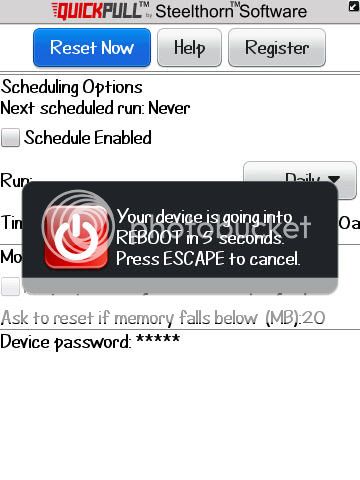
and this stays on till i hit back or end
then gives me this

thanks, that wasnt what im looking for, i found it thoughYou can select what categories to include in the Universal Search by going to Options>Device>Search. There are check boxes and a pretty extensive list of what to include/exclude. I'm not sure this is what you mean or not, but is the only way I've found of filtering the results.
i always press S for search, but i guess you have to hit menu>search>advanced
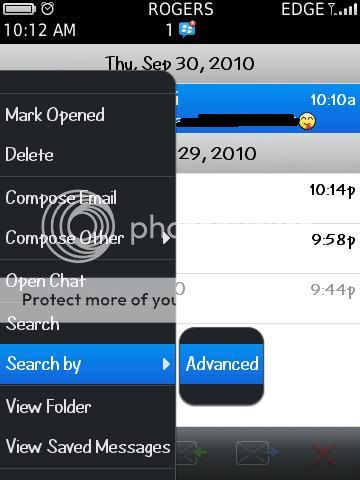
and it takes you here
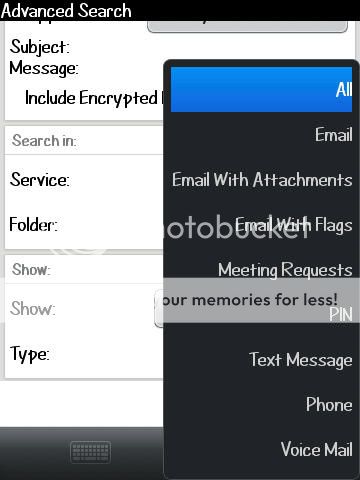
quickest time is one minute, but im sure theres a way to make it ask for the password when you hit the hardware lock key... i had the same problem with my Rogers 9700 where it didnt lock when i hit the lock button, so i had the left side key assigned to password lock. where my brother have the same phone from Telus and it locked everytime you hit the Lock key.Last edited by samz; 09-30-10 at 11:38 AM.
09-30-10 11:26 AMLike 0 - another question.
the facebook notifications wont show up under the messeged section, any idea why? i have to go to the actual facebook application and read them to mark them unread
i also noticed when i have facebook msgs or whatsapp msgs and i click on the notification bar they dont show up there09-30-10 12:04 PMLike 0 - I am currently running 4.1.0.5i tried that twice, didnt work.. what version of are you running on your torch?
this is what im getting
1. Open facebook up, go to options, then check Blackerry Message application and then save it.another question.
the facebook notifications wont show up under the messeged section, any idea why? i have to go to the actual facebook application and read them to mark them unread
i also noticed when i have facebook msgs or whatsapp msgs and i click on the notification bar they dont show up there
2. WhatsApp can not get access from RIM to do that... It seems only RIM Apps can do that.09-30-10 12:31 PMLike 0 - No answer to Quickpull except I don't know why people would have the app. Using alt+right-shift+del does the same thing for free and no need to install.10-01-10 12:31 AMLike 0

- Forum
- BlackBerry OS Phone Forums
- BlackBerry Torch Series
Torch question
LINK TO POST COPIED TO CLIPBOARD


