- Forum
- BlackBerry OS Phone Forums
- More for your BBOS Phone!
- BlackBerry Themes
- BlackBerry Storm2 9550/9520 Themes
[PREMIUM] Attire by Pootermobile
-

The World Of Pootermobile is all about making your BlackBerry look and feel good. Just like with yourself, when you put on your favorite clothes, Attire will make you feel good about having a BlackBerry. With a clean look to the homescreen Attire has some nice features for you to enjoy. One of them being a "weather widget" (the ability to hide/show the icon on the top middle of the screen). All you have to do is click the cloud icon on the top banner and you will get a popup giving you the option to turn on or off the weather spot. This feature is a great addition to a stylish theme. Grab Attire today to dress up your BlackBerry!
- For touchscreen devices: 2 customizable text icons on the bottom
- Landscape mode available
- Update to version 1.5 for Torch and Storm:
Landscape homescreen now with the same look and features of portrait mode including the weather widget, profiles icon, music shortcut, and customizable text icons.
NOTE: PORTRAIT AND LANDSCAPE HOMESCREENS ARE INDEPENDENT FROM EACH OTHER. CHANGES IN PORTRAIT MODE WILL NOT REFLECT ON LANDSCAPE MODE. IF YOU DO NOT WANT THE WEATHER SLOT IN BOTH PORTRAIT AND LANDSCAPE MODE YOU MUST TURN IT OFF ON BOTH SCREENS WITH THE WEATHER WIDGET SEPARATELY.
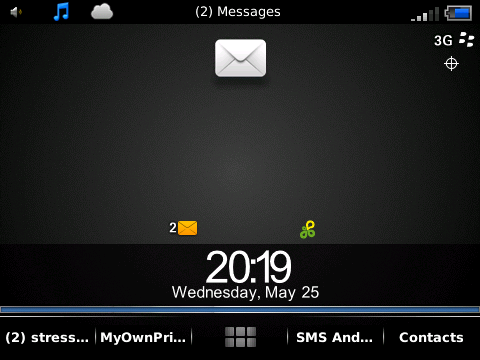
- For keyboard devices: 4 customizable text icons on the bottom
- Fixed application button (takes you to the applications screen)
- Weather slot - you must have a free or premium weather app in the first slot of the applications screen in order for weather to appear in the top middle of the homescreen
- Weather widget: Ability to hide/show the weather slot
- Profiles icon
- Fixed music button (takes you to the music app)
- No carrier
- Transitions throughout
Get Attire from the Crackberry store HERELast edited by Pootermobile; 05-26-11 at 04:46 PM.
05-09-11 03:51 PMLike 0 - Whoops thanks for that info I'll update the files and let you know so you can re-download the theme.05-09-11 06:27 PMLike 0
- Theme files have been updated. Fixed weather slot opening the app in slot 5 in the app screen. The theme is the same version number (1.0) but different files. Re-download the theme and restart when prompted for the fix to take effect.05-09-11 07:22 PMLike 0
-
- Very nice theme! Only issue I run into on my 9550 is the icons on the homescreens are sometimes hard to select/click. Is it possible to allocate more selectable/clickable pixel space above each bottom link and below each top link? This would make selections/clicks much easier.
I don't know anything about theme building, if this is even possible or how difficult it would be, but it would make this theme perfect in my opinion. Just a suggestion.06-09-11 07:09 PMLike 0

- Forum
- BlackBerry OS Phone Forums
- More for your BBOS Phone!
- BlackBerry Themes
- BlackBerry Storm2 9550/9520 Themes
[PREMIUM] Attire by Pootermobile
LINK TO POST COPIED TO CLIPBOARD