- Forum
- BlackBerry OS Phone Forums
- More for your BBOS Phone!
- BlackBerry Themes
- BlackBerry Storm 9530/9500 Themes
Theme devs, what is the white bar fix?
- From what I have read in the threads, it looks like for theme makers, using the default application banner and/or application banner height in portrait is the key to keeping the white bars from showing up. I have not gone to .328 because of this, so I can't test myself.
Here is a quote from http://forums.crackberry.com/f131/co...10/index4.html
Can anyone confirm that this will fix the white bars? And if not, what is?Originally Posted by jalawAnd lastly be informed that the dial pad is once again slightly cut off at the bottom just like in 4.7 I know how to fix this for a theme running on 4.7 OS but when I try the same fix it causes the white bars11-01-09 09:14 AMLike 0 - You are correct you can not change the size of the app banner or add wallpaper to it. You can not even remove the visibility icons at the bottom.From what I have read in the threads, it looks like for theme makers, using the default application banner and/or application banner height in portrait is the key to keeping the white bars from showing up. I have not gone to .328 because of this, so I can't test myself.
Here is a quote from http://forums.crackberry.com/f131/co...10/index4.html
Can anyone confirm that this will fix the white bars? And if not, what is?
I have attached a screen shot to explain better. By not being able to change banner size is what causes dial pad issue. If you mess with any of this you will get white bars.
You can however change most everything else. If you switch to homescreen banner at the top you can change all that stuff.
I spent most of last week trying to come up with the fix and that is how my Zen5_0 came about.
You can even change lockscreen wallpaper and no white bars.
I'm glad you brought this up. I wanted to post something about it but have had no time. Hope this helps all Dev's. We need are themes back.
Updated Info all theme Dev's read
Okay this is a step by step info on the fix. I have worked a little with jaxjon on his theme mini bar. We where able to make it work. So any Dev's out there that would like to redo there themes please follow these steps below.
1. In the inspector click on top box that looks like a clock. Now undo the link button next to the rotate button.
2. Click application banner tab and open all arrows (Banner, Fonts, Indicators and Visibility).
3. Now under each arrow caret right click on each text to bring up the small menu and select "Reset to Default". You must do this for all four areas.
4. Okay now click the rotate button so that the image is in landscape mode.
5. Again you want to open up all the arrow carets and right click on every text to bring up small menu. Now select "Reset to Default" on each one. It is very important that you do not skip any.
6. Now in the inspector go down to third button. This is the Application icon screen.
7. Right click on the text word "Background" and bring up the menu and select "Reset to Default".
8. Now click the rotate button and put it in landscape or port (which ever is the opposite of what you where just in).
9. Right click on the work "Background" again and in the menu select "Reset to Default".
10. That should do it.
Now when i went to export mine it would not allow it because it said that the phone screen had some problems.
I had to set the position to default in the Active Call and Incoming Call screen. I believe i could have just repositioned them manually but i did not.
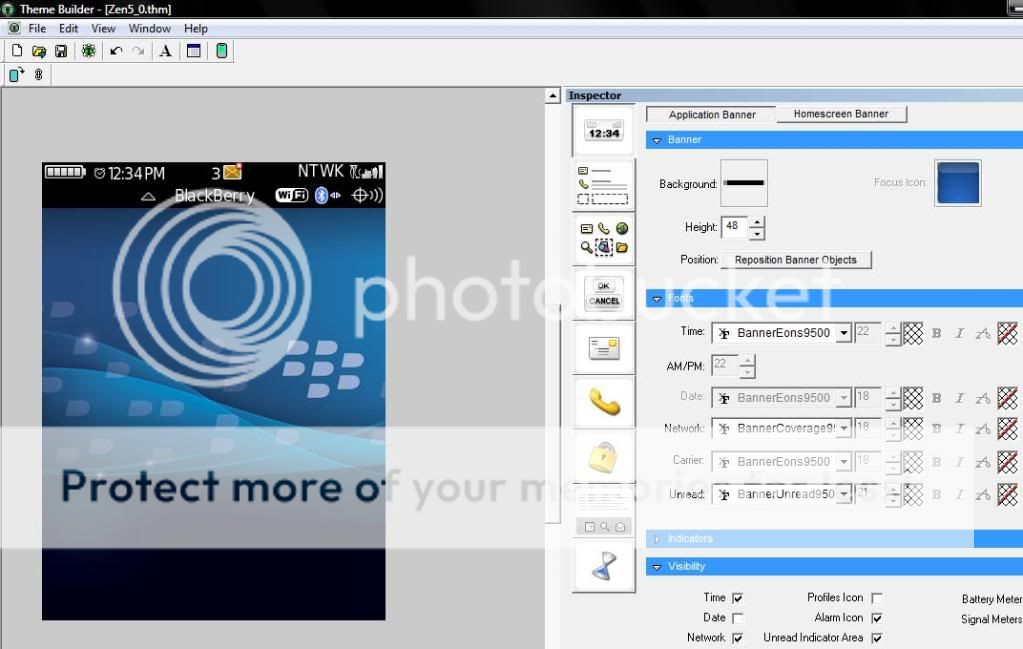
Last edited by jalaw; 11-04-09 at 04:47 PM.
11-01-09 10:39 AMLike 0 - Jalaw,
I commend you for pointing out the fix and being so open about it. Some devs may have wanted to keep this to themselves to help them sell more of their themes, but not you.....kudos!!!
I suggest to all that they purchase his theme or send him a donation for his help to us!
Thanks11-01-09 11:05 AMLike 0 - Funny i was just telling Testingchip the same thing.Jalaw,
I commend you for pointing out the fix and being so open about it. Some devs may have wanted to keep this to themselves to help them sell more of their themes, but not you.....kudos!!!
I suggest to all that they purchase his theme or send him a donation for his help to us!
Thanks11-01-09 11:11 AMLike 0 - Nice write-up on resolution on this - so, with this info are you revising your prior themes (specially Earl Grey) to elimiante the whitebars? Really like that theme and hoping you'll re-release that with the fix.You are correct you can not change the size of the app banner or add wallpaper to it. You can not even remove the visibility icons at the bottom.
I have attached a screen shot to explain better. By not being able to change banner size is what causes dial pad issue. If you mess with any of this you will get white bars.
You can however change most everything else. If you switch to homescreen banner at the top you can change all that stuff.
I spent most of last week trying to come up with the fix and that is how my Zen5_0 came about.
You can even change lockscreen wallpaper and no white bars.
I'm glad you brought this up. I wanted to post something about it but have had no time. Hope this helps all Dev's. We need are themes back.11-01-09 11:33 AMLike 0 - I just knew some one was going to ask that.
 I have not decided yet. The main reason i have not is because you still can not customize all the icons. Media folder for example has new icons. Plus even with this fix it is not 100% fixed. Yes the white bars are gone but there are still other issues to deal with such as phone pad and landscape still dims. That reminds me i've been meaning to ask Storm2 users if it dims for them.
I have not decided yet. The main reason i have not is because you still can not customize all the icons. Media folder for example has new icons. Plus even with this fix it is not 100% fixed. Yes the white bars are gone but there are still other issues to deal with such as phone pad and landscape still dims. That reminds me i've been meaning to ask Storm2 users if it dims for them.
If you have questions just ask. I'm no expert like some of the others in here but i try to do my part. I want themes that work not half work.Last edited by jalaw; 11-01-09 at 12:30 PM.
11-01-09 12:26 PMLike 0 -
- My plan is to update my themes as requested with this fix as I don't wish to have to fix, re-compile, post a 5.0.0328 version for all of them, if there is no need especially since a fresh version of Plazmic should be near. Defiantly no new themes until then. I hate to have to screw something up to fix another.
Posted from my CrackBerry at wapforums.crackberry.com11-01-09 02:47 PMLike 0 - I guess my input is I'd rather have a theme that works each reset than to have custom icons and have to go through the layout work around each time I reset the phone.I just knew some one was going to ask that.
 I have not decided yet. The main reason i have not is because you still can not customize all the icons. Media folder for example has new icons. Plus even with this fix it is not 100% fixed. Yes the white bars are gone but there are still other issues to deal with such as phone pad and landscape still dims. That reminds me i've been meaning to ask Storm2 users if it dims for them.
I have not decided yet. The main reason i have not is because you still can not customize all the icons. Media folder for example has new icons. Plus even with this fix it is not 100% fixed. Yes the white bars are gone but there are still other issues to deal with such as phone pad and landscape still dims. That reminds me i've been meaning to ask Storm2 users if it dims for them.
If you have questions just ask. I'm no expert like some of the others in here but i try to do my part. I want themes that work not half work. 11-01-09 03:48 PMLike 0
11-01-09 03:48 PMLike 0 - wish they would just release a fix as transparent or custom banners are a big thing in building themees11-01-09 08:46 PMLike 0
- Thanks for the pointer, I figured it was something to do with the wallpaper size or the banner. I'm still not changing my themes with this fix until I find out whether RIM is going to ignore the issue, if that is the case I'll update. I'm pretty sure I heard that RIM will update the OS to make theme friendly.11-03-09 04:55 PMLike 0
- This theme actually has a properly skinnned Media folder with icons place in it....
Strukturiert
Mynockx says he is not sure what he did to have this work...but it is somehow possible.
The dimming is not a theme related issue and and a slightly squished dial pad is no big deal when the whitebars are fixed and the theme runs well with out memory leak. Great job finding this Fix....I linked to it in the theme thread In my sig.
I would also encourage you to make a thread (so you can take credit for the find) about this fix as it should replace the .151 theme fix thread that is stickied.11-09-09 11:23 AMLike 0

- Forum
- BlackBerry OS Phone Forums
- More for your BBOS Phone!
- BlackBerry Themes
- BlackBerry Storm 9530/9500 Themes
Theme devs, what is the white bar fix?
LINK TO POST COPIED TO CLIPBOARD