For all of you PlayBook developers: web QNX widgets!
- I figured I'd share this here as well as on the BB Dev forum.
I got bored today and decided to have a look if I could create the QNX look in HTML/CSS/JS. It seems I can! So far I have created the text input field, the button and the on/off toggle widget.
It has now officially totally run out of hand so now I'll have to do them all. Tomorrow I'm gonna try to do some more. It's a 3-day weekend so who knows how much I get done.
Try this page on your playbook:
untitled
I don't know if I can do all of them (the rolling selectors are gonna be ****) but I'm sure now I'll get enough of them done so that WebWorks apps can get a pretty nice native QNX look and feel.
I'll be releasing all this stuff as Open Source so everyone can use it.
Screenshot:
 05-29-11 03:03 AMLike 10
05-29-11 03:03 AMLike 10 -
-
- howarmat Nope they only work on the PlayBook at this point.
Eventually I'll add some wrappers to make them also work with a regular browser but I'm still thinking about a proper JavaScript architecture to make this stuff easy to use for other people. I'm first focusing on trying to make all important widgets just work and then I'll look at the architecture again.
When it eventually does work in regular browsers I guess it would be cool to use on PlayBook related websites because with this you can make the site UI look PlayBook-ish as well lotuslanderz likes this.05-29-11 12:10 PMLike 1
lotuslanderz likes this.05-29-11 12:10 PMLike 1 - Today I mostly finished select dropdowns. The code still needs a rework and all but it's mostly doing what it's supposed to do, some glitches aside.
This thing is rapidly 'running out of hand' for something that started as a boredom thingy. It has RIM's attention as well now
https://twitter.com/#!/BlackBerryDev...0488553344204906-04-11 11:22 PMLike 0 - edit nevermind it doesnt fade it just changes colors.
hey are you tweaking right now?
i noticed you mentioned you didnt have the grey-blue fade when toggling working. i went to your pafe and saw that it wasnt. then i opened up the browser options and play with buttons and toggles to compare and when i went back to your page the fade was working!
mayne you got it working while i was playing though but its still weird because i didnt refresh the page06-05-11 12:09 AMLike 0 - Ummm no the fade isn't working yet. Still have to figure that one out but it's kind of a detail I left for now.
Here's some screens of Screamager with these widgets. This is still kind of a hack but I'm hoping to actually push it to AppWorld in a few days if I don't find issues with it.
If anyone is interested in trying this you can PM me and I'll send you the bar.
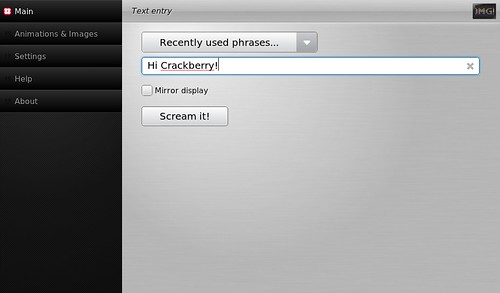
Screamager UI with WebWorks QNX Widgets by i-marco, on Flickr

Screamager UI with WebWorks QNX Widgets by i-marco, on Flickr
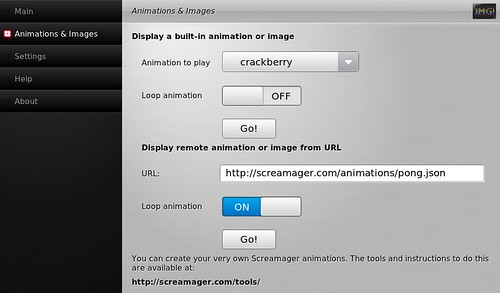
Screamager UI with WebWorks QNX Widgets by i-marco, on Flickr06-06-11 01:04 AMLike 0 - Awesome works. I really love this, can I use itI figured I'd share this here as well as on the BB Dev forum.
I got bored today and decided to have a look if I could create the QNX look in HTML/CSS/JS. It seems I can! So far I have created the text input field, the button and the on/off toggle widget.
It has now officially totally run out of hand so now I'll have to do them all. Tomorrow I'm gonna try to do some more. It's a 3-day weekend so who knows how much I get done.
Try this page on your playbook:
untitled
I don't know if I can do all of them (the rolling selectors are gonna be ****) but I'm sure now I'll get enough of them done so that WebWorks apps can get a pretty nice native QNX look and feel.
I'll be releasing all this stuff as Open Source so everyone can use it.
Screenshot:

 06-06-11 09:33 PMLike 0
06-06-11 09:33 PMLike 0 - It's on github so you can get it if you want it. That said, I recommend holding off a week or two. We're refactoring things and such at the moment.
I did just finish a version of Screamager tonight that I'm pushing to AppWorld as we speak. It's the first app to use all the widgets. It was however a pain to make it work, which is a good thing because it showed me things that need work.
It will probably be a while before this is a matter of 'include it in your app and you're ready to rock' but it's being worked on! I'm getting ready to do more widgets too.
Stay tuned and... look for the Screamager update to see the widgets in live action!louis.keeper and skyscraper04 like this.06-06-11 10:23 PMLike 2 - For those who have my app 'Screamager': If you update to the 2.0.0.18 version which is now on AppWorld you'll see the entire set so far in live action.louis.keeper likes this.06-09-11 10:34 AMLike 1

- Forum
- BlackBerry PlayBook Forums
- BlackBerry PlayBook
For all of you PlayBook developers: web QNX widgets!
« playbook bluetooth not working (no bridge)
|
Will browsing performance change once we get "the NOC"? »
LINK TO POST COPIED TO CLIPBOARD
 .
.