[Open Beta] PCKeys, use your PC keyboard to control your BB with Pop-ups and more!
- I've been trying to come up with a way to describe this app. Many of you will be familiar with my app Leave It On Leave It On - Utilities BlackBerry Apps - Crackberry BlackBerry Apps Store that is where the idea came from originally. I wanted to get notification pop-ups on my computer for everything on my device. I know there are apps out there that will do this for SMS. But PCKeys supports many of the popular apps out there. So for example, when you get a new BBM, youll get a notification in the bottom right of your computer screen.
So I wrote that, then as I was using the app myself I thought, well what if I could just use my PC keyboard to reply to a message. So the way it works is anything you type while PCKeys is active will be sent to your device. The way youll know it is active is the BB logo in the app will start spinning. When its in the background or minimized the logo stops spinning so no input will be sent to your device.
There are shortcuts to launch some of the more popular apps right within the app from your PC to save you clicking around. Also when a new message arrives you an click the popup on your PC and the app that is associated with it will launch on your BB and Pckeys will come to the front on your PC and you can start typing your reply right away.
SMS also has the option to read SMS that you have received (since app was started) and reply/start new SMSs right from the app.
Currently PCKeys ONLY works over wifi, so what that means is your BB must be connected to a wifi network which your PC is also on. This does not mean your PC has to be connected wifi, just as long as it is on the same network.
There are also some other features such as sending your PCs clipboard to your device (great for sending URLs right to your browser)
Now this app is VERY BETA.... I'll say it again... it's VERY BETA. I have only tested this app on Windows 7 with QWERTY devices. I don't know how it will function on the Storm2 or SureType device. I dont know how this will work with XP or Vista either, it should work, but hey for all I know it may not work at all But it wont screw anything up on your PC or BB.
But it wont screw anything up on your PC or BB.
I'm intentionally leaving out some steps to set this app up as I want to hear feedback so I can get an idea for areas I need to simplify or document better, so if you do get stuck please post and Ill help you out.
What will be helpful to me when posting feedback is if you could post your: Windows version, Device & Device OS
Installation instructions:
-Run PCKeys on your BB, it will show you your devices current IP
-Run PCKeys on your PC, enter in the device IP.
Click “Test Connection” if everything is working ok you will get a pop-up on both your PC and BB confirming.
Download
V1.0.7 Feb 10th
-bug fixes
-networking improvements
V1.0.4 Jan 17th
- Optimizations and networking fixes
- Added icon to "Dock" window, if you have the remote dislpay window open you can dock the main display to it
- Added "quality" option to screen calibration. If you want to get a higher quality image you can set that now with the trade off of lower framerates.
- Added battery, charging and signal icons to PC App
- Clicking spinning BB logo will launch the task switcher (Keyboard devices only, wont do work on Storms)
- Scroll wheel on your mouse can now scroll up/down on your device
- PC App built against .NET framework 3.5 (previous build was 4.0) should help XP compatibility
- Misc fixes
V1.0.3 - Jan 13th
- Added remote display feature, you can now see your BB screen on your PC
- Optimizations
- Many fixes
V1.0.2 - Jan 12th
- Fix null ip address on CDMA phones
- connection improvements
- SMS list on PC app "click" fixes
- other small fixes
V1.0.1 - Initial public beta
PC EXE: http://wap.shao-soft.com/shao/PCKeys.exe (There is no setup installer yet, so just copy it somewhere and run it)
BB App: http://wap.shao-soft.com/shao/PCKeys.jad
Known issues (theres prob more I cant remember now)
- Streaming BBs screen to computer will drop occasionally, restart service will get it back
- Phone screen closes when launched from PCKeys
- Pop-ups may appear under other windows sometimes
- Long SMS messages (over 160 char) may not work
Sometimes PC App will say “connected” but may not actually be connected, use “Test Connection” or restart the app.
- Keys wont work in Groups, this is an OS/BBM bug.
Shortcuts:
-Page up/Page down keys will act as a “click”
-Home/End keys will act as “menu”
-Arrow keys will scroll.
And as always beta testers will get a free copy when released.
Also I'm looking for a better name for the app, if anyone has suggestions Ill give the persons I pick a free copy of my all my apps.



Thanks to everyone who tests.01-11-11 06:14 PMLike 10 - Windows 7 64-bit Home premium
Blackberry Torch 6.0.0.337 (BDHP v5 Hybrid)
Testing it out currently first impressions:
-clean
-looks like a better design and setup than Blurts
-Took about 3 tries to connect. Not sure possibly my pc and phone errors.Last edited by aznlgcy; 01-11-11 at 10:05 PM.
01-11-11 06:27 PMLike 0 - Nice! I've had blurts for a while and tried elertify, this sounds awesome! Plus that it uses wifi is imo a huge advantage over blurts.
I'll post feedback as I find it. For now, 9650 running an OS6 hybrid.
Windows 7 Pro 32bit.
Edit: I'm not getting a connecting
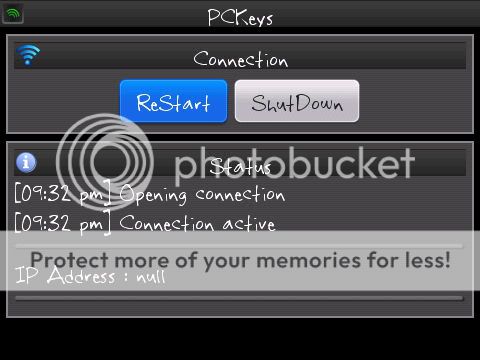
Last edited by SCrid2000; 01-11-11 at 10:43 PM.
01-11-11 09:42 PMLike 0 - I would really like something line this but I'm on XP at home and it wouldn't make a connection for me. Any other XP users out there?
Posted from my BlackBerry using BerryBlab01-11-11 10:13 PMLike 0 - This is a great idea Shao. Downloading it now and will give it a test run tomorrow.
9650 OS6 hybrid.
Windows Vista 32bit, Windows 7 Starter on a netbook. If you're still looking for feedback in about 2 weeks I be running Windows 7 Pro 64bit.Last edited by middbrew; 01-11-11 at 10:23 PM.
01-11-11 10:20 PMLike 0 - Lol @ aznlgcy
I build hybrids, kcpaynev1 is one of the founders (right?) of ThemesInMotion and all that.
I know I had wifi on, I'm sure he did too.01-11-11 11:22 PMLike 0 - I am on Win7 Home Premium 64-Bit
I get the same screen that Scrid posted. I am connected to WiFi network on my PC and BB. All permissions are set to allow. This is something i have been looking forward to without knowing you were creating it!
**Update**
Ok so i decided to cheat and i just got the IP address from the Device and Status info screen and it connected. So i will test this out!Last edited by aBoldPatriotsFan; 01-11-11 at 11:59 PM.
01-11-11 11:52 PMLike 0 - I'm using Win7 64bit PC, and Curve 8530 Sprint 5.0.0.1030
I got the same screen in my BB, IP Address: null
I found my IP through the advanced options etc...and entered it. When I clicked the Test Connection button, nothing happened the PC or BB. The top of the PC window did say connected, but I couldn't tell really because there was no change on either. I'll mess around with it a bit more tonight. I sure hope this ends up working, sounds like an awesome app!01-12-11 12:47 AMLike 0 - Same here. Could be bc I'm also on a 9650 with Scrid's hybrid. If we can figure that out I have XP to test on.
Edit: I've been able to get some pop-ups, but my pc to bb connection seems to keep dropping. I'll try it more tomorrow.Last edited by bosscib; 01-12-11 at 01:46 AM.
01-12-11 01:11 AMLike 0 - According to your known issues it sometimes does not pop-up with the new notification in front of the open windows. Long SMS on my end did work it was 176 characters and person i text received it as an MMS which is what its supposed to do. It also did disconnect once over an hour of use.
-First SMS did not seem to go through attempted again and it worked.
-Typing in a phone number it will not allow to delete you have to close the compose sms screen and reopen it.
-Also some emails don't pop up at all. When they did pop up clicking on them did nothing.
The set up was easy with the exception of the null IP address. Your instructions for installing and running the software was good. I need some sleep so i will have to try this more later on in the day!01-12-11 01:17 AMLike 0 - Works great!! im using WinXP and 9700 OS 6.0.0.418


BBM Notification on PC
Last edited by loonaticsz; 01-12-11 at 03:36 AM.
01-12-11 03:20 AMLike 0 - Hey Shao, big shocker I'm sure, but I'll test too.
Installing "tomorrow" in a few hours…
9800/6.0.0.337 + Win7 Ultimate 64-bit01-12-11 05:55 AMLike 0 -
-
- Just finished setting it up, had no problems doing so, everything was pretty self-explanatory.
Just a minor thing I ran into, when I click "SMS Messages" on the PC, it doesn't work, as in it doesn't go into SMS Messages on my Torch. Another thing I noticed was when I tried to call from the PC, the call screen would close randomly when keying in the numbers, sometimes immediately, sometimes after a few numbers. Other than that, haven't noticed any other bugs. Will be trying it over the next few days
Is there anyway to switch between "Dial Pad", "Call Log" and Contacts" in the call screen? I couldn't do it on on my Torch using the trackpad in PCkeys, I think it needs to be "touched".
Running it on Torch 9800 6.0.0.337 and Windows 7 Ultimate 64-bit.
I have a Bold 9780, Curve 8520 and Storm2 9550. Will be testing it out on them too when I have the time
Last edited by DTDS; 01-12-11 at 08:46 AM.
01-12-11 08:18 AMLike 0 - Shao,
As usual your work is amazing. I just installed this on my torch, and pc using vista..installation went flawlessly. Connected first shot. I did some brief tests with bbm and typing from the keyboard works perfectly so far. I will play over the next few days and post everything I find here as usual.
Thanks01-12-11 09:41 AMLike 0 - WOW, just installed the pc app, then the BB app. Opened them up then ran them, works like a dream. I've had no issues so far at all, just really nice and smooth. I've had no issues with lag, and have tried out a love 160+ charc message and it worked!
Running :8520 os 5.0.0.900 BDHP hybrid
Windows 7 64bit01-12-11 11:40 AMLike 0 - Just finished setting it up, had no problems doing so, everything was pretty self-explanatory.
Just a minor thing I ran into, when I click "SMS Messages" on the PC, it doesn't work, as in it doesn't go into SMS Messages on my Torch. Another thing I noticed was when I tried to call from the PC, the call screen would close randomly when keying in the numbers, sometimes immediately, sometimes after a few numbers. Other than that, haven't noticed any other bugs. Will be trying it over the next few days
Is there anyway to switch between "Dial Pad", "Call Log" and Contacts" in the call screen? I couldn't do it on on my Torch using the trackpad in PCkeys, I think it needs to be "touched".
Running it on Torch 9800 6.0.0.337 and Windows 7 Ultimate 64-bit.
I have a Bold 9780, Curve 8520 and Storm2 9550. Will be testing it out on them too when I have the time
I have the same issue with the dial screen closing.01-12-11 12:08 PMLike 0 - This looks cool and am always happy to help with a shao-soft app development.
Win 7 pro(64bit) + 9800(.337 base BDHP V5 hybrid)
Connected first time with no issues at all.
Only problem I'm having, is if I type to fast on my keyboard the phone misses a lot of keystrokes. Also BBM or any other app(twitter,bbm,email, etc.) do these not pop up on the pc screen(I do get the pop up notification)? I don't believe it's supposed to but would be awesome of they could(read messages from the pc).01-12-11 12:42 PMLike 0

- Forum
- BlackBerry OS Phone Forums
- BlackBerry OS Apps
[Open Beta] PCKeys, use your PC keyboard to control your BB with Pop-ups and more!
LINK TO POST COPIED TO CLIPBOARD
 Will post feedback once I get it up and running.
Will post feedback once I get it up and running.