- can someone who has this working correctly, please post a step by step of what needs to be done to get this to work properly before we all pay for it and have 100 posts asking how to get it to work properly...PLEASE PLEASE PLEASE !!!! also, i keep asking this question but nobody has answered.. can i set a color alert for facebook or bb messenger?03-05-09 04:15 PMLike 0
- 1 Click options
2 Click BerryBuzz
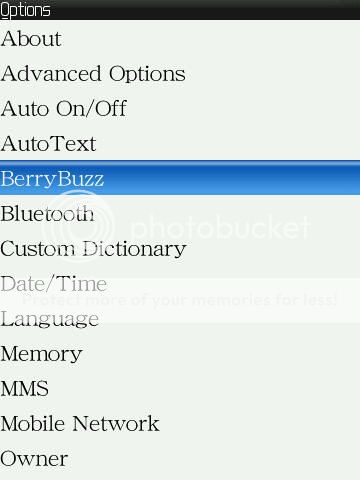
3 Enable BerryBuzz
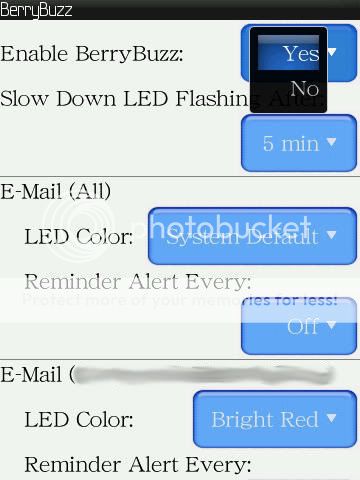
4 Scroll through the menu, there are options for Email (general or individual inboxes), SMS, PIN, Missed Call, Phone Calls, etc.

5 Under each option that you want to change, you can set LED Color (System default and color ranges between red to blue in the color spectrum), and Reminder Alert Every (Off, 1 min to 60 min).

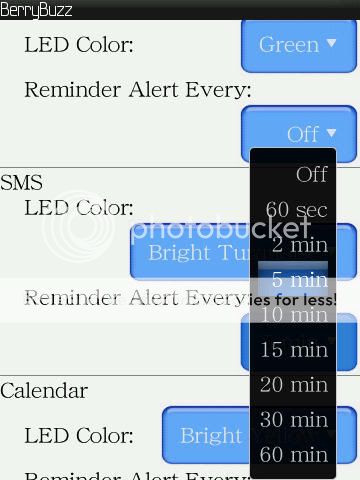
6 If using ANY Reminder Alert Every for any event, scroll to very bottom and go to Edit Profiles.
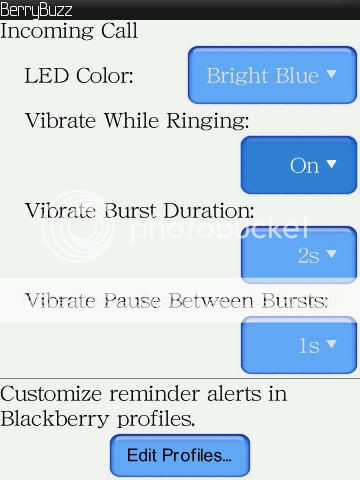
7 Go to Set Ring Tones/Alerts or if using a Custom Profile, go to Custom Profiles and click on the one you want to alter.
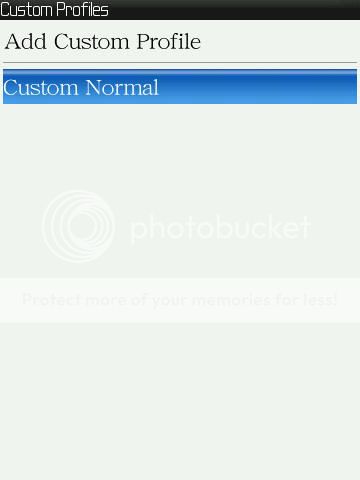
8 Scroll down to Other and click on it
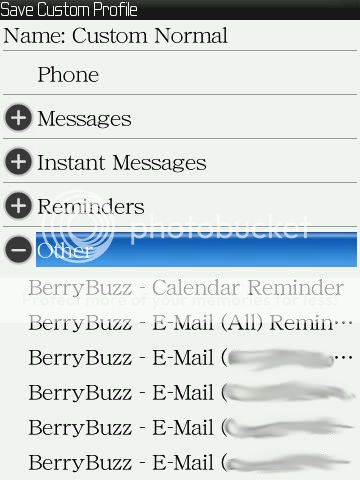
9 Find the BerryBuzz reminder you want to set a sound/vibrate for.

10 Click on it and set Ring Tone, Volume, LED, and Vibrate according to the settings you want the REMINDER to act like (note this is not the first event sound, this is the repeated sound). Repeat this for each reminder you need to set a sound for.

11 Repeat steps 7 through 10 for each profile you make use of. For example if you use a loud profile and a silent profile, you will need to set up alerts on both profiles.
Also your question about BB messenger and facebook were answered before. No they are not supported at this time, but pfluger may be able to shed some light on this. Alot of people were clamoring for this on pinstack.
edit: It's been noted that some programs that monitor SMS may be interfering with the SMS LED light working. Any programs such as BB Alerts, Aerize, Peekawho, etc or archivers that do things like "thread" text messages will interfere with this function!Last edited by kokuryuha; 03-06-09 at 12:33 AM.
03-05-09 04:35 PMLike 0 - I am still having issues with Calendar reminders still hit or miss. Sometimes I get a dialog box that has the options: Open/Dismiss/Dismiss All/Snooze (10 min). If I hit Dismiss the reminder would come on at the set interval when the appointment arrives. This made sense. Dismiss All, no reminder sounds. Then this stopped working. On another appointment, the alert came on this time with only Dismiss/Snooze options, no Open or Dismiss All? The reminder then came on immediately after, at the intervals, but prior to the appointment time. This is just a mess- disabling Calendar reminders until they get this right03-06-09 08:01 AMLike 0
- Anyone having problems with first rings?
The app basically works but I cannot change the first ring. I have everything set the Notifier_Eager (as a test), wich would include all the cusom profiles, default profiles, and BerryBuzz profiles unter other remiders. The BerryBuzz remiders us the Notifier_Eager but all the first rings are using something else and they are not all the same. For exampl, I think the SMS first ring is using BB_Pro6.
Any help would be appreciated.
VZW Storm .109 and yes I have done a battery pull.03-06-09 08:07 AMLike 0 - 03-06-09 08:16 AMLike 0
-
- Again, BerryBuzz only changes subsequent rings, not the first one. you must change that one in the "main" sound profile setting.
Calendar thing I would suspect has something to do with dismissal the first time around. If you dismiss the appointment, Im sure the program assumes you dont want a reminder. Vs say if you left your phone alone and didnt check it.
And no BerryBuzz is not free, but there is a code good till midnight tonight for 50% off.03-06-09 04:24 PMLike 0 - Ko,
Thanks to your walk thru it's working pretty well, thanks. It vibes as often as I want, with no sounds....
The one bummer is this: I still get a ringtone on the first ring, when I've previously set my regular profiles to silent, as you pointed out in the thread above.
This was going on before the app was ever installed, though. The app is now working as advertised, just wondering if you have any silver bullets for this issue I'm still having.
Thanks,
ROb K.03-06-09 05:06 PMLike 0 - Did you check the Ring Volume under the Reminder alert? I found I had to manually set mine to 7 in order for it to ring. the "Normal Setting" was actually Silent. That's why in mine I have each volume set manually to each profile.Ko,
Thanks to your walk thru it's working pretty well, thanks. It vibes as often as I want, with no sounds....
The one bummer is this: I still get a ringtone on the first ring, when I've previously set my regular profiles to silent, as you pointed out in the thread above.
This was going on before the app was ever installed, though. The app is now working as advertised, just wondering if you have any silver bullets for this issue I'm still having.
Thanks,
ROb K.
edit: one thing to note as well, if you have vibrate and a sound set, it will vibrate THEN sound, just like the normal ring behaviour.03-06-09 05:09 PMLike 0 - Definitely a much more affordable, great start. However, I'll wait for future updates. Here are some points about BerryBuzz from my experience:
PROS:
BerryBuzz vibration settings are awesome, I love this app for including this function within it, no need for other 3rd party apps. I'm hearing impaired and rely heavily on vibrate mode for phones and such. Coming from LG devices, I was disappointed at the weakness of the BB vibration. I often don't notice SMS or calls as I just don't feel it vibrating in my holster without it being sustained.
In BerryBuzz, the pop-up logging isn't there - this is good. I don't need to see an app log of missed SMS, calls, email, etc. I can't make this stop in BB Alerts without it disabling the LED alerting as well after much trial and error.
CONS:
BerryBuzz color choices are inaccurate. White looks like Cyan. Bright White is not full white like the RGB 255,255,255 White in BB Alerts. Yellow looks green. Also, BB Alerts allows for creation of custom colors, BerryBuzz currently does not.
I prefer the timing options of BB Alerts. I configure mine to flash for 0.1 seconds, pause between colors for 0.65 seconds, and pause/LED Off for 5 seconds.
Additional Comments:
Neither app allows for custom LED colors for instant messages. I realize BerryBuzz works with Instango but not all of us use that. Custom color for the default IM apps would be great.
MySpace and Facebook LED color alerts would be great too. If a person set up all this (individual email, PIN, Cal, SMS, 4 IM's, Facebook, MySpace), it could be confusing but it's possible people want a Facebook LED and nothing for email, or some other combination. Need total user customization! Matched with custom colors, it could work out.03-06-09 05:24 PMLike 0 - Even if i don't Dismiss the appointment it still does not work. I can even let the first notification sound leave the phone untouched and the reminder does not activate even after the set time for the appointment. If anyone has got the calendar reminder to work I would love to hear how it actually works, and how you got it to work, thanks in advance.03-06-09 05:39 PMLike 0
- actually, this is the exact same thing I did to have my calendar reminders working as well... (steps above i mean)Even if i don't Dismiss the appointment it still does not work. I can even let the first notification sound leave the phone untouched and the reminder does not activate even after the set time for the appointment. If anyone has got the calendar reminder to work I would love to hear how it actually works, and how you got it to work, thanks in advance.03-06-09 05:49 PMLike 0
- I guess my question is still this: If I turn on Berrybuzz the phone will still buzz if I switch the sound setting to default no alerts. If I turn berry buzz off, and switch the sound setting to default silent it does not vibrate. So why is it doing this? Do I just need to make a custom profile for Silent no ring?
Last edited by Brockmant; 03-07-09 at 10:41 PM.
03-07-09 10:29 PMLike 0 - Same here. Probably a bug ?I guess my question is still this: If I turn on Berrybuzz the phone will still buzz if I switch the sound setting to default no alerts. If I turn berry buzz off, and switch the sound setting to default silent it does not vibrate. So why is it doing this? Do I just need to make a custom profile for Silent no ring?03-08-09 01:14 AMLike 0
- kokuryuha,
Thanks for the detailed instructions on how to configure Berrybuzz. Had an issue below. Appreciate if you have any ideas what I should do next.
I was working fine for me for a couple of days. Then I had some issues with flashing LED alerts. I uninstalled and reinstalled it...now it won't work at all! The Berrybuzz entries under "Other" are missing.
I did a battery pull after re-installation at least 3 – 4 times. I tried different settings in Berrybuzz but the Berrybuzz entries do not show up in “Edit Profiles.” I appreciate any suggestions here.03-08-09 09:24 AMLike 0 - You must adjust settings in EACH profile, ie once in your normal, and once in your silent profile. Did you check your berrybuzz settings under your Silent profile? Just tested mine and it seems to work just fine.I guess my question is still this: If I turn on Berrybuzz the phone will still buzz if I switch the sound setting to default no alerts. If I turn berry buzz off, and switch the sound setting to default silent it does not vibrate. So why is it doing this? Do I just need to make a custom profile for Silent no ring?03-08-09 01:59 PMLike 0
- Try hitting the berrybuzz icon after you installed it? I know it only says "berrybuzz installed to options" or whatever, but that might be the point that it installs to sound profiles? I dont know, taking a shot in the dark :Pkokuryuha,
Thanks for the detailed instructions on how to configure Berrybuzz. Had an issue below. Appreciate if you have any ideas what I should do next.
I was working fine for me for a couple of days. Then I had some issues with flashing LED alerts. I uninstalled and reinstalled it...now it won't work at all! The Berrybuzz entries under "Other" are missing.
I did a battery pull after re-installation at least 3 � 4 times. I tried different settings in Berrybuzz but the Berrybuzz entries do not show up in �Edit Profiles.� I appreciate any suggestions here.03-08-09 02:01 PMLike 0 - Ko,
Just still don't get this. As far as I know I only have one profile
Edit profile then Other then adjust email, missed call, sms, etc. This takes me to the same spot as "select a sound profile" by clicking the volume icon on the screen, then scrolling to "set ring tones/alerts".
When I have the SMS set to vibrate it still rings even though volume is set to silent...frustrating. Thanks if you can help.
What, if any, other profiles do I have?03-08-09 03:21 PMLike 0 - I'm having the same problem.
Nothing shows up for BerryBuzz in the "Other" section of the Profiles, so I can't set the sounds for the reminder beeps.
I've tried uninstalling and reinstalling, battery pulls, and I've also tried installing the latest beta and nothing seems to help. The rest of BerryBuzz works but the profiles have no options.03-13-09 03:04 AMLike 0 - I hope the makers of this app take the money they've made selling a faulty app and go back to the drawing board and fix this failure. I could see if it were just a couple people but the majority of posts about this application are describing issues people are having with it. I'm not as upset about wasting $5 on it as I am thinking about how much money they MADE off selling this crap.03-13-09 04:07 AMLike 0

- Forum
- BlackBerry OS Phone Forums
- BlackBerry OS Apps
BerryBuzz instructions
LINK TO POST COPIED TO CLIPBOARD

