- I am not sure if this a true issue, or just an annoyance, but here goes . . .
Ever since I updated to v1.6.100906 I have had two BatteryEX icons in my applications screen. Screen shot attached.
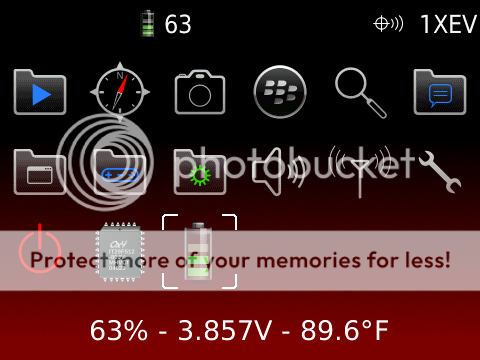
The standard BatteryEX icon is plain enough, but the "chip" looking thing to the left also opens BatteryEX, and if I change settings on one, it changes it on the other. I am kind of confused here. What gives?
Anybody know?09-12-10 08:48 PMLike 0 - It shows the memory status of your bb. If you click the icon, it will free memory. Handy and useful! Maybe there will be an app called MemoryEx? :-)
The latest version is 1.7.100909. You can Find it here(for 5.0os): http://m.m4dev.com/dl/BatteryEx50.jadLast edited by hkwon; 09-12-10 at 09:32 PM.
09-12-10 09:22 PMLike 0 - AH! Thanks for the info - now it all makes sense, except for the amount of memory indicated. What memory is it showing, device, RAM, Flash?
Mine reads 60M/80M 74.5% Free. However, when I check that against MeterBerry, I can not find numbers that match up.
Thanks again . . .09-12-10 09:30 PMLike 0 - dam there 1.7 already then why is it 1.6 for me when i checkout? and why did i pay for this when everyone can just download for free???It shows the memory status of your bb. If you click the icon, it will free memory. Handy and useful! Maybe there will be an app called MemoryEx? :-)
The latest version is 1.7.100909. You can Find it here(for 5.0os): http://m.m4dev.com/dl/BatteryEx50.jad09-12-10 09:37 PMLike 0 - Maybe 1.7 is just the beta(?). I buy it too. This app must be activated from the server. Everyone can use the basic functions for free and pay for unlocking the advanced.09-12-10 09:56 PMLike 0
- Lol, basically I just bought it now and I wouldnt be able to use the APP properly (1.6) and since OP hasnt been on Crackberry since mid June, I dont have my hopes up for a fix anytime soon, agree?09-12-10 10:01 PMLike 0
- This app works perfectly on my bb from v1.5 to 1.7. If you have any question, you can send your feedback or bug report to the developer. In my experience, he will reply asap.09-12-10 10:20 PMLike 0
- It is not only an icon, but also a shortcut to free the device memory(For paid version). If you click the icon, you will see"free memory..." On the screen. Wait for a few seconds, you can find the changes of memory.
Btw, the Memory icon has a small budge which shows present free memory. I don't find it in your screenshot.Last edited by hkwon; 09-13-10 at 06:21 AM.
09-12-10 10:40 PMLike 0 - I use a 9700 and the skins just wouldnt work on 1.6...anyone with 1.6 has my problem or its only me?09-12-10 11:46 PMLike 0
- I had upgraded, but not registered it. All that is there now, including the "budge". What I still have seen is a definitive answer as to what memory this refers to. RAM, Flash, Device, etc. I checked what the BatteryEx reading indicated against my MeterBerry, and I can not find anything that matches up.It is not only an icon, but also a shortcut to free the device memory(For paid version). If you click the icon, you will see"free memory..." On the screen. Wait for a few seconds, you can find the changes of memory.
Btw, the Memory icon has a small budge which shows present free memory. I don't find it in your screenshot.
I know I am probably missing the obvious, but . . .
Thanks09-13-10 09:11 PMLike 0 - I'm new to the issues with the app and skins; however one thing I've read is that, with the newer versions, the skins have to be in a zip file not just a folder. I think that's what I've read anyway. Not sure if this is of any help.09-14-10 04:54 PMLike 0
-
- Hi everyone,
I'sorry that the new version made so many people confused. Let me explain these questions:
1 the memory icon. It shows the total&free ram, in free version, user click this icon will only open batteryex's option screen , if paid user click it, it will free your ram, that's all.
2 the skin. In new version, batteryex began to support zip format skin files, it will make skin sharing and install more easy. To use your old skin in new version is easy, just compress your old skin into zip format. For example, you have skin named "my skin", in old version, all png files must put into a directory named "my skin", in new version, you need to compress all the png file into a zip archive called "my skin.zip", that's all.
Posted from my CrackBerry at wapforums.crackberry.com09-15-10 11:23 PMLike 0 - There's a very nice walk-thru on installing BatteryEx skins in this thread here at CB. There are also hundreds of user-generated themes, gotta believe you can find something you like in that thread:
http://forums.crackberry.com/f35/app...-1-5-a-484175/
(Ooops, looks like you found it - have fun!)09-19-10 12:58 PMLike 0

- Forum
- BlackBerry OS Phone Forums
- BlackBerry OS Apps
BatteryEX Dual Icon Issue . . .
LINK TO POST COPIED TO CLIPBOARD
