-
- This icon is static. It's not meant to change. In the future, I'll add that to the title of the zip file. Sorry for the confusion.
Posted from my CrackBerry at wapforums.crackberry.com08-09-10 07:22 AMLike 0 - i dont see a blackberry folder after i click media.for those having trouble adding icons this may help. first open up your media folder in windows:
double click to open your blackberry folder (your memory card):

locate the m4dev folder and open that:

create a 'skins' folder inside the m4dev folder and open that:

name a new folder 'batteryex' and open that:

place all your unziped skin folders in this folder. Note: make sure you do not have a folder within a folder for each icon set.

go to the application scroll to the skin tab and chose your skin:
 08-09-10 08:27 AMLike 0
08-09-10 08:27 AMLike 0 -
- For those having trouble adding Icons this may help. First open up your Media Folder in Windows:
Double Click to Open your Blackberry Folder (Your memory Card):

Locate the m4dev Folder and Open that:
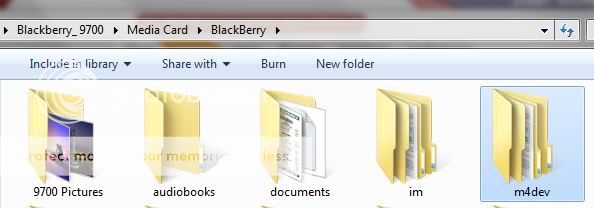
Create a 'Skins' Folder inside the m4dev folder and Open that:
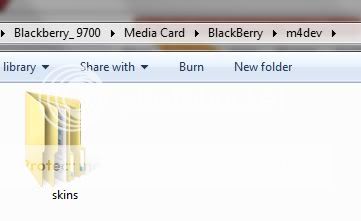
Name a New Folder 'BatteryEx' and Open that:
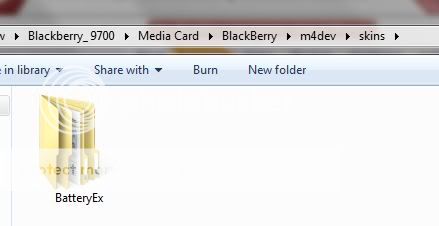
Place all your unziped skin folders in this folder. Note: Make sure you do not have a folder within a folder for each Icon set.
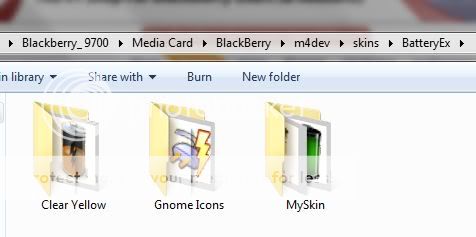
Go to the application scroll to the Skin Tab and chose your skin:

Bump for photobucket juggling my pic's.......... 08-09-10 09:17 AMLike 0
08-09-10 09:17 AMLike 0 - OMG!!!!!!!!!!!!! So many cute skins. Thanks to all for sharing. I think I'm addicted to batt ex skins, LOL...quick I need counseling, and a 8gig sd card
 !!08-09-10 12:18 PMLike 0
!!08-09-10 12:18 PMLike 0 - You would have to test it and I have not but maybe someone who has can chime in. My battery life is fine for me using it so if you think your battery is not lasting remove it for a few days and see if it improves.......
 08-09-10 05:37 PMLike 0
08-09-10 05:37 PMLike 0 - I have the same problem. A bunch of my skin folders showed up in my pictures folder on the phone. So for your instructions above, are you doing this manually on the phone itself, or are you doing this on DM/Media Manager? I went to DM/Media Manager and the skin folders were not listed there! But they ARE in the picture folders on the phone itself. What the heck.To get rid of the folders that show up in your pictures folder, you can do it the way I did it. Rename the folder that appears in "Pictures". Then, I moved the icons, one by one, into the properly named folder that I created in BattEx. When the folder in "Pictures" was empty, I simply deleted it. That got rid of the entry in "Pictures". I'm not counting the dozens of times I navigated back to the BattEx folder just to verify everything was where it was supposed to be LOL. I'm not saying this is the ONLY to do it, but it's the only way I felt comfortable doing it. I hope this helps a little.
.
Posted from my CrackBerry at wapforums.crackberry.com
Posted from my CrackBerry at wapforums.crackberry.com08-09-10 08:25 PMLike 0 - Someone else posted an easier way to do it. Go to your media options, at the bottom of the page you'll see "Exclude Folders" just check the ones you DON'T want to show up in your pic folder. I had done this before, but didn't realize that a reset is required to make the changes go into effect.I have the same problem. A bunch of my skin folders showed up in my pictures folder on the phone. So for your instructions above, are you doing this manually on the phone itself, or are you doing this on DM/Media Manager? I went to DM/Media Manager and the skin folders were not listed there! But they ARE in the picture folders on the phone itself. What the heck.
Posted from my CrackBerry at wapforums.crackberry.com08-09-10 08:29 PMLike 0 - I'm don't think it makes a significant difference in your battery life. I haven't noticed anything alarming. But, on a side note; to solve ANY battery life issues, I highly recommend the Seidio extended life battery. It seems a bit expensive at $65, but trust me, IT'S A BARGAIN! You won't believe how much longer your battery lasts after you put one of those in your 'Berry. I wouldn't want to part with mine for double what I paid for it!
Posted from my CrackBerry at wapforums.crackberry.com08-09-10 08:36 PMLike 0 - can someone give me a tutorial for a mac user? i am a bit lost.....thanx

ok i managed to one unzipped file into the batteryex folder, but when i went to add another one a pop up saying files had the same name and if i should replace it. i clicked do not replace and left it at that, so i only have one skin. what am i doing wrong? also when i went into the skin tab to apply what i just added i did not see the options for my skin, clear yellow, or gnome icons. all i saw was a link to the manual, once i clicked on that my new skin was applied, is that normal?Last edited by breebree15; 08-09-10 at 09:36 PM.
08-09-10 09:05 PMLike 0 - Wow, thank you so much. So I did that, now how do I get those particular pics onto batteryex?Someone else posted an easier way to do it. Go to your media options, at the bottom of the page you'll see "Exclude Folders" just check the ones you DON'T want to show up in your pic folder. I had done this before, but didn't realize that a reset is required to make the changes go into effect.
Posted from my CrackBerry at wapforums.crackberry.com08-09-10 09:16 PMLike 0 - IOW, I've got that "folder within a folder" thing going on and I don't know why it did that. I didn't put them in there like that, I extracted everything....????08-09-10 09:17 PMLike 0
- thank yousomeone else posted an easier way to do it. Go to your media options, at the bottom of the page you'll see "exclude folders" just check the ones you don't want to show up in your pic folder. I had done this before, but didn't realize that a reset is required to make the changes go into effect.
Posted from my crackberry at wapforums.crackberry.com 08-09-10 10:11 PMLike 0
08-09-10 10:11 PMLike 0 -
- 08-10-10 02:28 AMLike 0
- 08-10-10 11:28 AMLike 0

- Forum
- BlackBerry OS Phone Forums
- BlackBerry OS Apps
App update - BatteryEx updates to 1.5
LINK TO POST COPIED TO CLIPBOARD











