Sync issues involving CSV and Field Mapping
- Background:
Old Phone: LG Vx9900 (Verizon EnV)
New Phone: BB 8320 (TMobile)
Problem:
The only way I have to get stuff (calendars and contacts) off the old phone was in CSV format, something that shouldn't be an issue. So, I read up and it seemed I could map the fields of the old file to the new format, sync the devices using Desktop Manager 4.5 and be golden.
I tried several times but I just kept getting the error:
I've searched high and low, noone ever seemed to have an answer for that other than "re-install" (which I've done, I've tried several versions of DM.)Unable to initialize application API
So, I started looking around the ASCII Import/Export tool and then I noticed this:
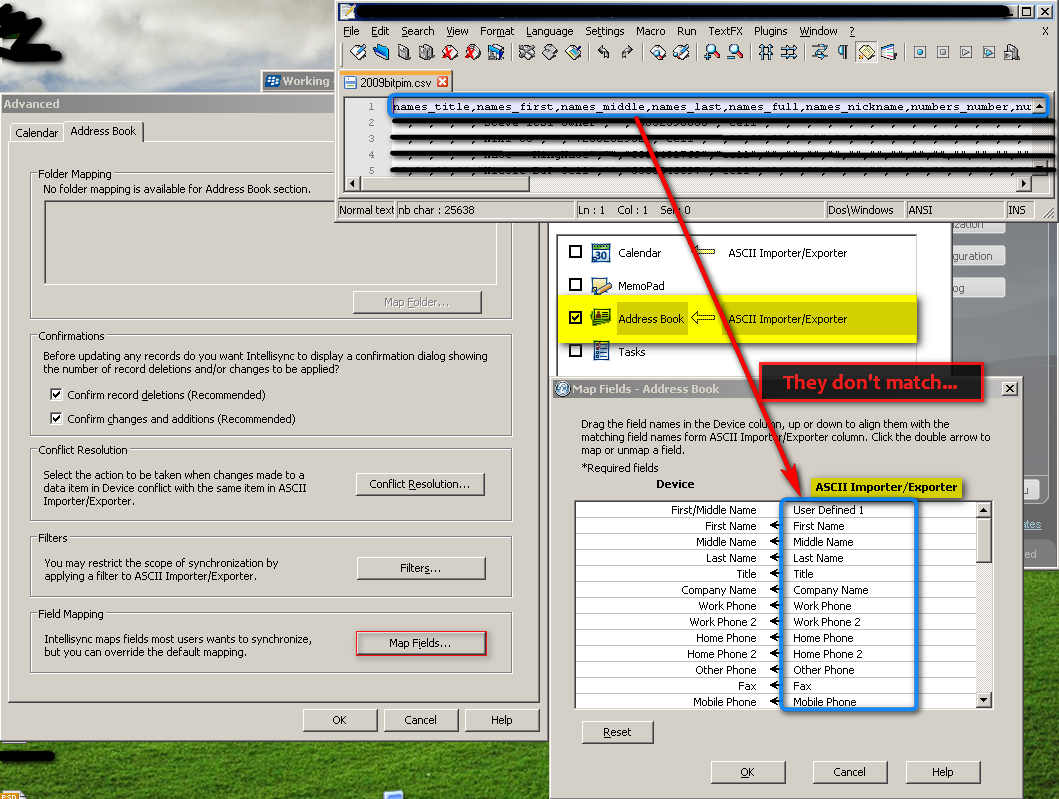
On top you can see my CSV backup (in a text editor), on the bottom, you can see the field mapping from the ASCII Import/Export tool. I don't know where it's getting the field names from, but they're not related at all. Those should be identical or at least related somehow.
So, what am I doing wrong? How is this -supposed- to work? I'm an IT guy by profession and hobby and all I can come up with is that Intellisync is just a horribly designed piece of software.
Anyone have any pointers?
Thanks!Last edited by Infin8cyn; 07-01-08 at 07:10 PM.
07-01-08 07:07 PMLike 0 - Once you import the CSV into Excel have you tried changing the top line field names and shuffling them to match the default Desktop Manager settings.
And another option, although I've never tried it myself, I'm told that the carriers can plug one phone into the other using some black-box and it'll do all the heavy lifting for you and move contacts over. I've seen it work at Verizon a few times now.07-01-08 08:14 PMLike 0 - I've got a feeling you're not gonna like this...but here goes

To import to BB from CSV, you would have to create a blank CSV using Desktop Manager, this would be the template. Then you would need to copy the contacts from the current CSV to the new Berry CSV and then sync to the Berry.
How to import contacts from an CSV file to the BlackBerry device
Or
If you have OL, import the CSV from old celly to OL, then sync your Berry with OL.
How to Import Contacts from Excel or a CSV File into Outlook
hth,
e.n. 07-01-08 08:35 PMLike 0
07-01-08 08:35 PMLike 0 - Alright. I've read both of those before. What you're essentially saying is I have to (either through Excel or Outlook) copy all my stuff into a new format, then import that.I've got a feeling you're not gonna like this...but here goes

To import to BB from CSV, you would have to create a blank CSV using Desktop Manager, this would be the template. Then you would need to copy the contacts from the current CSV to the new Berry CSV and then sync to the Berry.
How to import contacts from an CSV file to the BlackBerry device
Or
If you have OL, import the CSV from old celly to OL, then sync your Berry with OL.
How to Import Contacts from Excel or a CSV File into Outlook
hth,
e.n.
If that's true, then I'll go back to my 'bad software' idea. The idea of the Field Mapping is to NOT require that process. Ugh.
Yeah, I've heard of Verizon doing that. I also know they charge a fee which I was trying to avoid. Above all I'm just aggravated about the poor software. Not only is the 'best' software to manage contacts Desktop Manager (which is at best a sync utility/media manager), it's the (seemingly) ONLY option as well (short of using Excel). I honestly thought the community and software offerings were larger than that.Originally Posted by BBIronManOnce you import the CSV into Excel have you tried changing the top line field names and shuffling them to match the default Desktop Manager settings.
And another option, although I've never tried it myself, I'm told that the carriers can plug one phone into the other using some black-box and it'll do all the heavy lifting for you and move contacts over. I've seen it work at Verizon a few times now.
I appreciate the suggestions, just frustrated 07-01-08 09:55 PMLike 0
07-01-08 09:55 PMLike 0

- Forum
- BlackBerry OS Phone Forums
- BlackBerry Curve Series
Sync issues involving CSV and Field Mapping
LINK TO POST COPIED TO CLIPBOARD