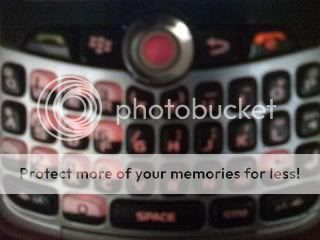- I did it!!! I got my keys and track ball red. I got pix just need to figure out how Im going to get them on here (work computer)
I'm going to try and post in details. *These mods will void your warranty
things you will need
Paper towel
Marker your choice in color
15 min
Color trackball
1. Pull the battery.
2. Use your fingernail or a soft plastic item. roll it under the crome ring from the menu key going down till you get to the back button. It will pop off. then turn your BB upside down to pop the track ball out
3. there is a metal band that holds it togather. unclip the band from the plastic housing. Be carful there are very small parts. make sure you wright down the positioning of the plastic rollers.
4. Pull the ball out.
5. Get a Paper towel, and your choice of color marker. I used a sharpie marker.
6. Put the ball on the paper towel (I held onto the ball with the paper towel) start going crazy on it. go over it a few times.
7. Roll the ball around the paper towel to wipe off the extra color. If you would like do a second coat. make sure all the extra color comes off
8. reasimble the track ball. Be carful with the crome ring the 3 pins go on the left bottom and right side none on the top.
Making your keys a differnt color
Again this will void your warranty
Items you will need
T5,T6 torque bit
somthing to cut with razor blade or what ever
scratch paper
pen
transparency paper or plastic What ever color you want. if you cant find the color buy white and use a marker of a paint.
I found some at the local craft store for .99 Walmart does not have it BTW
1 ok what I did is google something about taking a curve appart on video
that will give you the started on how to remove the face plate. (I did not remove the sides all the way)
2 when you get the face plate off there are 2 screws below the display. remove them.
The plastic board with the holes will now come off. there is a small strip of tape that holds it on be carful
3 When thats off lay it on the paper (you want to have the paper on the bottom/under side) and draw around it. make marks of where your track ball is.
4 cut the stencil out. place it up the the plastic to make sure its not to big.
5 You will also have to mark around your track ball and cut it out. If you do not do this your track ball will not work.
6 There also is 2 peices that sick out that position it correctly on the main board cut out an area around the top one not the one on the bottom.
7 Next cut out where your send key is. (I didnt do this and now it looks grey at night)
8 Now its time to cut your Trans paper out.
9 place your templit on your color paper and trace then cut.
10 if you mess up no big deal an 8X11 should do alot of them.
11 place it on the plastic peice to make sure it fits. remember to put it on the bottom/under side that way you dont have to punch out all the holes :0
12 when its cut out make sure everything lines up. the little tab at the bottom that I said dont cut out. push on the paper and it will punch through.
13 time to put it all back togather.
14 2 Screws on the botom of the display (the short ones with a bigger head)
15 easiest way is to put the side peices on first just make sure the black tabs at the top are on the top of the metal cage around the display then the face plate.
16 put in your last 2 screws the battery.
then if your like me your heart will pound and you will hold your air. then wala you got colored keys
I did not cut all the little holes out for the keys so it is a little stiffer when typing but I dont really gey a clicking sound. (good thing because my wife hates it when im posting on CB late at night and now I can with Red keys)
Good luck and post picsLast edited by amusick; 09-24-08 at 03:46 PM.
09-24-08 11:14 AMLike 0 - John YesterRetired SuperstarI am assuming you didn't paint them, but you only changed the LED colors...09-24-08 11:30 AMLike 0
-
- I was a little worried but really it wasnt bad. take your time and dont use force. if its not coming apart or not going back togather just stop clear your head and take another look at it. I am here to help.09-24-08 05:02 PMLike 0

- Forum
- BlackBerry OS Phone Forums
- BlackBerry Curve Series
Red Keys and track ball on curve DIY
LINK TO POST COPIED TO CLIPBOARD