Mutiple Questions including one about OS update
- Hello,
The 9900 is my first blackberry and I have a couple of questions.
Are the OS updates pinned in this forums official from RIM ? or are they provider specific ? When I make my device to check for updates it says my device is up to date.
I have my blackberry linked with my hotmail account. From my research it seems that the option to download emails from specific folders other than the inbox is in the hands of my carrier, correct ? for example if I have set a filter in hotmail to put certain new emails in a folder my blackberry wont get them.
Is there a way to tell my blackberry to check my email for new messages ? Or is any delay related to my carrier ? For example I sent my self an email from hotmail (using my pc's web browser) so I was logged into my account when I received the email. That email has yet to arrive to my bb. Note: I didn't open the email and was signed into windows live messenger.
Is there a free way that lets me display the things I have to do today on my home screen ? Everything I read always ends up in buying some theme.
In recent updates in BBM I'm getting friend name has changed display name. When the friend hasn't. This happened a couple of times. Is this some sort of a bug ? My version according to app world is 6.0.0.129. Checked with other friends who didn't get this update. This thing is happening with 2 of my contacts.
A picture that I had pinned on my home menu all of sudden wouldnt open any more. It says blackberry could not open filename. Is this a normal file corruption ? Or is there something wrong with my memory card ?Last edited by Hitman6267; 09-27-11 at 11:41 AM.
09-27-11 11:39 AMLike 0 - Hey Hitman,
Welcome to the world of Berries
I'll try to answer some of your questions...
The OS updates are from RIM, typically for a specific provider. That's why you will see a provider name next to the version. Although that update may be from a different provider, you can still install it on your phone - there are tutorials and walkthroughs in the forums on how to do this. The reason you are not seeing an update on your phone when you are checking from there is that your phone is checking for updates for your provider.
I don't think downloading from folders is carrier specific. If an email is received, it goes to your berry. Some filters may bypass the inbox, or even mark items as read, but they should follow through to your phone. Although i will admit I don't use hotmail - it works for me on gmail. Emails that bypass my inbox that I process from rules go into folders. I still see the emails in my main "Messages" folder, they are just automatically marked as read.
You don't need to tell your blackberry to check for emails...its a blackberry! That's what it does, and it does a fine job at it. There can be some delays at times as with any system which are only temporary. You mentioned that you were attempting to send an email to yourself - I have seen issues with that in the past, but again this is me talking from gmail experience and not hotmail.
A free way to display things in a today view - yes. Currently if you tap the notification area under the clock (where the unread email indicator appears) it expands down to show your upcoming calendar, messages, recent calls, etc. There are other ways that can show the information on your screen, via a theme - but I don't think the theme builder is released yet for OS7...once it is you will see a huge amount of themes emerge that will cater to this need.
I haven't seen that issue with BBM and I'm running the same version. Have you tried rebooting the phone?
Not sure what you meant about the pinned image, but it does sound like either the file was moved, renamed or deleted. if you know the name of the image or had any tags, try typing in the name of the image from the home screen - universal search should find it, otherwise try a reboot again.Hitman6267 and wingsung like this.09-27-11 12:21 PMLike 2 - First thank you for your detailed answer.
My OS is still 7.0.0.296, from the stickies it seems to me that what got improved is not known. (i.e. there is no official changelog)
Does RIM release OS updates often ? If I waited shouldn't RIM release an OS update that has a changelog ?09-28-11 04:49 AMLike 0 - RIM releases OS builds to the carriers for validation. It's up to the carriers to make them "official" for their customers. As stated above, you can install any OS build made for your device. You are not limited to your carrier's official release. People frequently install leaked OS builds, hybrids, and official releases from other carriers. Over the air (OTA) updates will only find you carrier's latest official update. I never use OTA because I am never running an official AT&T release.
As far as I have seen, RIM does not publish changelogs, but people here always dig into them and determine if known bugs have been fixed, battery life has improved, etc.
BIS polls your email server at 15-minute intervals to push your email to your device. If a filter has moved an incoming mail to a folder other than the Inbox, I'm pretty sure you will not get it on your BB. Gmail works with push almost instantly, though, and also allows for an IMAP connection so 2-way sync works. You read an email on your BB, and it is marked as read in your Gmail account on your PC. Gmail labels also work with OS 7, and OS 5 and 6 with the Enhanced Gmail Plug-in, though this works only in your Gmail folder. Not the Messages app itself. As far as I know, Hotmail only allows POP.
The Today function works from the Notification bar as stated, but in the hopefully near future, theme support for OS 7 will allow theme builders to make custom themes which may have enhanced Today functionality built into them.
You may want to remove those 2 friends from BBM and re-add them and see if it clears up. Same for the picture. Remove it from your homescreen and then set it again.
Posted from my CrackBerry at wapforums.crackberry.comwingsung likes this.09-28-11 06:35 AMLike 1 - oh so the posted OS updates are as official as they get ? Also I kept reading that people reverted to their stock OS, how can they do that ? Don't they need the installation files ?
I have set bb to keep chat logs on my media card, it does in media card/blackberrry/im/Blackberry Messenger/mypin/history/ can these files be opened directly from there ? For example how can I see a group chat history ? I can't even think of a way to see it from BBM app.
Is there a way to know if my media card is faulty ? One time the profile icon on home screen wouldn't open when click so I ctr+alt+deleted and the phone restarted (what kind of reset is this ? a soft ? a hard ?) and when the phone started it said something along the lines that there are some files on the media card that need repairing. Is this a normal glitch or is there something wrong with my media card ?
Also every one seems to know their hourly battery consumption, what app are you using ?Last edited by Hitman6267; 09-30-11 at 06:50 PM.
09-30-11 06:36 PMLike 0 - Posted OSs that are marked "Official" have been approved for release by a carrier somewhere in the world. Your carrier's download site, as well as your device's Wireless Update option, will only offer OS releases that they have approved.oh so the posted OS updates are as official as they get ? Also I kept reading that people reverted to their stock OS, how can they do that ? Don't they need the installation files ?
I have set bb to keep chat logs on my media card, it does in media card/blackberrry/im/Blackberry Messenger/mypin/history/ can these files be opened directly from there ? For example how can I see a group chat history ? I can't even think of a way to see it from BBM app.
Is there a way to know if my media card is faulty ? One time the profile icon on home screen wouldn't open when click so I ctr+alt+deleted and the phone restarted (what kind of reset is this ? a soft ? a hard ?) and when the phone started it said something along the lines that there are some files on the media card that need repairing. Is this a normal glitch or is there something wrong with my media card ?
Also every one seems to know their hourly battery consumption, what app are you using ?
Leaked OS versions frequently appear online, and many of us like to jump into the deep end and beta test them prior to their being officially approved. This comes with equal parts of measured benefits and measured risks. Some of us like to live a little dangerously.
As far as reverting/downgrading your OS, you download the installation files to your PC and install them. Then you use Desktop Manager or Loader.exe to install it onto your device. I personally keep at least 2 prior versions of OS installers for my device, just in case the leak I'm installing doesn't work out (newer isn't always better...but sometimes it is).
I never cache BBM chat logs, so I cannot help you there.
The 3-finger reboot (alt+right cap+del) is know as a soft reset. Physically pulling out the battery is known as a hard reset. Yes, there can be a difference. These should be your FIRST course of action anytime your BlackBerry is behaving in an unexpected manner. If you post a question on CB about a problem, 9 out of the first 10 responses will be "Pull your battery" or "Reboot".
Yes, the media card may need repairing. Have you tried the repair function on your device? Back up your Media Card just to be safe, then go to Options>Device>Storage. Hit Menu>Repair. If it still gives you trouble, format it. Do a Full Format (this will erase all data on the card, so back it up first!). If it still gives you trouble, use your PC to format it in a media card reader. If none of this helps, get a new memory card.
Battery apps abound. The most popular are Meterberry, BatteryEx, and my personal favorite, Tiny Meter. Tiny Meter is only 27K (TINY!), free, and gives a clear, concise view of your battery and memory status, as well as logging.
Free Tiny Meter - Download Tiny Meter - Free Apps from BlackBerry App World
Tiny Meter for Blackberry
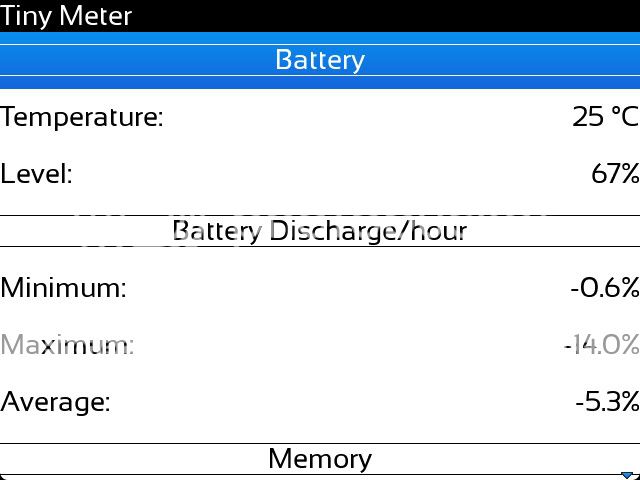
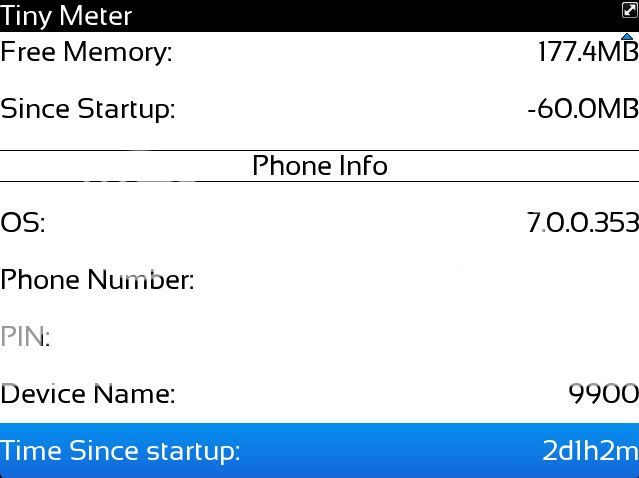

Did I miss anything?
Last edited by rrrebo; 10-05-11 at 08:31 AM.
Hitman6267 likes this.10-05-11 08:29 AMLike 1 - I'm trying to download Tiny meter online from app world but it says "The Item is not available for your Device Model, Device OS, Carrier and Country combination." even though it lists supported countries and carriers as all.10-05-11 09:51 AMLike 0
- Not sure why that is. What country/carrier you hail from? Download it straight from the dev site (the second link I posted above):
Tiny Meter for Blackberry10-05-11 10:01 AMLike 0 - Lebanon, carrier: MTC.
Attachment 94799
Weird isn't it ?
Can you suggest any free apps that I might find interesting ? I've searched a couple of times for free apps and came up with nothing worth while. May be all the good apps aren't showing because they are not available for me.
Edit: It does make sense! If you click on view compatible blackberry smartphones, the 9900 isn't on the list!Last edited by Hitman6267; 10-07-11 at 10:13 AM.
10-06-11 12:23 PMLike 0

- Forum
- BlackBerry OS Phone Forums
- BlackBerry Bold Series
Mutiple Questions including one about OS update
LINK TO POST COPIED TO CLIPBOARD