- Forum
- BlackBerry OS Phone Forums
- More for your BBOS Phone!
- BlackBerry Themes
- BlackBerry Bold 9700 Themes
*Premium*-BT Design Real HD2 theme
-

V1.0.0 Features:
Perfect HD2 style.
Wallpaper friendly support.
Super clock font,12 hour format and 24 hour format compatible.
Weather slot under the clock on homescreen.
Small and big application icons.
Every homescreen icons are customizable icons except "Home" button.
"Go" button(focus)=QuickLaunch ,"Go" button(Activate)=slot3.(Storm only)
Cool icons foucs animation.
Advice:Move the "Today" icons like "calendar" "messages" "call" onto the buttom of homescreen.
Shotcuts"$" open sms/mms inbox.(Non-touch screen)
Add "back button" support on theme homescreen operate.
Nice lock screen animation.(Except storm 5.0OS).
Note:
1, Weather app must be moved to 1th order on application list.It can make the weather app onto the Homescreen like screenshots.
2,You can install any weather apps like Berryweather(purchace),weatherBug(free),weatherEye s(free) or other from internet. Not we provide to you.Thanks!
Purchase Link: Crackberry App Store
==========BT Design==========

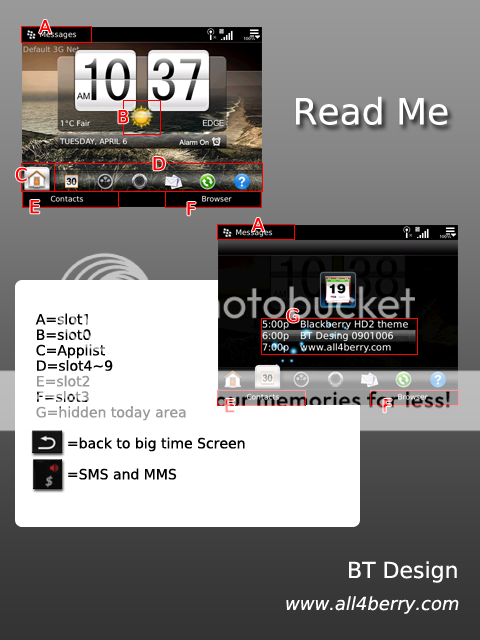



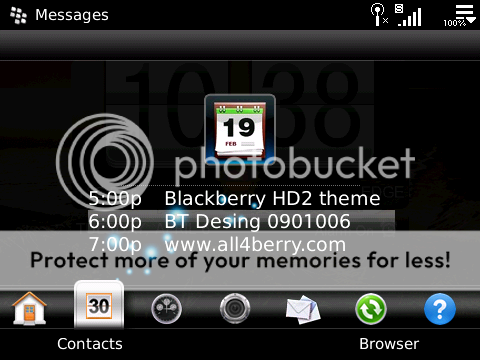
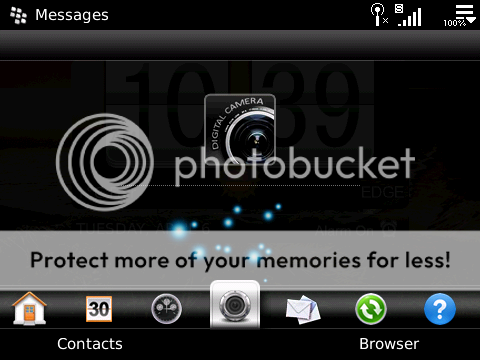
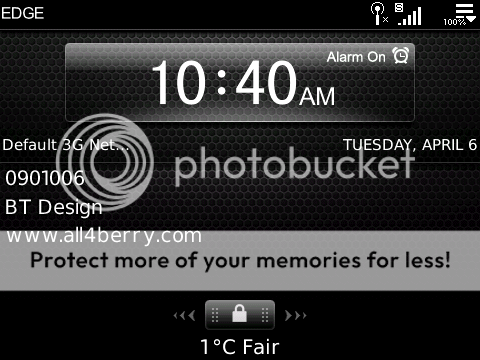
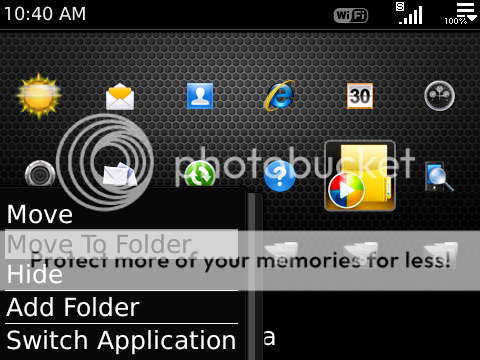
Last edited by Robinson BT; 05-23-10 at 11:05 AM.
05-23-10 11:03 AMLike 0 - 05-23-10 03:43 PMLike 0
- Waiting for responses. How large is this theme?
Posted from my CrackBerry at wapforums.crackberry.com05-23-10 04:18 PMLike 0 - I too bought the other theme. The font was way to large. I would like to have more than 1 line. Need at least 3 lines. I never use it. It just sits there. Trying to be more selective before pushing purchase button. Nothing like looking through your paid themes and realizing the ones you hold dear are "Free". Think I'll pass, the font and the 1 line was the reason for this decision.
Posted from my CrackBerry at wapforums.crackberry.com05-23-10 05:20 PMLike 0 - Visually stunning - no question about that. But I think it could be a bit smoother operationally. Some suggestions if you'd consider them:
- The second slots on the bottom of the "big clock" home screen cycle all the way around: if I'm on the right-most icon and scroll right, I wind up wrapping around to the left-most icon again. This is cute, but actually annoying, as there's just enough lag with my 8900 so I often wind up over-shooting the right-most (or left-most) slot when scrolling right and left. I'd find it easier if you simply let the scrolling stop at the far left and far right.
- When I'm on the bottom icons/slots, if I scroll over a Today item and then back to the Applist button on the left, the Today text still shows, and mucks up the Date, and alerts displays -- they're superimposed, one over the other, and neither is readable. If you put a background on the today items (maybe dark transparent gray?) it would be a lot cleaner. Alternative: clear out the Today text any time the user scrolls off the Today item (much cleaner).
I'm finding that the theme freezes up the phone periodically, e.g., scrolling over the #1 slot on the bottom (actually the 2nd, the first, "slot 0", is the Apps List). when I have my calendar in that slot. Today item shows and the BB freezes for a minute or two. NEVER had that with this device or OS before.
- Last note for now: I see no way on my 8900 to start up QuickLaunch from the home screen. How about using the spacebar to launch it -- that seems to be getting to be almost a standard among new themes. Would certainly be appreciated.
Thanks,
Jon05-23-10 10:32 PMLike 0 - ++++++++++++++++++++1Visually stunning - no question about that. But I think it could be a bit smoother operationally. Some suggestions if you'd consider them:
- The second slots on the bottom of the "big clock" home screen cycle all the way around: if I'm on the right-most icon and scroll right, I wind up wrapping around to the left-most icon again. This is cute, but actually annoying, as there's just enough lag with my 8900 so I often wind up over-shooting the right-most (or left-most) slot when scrolling right and left. I'd find it easier if you simply let the scrolling stop at the far left and far right.
- When I'm on the bottom icons/slots, if I scroll over a Today item and then back to the Applist button on the left, the Today text still shows, and mucks up the Date, and alerts displays -- they're superimposed, one over the other, and neither is readable. If you put a background on the today items (maybe dark transparent gray?) it would be a lot cleaner. Alternative: clear out the Today text any time the user scrolls off the Today item (much cleaner).
I'm finding that the theme freezes up the phone periodically, e.g., scrolling over the #1 slot on the bottom (actually the 2nd, the first, "slot 0", is the Apps List). when I have my calendar in that slot. Today item shows and the BB freezes for a minute or two. NEVER had that with this device or OS before.
- Last note for now: I see no way on my 8900 to start up QuickLaunch from the home screen. How about using the spacebar to launch it -- that seems to be getting to be almost a standard among new themes. Would certainly be appreciated.
Thanks,
Jon
I have the Hero theme from same creator and this one is by far superior and has a more professional feel.
This 1 is worth the purchase as is however it can be even better with a few tweaks.Last edited by Foberry; 05-23-10 at 11:33 PM.
05-23-10 11:30 PMLike 0 - I think many of us will buy this given the issues above are fixed that includes me.
Posted from my CrackBerry at wapforums.crackberry.com05-24-10 12:17 AMLike 0 - That's only IF you use 'dial from home screen' OFF...there are those who like to use 'dial from home screen' on thus the request for QL enabled shortcut.
Edit:
Minor issue: When the user is on any slot other than the home icon and presses the [BACK] key the Home icon will enlarge and appear to gain focus but it does not, focus is still on the last icon before pressing [BACK].Last edited by Foberry; 05-24-10 at 01:47 AM.
05-24-10 01:30 AMLike 0 - Re: AppsList button at bottom left: what functionality does this add beyond what the blackberry menu button (on keypad) already provides? Seems redundant with a built-in phone function.
Also -- I know I mentioned this in an earlier post, but I've gotten SO used to "spacebar = QL" in recent themes that it really feels like a major gap in this. As has been pointed out in this thread, those of us (like me) who make use of the "dial from homescreenal feature cannot use QL's own hotkey feature -- we need it in the homescreen SVG or don't get it at all.
Right now I wound up assigning QL to the bottom right rectangular button. But between that, and the redundant "apps lis button, it feels like two slots are wasted on the home screen.
Also: as visually appealing as the theme is, the wrap-around scrolling and persistent Today text, along with the side scrolling getting "stuck" on many of the icons, makes this difficult to use.
As noted before: visually great, but functionality needs work. Already paid for this, but will have to give up on it if there are no fixes coming. I understand caveat emptor, so I won't complain -- just hoping that you can pay as much attention to functionality as you do to visual design.
Posted from my CrackBerry at wapforums.crackberry.com05-24-10 05:38 AMLike 0 -
- "the second slots on the bottom of the "big clock" home screen cycle all the way around: if I'm on the right-most icon and scroll right, I wind up wrapping around to the left-most icon again. This is cute, but actually annoying, as there's just enough lag with my 8900 so I often wind up over-shooting the right-most (or left-most) slot when scrolling right and left. I'd find it easier if you simply let the scrolling stop at the far left and far right."
I must agree with this suggestion, I alway over scroll , if it would stop at the last icon it would be so much easier to navigate. I really do like this theme though. So just a thought.05-24-10 01:46 PMLike 0 - Cool theme, would like a stop to the over-scrolling deal....................besides that it's all good !!!! keep em' coming.................
 05-24-10 04:39 PMLike 0
05-24-10 04:39 PMLike 0 - I purchased this theme last night 05-23-10 The clock is awesome!!!! The font is excellent - DON'T CHANGE IT, the icons are nice!
Ok, what needs to be changed is on the call log you can't read the phone # listed its way too light. Also not sure if the gray color works best can it be changed?
Otherwise I love this theme a lot, It's better than your 1st one. Oh I wished you could make it where the clock would be functional on the home screen!
Thanks! A++++++++++++++++++++++++++++++05-24-10 06:32 PMLike 0 -

- Forum
- BlackBerry OS Phone Forums
- More for your BBOS Phone!
- BlackBerry Themes
- BlackBerry Bold 9700 Themes
*Premium*-BT Design Real HD2 theme
LINK TO POST COPIED TO CLIPBOARD
 Crisp, clear and functional!
Crisp, clear and functional!