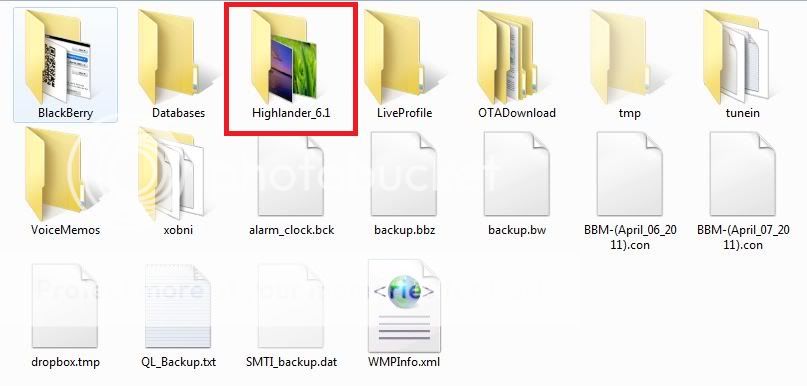- Forum
- BlackBerry OS Phone Forums
- More for your BBOS Phone!
- BlackBerry Themes
- BlackBerry Bold 9650 Themes
[P]**NEW**HIGHLANDER_6.1**by drkapprentice designs
-

THE MOST UNIQUE BLACKBERRY PLAYBOOK INSPIRED THEME EVER!!!
Five sliding panels give the user access to everything from at-a-glance today information (messages, calendar, BlackBerry Messenger, Phone call logs and Text messages) to favorite applications (slot8-slot15) to the FIRST EVER customizable sliding panel, PERFECT for BERRYWEATHER wallpaper (app not included).
A hidden dock reveals slots2-7 and an OCD slot on the top banner (slot1) offers the most customization possible!
The theme also affords the user the ability to hide all of the functions to view the wallpaper background.
With two versions available (ADVANVCED and LITE) this theme is PERFCET for users of all skill levels.
The LITE version is quick and easy to setup and enjoy. The main wallpaper (the large wallpaper seen with docks and panels hidden) is the beautiful green grass wallpaper familiar to PLAYBOOK fans. The center panel (slot16 when activated) is the wallpaper you select in theme options.
The ADVANCED version requires a little setup prior to launching the theme.
(point web browser toward FOLDER ZIP to download a preset zip file (easily unzipped with a pc or FILESCOUT application on your BlackBerry)
Alternately create a folder on the main directory of your SDCard named Highlander_6.1 (note the capital H and underscore) place your favorite 480x360 image inthis folder. Rename the image my_wall1.png (no capital letters and note the underscore) THE FILE MUST BE A .PNG (renaming the file extension will show an error, but will not harm the file)
**to create a folder on your SDCARD open the FILES application on your BlackBerry. Choose File Folders>Media Card>PRESS MENU BUTTON>New Folder>Highlander_6.1>OK**
**to copy an already existing image to the new folder open the PICTURES application and select the image you would like>PRESS MENU BUTTON>Copy>ESCAPE to application screen>open FILES application once again>File Folders>Media Card>Highlander_6.1>PRESS MENU BUTTON>Paste**
**to rename the image open the folder>highlight the image>PRESS MENU BUTTON>Rename>my_wall.png>**NOTE** if renaming a file extension to .png an error WILL show, but, no damage to the file nor the device will happen...select OK.
A quick reboot (recommended) or switching themes and back will apply the changes.
**HOTKEYS for BOLD/TOUR/STYLE**
(recommend turning off 'dial from homescreen')
z - shows panels (hides dock)
+ (alt+O) shows dock (hides panels)
- (alt+I) hides all
@ - PROFILES
r - CLOCK
X - (SHIFT+x) - BatteryEX (not included...highly recommended)
$ - SMS and MMS (must have $ designated as currency key)
e - MEDIA FOLDER
q - QUICKLAUNCH (not included...highly recommended)
j - MANAGE CONNECTIONS
k - PASSWORD LOCK
s - UNIVERSAL SEARCH (OS6 ONLY)
HIGHLANDER_6.1 480x360 OS6 ADVANCED04-12-11 12:22 AMLike 0 -
-
-
-
- QUESTION: I got the zip file to put on my card with the green grass wall inside. Now, if I want to change my homescreen wall I have to put MY image in there and rename it my_wall1 ?? does that mean that I first have to delete the green grass image in that folder, as they would both have the same file name. I am confused. I have to do this every time I want to change the homescreen image?
thank you
EDIT: it would be nice if we could just load up that folder with a bunch of images and then float to that folder when we want to change the homescreen image. Does this theme only recognize that file name as the homescreen image?04-13-11 10:50 AMLike 0 - No as you can see it is still my 'Options' menu but I applied my BW homescreen wallpaper option to show in the panel. Once you set up your my_wall1.png as your main wp then just apply the BW wp option.04-13-11 11:14 AMLike 0
- thank you, I did that, but now the photo I put in the Highlander file on my card, is coming up in both the middle panel (with all the weather stuff showing) AND as my homescreen photo with all the weather stuff showing. I see you are using TWO different images, one as a home screen image and one for the middle weather panel. How did you do that? I am seriously missing something here. thanks for your help.04-13-11 11:26 AMLike 0
- Make sure to put the Highlander_6.1 folder in the main directory of your SD card so the theme will pick it up. In other words do not put it inside any other folder: Media Card>Highlander_6.1thank you, I did that, but now the photo I put in the Highlander file on my card, is coming up in both the middle panel (with all the weather stuff showing) AND as my homescreen photo with all the weather stuff showing. I see you are using TWO different images, one as a home screen image and one for the middle weather panel. How did you do that? I am seriously missing something here. thanks for your help.04-13-11 11:31 AMLike 0
- I have it in the main directory and the image is definitely a .png. I cannot get this to work. So, do you choose your image on your homescreen from your Pictures folder like normal, but choose the image for your BW panel from the Highlander folder? I am able to choose the homescreen image from my Pictures folder but then I can't get that image I have in the Highlander folder to come up in the middle panel anymore, with my BW info on it.04-13-11 11:34 AMLike 0
- I have it in the main directory and the image is definitely a .png. I cannot get this to work. So, do you choose your image on your homescreen from your Pictures folder like normal, but choose the image for your BW panel from the Highlander folder? I am able to choose the homescreen image from my Pictures folder but then I can't get that image I have in the Highlander folder to come up in the middle panel anymore, with my BW info on it.
My homescreen wallpaper is from in here: (I put several in there to rename later) The theme will pick this up on it's own.
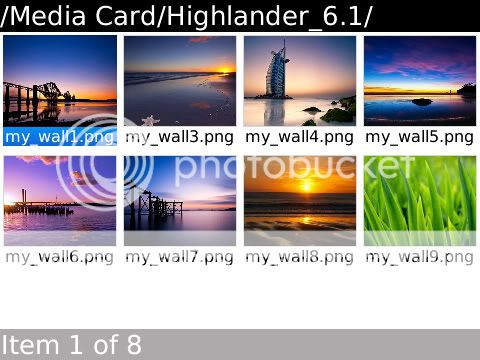
Then select the bw homescreen wp option and pick a wp:
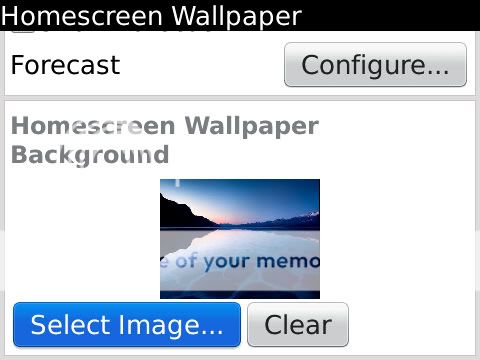
 04-13-11 11:48 AMLike 0
04-13-11 11:48 AMLike 0 - Make sure to either switch themes back and forth or reboot for the changes to be applied.dcburke789 likes this.04-13-11 12:06 PMLike 1
- Thank you for your help Andy, it will not work. Everytime I go and choose the photo for my BW homescreen, it also changes the homescreen image from what I had chosen inside the Highlander folder.
DC, I need you to tell me what to do here. I am using the OS5 version, and when I follow Andy's instructions in the post above, this is what I get, a double BW image.
04-13-11 12:10 PMLike 0 - If the Highlander folder is in the correct location the my_wall1.png will be picked up by the theme you do not have to select it.Thank you for your help Andy, it will not work. Everytime I go and choose the photo for my BW homescreen, it also changes the homescreen image from what I had chosen inside the Highlander folder.
DC, I need you to tell me what to do here. I am using the OS5 version, and when I follow Andy's instructions in the post above, this is what I get, a double BW image.04-13-11 12:21 PMLike 0 - thank you Andy for your perserverance with me.
Here is my SD card tree:
Here is the best that I could do following your setup advice. I choose the default grass image (my_wall1) and it did set it as the home screen. Then I went into BW and choose a light blue floral patterned image as the BW homescreen image and this is what I get. The middle panel is very hazy and light, not at all crisp and clear like yours. It is showing my BW setup but it is hardly visible. I don't know if this is a bug on the OS 5 version??
04-13-11 12:37 PMLike 0 - that is with the focus on the middle panel. I just looked again at DC's first post with his images of the screens, and he does not have BW in the first app position, he has his Messages folder. It appears that he has BW in his 16th position. So I switched BW to my 16th position and that middle panel image became crisp and clear. But I want my weather icon to be in the top left corner like you have and it looks like you can't do that on the OS5 version, it gets all screwed up like I showed here.
 04-13-11 12:44 PMLike 0
04-13-11 12:44 PMLike 0 - Well almost there...that is with the focus on the middle panel. I just looked again at DC's first post with his images of the screens, and he does not have BW in the first app position, he has his Messages folder. It appears that he has BW in his 16th position. So I switched BW to my 16th position and that middle panel image became crisp and clear. But I want my weather icon to be in the top left corner like you have and it looks like you can't do that on the OS5 version, it gets all screwed up like I showed here.

 I will let Doug help you with that although not sure why it will not work in os5...
I will let Doug help you with that although not sure why it will not work in os5...
Kurt is running os5 maybe PM him??04-13-11 12:50 PMLike 0 -

- Forum
- BlackBerry OS Phone Forums
- More for your BBOS Phone!
- BlackBerry Themes
- BlackBerry Bold 9650 Themes
[P]**NEW**HIGHLANDER_6.1**by drkapprentice designs
LINK TO POST COPIED TO CLIPBOARD
 Looks good.
Looks good.