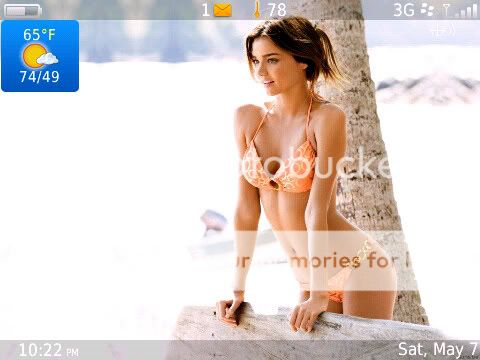- Forum
- BlackBerry OS Phone Forums
- More for your BBOS Phone!
- BlackBerry Themes
- BlackBerry Bold 9650 Themes
[FREE] Minimax | Ultra-minimalistic | 6.1 Icons | 24 Hotkeys | No Transitions | OS6
- Minimax - Ultra-minimalistic OS6 theme with maximal functionality
Compatible with any 480x360 device (9650/9700/9780) running OS6
Minimax was initially meant to be a theme for myself and a few friends with two goals: to explore how minimalistic yet functional I could build a theme, and to plan out a large set of hotkeys that could mostly replace QuickLaunch in my daily usage, but could be easily picked up by others as well.
Since I am quite satisfied with how it turned out, I decided to polish it up for release to the community. This is my first released theme, do enjoy and comments would be greatly appreciated.
Features:
- 24 hotkeys (Tried to make them as logical as I could - apps that need to be switched between frequently as one-key hotkeys, others as shift+key combinations. Do try to remember some of them if you can, you might find that you almost never need to even go to the app menu!)
- Small memory footprint
- Extremely wallpaper-friendly
- 6.1 icons
- FAST - No transitions!
- Ample space for up to 5 notification icons
- Pixel-perfect alignment
- Default wallpaper has hotkey list for ease of initial familiarization
- Hidden button on home screen which launches 1st app in your app menu, scroll up to Signal meter to launch Manage Connections
Changelog:
6.1.0.0:
Initial version
6.1.0.1:
Switched to correct set of 6.1 icons
Shifted overlapping lock icon
6.1.1.1
Weather slot version
6.1.0.2 & 6.1.1.2
25% transparent banner background versions
6.1.0.3 & 6.1.1.3
Black banner background versions
6.1.0.4 & 6.1.1.4
Big clock versions
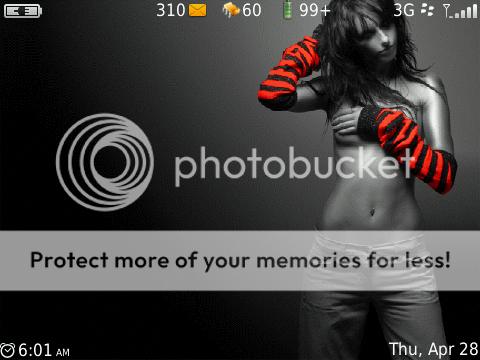
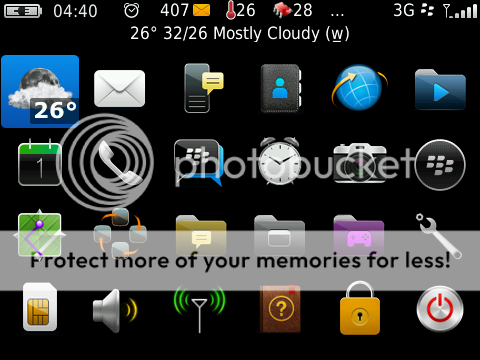
Hotkeys:
$: SMS/MMS
0: Profiles
E: Twitter/UberSocial
I: Pictures
J: Manage Connections
K: Clock
Z: Muzik
F: Facebook
G: Google Maps
R: Opera Mini
S: Universal Search
W: WhatsApp
Shift+A: App World
Shift+B: BerryBuzz
Shift+C: Camera
Shift+D: Dictionary
Shift+M: MeterBerry
Shift+N: Voice Notes
Shift+V: Video Recorder
Shift+F: FileScout
Shift+G: Grooveshark
Shift+R: RepliGo Reader
Shift+S: Social Feeds
Shift+W: BerryWeather
Note:
Minimax is meant to be used with "Application Shortcuts" enabled. To enable, go to Options -> Display -> Home Screen Preferences and set "Launch by Typing" to "Application Shortcuts".
Thanks:
lucky45 & sabisgeek for extracting and resizing 6.1 icons
other minimalist themers whose work has inspired me in the past, especially dagobah30, Ducaticorse and wu-wei
Regular Version:

Minimax 6.1.0.1 OTA
Weather Slot Version:
In this version, weather slot corresponds to 1st app in app menu and hidden button corresponds to 2nd app - it's below the weather slot.
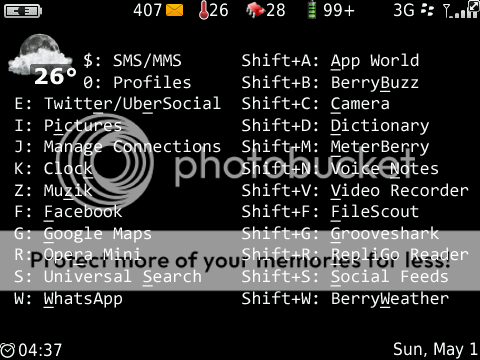
Minimax 6.1.1.1 OTA
25% Transparent Banner Background Versions:
I personally prefer the ultra-clean look of having no banner backgrounds at all, but as requested, here they are for use with brighter wallpapers.
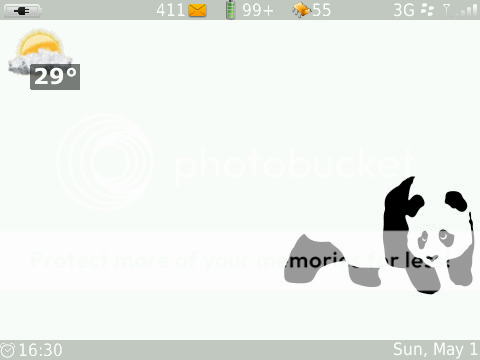
Minimax 6.1.0.2 (Regular)
Minimax 6.1.1.2 (Weather Slot)
Black Banner Background Versions:
Minimax 6.1.0.3 (Regular)
Minimax 6.1.1.3 (Weather Slot)
Big Clock Versions:

Minimax 6.1.0.4 (Regular)
Minimax 6.1.1.4 (Weather Slot)Last edited by ahbengish; 05-07-11 at 02:45 PM. Reason: Updated with black banner background and big clock versions
04-27-11 07:01 PMLike 3 -
-
- Wow. This is nice!
I love minimalistic themes that show off my wallpapers!
Posted from my CrackBerry at wapforums.crackberry.com04-27-11 07:54 PMLike 0 - As a number of you have pointed up, I screwed up the 6.1 icons a lil. Thanks for pointing that out, not sure why I didn't notice it myself! I've uploaded a fixed version, and also a weather slot version, links are in OP.
Thank you for all your kind comments, hope you're enjoying this theme as much as I am. [=04-30-11 04:31 PMLike 0 - Sorry bout that, yeah they were swapped. That'll teach me not to update a theme at five in the morning!

Note to all: If you're getting clock with Z and muzik with K, please download again, I've hotfixed the issue!05-01-11 12:22 AMLike 0 - Thanks! Yeah it took me awhile too even though I made the theme, but I'm a hotkey junkie and on my personal build of the theme I've even overloaded alt+key combinations so a lot of my keys correspond to 3 shortcuts heh. I do find QuickLaunch still useful for one-handed use since I can't use the alt or shift shortcuts with one hand.
Realized I forgot to post this on the 9650 thread:
25% Transparent Banner Background Versions:
I personally prefer the ultra-clean look of having no banner backgrounds at all, but as requested, here they are for use with brighter wallpapers.
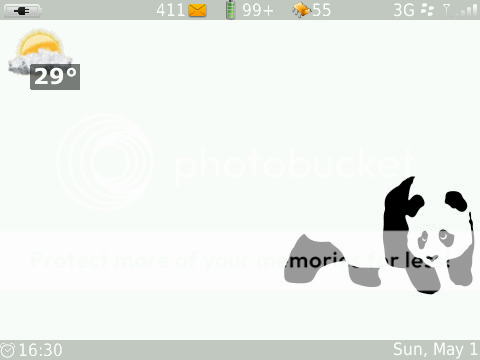
Minimax 6.1.0.2 (Regular)
Minimax 6.1.1.2 (Weather Slot)
05-02-11 12:07 AMLike 0 - As requested:
Black Banner Background Versions:
Minimax 6.1.0.3 (Regular)
Minimax 6.1.1.3 (Weather Slot)
Big Clock Versions:

Minimax 6.1.0.4 (Regular)
Minimax 6.1.1.4 (Weather Slot)Last edited by ahbengish; 05-07-11 at 02:43 PM.
05-07-11 01:25 PMLike 0 - hi. this is SUPER userful to me. am using the big clock version. this is exactly what i've been waiting for. is it too much to ask for another hotkey? i use datavault and would love it if you could map the letter Y to it.05-09-11 03:07 PMLike 0
-
- Sure, I could. However, as I do not have datavault, I need you to check something for me so that I can map the hotkey. Could you go to Options -> Device -> Application Management and go to the Datavault entry, scroll all the way down and there should be a section that says Modules, please let me know what's in that section, with proper capitalization if there is. Also, are you using the big clock version with weather slot or without?
I could make a custom version for you. Which version of the theme are you using?
If anyone wants the wallpapers that I have used in the screenshots, I have uploaded them to my photobucket album:
Pictures by ahbengish - Photobucket05-15-11 04:05 AMLike 0 - Thanks so much! I use the big clock weather version. For datavault, the module is "DataVault". For visual voicemail, the module is "vvm_9650".05-16-11 05:55 AMLike 0
- one thing i never understood about blackberry operating system: why not make all keyboard shortcuts user customizable?05-16-11 03:49 PMLike 0

- Forum
- BlackBerry OS Phone Forums
- More for your BBOS Phone!
- BlackBerry Themes
- BlackBerry Bold 9650 Themes
[FREE] Minimax | Ultra-minimalistic | 6.1 Icons | 24 Hotkeys | No Transitions | OS6
« [PREMIUM] Floral Girly Abstract & Xplicit Red/Green/Purple by BB-Freaks
|
[Premium] - Leafs - DSB Design »
LINK TO POST COPIED TO CLIPBOARD