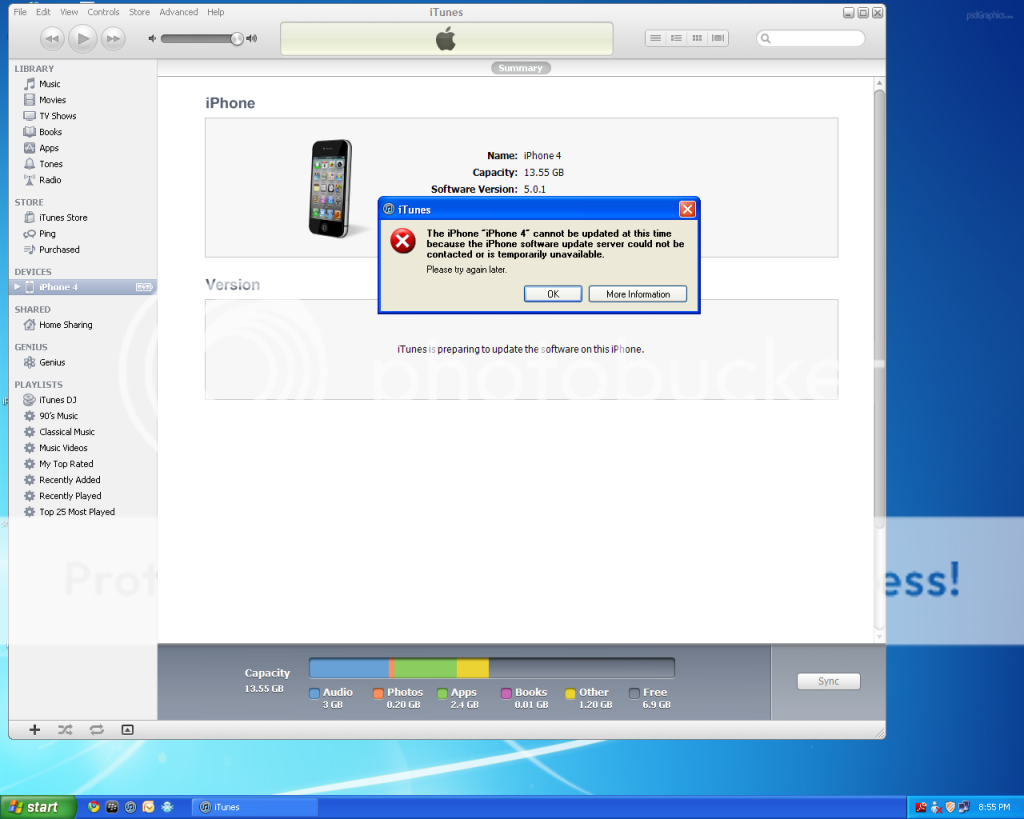- Ok so I installed an app from cydia this morning which started all this but after it crashed the first time and rebooted into safe mode and deleted that app, the problem hasn't went away. Ever since its been randomly crashing especially while im in the middle of doing something ie. texting and its getting annoying. Anyone been through this before and know how to fix it? Thanks in advance.
P.S: I'm running iOS 5.0.1 if this may helpLast edited by luqman24; 03-18-12 at 07:43 PM.
03-18-12 07:41 PMLike 0 - Same here. It's getting worse and I'm seriously considering updating to 5.1 and ditching the jailbreak. I can't figure out what's the problem, what's causing it and I've removed everything I've downloaded today from cydia but that hasn't fixed anything. Maybe I'll try restoring to 5.0.1 and re-jailbreak cuz I can't stand this anymore.03-19-12 01:30 AMLike 0
- I used to be a part of Apple land so hear me out.
There is a Process Called DFU Mode.
After backing up your data, Connect the iPhone to the Computer, then turn the device off.
Then do the following.
Power Button- 5 Seconds.
Continue holding Power button, and hold Home Button as well. for 15 seconds.
Let go of Power button and keep holding Home Button. Until you see an iTunes Icon with a USB thing.
Then Update.03-19-12 03:57 PMLike 0 - I tried that but it didnt work either. Ive also been in the Apple world too before I got a blackberry in 2009 so I'm familiar with all this stuff but I've never had this issue before.I used to be a part of Apple land so hear me out.
There is a Process Called DFU Mode.
After backing up your data, Connect the iPhone to the Computer, then turn the device off.
Then do the following.
Power Button- 5 Seconds.
Continue holding Power button, and hold Home Button as well. for 15 seconds.
Let go of Power button and keep holding Home Button. Until you see an iTunes Icon with a USB thing.
Then Update.03-19-12 04:44 PMLike 0 - you cant restore to 5.0.1 because apple is no longer signing 5.0.1 so your only option is to restore to 5.1
the reason you guys are getting springboard crashes is most likely due to poorly written themes. once in a while a cydia app/tweak will cause this issue to but it usually wont crash the springboard.Last edited by zyiro; 03-19-12 at 06:23 PM.
03-19-12 06:18 PMLike 0 - But it does the same thing when I try to update to 5.1 and I don't think their servers are still flooded like after the keynote last week.you cant restore to 5.0.1 because apple is no longer signing 5.0.1 so your only option is to restore to 5.1
the reason you guys are getting springboard crashes is most likely due to poorly written themes. once in a while a cydia app/tweak will cause this issue to but it usually wont crash the springboard.03-19-12 06:38 PMLike 0 - they shouldnt be getting blasted anymore but you never know. The link below has all the official download links for iOS download 5.1 for your phone.
im not sure if you know how to load downloaded firmwares using itunes so ill explain anyways.
Download the one you need for your device then plug in your phone open itunes and press and hold the shift key while clicking on restore. It will bring up a box to select the firmware you just downloaded file then press open and follow the instructions.
Official Apple IOS Firmware Download Links for iPhone
you shouldnt need to go into DFU mode but if you have issues try DFU mode.
PS: one last thing have you ever used "Tiny Umbrella" ? if you have it creates a line in your hosts file that directs itunes to cydia rather then apple when trying to update and can cause connection issues when trying to restore or update. If you have you need to open Tiny Umbrella and click on the advanced tab and uncheck the box that says "Set hosts to cydia on exit" then close tiny umbrella. You might need to reboot afterwards for the changes in your host file to take effect.Last edited by zyiro; 03-19-12 at 07:25 PM.
03-19-12 07:21 PMLike 0 - I've tried that method too but that Didn't work either. The problem is that after it extracts the software, I get that error message. I've also tried disabling my firewall and that didn't help. I can't even update iTunes to 10.6. It says that iTunes.msi is unavailable when removing previous version. Idk what's going on. It's really odd..03-19-12 07:46 PMLike 0

- Forum
- Other Platforms
- Apple iPhone/iPad
Springboard randomly crashing?
LINK TO POST COPIED TO CLIPBOARD